Every day we offer FREE licensed software you’d have to buy otherwise.

Giveaway of the day — Simply Good Pictures 5 Rerun
Simply Good Pictures 5 Rerun was available as a giveaway on September 6, 2018!
Simply Good Pictures fully automatic photo optimization improves your images with a single click, for example to make them look more realistic. At the same time, selective object recognition ensures that only those parts of the image are optimized that help to improve the overall impression. Simply Good Pictures 5 can extend the dynamic range of the images, recognize faces as image components and calculate them according to their relevance, compensate for incorrect exposures, correct colors and brighten shadows.
System Requirements:
Windows 7/ 8/ 10 (x32/x64); Net Framework 4.0
Publisher:
Engelmann Media GmbHHomepage:
https://engelmann.com/en/optimize-photos-simply-good-pictures/File Size:
20.5 MB
Price:
$24.99
Featured titles by Engelmann Media GmbH

More features, a more accurate automatic and a faster engine make picture editing even more easily.
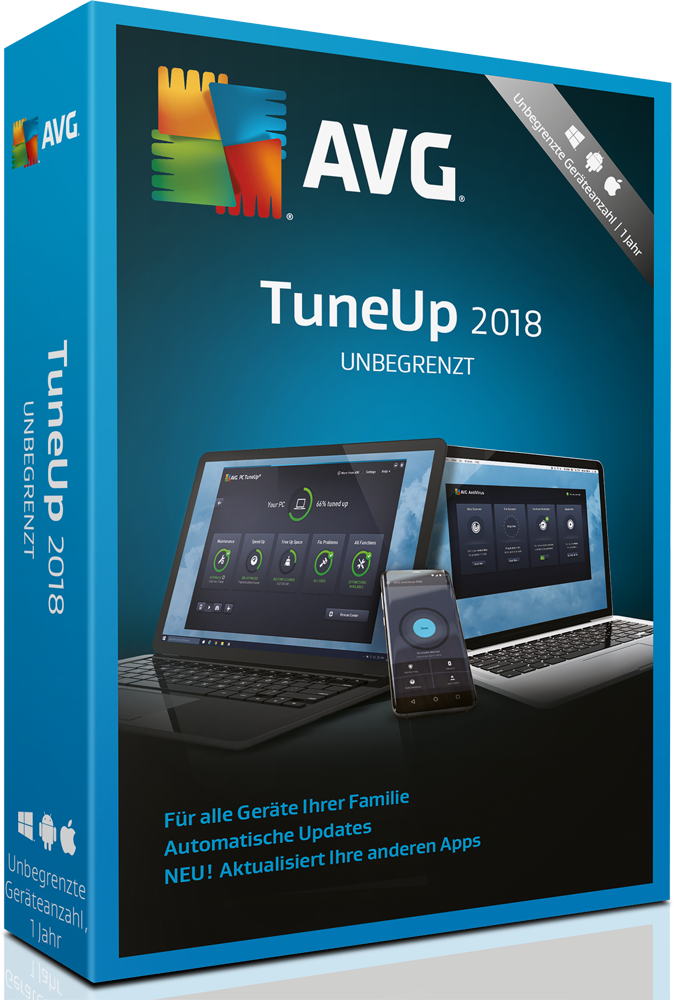
TuneUp Utilities 2018 keeps your PC on top form – and even old PCs will run as if they were brand new. Enjoy a fast PC and a better overview on your hard disk as well as a lot of other advantages of over 35 smart tools.

Just like a Swiss army knife, MyFormatConverter takes care of all your digital multimedia files: Videos, music and photos. Be format independent and simply convert the format that's best suited to your playback device.

Protect yourself from data loss and Windows problems. Be prepared for emergencies - with the SecuPerts First Aid Kit!
GIVEAWAY download basket
Comments on Simply Good Pictures 5 Rerun
Please add a comment explaining the reason behind your vote.


Downloaded and installed on Win10 64 without trouble. Entered my email address and waited for my product key. 12 hours later I am still waiting. Uninstalled!
Save | Cancel
I declined to install as the file is in German. I saw no option to install in English.
Also refuses to install in D:\ drive and insists on C:\ installation.#I was wondering if I was the only one. Anyways nopes. I already have so many of these image processors.
Save | Cancel
sorry to be asking here, but no one comments on other giveaways
How do I get these other things that are here to side?
obviously cant install here on windows PC
go to Giveaway site on iPhone,
shows Text Reader Scan Pro 2
which is supposed to be 5.73 MB and by Guyverson Junior Vernous
search on title or name turns up nothing
click download button
asked if Apple store, ok or cancel only option
and that takes me to
iScan Pro OCR, v2.7.1 by Ashwani Singla, 89.4 MB???
Save | Cancel
CB, They are for iPhones and Android phones.
Save | Cancel
Anita,
Know that. As said above, was on iPhone and clicked from the giveaway button. Did not take me to offered software
Save | Cancel
CB, Only the first three lines of your original comment showed up the first time I saw it. So that's what my response was for. Just trying to be helpful.
Save | Cancel
If people actually followed instructions, there would be very few reasons for these everyday complaints!
When you receive the license key number, copy and paste it to your clipboard.
Go back to the pop-up registration window, (where the boxes are that the license key goes) and you will see where it says "Copy From Clipboard?"
Click there and the license key will be automatically inserted ... properly in each box!
I find this app to be simple, easy to use and does a decent job of 'simple' corrections.
It does it with one click (as stated) instead of having to do each function separately.
(Lightening dark photos, reducing noise, blur, sharpening edges, etc. etc.)
I'm going to keep it for those reasons.
Save | Cancel
.
[ Mark ],
My license self-populated, no cut-and-paste needed.
I uninstalled Englemann Simply Good Pictures after testing -- it has no image browser, no batch, no smooth transitions while tweaking, no cropping, no straightening, no shadow and highlight recover, no noise reduction, no artifact removal, no ... well, not much at all, really.
Free Picasa, free IrfanView, and even free Adobe Photoshop ( prior non-subscription versions ) are -w-a-y- better.
.
Save | Cancel
1 review of the software and the rest complaints about downloading?
Save | Cancel
Wont install on my old XP computer
Save | Cancel
Opie, requires Framework 4.6.2, not describet Framework 4.0.
Save | Cancel
.
[ Opie ],
Free Picasa, older versions, will do you way better.
.
Save | Cancel
I hate the fact you have to individually insert five groups of key code numbers but was really burns me is when I tried both copying a pasting each group and also manually typing in each group I get the response "There was no license key requested." Now what?
Save | Cancel
Dennis,
Please see post #15 !
Save | Cancel
Nice package here but would not install: "another installation" happening. Stopped other programs and tried again. Same thing. Where can I send the log file?
Save | Cancel
.
No ... file browser, it should be relabeled as Engelmann Simply Good Picture ( singular ), not Pictures ( plural ) since it can only do one picture at a time.
No ... live view of changes -- your image disappears and then gets redrawn after a significant delay such that you reye has nothing to compare before and after changes, no ability to see smooth incremental increases and decreases of effects, and it redraws the results to fit your entire picture in a small box ( no full screen view ), even if you have painstakingly zoomed and scrolled to a specific part of the scene, you'll have to rezoom and rescroll after any tweak to see the results of what happened to what you were just looking at moments ago ... if your eye can remember and compare in your imagination.
No ... noise reduction, no elimination of digitization artifacts.
No ... leveling of tilted pictures, no straightening of tilted-back buildings, "perspective" distortion ).
No ... sharpening or deblurring.
No ... detail recovery in blocked shadows and washed out highlights.
No ... no resizing, no cropping.
No ... batch processing.
No.
__________
FREE Picasa does so much more, why do all these wanna-bees pretend Picasa doesn't exist FREE, and use FREE Picasa as a starting point for their own minimum competitive performance, and improve from there with their program offering?
Yes.
Even FREE IrfanView can batch auto-adjust and save.
Yes.
FREE older versions of Adobe Adobe Photoshop does more and accepts add-ins to do even more ( Adobe has moved on to new versions with subscription licenses and so Adobe prefers to not maintain licensing servers for older versions and so Adobe simply published FREE licenses to enable older versions to run forever ).
Yes.
I guess Englemann et alia depend on finding new folks who never experienced the FREE competition yet, instead of hiring new programmers to improve on what's already available free from the competition.
No.
.
Save | Cancel
.
[ bob ],
Like Windows 7 is discontinued, so people should stop using Windows 7, and stop reinstalling Windows 7, and stop buying new computers with from Dell and others that have Windows 7 as the native operating system, brand new, in the year 2018?
I don't think so.
Picasa still has version available that work on Windows 95, 98, ME, XP, 7, 8, and 10.
Still available.
Still work.
Still compatible.
Still better than this poor offering from Englemann.
UPDATES from Picasa have been discontinued, but Picasa itself is still available and still works and still has all of it's original features and benefits, still does everything it promises, and still beats the non-competition from everyone ( yes, EVERYONE ).
Back at you, do you use any imaging software, and if so, what do you find useful and supportive of your needs and preferences?
.
Save | Cancel
operating system windows 7 32 bit-while installing encountered" Installation has encountered an unexpected error. This may indicate a problem with this package. The error code is 2503 & 2502. Again "0x80070643 Fatal error during the installation error comes
Save | Cancel
Hi. I have installed Simply Good Pictures. When I start the application, there is no pop up window where I could request the serial number. Any hint?
Save | Cancel
Ferenc, It happened the same to me : Where is the pop-up ?
Save | Cancel
two days in a row... tried to download the
software - added share to FB - clicked
download link and get this;
Oooops!
Sorry, the page you're looking for isn't here.
Maybe you've clicked on an obsolete link or
mistyped the URL, or maybe it's just us.
Don't fret!
Just go to our home page and proceed from there.
Save | Cancel
Simply Good Pictures installed just fine on Windows 7 Pro. The read me instructions tell you that your key will be displayed after you click onto the second popup. Not true, you'll get it after you register and it's send to your email. It's a very basic image optimizer. It does the job, but if your wanting it to be photoshop, look elsewhere. I won't pay for it, but for what is, it's a nice piece of software.Thanks to GOTD and Engelmann for this offering.
Save | Cancel
Been waiting on my email for about 15 minutes so far nothing.
Save | Cancel
Downloaded, installed, and requested serial number. In my email account which is Gmail, the serial number arrives in the Promotions tab. I entered the serial number in 5 steps as copy and pasting does not allow for the whole serial number to be input into the fields automatically when pasting. Each group of characters has to be copied(or typed) into its corresponding field in the activation window field.
Save | Cancel
elvy, If you use copy to clipboard then paste it the into the boxes it fills in all the fields.
Save | Cancel
Jim C, I tried that and it only filled the first field.
Save | Cancel
Asked for a download, enterer my email, no link received :(
Save | Cancel
Martin, If your email account is Gmail, then the serial number arrives in your Promotions tab. That is where I found my serial number.
Save | Cancel
thanks elvy but I use a different email provider anyway. Checked my spam folder too. Nothing. :(
Save | Cancel