English
Every day we offer FREE licensed software you’d have to buy otherwise.
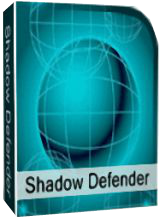
$35.00
EXPIRED
Giveaway of the day — Shadow Defender 1.4.0
Shadow Defender protects your PC/laptop against malicious activities.
$35.00
EXPIRED
User rating:
355
54 comments
Shadow Defender 1.4.0 was available as a giveaway on December 28, 2015!
Today Giveaway of the Day
Realize all your demands on Android backup and restore.
Shadow Defender is an easy-to-use security solution for Windows operating systems, that protects your PC/laptop real environment against malicious activities and unwanted changes.
Key features:
- Optimal State - Configure your system exactly the way you want it ONCE and run in that optimal state at all times. No need to spend the time removing unwanted files or trouble shooting and eliminating unwanted PC changes;
- System Recovery- Reduce the Total Cost of Ownership (TCO) for managing and maintaining your PCs by simply rolling the systems back to an optimal state;
- System Security - Surf the internet without a trace of unwanted cookies, internet history, temporary files, spam applications or spyware;
- Virus Protection - Prevent downtime and system damage due to virus and worm outbreaks. Prevent the virus from ever being written to the hard disk;
- Change Management - Maximize system uptime by instantly undoing accidental or malicious system changes.
System Requirements:
Windows XP/ 2003/ Vista/ 7/ 8/ 10 (x32/x64); CPU: Pentium 133 MHz or faster; RAM: 128 MB or above; SPACE: Hard drive space requirements are 3 MB for program files and 10M or more free space for each partiton in Shadow Mode
Publisher:
ShadowDefender.comHomepage:
http://www.shadowdefender.com/index.htmlFile Size:
7.8 MB
Price:
$35.00
How would you improve Shadow Defender 1.4.0?
No similar feedback found. Feel free to add yours!
GIVEAWAY download basket
Developed by Hewlett-Packard
Developed by Kaspersky Lab
The standard anti-malware solution for Windows.
Recover lost or forgotten passwords for RAR files.
Comments on Shadow Defender 1.4.0
Thank you for voting!
Please add a comment explaining the reason behind your vote.
Please add a comment explaining the reason behind your vote.
You can also add comment viaFacebook
iPhone app giveaways »
Phone Drive allows you to store, view and manage files on your iPhone or iPad.
$3.99 ➞ free today
This action roguelite platformer offers challenging new experiences every time you play.
$2.99 ➞ free today
$5.99 ➞ free today
$0.99 ➞ free today
$2.99 ➞ free today
Android app giveaways »
$2.49 ➞ free today
$43.99 ➞ free today
$2.99 ➞ free today
$0.99 ➞ free today
Blur Photo is the perfect censor photo app for blur background and picture blur.
$2.99 ➞ free today

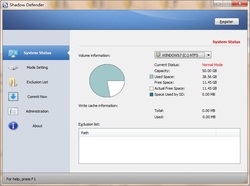
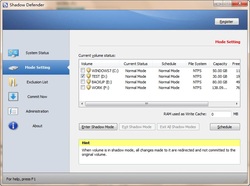
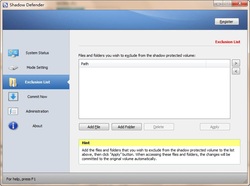

Dear ... long story short ...GAOTD/GOTD...today gift is amongst THE ...AWESOMEST !!!!! Gifts' of This Year... .. Sirs'.2016... .. .
Many Thank You all Here ... .. .
Save | Cancel
The reason for SD is that it survives a reboot. Major problem with Timewiz. So many things need a reboot; TW fails.
Save | Cancel
7z Setup SFX has stopped working
Windows Vista 64 bit
Save | Cancel
Software like this can potentially drive you insane for the simple reason that there's no single definitive way to compare states without introducing potentially damaging software to your system. Safe browsing habits and a good anti-virus shield seems like the best way to avoid an endless paradox of user paranoia. If you have kids, buy them their own computer and deduct the technical support costs from their allowance.
Save | Cancel
Hi.
Previous comments (May 1, 2013): http://www.giveawayoftheday.com/shadow-defender-1-2-0-376/
Quoting Amy: I cannot find any physical address for your company. I think I might purchase this but letting someone I don't know and who is not revealing who they are is not sniffing around my data. It makes you seem somewhat unprofessional. This is the Internet and not everyone has the best of intentions...
Nothing changed from that date.
Thanks anyway GAOTD.
Save | Cancel
I have this from the previous giveaway and I don't use it... but I'm keeping it for when I might want it. It's a good piece of software, but IMHO it is for either those running a test machine or those who want a stable unchanging machine - but not for those inbetween, whch is most of us.
Save | Cancel
On the whole I agree with you. But another possible use is when you might want to let a friend or visitor use your computer for a while, and you want to make sure that you get it back in its original state.
Save | Cancel
Julia
Good one! Or same situation with kids, too.
Save | Cancel
HELP! I tried to exclude MS Outlook from Shadow on my primary machine, but Shadow won't allow unless I quit Shadow. But nothing I do will allow me to quit. I'm so sorry that I even installed this. So I tried to uninstall, but unable to uninstall while Shadow is running. I finally was able to open the configuration window and anything I try sends it into "Not Responding" Finally the config window offered the option to Reboot which supposedly will restart without Shadow but taking that option has what appears to have completely frozen the machine. It took a very long time in "Restarting" screen and has now finally made it to the screen with just the Win 10 LOGO and again appears frozen for at least the last 30 minutess.
If it does eventually fully restart, how do I get rid of this software?
Save | Cancel
Carl Fetterman
When booting hold down the F8 key, which will give you the option of booting in safe mode, from there go to uninstall uninstall then uninstall it. Optionally you can go into your Program Files folder and find its folder and use their uninstall from there, just double click it to run it.
Its to bad its doing that to you, and another reason to be careful what you install on your computer ;)
Save | Cancel
Karl used these types of tools to give us his extensive tests of GAOTD offerings. Here's what he said one time (I save stuff like that in another GAOTD, AllMyNotes):
"No, reboot isn’t a utility. I run my system with a virtualisation software. Like ShadowDefender (GOATD June 2013) or Toolwiz Timefreeze (included in Toolwiz Care – recommended!) or DeepFreeze (paid – IMHO the best).
Every installation is done under a virtualized system. That means, the installation does never affect the REAL system. To remove all changes, ever made to the system, you simply “reboot” the system.
Therefor I can easily test software, without ever harming my real default installation. Should be used by everybody. HTH.
Comment by Karl — January 29th, 2014 at 8:23 am"
Save | Cancel
On my trusty old dual-boot Win XP/Win XP (......yes, I know) laptop I installed this on C drive. It no longer boots - though I can still access the other drive. Coincidence? I can't be sure. Don't do as I did; take a drive image first. I've now got a major headache getting my primary drive back. The software hasn't done any damage on my Win 7 desktop. Happy Christmas, folks.
Save | Cancel
Best Freeze program out there. I was put in charge of finding the best freeze program for a place with over 12,000 computers. This was it.
Save | Cancel
Bas Possibly because it is iObit? If you ever get positives on software which others haven't -- as is evidently the case here -- then really, you should do what most folks do and get a second opinion by going here:
https://www.virustotal.com/
Upload the file you're worried about. Wait 30 seconds for VT's scan to complete. Read the results. Simples.
Save | Cancel
MikeR
You say try "virustotal" ??? what good will that do?...example say u have norton's or any antivirus, it gives u a false positive so you go to virustotal as you suggested..there virustotal says its clean..and your antivirus is listed in there also.. so its like the antivirus programs are contradicting each other....
I called my antivirus vendor and they said...do you believe any site you visit and i gave them virustotal to look at...they saw what my question was..and they didn't know where to go from there..so to me..it didn't answer my question...so what is one suppose to do..use the old adage...user beware????
Save | Cancel
How and where can I register the product. I've downloaded and installed it but was not asked for an email address where they could send any kind of registration code or number.
Can someone from the company help?
Thanks
Save | Cancel
I have downloaded and installed on Windows 7 - How do I register the software? Someone has already asked this question but I cannot find a reply.
Save | Cancel
Glenavie You don't have to register. Simple as that. The exe handles the registration; it asks you during install to identify your 'organisation' but you can leave that blank; the field above it is already filled in: "PC User". The procedure, then, is incredibly straightforward: download, install, run and then go to 'About' on the SD opening screen. 'About' will show you the SD version number and the fact that the software is registered to "PC User". Which is. . . you. Hope this helps. (Kudos to SD and GOATD for one of the fastest, easiest, DLs / installs / registration processes ever.) After install, you may wish to uncheck the two settings boxes relating to 'start with Windows' (not necessary) and 'check for updates'.
Save | Cancel
OK, I've installed on Win 10, 64 bit machine. Restart after install took an exceptionally long time, but eventually happened. Then excluded Desktop, as I save many files, mostly Jpg's to the Desktop until I take the time to move them where they belong. Then excluded My Documents. Also excluded "Downloads" folder on external drive because I download vids there. Then it occurred to me that possibly MS Outlook may need to be excluded but I'm seeking your advice here. If I don't exclude Outlook will all newly downloaded e-mails be deleted on restart if not excluded?
Save | Cancel
Using Windows 10 and when I click on setup.exe a window comes up with "do you want this program to make changes to your hard drive." I click yes and another window comes up and says that a change was made to the setup.exe file in the archive folder. Do I want to update the setup.exe file. I click on yes and nothing happens after that. Nothing loads.
It has done this with the last couple of giveaways that I wanted to try.
Save | Cancel
How do I register this product, as it does not have the REGISTER box like ones show in picture
thanks Worgeordie
Save | Cancel
Quote
Optimal State - Configure your system exactly the way you want it ONCE and run in that optimal state at all times. No need to spend the time removing unwanted files or trouble shooting and eliminating unwanted PC changes;
System Recovery- Reduce the Total Cost of Ownership (TCO) for managing and maintaining your PCs by simply rolling the systems back to an optimal state;
UnQuote
This suggests a fixed optimal state at a certain point in time.
Somewhat like a permanent System Restore Point?
But your PC has new software added and constant frequent changes due to "updates" (remember yesterday's Giveaway Sumo?)
So the idea of what is "optimal" shifts and changes.
Anyway less fussy way os to have Windows System Restore point and a frequent full backup by any good bare metal backup software.
Save | Cancel
I have a license for Shadow Defender (SD) and have used it for many months. It does what it says very well. Let me clear up a few things I've found within the comments.
First of all, there are several other programs that do the same thing SD does. What it does is simply redirect all write requests on the 'shadowed' drive to a special file, meaning the actual drive doesn't get modified, and when you exit shadow mode that file is deleted and your system remains intact as it was before. There's really no overwhelming reason to choose SD over others that work just as well, like ToolWiz Time Freeze, Rollback RX, Deep Freeze or others. I chose it because I liked its simplicity.
Second, Shadow defender has no noticeable impact on system performance whether in shadow mode or not. You can run any app, game or whatever, but realize that if you have a drive in shadow mode, if your program writes to it, what it wrote will be gone when you exit shadow mode. It is possible to extract files from the shadowed volume if you need to however.
Third, if you want to test install a program and you want to do it in shadow mode but the program requires a reboot, just remember when you go into shadow mode to select the option to 'Enter Shadow Mode on Boot'. SD's default is to exit shadow mode on reboot, but you don't have to leave it that way. Also bear in mind that ALL programs that SAY they need you to reboot don't really need it. You can always try running the installed program without rebooting; the worst that can happen is you get a message saying the program can't run until you reboot!
Fourth, SD differs from SandboxIE and similar programs in that sand-boxing programs run specific programs in a 'sandbox' and doesn't allow them to modify your drives or Windows registry. To exit the sandbox you just close the program. Programs like SD in effect 'sand-box' your whole computer so that ANY program, including Windows itself, is not able to permanently modify the contents of the shadowed drive(s). Programs of this type usually require a reboot in order to exit the protected mode.
I think SD is one of the better of these kinds of programs, in that it doesn't require a reboot to ENTER its protected mode like some others do, and it doesn't affect overall system performance to a noticeable degree or lengthen reboot time (like Rollback RX does). It's interface is simple and functionality is straightforward. I suggest you take an image of your system, then give it, and some others if you like, a try.
Save | Cancel
FarFlung
In the past I have tried the option 'Enter Shadow Mode on Boot' and this has never worked correctly for me : on the reboot the software I had installed was gone each time I tested this option.
Count on being lucky if it works for you.
Save | Cancel
I'm not familiar with this type of software and have some questions I hope someone can help with. We had a similar program on our library computers (put on before I took over) that I removed because it slowed the computers to a crawl and our internet access is slow enough! Does this impact speed at all?
Any impact on playing games? The kids come in and play Roblox and Minecraft.
What about updates? Do already installed programs update and retain their updates? (I'm assuming they do) Is it easy to turn off and on if you do want to add or remove something? What about changes like the desktop picture? (I regularly change those to coincide with the holidays and seasons). Would I have to turn it off and on or do multiple restarts to keep changes?
I don't have issues with people installing things they shouldn't other than the occasional tool bar or something with one of the games. So, I'm wondering if it's worth installing or not.
Thank you for any help !
Save | Cancel
gt
I've used Shadow Defender for quite a while, and have noticed no significant impact on system performance.
Save | Cancel
There are a handful of apps that redirect hard drive reads/writes to a virtual hard disk, so that what would otherwise be permanent changes to the hard drive are now temporary. Some like Shadow Defender allow you to write what's stored on that virtual hard disk to your real hard drive -- others like Time Freeze don't, so if you want a change to be permanent, you have to repeat those changes while the software is not protecting the drive. With most of these apps, including Shadow Defender, you can easily switch protection on/off. Turning protection off usually means a re-boot, so they're for the most part not particularly useful when a software install require restarting the system, since you lose all changes.
The virtual hard disk file they use takes up usually 3-5 GB of hard drive space. Shadow Defender can use available RAM [memory] 1st, writing to that virtual disk when it needs more space. Time Freeze doesn't boast this feature, but if/when you delete the virtual disk file it continues to work -- it's speculated that it then uses only RAM. Usually protection is limited to the system drive, as that's the one that's most important since Windows lives there, but most let you extend protection to other drives &/or partitions. Many like Shadow Defender let you set folders that will be exempt from protection, e.g. if you wanted to download & save a file. One or more of these apps are designed to protect everything, so you have to take extra steps to exclude a folder to store anything permanently.
Because everything headed to/from your hard drive is redirected, & because virtual hard disks are slower than real drives, these virtualization apps unavoidably slow things down -- in that way they're similar to anti virus software examining every file used. Their ad copy generally talks about how they prevent all sorts of malware infections, but I've never seen anyone write that outside of these company reps &/or ad copy -- security researchers for example use specially isolated test systems & VMs [Virtual Machines]. Malware has been found that seeks out & writes to any available storage, including over a network, & even including the system bios, so while this sort of virtualization does help protect you, you might not want to place total faith in their usage.
DO perform a full system drive/partition backup before installing a virtualization app like Shadow Defender, Time Freeze etc. The way that they work means that they need to install drivers, & those drivers are not 100% compatible with everything.
I use these sorts of apps, though sparingly. Right now, typing this, I see little benefit that they could provide. Testing software I prefer VMs, because that way I can better monitor software installation & behavior in a minimalistic environment. IOW I can use a VM with almost no software installed, whereas a regular copy of Windows without software would to me be almost useless. Where I find them useful is when I want/need to check how new software behaves together with the other installed software on a system -- something that can't be duplicated with a VM because a VM will not use the same drivers as your real hardware.
These virtualization apps do work fine with Windows 10, providing you're using a version designed to be compatible with 10 itself. Problems I've read about using one of these apps with 10 seem to me to be more Windows 10 problems, rather than the software itself. [Some of the layoffs at Microsoft eliminated people responsible for testing, making the coders much more responsible for their own quality control -- from a consumer standpoint the results have not always been ideal.] That said, with Windows 10 forethought can help, e.g. start 10, check for updates [including AV software & the Store], *then* activate protection. It's not bulletproof, but odds are you won't encounter another update for at least a few [if not several] hours, & if you do encounter an update, it's no different than installing new software, as after a reboot it's gone -- you just have to repeat the update with the protection turned off.
For those people running multi-boot systems [i.e. more than one OS installed] software like [& including] Shadow Defender in my experience still works fine, but be sure to read any documentation to make sure... Some software combines features of a backup app with this soft of virtualization, & I have come across one or two of those apps that specifically say they won't work if you dual or multi boot. I've had Shadow Defender installed in one of the copies of 10 on my hard drive, & it's had zero effect on any of the other installed copies of Windows [7 & 10].
Save | Cancel
I used Shadow Defender from the past Giveaway -- and then lost it when I moved to Windows 10. So I installed the free ToolWiz Time Freeze.
Both seem to do exactly the same thing: test any changes to one's system, then reboot which reverts back to the way it was.
So I'm scratching my head: what does Shadow Defender offer that Time Freeze doesn't? I don't see any difference.
Save | Cancel
Bruce Fraser
Yep, they are pretty similar, except SD gives you greater control over which drives you protect, the ability to use RAM, the ability to select specific changes which you wish to retain after the shadow session, and the ability to boot into shadow mode.
TF doesn't have these features, nor can you change the size of its host file without reinstalling TF. TF also lack tech support, though admittedly SD's support seems to be limited due to access to its developer.
But if the simple nature of TF works for you, by all means stay with it.
Save | Cancel
Bruce Fraser
Shadow Defender gives you more granular control than Time Freeze, & will let you make a change permanent -- with Time Freeze if you test an app & like it you'll have to reinstall that app with protection turned off. Time Freeze OTOH is simpler, & that can be a plus. They also use different drivers, so you might find Shadow Defender compatible when Time Freeze is not, or vice versa.
Save | Cancel
mike Version 2.1 of TimeFreeze allows you to keep the changes you've made to the virtual OS. Version 3.x does not allow you to keep changes.
I still use V2.1 for Windows 7 but it won't work on Windows 10 (dual boot).
Save | Cancel
Tested on a dual boot Windows 10 and Windows 7 (x64).
I have a problem which I have been unable to resolve when dual booting, as I have the documents folder shared between both systems, and when I use MS 2010 Outlook when booted into Windows 10, it corrupts the .pst files in Outlook email, and when I boot back into my main OS, Windows 7, I have to restore the Outlook files.
I installed this GOTD on to Windows 10, WARNING here, by default it starts on booting, so disable this when you first install until you are sure what you are actually doing, also disable auto update as I would assume this will invalidate your installed copy as it is restricted to "as is". All this is done under the "administration" tab.
I shadowed all drives except the one with Windows 10 installed, as auto updates is the default on Windows 10, and the help information for Shadow Defender specifically warns you NOT to update your OS whilst Shadow defender is running, which makes it pretty useless for Windows 10 as it seems to update when it like.
Anyway, installed on Windows 10 and running to protect all drives except windows 10 drive, it does work, only problem I found was that when I booted back into Windows 7, it detected "another" installed software had interfered with a drive, and checked it and "fixed" it, but all seems OK.
Bottom line is, it does work on dual boot, but with caveats, so care is needed. Do though use the administration tab to set it up.
I will keep it installed but only for occasional use when I am trying to debug the problem I have with shared files with Windows 7 being corrupted by Windows 10.
Hope all this makes sense.
Brian
Save | Cancel
Brian
If you're not protecting Win 10 w/SD, I can't imagine why you use this at all. My primary use is to test software, and dodgy websites. If I don;t shield the OS from unwanted changes, I'm wasting my time.
Even if Win10 is updated under SD, it ca re-update when the SD session has ended, and I have rebooted.
Save | Cancel
Brian
Turn of fast startup on windows 10 that is what corrupts your drive if you. Fast startup dual boot corrupts windows 7 drive.
Google it if you don't know how or see this Hard disk corruption with ten/seven dual boot
I learned this the hard way: if you dual boot 7/10, turn off hybrid (fast) startup:
Save | Cancel
I have a lifetime license of this software but I almost doesn't use it anymore.
The reason is because you just can't test any software which needs a reboot because at this moment your computer will revert back to its previous state and you will just not be able to test this software.
Because you have no mean to know in advance which software will need a reboot and which software will not need one, you are simply better to test the new softwares on a second OS which will serve only for testing.
All you have to do is to reboot your computer and to enter in your testing OS for testing a new software. This is a little bit less secure than Shadow Defender but if your testing OS get corrupted you just have to reboot your computer, enter in your regular OS and reinstall an old incorrupt image of your testing OS.
This way of doing is completely free : you just have to use a software like EasyBCD to manage your dual boot.
If Shadow Defender would have the capacity to stay in a shadow mode after the reboot and preserving what would have been installed in a previous shadow mode (the one in which you were before the reboot), like "Try and Decide" of Acronis is able of, I would surely use again Shadow Defender but until this moment, the use of Shadow Defender is a loss of time for me.
Save | Cancel
TK
I agree with you on this. I have never yet used any virtual machine and I think that I am maybe about to test this kind of thing...
Thank you for your comment.
Save | Cancel
Sputnik
You can use this for reboot software. Most of the time you can emulate reboot simply be ending "explorer.exe" and then restarting it through the Task Manager. Most installers just simply ask you to reboot because they are dealing with an uninformed user base, and they are trying to keep things simple.
Save | Cancel
Sputnik
"... just can't test any software which needs a reboot because at this moment your computer will revert back to its previous state... Because you have no mean to know in advance which software will need a reboot..."
Generally the only time software needs a reboot to function is when it adds drivers. Most apps do not -- and those that do warrant much more caution, as a bad or incompatible or conflicting driver can mean restoring a backup, or if you don't have one, a Windows reinstall. There are virtualization apps similar to Shadow Defender that persist after a re-boot, but personally I've found it more effective to do a disk/partition image backup before adding a new driver or driver version, since problems may not be apparent for a day or two, or maybe a week. The virtual hard disk that these apps use would have to be prohibitively large to store a week's worth of hard drive writes.
"... if you make the test OS a virtual machine under oracles virtual box with a clean state snapshot then you get the best of both worlds..."
I just copy the .vdi or .vhd file containing the VM & paste it over the altered one to restore V/Box VMs, rather than working with snapshots. Snapshots are handy for big to huge VMs, but those for testing are necessarily small. Folks can download VMs direct from Microsoft BTW -- they only run for a few months, like a trial, & then you have to use the original or a fresh download for the next few months etc.
"Once you are 100% happy that no harm is done and you like the tested program you can proceed and install the tested program on your real main operating system."
The GOTCHA there is if the software is incompatible with your installed copy of Windows because of installed drivers &/or software. You can duplicate your full Windows install [with all software] in a VM, but then it can be so big that testing is unwieldy, & it potentially gets expensive, since much of your software would require a 2nd license. And since a VM is a VM, it uses fake drivers rather than what you've got installed with Windows, so there's no telling if there will be a conflict.
Save | Cancel
Sputnik
All you have to do in this case is select the "Enter Shadow Mode on Boot" option. That will keep the system in shadow mode even if you reboot it.
Save | Cancel
I'm torn on this. If I had a "testbed" PC that I used to try things out, I'd definitely install it. As it is, I'm not sure about using it on a regular home computer.
By the way, the links in the comment above were blocked on my computer. Something to do with "sur.ly".
Save | Cancel
That link to the review on Softpedia is corrupt. It brings up some nonsense about a Surly Toolbar ... not willing to click on any link on a page like that.
Save | Cancel
Bruce Same here.
Save | Cancel
Bruce
The issue with Surly Toolbar is from the GOTD page. If you want to see the review without this nonsense copy it and paste it into a new tab.
Save | Cancel
Hi,
How is it different than sandboxie and the like?
Thanks.
Save | Cancel
Am** R*** Try the Forum, my friend. This is the comment section for the software it self. Hope, you get your answer :-)
Save | Cancel
Am** R***
Do a disk/partition backup that you can restore, & try the different apps out to see which works best, which you like best etc. Shadow Defender is a good app, but so are Time Freeze & Sandboxie. There are a handful of decent alternatives -- which is best seems a matter of opinion.
Save | Cancel
Do not pass on this one. It is a great piece of software i have been using for years.You can test load software and reboot your computer and it is gone. It complements your antivirus.
Save | Cancel
This looks like an interesting program that could be helpful. Here is a review from Softpedia...
http://www.softpedia.com/get/Security/Security-Related/Shadow-Defender.shtml
If you are too late for this offer, check out these alternatives....
http://www.toolwiz.com/products/toolwiz-time-freeze/
http://www.softpedia.com/get/Security/Security-Related/System-Protect-Crawler.shtml
Thank you GOTD team and ShadowDefender.com.
Save | Cancel