Every day we offer FREE licensed software you’d have to buy otherwise.
Selfie Studio 2.17 was available as a giveaway on July 6, 2021!
Selfie Studio provides you with the creative tools to edit your photos and get the look you want. A Pixarra product in the Studio series, Selfie Studio builds on the success of other Studio products by Pixarra, giving you a tool dedicated to achieving your photo vision quicker and better than other options.
System Requirements:
Windows Vista/ 7/ 8/ 10; 500MB disk space; 1024x768 minimum display resolution; 4GB RAM (8GB or more recommended); Compatible Formats: TBR, JPEG, GIF, PNG, TIFF, TGA, PCX, PSD, BMP, PCD, WMF and EMF
Publisher:
Pixarra Inc.Homepage:
https://www.pixarra.com/selfie_studio.htmlFile Size:
35 MB
Licence details:
Lifetime
Price:
$29.00
Featured titles by Pixarra Inc.

TwistedBrush Pro Studio is a program for digital artists of any level: from novice to professional. Strong focus on natural media painting, photo editing and illustrative styles. TwistedBrush has more than 9000 brushes in over 250 ArtSets!

If you want a stripped down version for painting and drawing with a new slick interface then Paint Studio is for you. TwistedBrush Paint Studio strips away complexity and what remain are the very best natural media brushes available as well as the key features that have always made TwistedBrush great.
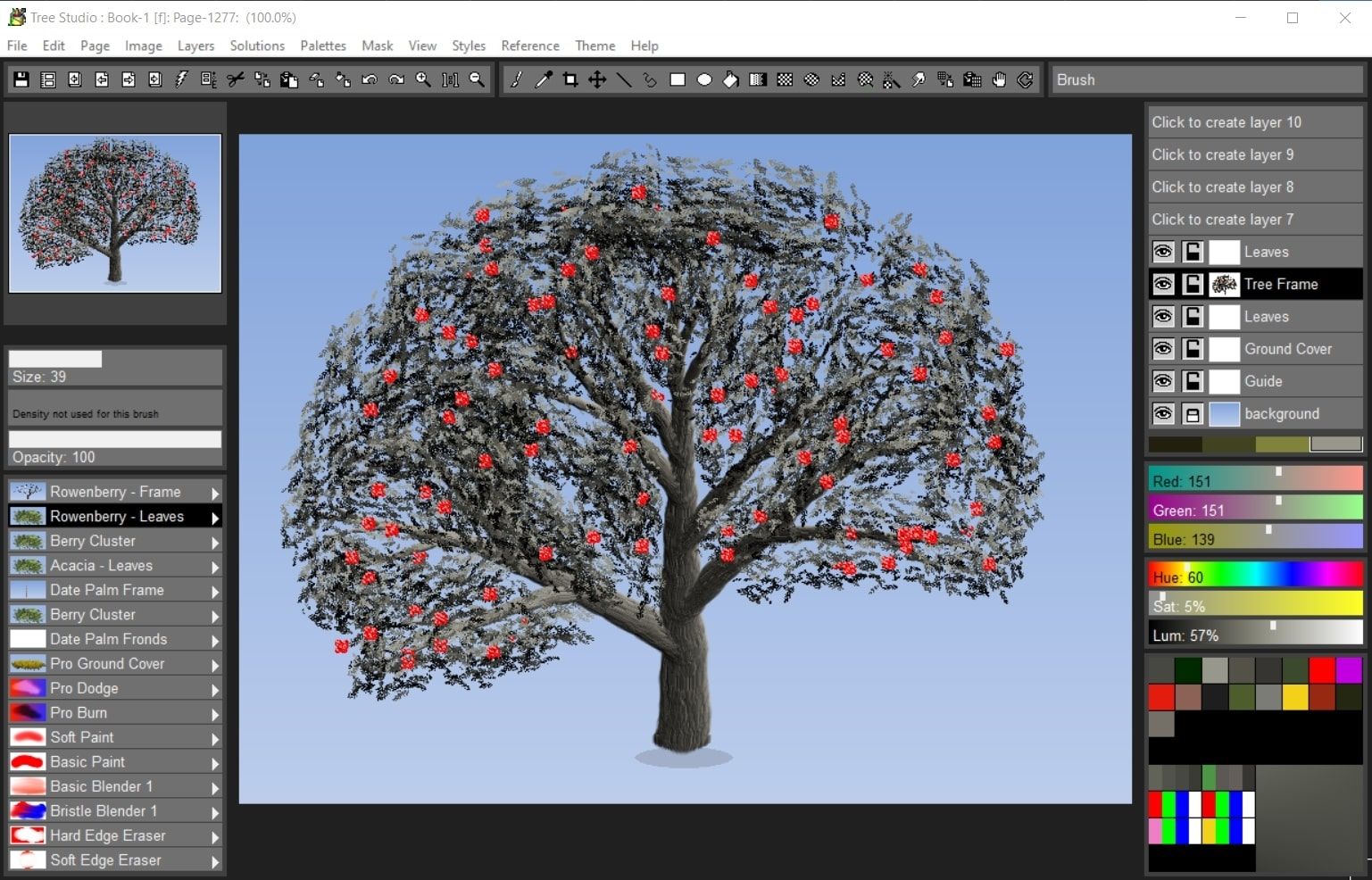
Tree Studio is a product born from TwistedBrush Pro Studio but with a focus on 2D tree creation with a simpler, streamlined interface. Tree Studio has pairs of brushes for each tree type. One for the frame and one for the leaves. The frame is algorithmically generated so it will be different each time. This allows you can create an endless variety of each tree type.
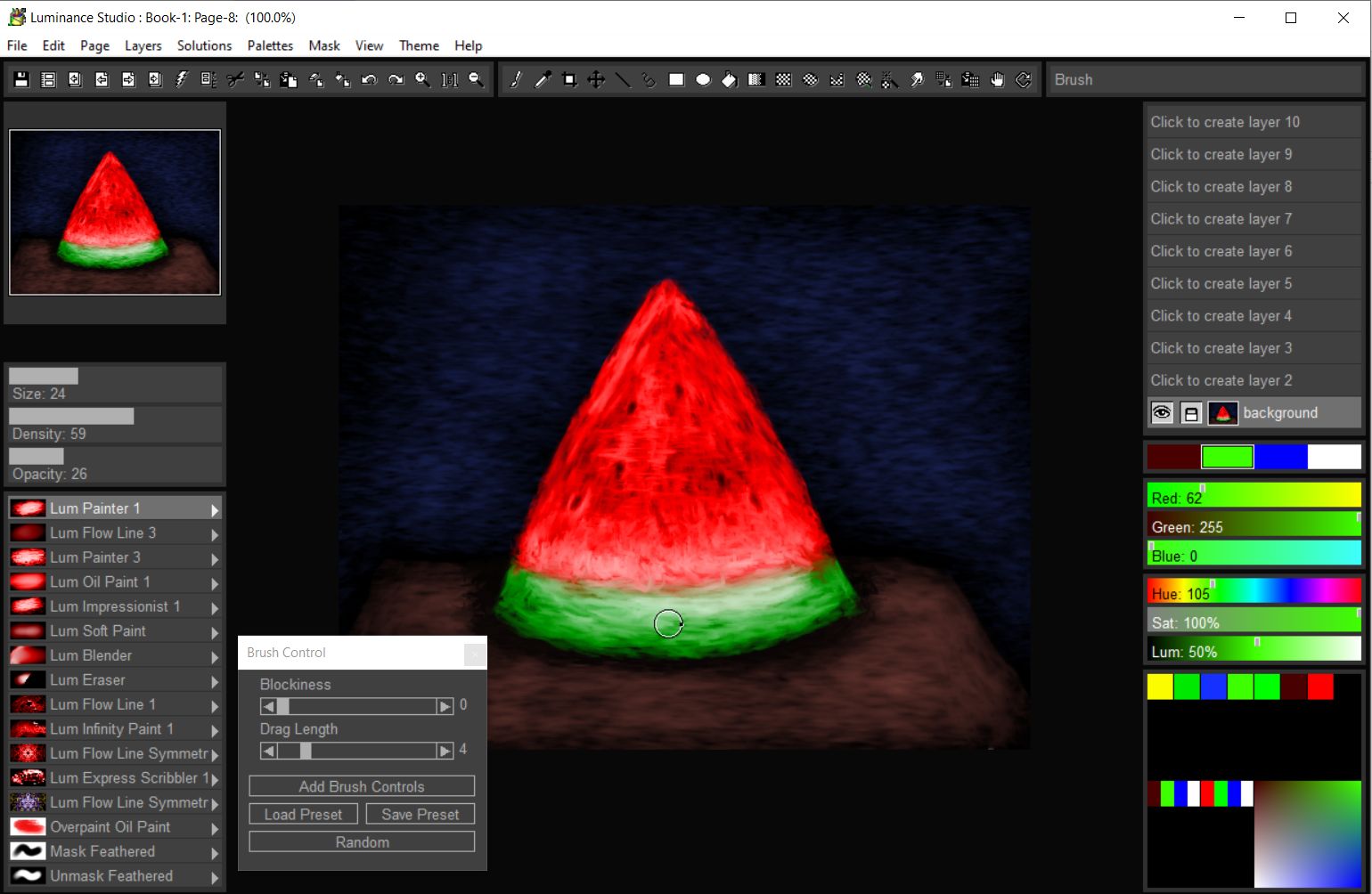
Luminance Studio is a Pixarra product in the Studio series with a focus on painting with luminance for both natural media and design style of artwork. It builds on the success of other Studio products by Pixarra, giving you, the artist, a tool dedicated to achieving your vision quicker and better than other options.

The Blob brushes allow you to model and shape your objects and then paint them with the included brushes with the results being crisp lines you might see in illustration software but without the need to mask anything. You can even continue to shape your objects after they are painted.
GIVEAWAY download basket
Comments on Selfie Studio 2.17
Please add a comment explaining the reason behind your vote.


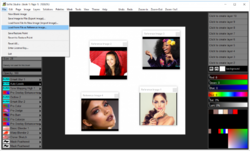
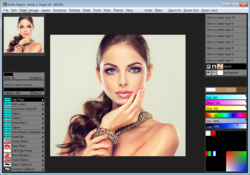
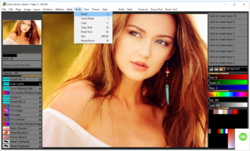

Can Selfie studio create Gif's??or just resize them??TY for the Giveaway Pixarra.
Save | Cancel
Hi, What are the peculiarities of a selfie which makes its editing and treatment different from a normal portrait or even picture of any type?
Save | Cancel
The differences are typically the distance and the focal length so Selfie Studio may have tools to correct resulting distortions. But even my old Photoshop CS4 has it and the portrait function of my Huawei smartphone camera app has it anyway. I guess it's just marketing because people google for programs to get better selfies. I dunno.
Save | Cancel
Julia, Thank you for your answer.
Save | Cancel
@ Brian (and possibly others)
The below tut might probably be helpful as tools and controls seems to be the same (or similar) across the various Pixarra applications ;)
I haven't seen the full tut but it might give you a rough idea... Lots of trial and error is to be expected.
https://www.youtube.com/watch?v=dc-SEHce6ao
Save | Cancel
Portable,
The YouTube video is helpful thanks
Save | Cancel
The problem with this program is that there is no help so I don't know how to use this program. I tried clicking on help but a message said that there is no support.
Save | Cancel
Brian, Don't know if it will help but the forums are here:
https://www.pixarra.com/forum.html
Save | Cancel
Brian,
Can this help you?
Scroll down a bit and click on features
https://www.pixarra.com/selfie_studio.html
Save | Cancel
Brian, I already posted this, but it disappeared
https://help.pixarra.com/m/96894/l/1257329-getting-started
Save | Cancel