Every day we offer FREE licensed software you’d have to buy otherwise.

Giveaway of the day — SecureAPlus Premium 4.5.2
SecureAPlus Premium 4.5.2 was available as a giveaway on April 19, 2017!
SecureAPlus is a security software that protects PCs from malware and viruses with its powerful but easy to use Application Whitelisting, and reliable detection rates of more than 10 cloud Anti-Virus engines with Universal AV. It leverages the power of the cloud allowing for low resources used and compatibility with other installed anti-virus and anti-malware applications making it the perfect security upgrade for any Windows PC.
Note: the program includes a two year license!
Win 3 SecureAPlus Freemium Perpetual Licenses for the 3 best feedbacks provided! Use Idea Informer Widget.
System Requirements:
Windows Server 2003-2012/ Windows XP SP3/ Vista/ 7/ 8/ 8.1/ 10; 2 GHz Pentium 4 or higher processor; 1GB of RAM; 300 MB hard disk space; Min.screen resolution: 1024×768; Local hard disk that is formatted with NTFS file system
Publisher:
SecureAge TechnologyHomepage:
https://www.secureaplus.com/File Size:
848 KB
Price:
$45.00
Comments on SecureAPlus Premium 4.5.2
Please add a comment explaining the reason behind your vote.


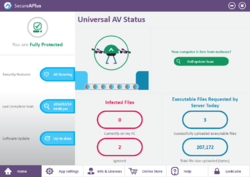
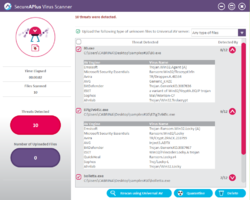

Thank you for blessing me with this gift giveaway.
Save | Cancel
For all those that have encountered issues with claiming the promotion, our team would be very happy to assist you in doing so. Please drop us an email at secureaplus@secureage.com if you had trouble activating during the giveaway period.
Within reason, we will follow through on what was promised during the giveaway.
Regards,
The SecureAPlus Team
Save | Cancel
Despite the unusual process for an instal/license, I was lucky to get a successful install, though it could have been due to the order in which I clicked around on the interface. The installed version came with a 1 yr license, and there's an image on the app window asking me to buy Premium. So, perhaps, I do not have premium.
I see the installed version is 4.6.0
Save | Cancel
m,
Please contact our support team at secureaplus@secureage.com so we can help you resolve the issue of claiming the promotion.
Regards,
SecureAPlus Team
Save | Cancel
I downloaded, installed and used promo code from the readme file to get a license and only have the freemium version. Under my account settings it tells me I do not have the premium version and can't access any of those features.
What gives?
Save | Cancel
jay root,
Drop us an email on secureaplus@secureage.com so we can help assist you with this issue now that the giveaway has ended.
Regards,
SecureAPlus Team
Save | Cancel
Installed ok. However i cannot identify WHERE to enter the Promo Code. Please help. Thanks in advance......
Save | Cancel
ADD: I cannot find where to enter promo code on the "Account Portal".
Save | Cancel
tommo,
Hey there! Have you dropped us an email. Our support will be more than happy to help you resolve this issue at secureaplus@secureage.com
Save | Cancel
This should be called run around of the day, have installed successfully on laptop now tried to download on my desktop get the usual hassle download link in email, go to email success have activated program, and that's it, try to register for free version, cannot no desktop icon, does show up in downloads so where is it? Am i missing something does the one download on laptop cover desktop as well or am i only allowed one download, tried many times desktop now covered in zip files because that is a far as i can get!
Save | Cancel
maxcorrigan,
Thanks for contacting us directly via email. I believe this issue has been resolved and we hope that you are enjoying your SecureAPlus Premium license courtesy of GotD.
Regards,
The SecureAPlus Team
Save | Cancel
I've correctly registered, but when trying to redeem the PRO version with the GOTD promo code, I cannot continue since it shows that the Secure ID is not valid. Indeed the Secure ID remains blank since I found nowhere it.
How can I proceed?
Save | Cancel
blue kaky,
Drop us an email at secureaplus@secureage.com so we can help assist you with this issue.
Regards,
SecureAPlus Team
Save | Cancel
got as far as the verification link - filled in password, links are broken cant activate
Save | Cancel
Cath,
We'd like to assist you on this matter. Please drop an email to secureaplus@secureage.com if you're still interested.
Regards,
SecureAPlus Team
Save | Cancel
Can any one explain how this works, to a non tech person. Pretty pictures on web site, not much on How to use this.
Save | Cancel
John A,
You can find more details (including screenshots of the interface) on how to use SecureAPlus by visiting the support page:
https://support.secureaplus.com/
If you are referring to the promotion (now ended), please drop us an email at secureaplus@secureage.com for further assistance.
Save | Cancel
The SecureAplus interface is too large for my pc screen, thus I’m unable to click on Info & Licenses in order to register using the promo code in the text file. I was, however, able to registered via your website, and received the confirmation email, but when I pasted the promo code into the “add licence” field I receive an Invalid license code message. Any assistance from SecureAplus would be appreciated.
Save | Cancel
C Corbett,
I believe you've sent us a email direct inquiry of which our team has responded. If you are still having issues, please feel free to contact us again at secureaplus@secureage.com
Regards,
SecureAPlus Team
Save | Cancel
its a really good software and giving to 2 years is amazing for free.
Save | Cancel
ok i have downloaded it. its currently running . i see a secureaplus id . where do i get the activation code?
thanks
Save | Cancel
i use "avira free antivirus" and "privatefirewall 7.0" can it work together with those or it will disable them?
Save | Cancel
Hi there,
I entered to Promo code in the required field but it says "You have entered an invalid activation code".
Can someone help me? I have already verified my account.
Save | Cancel
Where do i put the Promo code? Help please.
Save | Cancel
I have a problem with the giveaway key
is not working, i create a user account from SecureAplus GUI, i confirmed my account , i login in and when i insert the key is telling me is not valid.......Why?
The giveaway promo is still valid for 13 hours, how can i activate the program?
Save | Cancel
Wallymick,
Thanks for contacting us directly via email. I believe this issue has been resolved and we hope that you are enjoying your SecureAPlus Premium license courtesy of GotD.
Regards,
The SecureAPlus Team
Save | Cancel
I have SAP Premium since Oct 2016 as my ONLY A/V A/M etc. It apparently loads and scans at boot up as my 45 second boots are now 210 seconds, but then I get the pop-up that assures me that all is well. I really like SAP as it is unintrusive and mostly allows ME to make the decision to Delete or Quarantine which I consider essential in such software. Yes, when making a new install of other software, it pops up an information page, tells you what the proposed install will do and allows you to decide what to do (my favorite feature!) SAP seems to improve over time so I would suggest that you give it a chance. You will be pleased.
Save | Cancel
Installed, tried few EICAR, which SecureAPlus Premium failed to recognize or give an alarm.
tried the same with Free Avast, detects all.
uninstall SecureAPlus Premium
Save | Cancel
The Read Me states: After successfully logging in from the SecureAPlus client, enter the Promo Code below in the field provided and click Redeem." After logging in, there is no "field provided" to enter the code. I cannot see it under Account Summary, My Devices, My Licenses, Settings, Profile, Points, My Past Activities, Online Store, or Purchase History. Where do I find the "field provided" to enter the code in the Read Me? I hope this isn't going to be like many GAOTD programs where there is no response from the provider about registering/activating so we have to uninstall at the end of the promotion.
Save | Cancel
I discovered the solution to Redeeming. One cannot log into the site on the web to Redeem the program. One can only Redeem through the program's interface and enter the code under Account. Not Account at the website.
Save | Cancel
CK, Thanks, my problem is that I'm unable to access that via the program's interface because it's way, way too large for my 15" screen. Disappointingly, the various queries posted here have gone unanswered by the vendor.
Save | Cancel
C Corbett,
Our minimum supported resolution is 1024x768 at 100% scaling. Is your monitor resolution more than 1024x768 and if so is Windows scaling more than 100%?
For further assistance please drop us an email at secureaplus@secureage.com, we usually respond as soon as we can.
Save | Cancel
I got as far as installing, creating an account, and logging in, but the SecureAPlus Account Portal
contains no field to provide the promo code. Can i get a hint?
Save | Cancel
row_hoe,
Full instructions on how to claim the promotion can be found below:
Please contact us at secureaplus@secureage.com for further assistance on the (now ended) promotion.
Regards,
SecureAPlus Team
Save | Cancel
For anyone who is having trouble with claiming the 2-Year Premium license, please contact SecureAPlus email support. All GotD users who have trouble with claiming the giveaway should describe the issue and send it to secureaplus@secureage.com.
The SecureAPlus team will get back to you as soon as we can. Rest assured that once we have a record of your issue we will do everything we can to help you claim the GotD license.
Save | Cancel
Can't find a code antwhere
Save | Cancel
@SecureAPlus
Right after the initial scan ended 100% I still get "server is processing your request. Please wait" and at some point "Error retrieving results".
What's happening?
I also noticed SecureAplus disabled my antivirus during setup without asking me .So I had to disable the offline antivirus of SecureAplus (in app settings-scan settings) to make it active again.
Save | Cancel
StrayCat, thanks for your feedback. As for the "Server is processing your request" and the eventual "Error retrieving results", this may be due to high volume traffic caused by the giveaway. This should normalize eventually and you shouldn't be seeing the error anymore. Give it some time and it should work fine.
I hope that despite this you are able to claim your Premium license. If not, drop secureaplus@secureage.com and let the support team know of your issue.
Save | Cancel
I got as far as installing, creating n account, and logging in, but the webpage contains no code and says I have no license. Please help so I don't have to uninstall it and move on.
Save | Cancel
beans, the promotion makes use of the Activation Code. You can enter this from the SecureAPlus client itself by opening the App after installing, clicking on "Info & Licenses", and then "Account". At the bottom there's the "Enter Activation Code" button. Click that, enter the activation code provided by GotD and follow the instructions to either login (for existing users) or create an account (make sure to click on the activation email sent to your account address).
There are no additional codes required once you login or successfully activate a new account the license should be upgraded from Freemium to Premium. You can check by opening SecureAPlus > Info & Licenses > Licenses.
I hope you found this helpful. If the problem persists, contact secureaplus@secureage.com and send the details of the problem.
Best regards,
SecureAPlus Team
Save | Cancel
beans, open the ReadMe file to find your Promo code.
Save | Cancel
readme txt file in GAOTD has the code
Save | Cancel
I'm tempted to try your software, but am a bit confused: I see on the Giveaway page that you're including a 2-year license, and on your website, the software is totally free but with only a 1-year license. Is this the only difference? You list the package as a $45.00 value, so is that the renewal price at the expiration of the 1-year (or 2-year) licenses? What piques my interest is the ransomware protection.
Save | Cancel
Jerry Guinn, You're getting the Premium which has additional features for management of multiple PCs. The good thing about this giveaway is that you can claim it with as many PCs that you have and link it to a single account. For a better understanding of the Premium features you can check out the page below:
https://www.secureaplus.com/features/premium/
I hope that this was helpful. Enjoy!
Save | Cancel
Great. I am grateful to have the opportunity to work with this program, because me and my family, have had so very many thefts from my phone and my computer; and certainly make no promises, that I feel, actually serve to deny elements in our own Country, plotting and promoting, hatred, prejudice, And their intenty
Save | Cancel
I've installed that program the last time it was given for free here, and I like it very much.
It doesn't interfere with your "normal" antivirus, and like VirusTotal, it uses several antivirus engines to verify if your files are secure, but unlike VirusTotal, it does it automatically and without any file size limit. (It can also use Jotti, but with some limitations.)
However, there are some downsides. The confirmation windows pops up often, especially when the program has been recently installed. The server is very slow, and if you launch an exe that is not known yet by SecureAPlus from the Windows file explorer, and you decide to scan it online, you have to wait a while and during that time, the Windows explorer is blocked, and you cannot launch another exe. Also, as with all multi-engine scanners, false positives are frequent, because if only a single AV engine treats the exe as suspicious or PUA, SecureAPlus will issue the "thread detected" warning. IMO, there is room for improvement here. For example, it should be possible to define the number of AV engines that return a positive result before considering a file as dangerous.
Anyway, even if the program is sometimes too intrusive or too slow, it is a valuable tool in your protection arsenal. I recommend to download and try it.
Save | Cancel
Roland, Thanks for your feedback. This is much appreciated and helps us improve it further. We are aware of the server situation and have made some upgrades to meet the increasing demands as our userbase grows. Regarding having settings for the number of AVs before something is flagged, we will keep this in view. Our take on this is that no single AV is created equal and every single detection matters.
This may indeed cause false positives but the idea is full disclosure and taking the full advantage of all those engines. It's a similar logic to how VirusTotal works where some of the lesser known/trusted engines that detect a potential threat are mostly ignored, only in our case you get that level of protection in real-time rather than on-demand.
The closest workaround we can suggest is to disable the engines that you do not trust and only leave the ones that you think are reliable - this should lessen the false positives while still taking advantage of more than one engine for real-time scanning and protection.
Lastly, if you have an AV that you already trust, SecureAPlus works well with that too, simply disable the optional Offline AV.
I hope that you found this helpful and that you take advantage of the promotion.
Save | Cancel
Roland, There's one more issue, we can adress to the "downside". During the installation, we get "everything exe", as another search engine. I didn't see a chance to uncheck that. How comes, and why does that S"earch Engine" provide any kind of security ? RThanks a lot in advance - for the offer as well. That goes for the team behind giveaway of the day :-)
Greets from Denmark
Save | Cancel