Every day we offer FREE licensed software you’d have to buy otherwise.
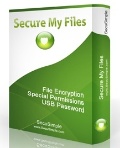
Giveaway of the day — Secure My Files
Secure My Files was available as a giveaway on June 30, 2011!
Secure My Files is a powerful utility that helps you protect your files fast and secure. With Secure My Files you can create Secure Bins to encrypt your files, set special permissions to files and folders and deny access and password protect removable drives.
It is completely safe and very fast. All types of protection are PC-independent. To restore your removable drive after protection, you don't need to install the program to another computer.
Note that 3 best improvement ideas will be rewarded with full unlimited licenses (updates included). Use Idea Informer widget to submit your feedback and do not forget to fill in your name and e-mail – otherwise the Developer will not be able to contact you in case you are the one to win!
System Requirements:
Windows XP/ Vista/ 7
Publisher:
SecuSimple.comHomepage:
http://secusimple.com/File Size:
4.72 MB
Price:
$4.99
GIVEAWAY download basket
Comments on Secure My Files
Please add a comment explaining the reason behind your vote.


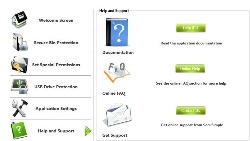



I don't have a current need for this software, but wish to say "kudos" to the developer for their responsiveness to the issues addressed in this forum.
Save | Cancel
I got this software in GAOTD, i try install the application, successfull, then i run the program, but nothing happen, i open task manager and i see in application tab (SecureMyFiles, the program is not responding).
I try re-install the application with the right admin, but the result is same, the program cannot launch, it is not working properly.
ASK WHY???
Save | Cancel
Come up with something as good as Truecrypt and make sure the customer gets plenty of warning their license is running out so they can either unencrypt their data and uninstall the software or renew the license for the the software.There are 2 good ideas for you
Save | Cancel
Instead of having the program connect automatically to the internet each time it's used, why not have it do so say every month or every three months. When it opens, it could look back at the stored date of the last use of the program. If it's at least the minimum time period since the last use, it can check to authenticate itself as a valid registration. Otherwise, it would skip the check.
A pop-up message should indicate that it's doing a registration validation and that it only does it every x number of months.
This way, a person who might have pirated the software would not be able to use it (unless they broke the protection or figured some other way around this scheme). Legitimate users who have issues could click on a link to take them to a support site to help with their problem. The software could be reactivated with some basic personal information provided by the user that would identify them as the original purchaser.
Donald
Save | Cancel
@51
I tried the Set Special Permission to restore back my data and it works. I have to restore each file so I just restore the SecureMyFilesRestore.exe from the usb drive and use it to restore all the other data in the same usb drive. Thanks!
Save | Cancel
This thing makes a horrible noise with my floppy drive when it loads the main UI. No idea what it's trying to do, and whether or not it broke the drive (hopefully not). The app's really slow, both at loading and encrypting.
It's funny how the developer says that 200MB of files would take a month to encrypt. I think I managed to encrypt around 40 GB of photos with TrueCrypt in about an hour. The developer sure's got a lot of work to do.
Save | Cancel
Just by reading the comments it is clear that this app is in it's Version 2 still Beta and it is insecure by design.
So forget about this app if you want to protect files. Take TrueCrypt to use encrypted containers/partitions/harddisks and/or AxxCrypt for simple file encryption.
Both appz are REALLY secure and free, and you can use both portable on USB-Devices. Of course there are many other good appz to protect your files. SecuSimple is not one of those! Sorry.
Save | Cancel
@ #68: I agree with you 100%...
-----
“The files in Secure Bins are encrypted using AES (for smaller files) and DES(for bigger files). Huge files (over 200 MB) use a more simple encryption technique (otherwise it would have taken one month to protect a 200 MB file with AES encryption).”
What a big nonsense!!!
-----
I'm also an advocate and user of TrueCrypt's free & open source software. If it took one month to encrypt a 200MB file using AES, then nobody would ever get anything done. I encrypted my laptop's 500GB HDD & my ext. 1TB HDD in about one day, and I used a cascade of three different algorithms simultaneously: AES/Serpent/TwoFish (not necessarily in that order, lol...). Then once the volumes are encrypted, all you have to do is just mount it and use it like any regular volume. While TrueCrypt runs silently in the background encrypting/decrypting data to and from your mounted volume on the fly with no delays whatsoever.
#13 mentioned that you have to have administrator rights in order to use TrueCrypt, which is wrong. Tho, TrueCrypt does advise the user not to mount a folder on a computer w/o administrator privileges because then someone who does have those privileges could possibly gain access to your data.
Plus, I don't like the fact that with this software, should someone lose their password or hidden files, then all they'd have to do is contact the company and have them restore it. How do you know that it's the original user of this software, or just someone pretending to be them? TrueCrypt has no backdoors in it's programming, so if your forget your password, there's no getting your data restored or reset. Which means your information is truly secure. If you're unable to remember your own password, then perhaps you shouldn't be tinkering around with security software to begin with.
TrueCrypt even has the option for creating a hidden volume within your encrypted volume, so should you ever be forced to give up your password, then just give them the less secure decoy password and your hidden volume still remains hidden. However, the stronger your password, the more secure your data will remain. TrueCrypt recommends using a 20+ character, upper&lowercase, alphanumeric password. If you do that, then you'll have nothing to worry about. It may sound like overkill, but isn't that the whole point of security?
Here's a link that I pulled from TrueCrypt's site for an article which talks about how not even the FBI was able to crack this one guy's encrypted files, because he too was using TrueCrypt. If it's good enough to thwart the FBI, then it's good enough for me, LoL. Plus it does it for free, what could be better than that?
http://www.webcitation.org/query?url=g1.globo.com/English/noticia/2010/06/not-even-fbi-can-de-crypt-files-daniel-dantas.html
Save | Cancel
What if SecuSimple server is down or hacked, what if your internet provider is down, what if you don't have access to internet when you need your data, what is going to happen to your data when someone calls SecuSimple with your stallen USB drive and pretend to be his/hers.
Until those and many other issues are cleared, this software is a disaster in waiting. Stay away unless you just like to try it and play with it only. Putting secure and private data in a BIN or SecuSimple software will not protect you.
Save | Cancel
@ SecuSimple (currently) # 73
Thanks for your itemized and clear reply.
And with ref to your final comment (in bold characters below) I must say that I admire your active participation to the thread and I wish other developers would also show that sort of engagement... After all this is a 24 hours non-stop testing site and quite a unique opportunity to gather a variety of comments: Some more useful than other... To filter is clearly a must!
IMHO you responded well to your "GOTD tour de force" and FWIW, despite the performance of the current version is far from stellar -provided that you will keep your promises and deliver them in the next release- you will be gaining the necessary credibility and people will trust you... At the end that's what counts.
"...We hope that in the future, if GOTD will allow us to participate again with the new, improved version, you will be satisfied with the performances that we promise to be impressive. Thanks for all users responses and suggestions, we are open to any idea to improve our software..."
...THAT'S THE SPIRIT!
Good Luck,
Archimede
Save | Cancel
@ #3 Yasser
@ #2 Fire
A password is like locking the door of your house. It creates the first barrier to entry, but someone can still break in (quite easily in fact - you need a tremendously long and hardened password to create much of a challenge today). Passwords keep the honest people out.
Encryption is different - it makes the files unreadable after the burglar gets in. They can steal your files, but they won't be able to open them or do anything with them unless they know (or can re-create) the encryption key.
Save | Cancel
Ozawa #71
I agree that mike is one of the top commentators here.
Quote:"He said he cracked your software. Of course, not everyone is like mike but that means there’re security issues do exist, right?"
But what mike actually said was:
…though I think it (Secure My Files)*might* be easier to crack...
*
Archimede #67
Lots of programs check for license validation and/or updates.
Anyway ,SecuSimple answered :
"In the next version we will remove the every-time connection to the internet and let the user decide when to check for updates."
And I'm sure you know how to block outgoing applications in your firewall...for now.
The program works just fine without the check ...if one doesn't forget to give it admin privileges in 7.
So yes... I'm looking forward to the next improved version of Secure My Files.
SC
Save | Cancel
Important notice
The current version of the software tries to connect to the internet. It does not need to connect to the internet in order to function properly (addressed to #69)
The future version won't have any internet connection (just when the user clicks "Check for updates")
Save | Cancel
Doesn´t register proper. Every time i start the program a window pops up "The program is only available" plus the giveaway logo. I can´t enter anything into the fields. Get license button sends me to their homepage for buying a license. I did everything like in the readme. I also ran activate.exe again - still the same result. Please help!
Save | Cancel
It phones home every time someone wants to access their most important data? What if the company goes out of business, or even just decides to shut down it's server? It would seem that everyone's secure data is now lost. I don't even buy DRM games or those "powered by Steam" because I don't really own them if someone else's server stop working. I'm certainly not willing to not own my most important data and trust its future on the continued existence of some small company, one whose design philosophy I don't even agree with. In a world where we frequently see even the largest corporations go out of business (for example, Enron) and long established network companies shut down their servers (for example Novell, whose email servers are ow gone), I just can't imagine anyone trusting their most important data to an encryption software that depends on connecting to a small company's server before it lets you have your important files.
Save | Cancel
Response to all users
In the next version:
-We will stop the Internet check at start-up
-We will make the software to be used without a problem on non-administrative accounts
-We will add more features and improve the current ones (USB protection and Set Special Permissions) so that won't be cracked.
-We will also add Drag&Drop support, no A: drive check, specify exactly what encryption is used.
-We will add right-click options for protected items
-We will improve application skin and add the possibility to change the skin
-We will add double-check for passwords
And to respond to Archimede:
Yes, it would be more practical, and we will create a more practical way to restore the files. We also said repeatedly that the internet connection check will be removed in the next version.
We hope that in the future, if GOTD will allow us to participate again with the new, improved version, you will be satisfied with the performances that we promise to be impressive.
Thanks for all users responses and suggestions, we are open to any idea to improve our software.
Save | Cancel
What if you lose this great encrypted KEY?
What if your PC/USB external drive dies and you can no longer access it?
What if you already have a worm and you access this KEY?
Useless.
Save | Cancel
For those concerned with the software calling "home" the developer assures that it's only to check for updates and to register the software. Ofcours (I don't know) checking for updates is usally optional and you can usually turn it on or off.
That being said, usually the firewall security software catches unauthorized attempts to access the internet by software. I know that Zone Alarm (Free and Pro) does this very well. You can even go into its "Program Control" and see a list of installed apps. You can then decide if you want any particular one to have access to the internet, send email, etc. I only on zonealarm, so I don't know about other firewall security software. So if the software calling home frightens you (and it certainly should) try the zonealarm free or some other that will make it easy to anchor that app to shore and not let it "drift out to the cyber-seas." or at least flag home.
Save | Cancel
SecuSimple should address those points that mike has mentioned. He said he cracked your software. Of course, not everyone is like mike but that means there're security issues do exist, right?
Anyway, thanks to the company, GAOTD and mike!
Save | Cancel
TrueCrypt is fine. And free. And about as good as it gets, though by no means a one-click access software.
Easier to use is SafeHouse -- it password protects folders with files in 'em. It doesn't pretend to be TrueCrypt but it works just as well as Iobit's "Protected Folder" commercial ware. SafeHouse is and always has been, free.
I've run today's app and can't see how it improves on SafeHouse.
Save | Cancel
Looks like this developer has addressed all of my concerns about lost data and reinstalling after Windows corrupts. That is particularly important to me because I'm just waiting on a new hard drive to reinstall my desktop after my most recent Windows corruption. And that was apparently caused by a previous GOTD offering that swapped out a .dll and is causing memory problems with some applications that used to work fine! Congratulations for recognizing this important need, particularly for software that locks up other data.
However, if I were to use this software, I see the biggest need for it on my portable laptop. And unfortunately that computer often goes with me to places where I don't have Internet access but would want exactly the data that I'm most likely to want to protect (such as contact lists and banking information). Just this month the people who I visited for a week did not have Internet access available. So it seems unwise to depend on software that needs to phone home every single time that it is use.
I could understand a desire to phone home and verify legitimacy at install time. But that certainly should be the extent of the need to do so. There are any number of ways that a programmer capable of writing decent security software could securely store information about the computer that programming is approved on so that the on-line phone home verification would not be further needed.
For home use this makes no sense either. One connection problem that I had a few years ago was replacing a failed router. Of course, I don't remember my long, unguessable account password with my ISP, my hardware and software remembers it and supplies it as needed. But my list of all accounts and passwords is certainly the very first file that I would secure with such software if I used it. And that would have made replacing a failed router with another device extremely difficult rather than the simple task it was.
Sorry. I really like that you address the concerns of the real world need to reinstall Windows. And I like the fair pricing model. But the phone home constantly feature after a verified installation just doesn't work for me.
Save | Cancel
@SecuSimple/#42
"The files in Secure Bins are encrypted using AES (for smaller files) and DES(for bigger files). Huge files (over 200 MB) use a more simple encryption technique (otherwise it would have taken one month to protect a 200 MB file with AES encryption)."
What a big nonsense!!!
Try TrueCrypt! TrueCrypt encrypts and decrypts every file without time delay when you move it between 2 encrypted HD's or an encrypted and and unencrypted HD! And I use only AES-256.
BTW the same with BestCrypt and DriveCrypt.
"one month to protect a 200 MB file with AES encryption". TrueCrypt encrypts a 2 TB USB HD (2 TB = 2000 GB) with AES in approximately 12 hours. With a built-in HD it's much faster.
Sorry for my bad English.
Save | Cancel
My own post (Archimede) # 9:
Wouldn’t it be more practical to have the “SecureMyFilesRestore.exe” file stay on the USB drive and use it to toggle protection?
A brief comment from the developer would be greatly appreciated.
I have gladly seen today's developer being very present on the forum but I do not see any reply to my question above :(
My own post (Archimede) # 15:
Unless this gets removed I am sorry but I consider it a deal breaker.
Please see my question in "Bottom line" below
@ SecuSimple # 23
"...The application only tries to connect to the internet to verify the license and check for updates. Please read the privacy policy. We do not collect any data from users when the program is started or running..."
With all due respect I do not care about reading your privacy policy. Compiling an application that requires at every run an active Internet connection is plain and simple invasive and DEFINITELY more so if that application is supposed to handle the user's most private/sensitive data!
Bottom line: Are you going to release a version (GOTD or payware) that DOES offer the opportunity to configure (so to disable) that automatic request to connect to a remote host or not?
I trust that you will reply to this question or else this can be considered a "one-way road" and at end of it I do not see much use for "Secure My Files"... 5 bucks or not.
Thanks
Save | Cancel
I will never install a software that connects to internet web sites every time I try to encrypt or decrypt folder.
Thanks, but I will not use it or install it.
Save | Cancel
#49 @Giovanni - I´m not so sure about your statement. If you use OPEN SOURCE then do also agree with that ALL ppl can see and abuse the source code that´s a part of the free software.
I use OPEN SOURCE software on my older notebook, coz its safer... If the software crash the notebook then I know it´s possible to uninstall without losing anything important.
Save | Cancel
@47
Thank you very much for taking the time to review our software and give us some good ideas.
In the next version we will improve all the bugs/matters discussed here.
subinacl.exe is used when setting permissions (only if the program runs as Administrator)
Save | Cancel
Just install SafeHouse Encryption. It's FREE and very easy to use.
Here is the link to their site:
http://www.safehousesoftware.com/
Save | Cancel
@51
I was talking about updates at the full version of the software, as this one does not include updates, due to its nature.
In the next version we will remove the every-time connection to the internet and let the user decide when to check for updates.
Save | Cancel
@ #38
I agree! I have Comodo Firewall too, so I am NEVER worried about remote intrusions from the Internet. Comodo blocks it all.
Thanks for bringing this to our attention.
Save | Cancel
SOME IDEAS FOR IMPROVEMENTS
The application should be portable. The user interface should be more intuitive.
The "secure bins" should be "encrypted folders" (recognized by the OS as folders) which launch the application and provide no access to contents until the correct password is entered. After the password is entered, they should behave like any other folder (except that data reads pass through a decrypter and data writes pass through an encrypter).
A new feature could be added to provide additional fault tolerance by creating a group of three encrypted folders (not necessarily in the same location) which are merged together as a Software RAID5 array.
Save | Cancel
@53
subinacl.exe is a signed file from Microsoft which introduces a feature in Windows XP which otherwise would not be available.
We would make sure that the installer handles the 32-64 bit folders right on Windows XP.
The fonts are only for improved display of GUI.
The msi related files are for the uninstaller to work.
Save | Cancel
#41 - You sound like you have been in the business for some time. Nobody can ever be safe enough, no matter what you try to impress them with...
Very basic steps for an intruder - You communicate with others:
- Send / Receive information on USB device or internet
If you have a PC that never have been online or had any kind of contact with other PC´s/ppl then can you still not be safe from intruders !
Unless you don´t have any kind of OS on the PC !
Save | Cancel
Hey guess what. After a LONG period of time (I didn't actually kill the app from earlier, just left it open, not responding), eventually the GUI loaded.
So then I created a secure bin. Looked & verified that the file was created. Was going to go back to the program, but I'm not sure where it is? No longer shows as an 'Application' in Task Manager, but it is still running as a 'Process'. (Sysinternals) Process Explorer says there is no window to "Bring to front".
And as I'm typing this, guess what, the window "appears"?
Open secure bin. + (aka Open aka add a file). No method to select multiple files at once (via Ctrl or Shift+click). Only one at a time.
Alternatively you can add a directory at a time. Once you add a directory, it lists each file separately. There is no way to determine where the file came from, i.e. no path is shown, only the file name & size (KB). And if you want to delete some files, again you can only delete one at a time.
Close secure bin & once again the GUI disappears. Again no longer shown as an Application, but does remain as a Process.
Files when added to a secure bin, are encrypted.
I see no advantage of secure bin over Truecrypt. Truecrypt you can create a "secure file" into which you can "mount" (& when mounted it is assigned a drive letter, making it easily accessible) & simply copy files into. So in that respect no need to wait for particular files to encrypt.
(The GUI once again after a long wait, has reappeared.)
Extracting a secure bin worked without fanfare. Prompted for a folder to extract to & did its thing. Perhaps not particularly convenient, but it did its thing.
The GUI remained this time, but again, at this point it is a "ghost". Suspect that after a number of minutes it will return. Allowing me to perform one action, before going AWOL again.
Enough.
Save | Cancel
Looking at "wider picture" here - People's (natural!) concerns about Software of this Nature as Giveaway, and all the "if-s" of losing it/not being able to access Protected Files, AND! - the hassle of being connected to Internet every time with (it seems) only Free Version of this Software, AND! - further hassle of e-mailing Developer to retrieve Giveaway Licence..(?) - BOTH Instances pointed out in "most caring way" by this Software's Authors ---- Leads one to ONE and ONLY Conclusion: Buy it for goodness sake's!:) - It's only $5 after all...
In my view that is a perfect (and clever!) Catch..
Wouldn't it work in similar way if, say - Photoshop started selling their Full Versions for such "silly" price, and Giveaway was free, but with less features? Off course you wouldn't think twice! Millions wouldn't, lol..
This observation is marginal - whether Software is truly good, or truly useful, or truly safe.
I think that Developers like SecuSimple would gain more respect (and profit!) dropping the price altogether and making it "donatable"? - if they were sure it will bring Mass of Interest and "word of mouth". I DO understand that everyone tries to make cash somehow and my best wishes to them All, but making something "almost charitable" - is often seen as banging as much "quick cash" as possible and moving on to something else.
I hope I'm wrong on this Occasion.. That is basically how Consumers minds work... and I'm sorry to bring this observation to view.
Save | Cancel
After all i think, winrar is very useful file compressor. It is minimise file size and also encrypt data using password. Facility to make Exe file also.. Secure My Files connects internet every time is very dangerous .. do not use this software.
Save | Cancel
Ditto.
Adds a file, subinacl.exe, into \Windows\system32\.
A couple of fonts into \Windows\Fonts\.
Some MSI related files into \Windows\Installer\.
Otherwise the program installation directory (selectable) looks clean. In the install directory is a subdirectory \System64Folder\. "64" definitely not appropriate. Within that directory is the subinacl.exe file. So if the installer installs either a 32 or 64-bit version of the file, it may be doing it wrong on XP systems, causing the hang being seen?
CHM help file included. (Often not the case with other apps.)
Otherwise, not able to evaluate the program because it doesn't run.
Save | Cancel
#12: "... Your Pc may be secured with a password but that is nothing, it takes a few simple steps to overcome that password regardless of how secure you make it."
FWIW, If anyone's curious, Google/Bing & see how easy it actually is.
"... Such as TruCrypt or even the above software, however the above will only enerypt files, not the O/S. Try TruCrypt. Its Free."
Again FWIW, Truecrypt creates an encrypted virtual disk/partition, i.e. a single file that when mounted looks/acts like the real thing. You add whatever you want to that virtual drive, including Windows or *nix etc., & when that virtual drive's Not mounted, it's just a single, encrypted file. The files themselves on the drive/partition are not encrypted, but just the same as they would be on any other real, non-encrypted drive.
Long story short, Truecrypt is secure when it's closed -- when a Truecrypt drive/partition's mounted, not so much.
* * *
#37: "For any of you who think password protection is the almighty protector, Think LULZ. If they can get into The US Senate’s website by hacking, among others, your PC would be a cinch..."
FWIW there are differences between a bunch of folks running a web server & the average home user behind a gateway/router with NAT -- e.g. they might not have a whole lot of luck with SQL Injection. When it comes to encrypting files, that's in case they do get in, another layer of protection should someone gain access.
Save | Cancel
@23
Sorry, trying to connect to the Internet at every run is very doubtful and quite unacceptable!
By the way, it is useless to verify the license at every launch and what kind of updates you're talking about? Call Home-Updates?
Lex
Save | Cancel
@24.
Yes, your data can be restored without a problem.
You should have run the program as Admin, in order to get the best functionality for Secure My Files.
You can go to Set Special Permissions, and click Protect then Restore on each file/folder in the root directory of your USB drive.
Save | Cancel
Ref: @21:
You mentioned that if you forgot your password that the company could help you get your data back. -- Bad Idea IMO. Hackers would just love that don't you think.
I remember somewhere reading that police in Britian, (I think) arrested a man for contempt because he refused to give them his password as evidence against him. His encrypted system was so good that the government couldn't crack it, and the company that sold it couldn't nor wouldn't do so, because that coompany claimed that they do not retain in any way a means to break the secure password of their customer. They promised that they have no way of doing so.
I guess I would rather suffer a little loss, than feel that someone could perhaps impersonate me and get help from the company selling the software to gain entry into my files. This means they have the means of cracking their system.
SUGGESTION TO COMPANY:
Do like so many other security companies do, advise your clients that if they lose their password there is no way that you can assist them in regaining entry into their files/container/system etc. It's our obligation to keep track of the password -- otherwise the whole point of security is lost, if the company can assist in breaking into my files.
It's just too tough on me if I can't find a secure place to store my passwords. There are good programs that will help to do this safely.
The company is working against it's own security to provide ways and means to recover files by bypassing or restoring passwords,IMHO.
Save | Cancel
As I already said many times in the past, for SW like this one I believe that FREE and/or OPEN SOURCE apps are definitely the best way to go.
TRUECRYPT is of course the best choice to keep your files and folders from snoopers, but if you want to protect your data on any PC without administrator access (so even at the Internet Café or in your working environment) my suggestion is to use a FREE tool called SAFEHOUSE EXPLORER, which allows you to easily encrypt and then decrypt your USB/flash drive on any PC you run into, using a safe 256-bit TwoFish encryption system.
http://www.safehousesoftware.com/SafeHouseExplorer.aspx
To create strong and uncrackable password for your files and folders, just use one of these two pretty cool free tools:
http://www.softpedia.com/get/Security/Password-Managers-Generators/PC-Tools-Password-Utilities.shtml
http://www.softpedia.com/get/Security/Password-Managers-Generators/Iobit-Random-Password-Generator.shtml
For more information about this issue, see also:
http://howto.wired.com/wiki/Protect_Your_Hard_Drive_From_Data_Snoops
http://lifehacker.com/5113886/top-10-ways-to-lock-down-your-data
Finally….if you work or live in an environment where many people can easily gain access to your PC or laptop, why not LOCK your entire MACHINE (and not just your files and folders) with an USB DRIVE, even when your Windows session is still opened??
The FREEWARE PREDATOR can do this and more:
http://www.montpellier-informatique.com/predator/en/
Enjoy!!
Save | Cancel
@26
Any virus that is put on your USB drive CANNOT corrupt any of your existing files, because they are protected (read/write protected).
If the exe files is deleted by accident, you can always restore the USB drive with Secure My Files (it's in the FAQ).
Even if you re-install Windows, ALL your files are still there and CAN be recovered with Secure My Files.
Your license will work after re-installing Windows, please contact us for re-activation.
Save | Cancel
Secure My Files is a lightweight encrypting/decrypting app that can also set restrictive permissions for NTFS files/folders -- that last part doesn't mean whatever data files hold is hidden, encrypted, or protected, & from the right-click properties menu I could easily take ownership of the files in win7, setting full permissions for "Everyone". The USB stick protection is similar, only a bit more cumbersome as you get one app to accept your password, a 2nd to restore permissions, & a bat file that deletes those two once permissions are restored. In win7 I was able to take ownership of a protected pdf file, which then opened in the Adobe Reader just fine. Note that NTFS doesn't always work out great for or on USB sticks [depending on the device, OS, & PC/laptop hardware], & according to their FAQ, using Secure My Files on a USB stick means it will be formatted to NTFS if needed.
The encryption end of things seems to work as advertised, though I didn't see any info or options on the type of encryption used. Secure My Files behaves pretty much like viewing, adding, & removing files from a zip archive in WinZip, though rather than a zip file archive Secure My Files calls them bins, & they don't seem to have any file compression. You first create a bin, with/without files/contents, open that bin, then use the add/remove buttons to add/remove files. Drag/drop is unfortunately not supported, & a restore button extracts the bin's contents. With a bin opened in Secure My Files, you click a button on the upper left to add a password -- adding a blank password removes password protection -- & on the upper right is a button to close the bin. Somewhere reading up on today's GOTD I saw something comparing these bins to virtual drives -- they're not... as above, the closest comparison I can think of is WinZip opening zip files [archives] created with no compression.
I first tried Secure My Files in win7's XP Mode VM, & today's GOTD didn't seem to like it at all, was extremely sluggish to the point I kept thinking it had crashed. It was also sluggish [though not quite as bad] in my regular win7 64 install, but surprisingly quite responsive in a V/Box win7 VM. It could be some sort of software or even driver conflict shared by my win7 install & the XP Mode VM, or it could be the additional drives/partitions visible in those 2 but not to V/Box? I may spend the time to track it down later, but my point in mentioning it was to say that with this app mileage may vary quite a bit, so take whatever precautions, like backing up or setting a Restore Point in case it doesn't work well for you, but at the same time maybe don't assume that because someone else had trouble with it, you'll have problems too.
Installation impact is mostly from the installation software, as out of a few hundred new entries, only 1 registry key with 3 values belongs to Secure My Files itself. The program's folder holds 21 files, 5 folders, taking up ~13 MB, 2 fonts are added to Windows, Segoe UI, regular & bold, & subinacl.exe is added but not registered in Windows' system folder. Using Process Explorer [Sysinternals at microsoft.com] I didn't see subinacl.exe used at all -- you can find info on it here at microsoft.com http://goo.gl/PeyX0 . FWIW Secure My Files seemed to run fine without the fonts or that file in testing.
All in all using Secure My Files IMHO might be an alternative to using password protected zip or 7z files if you liked its interface better, though I think it *might* be easier to crack, & it's also less flexible than other apps since you can't create self-executing or self-decrypting file archives, e.g. if you e-mailed an encrypted file the recipient would also need today's GOTD installed.
Save | Cancel
Very nice software,i like it!!
Improvement
1. I think it need some more skins.
2. I want to see the Right click option to lock/unlock files and folder.
3. Limited permission or access allowed.
And i have a question if i forgot password than how to recover file or folder.
Save | Cancel
Attention all users!
We received few complaints that USB protection or Set Special permissions have hidden the files and they cannot be recovered.
You should know that USB protection and Set Special Permissions work BEST if the program is run with ADMIN rights. If not, the files won't be properly protected and you may have difficulties in recovering them.
Any user that has any problem recovering a file should contact us in order to fix their problem.
Also Chinese translation is available to download from our product page, thanks to a kind user who offered to translate.
Save | Cancel
@40
Please contact us in order to fix your problem. Also try to re install the application with admin rights.
Save | Cancel
@34
Users, do not fear. Even if you cannot see your protected data, or lost access to a file/folder, we can always help you restore your files. Just contact us and we will help you immediately.
Secure My Files does no harm to your files and always can be recovered.
Save | Cancel
@33
Version 1.0 was right from the beta testing and had many security issues. It wasn't just the encryption. We were talking about all its features. The overall security of the application is better.
The files in Secure Bins are encrypted using AES (for smaller files) and DES(for bigger files). Huge files (over 200 MB) use a more simple encryption technique (otherwise it would have taken one month to protect a 200 MB file with AES encryption).
Save | Cancel
@31
If your USB was compatible for NTFS conversion, the files won't be just hidden. Yes, if you choose to see hidden files you can see them, but you cannot access the files.
Please use the program as administrator in order to get full functionality.
Save | Cancel
I try to install in my xp sp3, successfull, then i try to run the application, but nothing happen, i open task manager and i see in application tab ('SecureMyFiles' , the program is not responding).
Ask Why?
Save | Cancel