Every day we offer FREE licensed software you’d have to buy otherwise.

Giveaway of the day — Secure Doc 2.1.0.1
Secure Doc 2.1.0.1 was available as a giveaway on April 30, 2019!
Do you want to send the file safely to others?
Do you want this file to be viewable only by that user, and to limit the number of views and output?
In this case, please use "Secure Doc" product. All the security features you want are included.
Change the general document to a secure document, and then forward this security document to others.
When recipient open a document, the open record is sent to you in real time, and you can see when, where, and how many times the recipient opened the document.
You can also remotely control the document so that it no longer opens.
Features:
* Convert general documents into encrypted secure documents to maximize document security.
* When creating secure documents, you can specify policies such as expiration date, number of times of inquiry, watermark, prohibition of output, prohibition of copying, designation of recipient.
* Secure documents can be viewed using a dedicated viewer and supports Windows, MAC, Android, iPhone / iPad
* Even after the secure document is distributed, you can change the security policy for this document.
* You can view logs of secure documents in real time.
* The log can be received by e-mail, and you can check the time, country, and local information using secure documents in the e-mail.
* You can immediately disable secure documents in your mail or main program.
How to use:
1. Select the general document for which you want to create a security document.
2. Specify recipient email and Password during security document creation.
3. Send the created security document to the recipient as an attachment such as e-mail / FTP or another.
4. A dedicate viewer is required to read security documents.
After creation of secure document, Link to download dedicate viewer is displayed.
The dedicated viewer works on Windows, MAC, Android, iPhone / iPad.
System Requirements:
Windows XP/ Vista/ 7/ 8/ 8.1/ 10; Supported languages: English, Spanish, Japanese, Chinese (simplified), German, French, Portuguese, Russian, Dutch, Turkish, Korean, Hindi
Publisher:
xSecuritasHomepage:
https://www.xsecuritas.com/secure-doc/File Size:
54.0 MB
Price:
$49.00
Featured titles by xSecuritas

The 'USB Safe Guard' product converts regular USB to secure USB. This secure USB can have an expiration date and expiration count policy. Secure USB can be opened with read-only or read/write privileges. In addition, administrators can remotely control the use of secure USB. You can also receive USB usage logs by email.

Do you want to protect your cloud sync folder data safe while you are away from your PC? This 'Hide Cloud Drive' product hide sync folder and Tray Icon of cloud drive. It also protects your files by hiding the Desktop, Documents and Pictures folders. We support Google Backup and Sync, Google Drive File Stream, Dropbox, MS Onedrive, Box and Amazon Drive.

The 'Block Webcam and microphone' product allows only WebCam or Microphone to be used for the applications that are allowed. This helps prevent malware, Ransomware, etc. from leaking your personal information using your your WebCam or Microphone. In addition, if a malicious program attempts to use the WebCam, it immediately blocks it and logs it.

The 'Block Ransomware and backup' product allows only authorized applications to modify / create files in the secure folders. This allows you to protect your data from malicious programs such as malware and Ransomware. In addition, if the files are created / modified, the backup will be performed automatically.

Secure PC allows you to hide your important files when you are away from the office for a while, or to protect your files by temporarily changing your regular documents to read only.
GIVEAWAY download basket
Comments on Secure Doc 2.1.0.1
Please add a comment explaining the reason behind your vote.

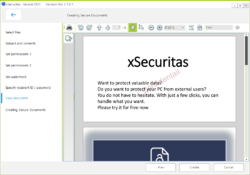
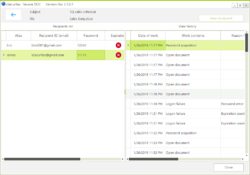
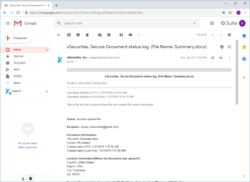
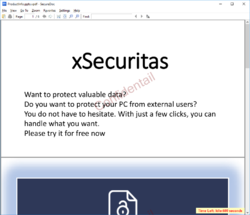
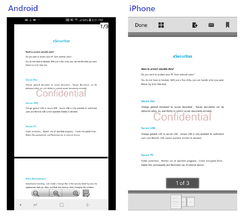

** purpose of 'Secure Doc'
When you send attachment files to a recipient, you change the attachment to a secure documents and send the changed security documents as an attachment.
** How to use:
1. Select the general document for which you want to create a security document.
2. Specify recipient email and Password during security document creation.
3. Send the created security document to the recipient as an attachment such as e-mail / FTP or another.
4. A dedicate viewer is required to read security documents.
After creation of secure document, Link to download dedicate viewer is displayed.
The dedicated viewer works on Windows, MAC, Android, iPhone / iPad.
Save | Cancel
Hi TK,
Sorry for late reply.
"Secure Doc" is support up to 128bit RC4 encryption, it doesn't support 128bit AES and 256bit AES yet.
It supports both 40bit RC4 and 128bit RC4, the encrypted PDF files can be viewed on all systems.
Save | Cancel
kim,
What's your meaning for the "portable window version"? does it the Windows 7 or Windows 8?
maybe you want to know if vpdf viewer is a portable application or not.
if so, the answer is YES, the vpdf viewer is a portable Windows application
Save | Cancel
TK,
Thank you for your suggestion.
I will write the contents of the encryption algorithm on website according to your suggestion.
Thank you
Save | Cancel
TK,
Thank you for your suggestion.
Yes. Viewer is portable. So, just run exe is well executed.
It would be easier to distribute it as a zip file.
Save | Cancel
kim,
How can I send file to you?
Could you tell me your e-mail address?
My email address is support@xsecuritas.com.
Save | Cancel
Do to comment #3, I thought the license key will be sent once I filled the email & password screen during activation of program. I waited and checked my email all day long until the offer expired. Out of desperation, I reread the readme.txt file and discovered my error at #5. I then tried this link: https://www.giveawayoftheday.com/secure-doc-2-1-0-1/get-key/ and it now says 404 error. Is there a way I can get the license key? Your instructions for each giveaway is constantly changing and not everybody has the time to keep up and waste the time to figure out each rule. At some point, you guys need to think about your users. Thanks in advance for your understanding.
Save | Cancel
Thank you very much. Good application and the registration is easy.
Save | Cancel
Security problem occurs when ever a recipient tries to download and install and then to read the doc. First of all, almost 100% of the companies that receive such mail will never install anything on their servers or even a local workstation to read mail (company policy). Second, your friends or relatives do not need encrypted best wishes or congratulation docs.
A dedicate viewer is required to read security documents is the deal killer and who guaranty that this software does not have a back door access to your computer or the doc is not sent to some other servers at the same time you send your "secure" doc.
Save | Cancel
Nathan,
Your point about companies' restrictions on installing software is essential. I hope for a response from the developer.
I would also like to ask whether you or others here know of better solutions or compromises to maximize security and ease of access for the intended recipient.
Save | Cancel
TK,
"no special viewer required", this is mean the user will obtain the full permissions, this will break the basic purpose of "Secure Doc".
If user has full permissions, the user will break away from "Secure Doc" system, the viewable count, restricrlt printing and etc. will not work, it's mean the user can open a view this VPDF file in Adobe Reader.
I think we couldn't give the full permissions to the VPDF file, this is not "Secure Doc"'s purpose
Save | Cancel
TK,
I understand your opinion.
The following is an overview of "Secure Doc".
Yes. "Secure Doc" products use the same password.
In addition, policies such as Password, Read Only, and Output Limit are stored in the server's database.
When a user enters a password, "Secure Doc" sends a unique document number of vPDF and password to the server. If this matches the DB data, the server sends the policy to the Agent.
The Agent is responsible for setting the permissions of the vPDF after receiving the policy from the server.
Save | Cancel
Both here and on the homepage it says that it works also on xp, but it seems that it not so.
Please, is it possible to have correct information since the beginning?
Thank You and regards
Rodolfo Giovanninetti
Save | Cancel
Hi.. Rodolfo Giovanninetti,
Oh. No.
'Secure Doc' main application is only running on windows 7 or later.
Created secure document is view under win XP, 7, 8, 10 and MAC, Android, iPhone.
(Mean, dedicate viewer is running win xp or later)
Sorry for confusion.
Thanks
Save | Cancel
Put a normal PDF and a .VPDF in a map:
https://ootjegotd.stackstorage.com/s/4qkNrNo01MpzqCK
Try to open the second one; notepad shows something of the content.
Save | Cancel
Hi Ootje,
The plain text of vPDF is some control data. And content of document is encrypted.
So, user cannot view content of documents.
And "Internet required" option is selected during creating document, then, control data will be retrieved from internet. (So control data in vPDF is ignored)
Is it helpful ?
Save | Cancel
pas possibilité de commenter en français ( on comprends un peu à la suite de l’installation)
Un PàC ou piège à cons.
le programme s'installe , ouverture du document Docx et suivre à la lettre les instructions.
et là pas de numéro de licence , comme l'interface est en français...on n'est informé qu'on a pas acheté de licence ( tiens je la croyais gratuite ) et le programme n'a que 10 essais pour être tester
donc après avoir pris votre adresse mail et mis en place un mot de passe ( bien le mémorisé , il vous sera demander pour désinstaller) . Pas de traces après désinstallation (c'est au moins ça)
alors au vu de la compétence mise en œuvre pour ce test on conclue qu'on à faire à un logiciel à oublié absolument!
désinstallé, sans même le tester
Save | Cancel
Hi david,
If you do not enter a license key, the usage count is 10 times.
After you receive the license key file from GOTD, it will be changed to Unlimited when you register it with the program.
Save | Cancel