Every day we offer FREE licensed software you’d have to buy otherwise.

Giveaway of the day — ScreenCamera.Net 1.3.8
ScreenCamera.Net 1.3.8 was available as a giveaway on June 28, 2012!
ScreenCamera.Net is a video recorder and one virtual camera. The video camera from ScreenCamera.Net works with multiple monitors, multiple webcams, and supports overlay of images, texts, stamps of date-time, and vectorial shapes.
The video camera from ScreenCamera.Net works with transparency, rotation and other special effects. Plus, the ScreenCamera.Net comes equiped with one scheduler, one video browser, one image browser and one image printer.
System Requirements:
Windows 2000/ XP/ 2003/ Media Center/ Vista/ 7/ 8/ 10 ; Intel 1.3GHz; 120MB HD; 256MB RAM; Minimum screen resolution of 800x600
Publisher:
Homepage:
http://www.pcwinsoft.com/screencameranet/index.aspFile Size:
6.70 MB
Price:
$ 99.95
Featured titles by

1AVCapture is the ultimate solution for audio video capture, recording, and broadcasting on the PC. 1AVCapture is a powerful audio video capture application that enables users to easily capture, record and broadcast whatever can be heard or seen on the PC.
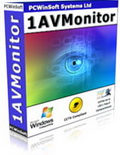
1AVMonitor is the all-in-one webcam video remote surveillance and desktop remote monitoring tool that allows users to secure their home, office, kids, and their PC. 1AVMonitor offers remote access to live video and audio, recorded video and captured pictures. The program does not require any client software, and allows remote access from any web browser.

1AVStreamer allows you to broadcast your webcam or desktop with audio in high resolution in a customized webpage inside your own website. It is all automatic and very easy to setup. TV tuners and DV cameras are supported. You can start streaming when Windows starts, you can time-stamp the transmission and you can even hide the program so that other users will not know it is running.
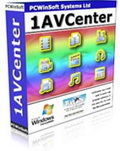
1AVCenter is a powerful Windows application that does the work of an entire library of audio and video applications. 1AVCenter is an all-in-one software for screen capture, video capture, audio capture, webcam capture, computer monitoring, home security monitoring, desktop screen live broadcast, webcam broadcast, streaming video capture, webcam Internet publishing, and secure file sharing.

SuperLauncher is a hot key program launcher, a scheduler and a task reminder that all together works as a productivity booster shortenning significantly the time taken to get to those programs and websites you are just opening and re-openning all the time. Make sure to go through the steps of the initial tutorial to quickly learn how to use the program.
Comments on ScreenCamera.Net 1.3.8
Please add a comment explaining the reason behind your vote.



It seems to be a nice program, but takes literally two minutes to start. My computer has 2GB of RAM and a 2.00Ghz processor.
Save | Cancel
Win7 x64
adds a number of OCX related files (5) to %SYS% ?
otherwise installs into directory of your choice,
~12 MB
CHM Help file (that didn't seem to helpful too me?)
the first run, first errored, then install some
"stuff".
then it brings up some message about "video
conferencing software", of which i have none!
video tutorial is online only
about: shows it to be licensed to giveawayoftheday
about: also shows it to be version 1.3.8.80, which
as noted above is an OLD version (bug fixes in
later ones)
(fully) expandable window, as are elements within
initial look is kind of daunting
video capture is wmv or avi only
wmv settings are (essentially, to me) low, medium, high
(as i'm exploring) clicked something "wrong" (?) & the
program crashed on me, disappearing into oblivion
again an error on startup, "this file does not have a
program associated ..."
followed by "error installing driver" (doesn't sound good)
at which point it went through the "install" again, &
then again bringing up the "video conferencing..."
again looking at the video capture settings, some
bug GDI something perhaps popped up & away she went
time to say bye bye
well you know me, a gluten, so i try one more time
first it didn't like the AVI codec or something, so
i switched to WMV, & another error popped up & terminated
& so with that, i shall terminate too
Save | Cancel
I had to uninstall today's giveaway because I could not figure out how to use it, you have to be a brain to figure out this stuff, I could not make it do anything. When I tried to capture an image all I got was a blank blue screen window, I guess I am just a big dummy when it comes to this type of program but I am sure it is an excellent program to those that understand how to use it, thanks anyway.
Save | Cancel
I am not to impressed with this more complictred version of web cam server & video capture device.
this onlym lets me record video with microphone sound. I preffer to record audio via the stero mix.
I have to give thi a thumbs down. Overly complicated what used to be a simple easy to use program. this version reqires more of a learning curve.
I really can't get over the serious lack of audio recording capture options. I will keep Hyper Cam 3 from GAOTD as my default cam capture tool.
I used to use screen camera for capturing video of the games I played but with all these new tools one that I dont wan't or need &combine that with the loss of choice of audio capture sources. I am left feeling very dissatisfied with what used to be nice program..
I want to go back to thE simplified screen camera capture device. some of us don't want nor need all these extra tools. give us the choice of a simple/basic version and a more customized version.
Go Back to giving away the basic version & then MAKE ALL THESE EXTRA TOOLS AS OPTIONAL CHOICES FOR THOSE WHO WILL USE THEM...
I must also say that this is To expensive for what it does particularly when there are other screen & cam capture tools ones that do what this does & more. Some of those programs are even free.
Thanks that's all I have to say about this.
Thumbs Down
Signed
Rick Frog
Save | Cancel
QUOTE;
[This is Alessandro from PCWinSoft. If you are one of the users whom the giveaway turned to trial, rest assured the offer of today won’t. It is completely unprotected from date checks and so on.
And if you had one of the previous offers turned to trial you can visit:
http://www.pcwinsoft.com/promotion/gotd/registration.asp
And get your license for the product.
I apologize for the problems that ocurred with earlier versions of GOTD offers. I assure you GOTD users that is not and will not be the case from now on.
Regards,
Alessandro Ferri
PCWinSoft Systems Informatica Ltda
http://www.pcwinsoft.com/
http://www.pc-windows-software.com/ ]
THANK YOU, I JUST FOLLOWED YOUR INSTRUCTIONS AND GOT MY 1AV CAPTURE OLDER GOTD THAT TURNED INTO A TRIAL REGISTERED AND WORKING IN FULL MODE AGAIN. I'M GLAD THAT I DID NOT UNINSTALL IT, IT IS A GOOD PRODUCT AND GLAD TO HAVE IT BACK. GOTD YOU GUYS SHOULD POST THE INFO SO IT CAN BE SEEN AFTER TODAY'S GIVEAWAY. GLAD YOU SET THAT UP FOR US, ALESSANDRO. TAKE CARE, JOSEPH W. AKA WaterRabbit.
Save | Cancel
I just wish it worked as good as Screen Camera did. I had to uninstall Screen Camera to install this and now ScreenCamera.net Can't install a driver (ScreenCamera.net Driver)- telling me to reinstall the program. Well I have... several times... same problem. So I ran what came up anyway... I get a breaf note stating "if(!hBitmapMatrix)" click OK for that messabe then "BUG DE EXCESSO DE GDI 3" pops up, Click OK and the program shuts down... Bummer... needless to say I'm not happy that I lost ScreenCamera (an excellent program by the way) to try this... Wish it would have worked..
Windows XP Pro Sp 3
4 gig ram
500 Gig hard drive
Save | Cancel
I fail to see the purpose of the log file, which only is useful to clog up my hard drive with its persistent recording of unimportant events. Can I turn it off?
Save | Cancel
Win XP SP 3 .
I already had screen camera , given away in March and liked the prog.
When I tried to instal this screen camera net it said said I had to uninstall Screen camera first.
This I was reluctant to do, but seeing as they were selling this prog for so much money and GAOTD is usually reliable , at the very least the prog should be able to instal properly. How wrong I was !
Used Revo to uninstall screen Camera.
Then three times I tried to install Screen camera net and each time it said the driver would not instal , then on restart other progs flagged up error messages.
Had enough, system restore, and back to working PC again with Screen Camera.
I think screen Camera Net should be withdrawn from sale until they have fully tested it and figured our whats wrong with it. Otherwise I can see them having alot of angry customers.
Save | Cancel
Deidre (#47 comment), you are SO right! Not to mention that when people do attend, they actually want to ATTEND (so they can send in live questions and/or comments). Top argument of their sales pitch ... failed.
Considering the huge number of free or adequately priced alternatives, the developer's lousy website (with 1990s navigation and many price 'alternatives' under many links ... not to mention they've changed the comment's 3 price from $19.95 to $49.95 after checking their own link), the crazy price (in case I ever want to reinstall it) and the fact many GOTDers could't even install this program, I'm saying:
PASS!
To GOTD: Thanks for offering this tho!
To the developer: Please come back when you have a decent product with an honest pricetag. And for heaven's sake, read Joe's comment #22 ... your site really is appalling.
Save | Cancel
I would to thank Alessandro Ferri for participating here! It's always nice when the author of the program will help out here!
A question for Alessandro:
I am curious as to why the program seems sneaky and attempts Internet access and access to the trusted zone every time the program is opened, despite the program having the option
"Check for a new version at program startup"
already disabled by default?
http://img855.imageshack.us/img855/4986/sopened.jpg
http://img42.imageshack.us/img42/4986/sopened.jpg
Save | Cancel
Wow! this software makes 1662 changes to the registry!!!
Save | Cancel
#23 I personally appreciated your post. Most offerers on GOTD aren't bothered with responding to users comments. Some do, most don't.
When I see the promoter responding to users comments, if I was otherwise disinclined to try something out (because of said comments), I will often have a rethink and dl it and try it myself (I also saw your later comment).
I don't post much here, but I thought that this needed to be said.
Cheers everyone and thanks to the author and GOTD and yeah, I look forward to Giovanni posting and a few others as well.
Save | Cancel
This is a great little project. Watch the videos... they help tremendously...
I don't get all the negative vibes, and carping about price and grammar (How many of you can even say good morning in Portuguese). The number of units sold will speak to the pricing.
I don't get the registration issues. This program self registers, so there also no daily emails to fret about (@16).
Thank you Alessandro
Save | Cancel
re: 23 , Alessandro from PCWinSoft: A BIG tip-o-the hat for righting the reg foul-ups of the past. I just went and RE-Registered the AVCenter that I lost (same happened to AVCapture) and it was flawless, except for concast.kludege taking so long to get the email. My opinion has been completely reversed by this gesture. Thank you
Save | Cancel
Response to #55.
Remove the ScreenCamera.Net folder from your Documents and restart the application.
Alessandro
Save | Cancel
#44 ray hines asked, "... scan [hand written] notes [from paper] to pdf and then display the pdf doc in semi-transparent fashion with the text editor overlay? ..."
Ray, that's overkill, since any scan can be imported as an image into any word processor such as Word Perfect or Microsoft Word, one per page, cropped, positioned, and magnified to your liking, and it's attributes set to float behind text, with contrast and brightness adjusted to your liking as a background as if it were a watermark.
Any scan source will do, including snapping a picture with your handy pocket camera or phone.
The beauty of combining a master document of images and overlaying text is the ability to audit your work ... then save as text or other non-image-saving format to strip the pictures out of the final presentation copy when you are done.
KISS Keep it short and simple -- I had a car mechanic friend who only used a pliers, a screw driver, and hammer, and he got more work done faster than fellow mechanics who had tons of specialized tools in tool-box towers taller then they were.
=8^o
==========
Earlier, someone else wrote, "... I went to screencamera.net and did not see this software! What am I missing? Is it .com instead? All confused now ..."
Hahahahahahah!
Same with Microsoft .NET too, right?
=8^o
(Not really, microsoft.net redirects to microsoft.com.)
You do know that .net is the program name, not the web vendor's web site name, meaning it's a NETWORKING software product, right?
The company is PCWinSoft.COM as listed above.
Oh, you're pulling our collective leg, right? ;-)
=====
Save | Cancel
I got Screencapture 3.0 in April and it installed and registered with ease. However, when I try to install this new offering to try out I am told I must uninstall Screencapture 3.0 first. This is most unfair of PCWinsoft and so I decline to try the new offer.
Save | Cancel
Without loading and trying each product, I have 2 needs: capture still shots (or video) of the screen every 10 seconds and save to disc AND when triggered by motion on the screen, save the motion to disc (as a video or series of snapshots)AND send me an email snapshot. Not sure exactly what of your products I should be looking at. Am thinking the offer today here on GAOTD should do this, or maybe 1AVCenter, but would like your recommendation as the developer. Thanks.
Save | Cancel
Wow, in the middle of using the software, I got an error repeatedly. I closed it, and now cannot get it to run again.
Here are the errors when trying to start the program -
CNH: CEffectList::LoadBitmapsForEffectFamilyImages => m_fxs_S_MTX_W == 0
Error: Access violation at 0x005680EC (tried to read from 0x00006050),program terminated.
Save | Cancel
I have checked through all of the
settings that I can find and can NOT
find out how to stop the software from
running in the task tray.
Did I miss something during installation?
Save | Cancel
It appears this program is not just another screen capture type program. It seems to have geat abilities in providing a video output utilizing layers, whether it be text, webcam, video, shapes, desktop, etc. and use them in conjunction ith one another if one wishes. I was skeptical in downloading this one initially because wasn't crazy about another product from them. The videos on the website is what really showed off the power in the product. Certainly, the voice on the video could have been projected better to sound more professional. Would I have paid 99 bucks for it? I really don't think so.
I cannot help but wonder what one can do with this along with another giveaway - Presentation Assistant.
Thank you.
Save | Cancel
This program any good for recording games with audio?
Save | Cancel
In addition to the "unregistering" of some of PCWinSoft's previous offerings, the other beefs that I've had is that their hardware fingerprint is too restrictive, and their stream capturing "drivers" conflict with others.
I have a couple of older high-end docking laptops (that I tend to overuse because of their flexibility, and certainly not because of their weight) that probably end up with a different fingerprint whenever they're docked. The docked systems boots with a different Ethernet chipset, an auxiliary (not present when not docked) video chipset becomes the primary with multi-monitor support, different memory mapping, different hard drive configuration, more ports, and certain ports on the laptop get deactivated in favour of the docking station's - some "SysInfo" tools report a different southbridge. The issues are substantive enough that I've had to configure data capture & debugging tools with different configurations, generic Windows installs fail, and I guess that it's also different enough to confuse PCWinsoft's routines.
As far as stream capturing, conflcts are more of an issue with PCWinsoft than with some other developers, but it is an issue amongst the entire field. And by the way, uninstalls often don't work 100% for many systems with applications that install lower level drivers like this one - longer term, harder to diagnose intermittent issues often result (i.e. orphaned registry entries, broken filter chains, etc.)
Though there's real potential with their products, I've found them too restrictive and not intuitive enough to want to delve further.
Save | Cancel
I went to screencamera.net and did not see this software! What am I missing? Is it .com instead? All confused now.
Save | Cancel
Two questions/issues...
First, I don't understand what's meant
by "Open your video conferencing software"
What video conferencing software? Are you
referring to Skype, etc?
Second....
I installed 1AVCapture and had it expire
as has been written above...
Since it was no longer useful, I uninstalled
the program.
I followed Alessandro's directions and went
to their site..
When I entered my contact info, I was informed
that I was already registered..
Don't know what that has to do with THIS
issue... I don't have another name or email
address to use?
Am I able to download the software again
and use the newly provided license (if that
is PCWinSoft's plan)???
Save | Cancel
Just tried it and seeing as to I have never done anything like this program,I would have say it's interesting and it is not for the novice. Looks like a good work tool for IT for showing others how to do things like on I.E... how they do it on youtube. Think this will come in handy will delve latter, just right now I got Dragon Age 2© and wanting to play it. Thanks GOTD
Save | Cancel
Is it possible to record audio from the webinar? If yes. How?
Thanks!
Save | Cancel
@36 Peter Baker, very odd comment indeed since Giovanni rarely ever does a in-depth analysis of the software. He provides a copy and paste service usually from Softpedia.
Many times he posts a software that he says is free but it is only free to try. It is evident from these posts that he doesn't visit the sites of the alternatives he is posting about.
Generally speaking, it appears his posts are superficial and he doesn't do a very good job of research. I don't find his posts constructive and generally take away from the software being offered. It is a dis-service to the publishers.
Please "King of Copy and Paste" if you are going to continue to post at least spend the time and actually test the software.
At least Ashraf made a attempt to actually download and try the software - it would be nice if he made a return.
PA
Save | Cancel
Still not sure if you want to get a $100 software for free? you can watch the tutorials to see if it will work for you...
http://www.screencamera.net/support/video-tutorials/index.asp
Save | Cancel
Alessandro, thanks for interacting with us today. I looked at your video tutorials - the program looks quite powerful, and complex.
An idea I have for using it, when I have time to test, is to position a video over some written notes on paper, and have the notes displayed on my monitor in semi transparent mode, so i can use a text editor overlay to type from the notes. This is easier than putting the notes on a stand and typing them.
Anyone know of an alternative, where i can scan the notes to pdf and then display the pdf doc in semi-transparent fashion with the text editor overlay?
Ray
Save | Cancel
I was sent to their website after install and there was a video on to begin - I'm sorry, but the voice had such a thick accent that it was difficult to understand the English - he obviously was NOT reading from a script - I didn't finish it, it was not helpful. Read #29 for other comments, he's spot on. The program is overpriced, over-designed, underdeveloped and obscure.
Save | Cancel
I confirm the observation made by Havoc (comment #10)that all programs previously - in this case not really - "given away" here by PC Winsoft that I downloaded eventually morphed into expired trials. I tried to post my observation on Giveaway of the day several months ago in the comments section to alert PC Winsoft, Giveaway of the day, and visitors of the website about this error or fraud, but it was not posted. I appreciate the statement Alessandro from PC Winsoft made today in comment #23. I am pleased to see his admission and his promises. I hope that the company is going to stick to the promises made.
Frankly, the most disappointing aspect to me was that Giveaway of the Day would not post my comment at that time. So I am happy to find Havoc's and Alessandro's comments published today, I hope to see mine as well. BTW PC Winsoft makes some nice products.
Save | Cancel
I tried the earlier giveaway of this software, and I think it's a useful product. The "virtual camera" function means that your desktop appears as a new webcam in Windows which can be accessed by video chat programs, video recorders, video broadcast etc.. Unfortunately that version (2.2.3) mysteriously expired on me just when I wanted to use it. The version numbering on this .net version seems to be different, but it is the same product - it requires the earlier version to be manually uninstalled before it will proceed with installing this version.
Save | Cancel
It sounds like ScreenCamera.Net is a two-way tool, it can be used to create one's own tutorials as well as capture information delivered by others.
Typos, bad grammer, lack of video tutorials and idiosyncratic GUIs are all secondary (IMHO) to functionality, these details can be tidied up at a later date and, while they deserve to be pointed out, do not of themselves warrant a 'Thumbs Down'. Price, for today, should also be (more or less) disregarded; if anything, the higher the price tag the better the GiveAway.
#8 Maureen writes: ScreenCamera is also a video recorder that can record online conversations, video tutorials, screencasts, and streaming videos from YouTube or any other website.
Am I right in understanding from Maureen's post that if I borrow a DVD I can capture it as I watch?
If ScreenCamera.net can record any film on screen and instantly save it in a standard file format of reasonable quality, that, surely, is a feature which ought to top the list.
Save | Cancel
#23, the program I downloaded previously "1AV Capture" had 'expired', so I did exactly what you said in message #23, BUT I got the following error message:"The email address provided could not be found in our records..."
So, what to do?
Save | Cancel
Will not install along with plain old screen camera--I don't want to lose that/but calls for prior uninstall. .NET version is elaborate solution, but found difficult to use like plain old screen camera
Save | Cancel
Thanks to PCWinSoft Systems Ltd and GOTD.
In my PC, there was a simpler version 3.0.3 Screen Camera.
It must be uninstalled before this newer and better version can be installed.
The older Screen Camera Ver3.0.3 has a low resolution and very basic graphical interface.
This newer and better version ScreenCameraNet-Ver1.3.8 has sharp and better graphical interface.
The Setup will automatically activate the software.
Save | Cancel
I always look for Giovanni, he's constructive which is mare than can be said many of the contributers to this site.
Long live Giovanni:-)
PeBe
Save | Cancel
One last observation: when I attempted to uninstall the program, an error came up informing me that the program was still open and the uninstall couldn't continue until it was closed. I needed to go into Task Manager and view Processes. I found two processes related to this program that I needed to manually stop before I could uninstall. There were no other indications that there was anything running in the background. This might have been a fluke, or once started the program continues to run something to monitor your needs, but I thought others might want to know.
Save | Cancel
@ #16, thanks for your comment. I thought I did something wrong when I installed it last time. Now I know it was'nt me. Thanks again.
Save | Cancel
I agree with #5, screenshots are just a lazy way of promoting a product...This is suppose to be a ScreenCamera, so show us what you got for $100. (A ScreenCamera product showing Screenshots...you be the judge)
Thanks GAOTD, but there are other and cheaper alternatives out there.
Save | Cancel
Videos can be found at the website:
http://www.screencamera.net/support/video-tutorials/index.asp
But if one is going to do a video and ask professional prices, don't put up such an amateur video. Scripting first would help.
And if you really want to sell a program with so many similar free programs around, you need a comparison chart to show what you're offering that the free programs don't. If one can't see a difference one is not going to buy.
Save | Cancel
http://www.pcwinsoft.com/scrcamfamily_information.asp
Maybe this will help you understand.
Save | Cancel
Downloaded and installed fine. The first thing I noticed was a confusing mess of a GUI. The icons are not clean and clear, and there was a window within the main window already opened. There is a menu bar at the time, and just below this is a tab bar with the exact same choices. The second window again offers the same choices, so there were three menus offered. There is no clear way to determine how to record the screen. By this I mean, a big clear button that says "record". This software is supposed to be able to capture a screen recording or a recording from the camera, neither option is easily found to switch between these two features or to utilize.
Clicking on "tutorials of video" takes you to the company help page (no installed help). There is an HTML version and a PDF version, no videos and no quick start guide. I tried using the HTML version to simply get a fast idea on how to run the program. It is organized like a phone answering chain. I was bouncing up and down the page following links related to "screen capture" with no clear explanation as to how the program features work or why I should use such features.
I gave up on the help and fiddled with the program. I tried recording a screen shot and all I got was a blue screen with audio. I did this twice, thinking I had done something wrong. I tried looking at the help file again to no avail. I am now uninstalling the program for two reasons: it doesn't work and the GUI is horrendous.
I encourage others to try this program if it is something you need, maybe you'll love it. Just be prepared to spend some time figuring it out.
Save | Cancel
In response to comment 12:
No, ScreenCamera.Net can be installed along with 1AVCenter without any problems.
Alessandro Ferri
PCWinSoft Systems Informatica Ltda
http://www.pcwinsoft.com/
http://www.pc-windows-software.com/
Save | Cancel
In response to comment 17:
You can install the driver manually on Control Panel/Add Hardware/Have Disk and then selecting the inf file for the ScreenCamera driver you find bellow ScreenCamera's folder.
Save | Cancel
In response to comment 18:
ScreenCamera records the desktop and whatever is on the video camera in high definition what ManyCam doesn't so that is what makes it the first video recorder ready for the internet. I know and think that ManyCam is a great product but recording in high definition is a property only the ScreenCamera family has.
Save | Cancel
Hello, I really wonder what is a "virtual camera". To me simple user, a camera is a camera (including a lens, eventually a shutter, a diaphragm, etc.) so a "virtual" camera does not film anything.
The name of this product should be "recorder of actions on your computer".
But this is only my point of view.
If my computer is not equipped with a camera (built-in or added, i.e. a ligitech) there will be absolutely nothing to record that a camera could record, except keystrokes and screen captures.
Have a nice day.
Save | Cancel
To comment #16
I have the same problem, too. Tried finding a solution using Google, i had similar problems with the giveaway ScreenCamera 3.0 earlier but no way to get it work. There might be a serious problem with the driver. I'm using Windows 7 Ultimate x86, it's up-to-date and i have no problems installing drivers in general. Also in the previous giveaway people stated that the driver will remain on the system if you uninstall this software. Using a restore point is really not the best solution for that. So i have to pass on this for the 2nd time.
Save | Cancel
This prog basically records a screen dump every so often, and converts it into a video.
Why?
Someone mentioned a webinar, anyone here been involved in one?, ever?
The price does not matter, it's poss intended for a niche market, but has no idea what that market will be. Another solution looking for a problem.
Save | Cancel