Every day we offer FREE licensed software you’d have to buy otherwise.

Giveaway of the day — Save2pc Professional 5.4.5
Save2pc Professional 5.4.5 was available as a giveaway on February 5, 2016!
Enjoy your favorite videos without having to stream by easily downloading them with this practical and intuitive software application.
Save2pc helps you to grab videos from different platforms and save them on your computer in various file formats. This useful utility will definitely make the process of getting various on-line videos as simple as possible. You can download several videos simultaneously from different pages without losing speed or their quality. You can choose among 11 formats, including formats for portable devices and audio-only. All features can be accessed from a single window.
If you are looking for a basic video downloader, Save2pc Professional is a good choice.
Please note: The winner with the best improvement idea will get a prize: an upgrade to Ultimate version, lifetime support and updates. Use Idea Informer Widget.
System Requirements:
Microsoft Windows XP or later
Publisher:
Save2pcHomepage:
http://save2pc.com/File Size:
7.4 MB
Price:
$39.95
GIVEAWAY download basket
Comments on Save2pc Professional 5.4.5
Please add a comment explaining the reason behind your vote.

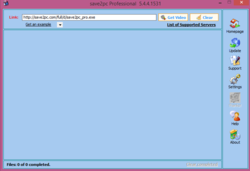

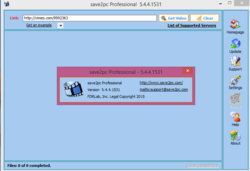

Lame. My free browser add on is better. Thx anyway.
Save | Cancel
I had a problem with registration using windows 10 Pro. Excellent fast and quick response from their customer services (help page) !!!!
Save | Cancel
I couldn't get the Facebook sharing to work. It never game me the option to download a file. So I got the e-mail link instead. Thanks for what you've done here.
Also, I've seen the ad for the Wounded Warriors Project. I highly recommend this charity. You might read some negative things about it online. I would encourage you to keep reading the rebuttals from people who have been helped.
Save | Cancel
I gave this a run for it's money and based upon the number of sites supported, it does no what it states, based upon the limitations specified on their website and I was able to download easily from a multitude of them. Having tested a number of video downloading apps over the years, this one has a far greater range than I have seen before, so initially looks like a potential winner.
It has a basic interface, but has enough potential conversion options to suit all.
There is no option in settings to pick a default output folder, which should be added.
However, we have another vendor that places Professional in the software title, where I, as a prospective purchaser, would expect this to be the full version with all options available.
However this is not the case, as they have added an Ultimate version.
This kind of marketing only serves to annoy prospective purchasers and is counter productive to sales.
Whilst HD conversion is disabled, to see even 480p SD also missing takes it far away from anything that could be considered Professional.
So firstly, keep the versions down to 3.
Free with extensively crippled features, Standard (which is what this giveaway would be more suited to) and Pro that has all the features.
Additionally I think that a trick is being missed here.
Because the top end version has pretty much all the features that many would desire, I think that pitching it at a level that all could easily afford would give a far greater sales incentive by selling many to all, rather than a few to enthusiasts.
There is great potential with this software but opportunity is being missed and marketing is done in a manner that will ultimately see prospective purchasers walking on by.
Save | Cancel
PhilS
A question for the developers.
Can we, the GOTD reviewers upgrade to the Ultimate edition for the $14 asking price on the website?
Save | Cancel
Are you serious? I downloaded a music cover video twice with absolutely NO SOUND at all from YouTube. I'll stick with YouTube downloader any day. Total thumbs down.
Save | Cancel
Windows 10/64 Pro, installed just fine for me, after following the instructions in the readme file. Tested on a few of the test sites, and each one I tested downloaded and (in my case) converted just perfectly. I would imagine that those who want HD/HQ videos maybe should look elsewhere. This one, right here, is free and functional (for me). Thank you Save2pc and GOTD, as always.
Save | Cancel
Well when I first saw this I thought great just what I need on my new laptop but after reading comments don't know if I will bother with it.
Why ? This day and age pretty well everything is HQ or HD what good is a proggy that won't do that. Then seeing that others are having probs to install on win 10 and other little glitches pretty well did it for me. I don't mind having to fool around with a proggy to get it to work for the most part that is expected.
But not this one ! Thanks GOTD this is a great site and offers great programs that many of us appreciate but this one is one of those darn it proggies.
Have a great day all !!
Save | Cancel
Win7-sp1 home premium: instlled and ran activate Get asked for key code.
What's up with that I don't see it mentioned anywhere!!???
If no answer soon I will uninstall. . .
Save | Cancel
Charles Brotman
Close the "get asked for key code" window. If you ran activate.exe, your software has been activated. You don't need to enter any codes. You should now be able to run from the desktop icon, or quick launch, or whatever. Hope this helps.
Save | Cancel
If you use Chrome, then for most streaming videos (excluding youtube) you can simply use 'video downloader professional' which is a free extension,. for streaming videos including youtube, use older version of Freemake video converter or Freemake youtube dowloader
Save | Cancel
Save 2 pc PRO?!?
And when tried to download U2B video in 1080, upgrade license!?!?!?!?!
Why not just using the gazillion free web tools then?
Save | Cancel
Appears to have installed but the activation program doesn't seem to do anything at all. I was really hoping this program would actually work. Am I missing something?
Save | Cancel
The last line of the pitch is:
"If you are looking for a basic video downloader, Save2pc Professional is a good choice."
Is there a language problem here?
--- Is it BASIC or is it PROFESSIONAL?
I hereby nominate the word PROFESSIONAL as the most overused and meaningless word in the history of advertising. It's right up there with 'New and Improved'...
This software would be too expensive even if it was free for the simple reason that other free software actually work with HD vids.
I'll pass. But thanks anyway.
Save | Cancel
although had to bypass smartscreen on win10 64bit,,,,it setup ok....but asksto goto anytv,this software hasa virus,,,although save2pc software is clean..
also i uninstalled it,,its very buggy,,,wont download, properly,and wheres the option to "where to save the vids"..
sorry,but theres alot better free ones out there...
thanks,but no thanks.
Save | Cancel
me
yeah, there's a lot of free ones out there but there are all for 'youtube'...even yesterday's offering was
only able to download a youtube video and nothing else
Save | Cancel
walt eccles Doesn't REALPLAYER downloader do what this one does and MUCH MORE? I haven't used it since I migrated from Win 7 to Win 10, but I've downloded a lot of video using it (and I don't have to start the video streaming before I can download it.
Save | Cancel
BubbaMac
realplayer doesn't work with firefox...grrrrrrrrrrr
Save | Cancel
walt eccles
Video download helper ad-on does
Save | Cancel
It wont open with out licensee code, were is it>
Save | Cancel
It works for reg code. you need to right click and select "run as Administrator".then use avtivate.exe with same run as admin,THEN,even when you use it,right click on program,them run as admin AGAIN and it works.
Save | Cancel
bob t
Not for me it doesn't. Tried doing what you said, the when I run prog as admin, it still asks me for reg code.
Save | Cancel
Glenn
run setup.exe first as admin,then run activate.exe as admin,then open program as admin.then it should work.
Save | Cancel
Installed on a fresh copy of Windows 10 64 bit, and ran activate.exe (as admin). When I try to open the program, an error message comes up that says "Cannot open clipboard. Access is denied." When I click OK to clear the error message, a registration dialog box pops up. It won't go past that.
Save | Cancel
It works! I have been trying to download a documentary from vimeo.com for a week without success. I used many "tricks" to get the video and it is rare that I can't. I finally used Screen Capture software yesterday to capture the video but, of course, it was jerky so I dumped it.
With so many negative comments on today's GOTD i was hesitant to try it but I did and the program downloaded the video in just a few minutes and it is perfect!
The video is FLV which Save2pc Professional seems to prefer and I chose not to convert it to another type since I can do later with other SW. It may not have worked so well on another file type. I'll try later. I just wanted the video. And I have it!
Thank you Save2pc and GOTD so much!
Save | Cancel
dave
I have been able to screen capture videos without problems. I use freeware "Open Broadcaster Software". I found the key was to not have any other programs running and make the capture size small enough that my computer could process the incoming video fast enough. For my computer I set OBS to capture at 856x480, FPS to 25, downscaling to "none" and capturing a sub-region. Then I opened the video in a window and adjusted the window size to fill about 2/3 of my screen and the sub-region size so that OBS captured the entire video window. This gives an SD quality picture but no problems. It may take some experimentation to find what works for your computer.
Save | Cancel
dave
Thank you for the tip on vimeo!!
Save | Cancel
dave
You could also have used Video Cache View to extract any video from your browsers cache
Save | Cancel
First off it is a decent program. I like it very well and you have it fix to where you can download video from different sites. You should also include a recorder that will record streaming movies and music.
Save | Cancel
Not downloading because I'm happy with KeepVid which is free and requires no installation.
Save | Cancel
Joel
I use KeepVid too - but already had problems downloading live sessions. It did not work.
Mario AT
Save | Cancel
Wow, the first thing, I saw, was the price tag - for a piece of software, I can get even better as freeware/open source). And then, I still have to upgrade it, if I want to work with HD. Off course, I want it to handle HD. Otherwise, it would be easier to use the software available for most hand held camcorders. I have a few favourites, I'll recommend, if you miss today's offer - or you just want something else, you can keep for free. As always, thanks to developer - and not least the team behin GAOTD. Greets from Denmark
Freemake Video Downloader : http://www.freemake.com/free_video_downloader/
Ashampoo ClipFinder HD 2 (free to use) : https://www.ashampoo.com/en/usd/pin/0255/multimedia-software/clipfinder-hd-2
Real Player for free : http://www.real.com/dk
iWisoft Free Video Downloader : http://www.iwisoft.com/videodownloader/
Yes, the competition is hard on an over crowded market ;-)
Save | Cancel
Allan
Latest Freemake, will not download from Youtube
Save | Cancel
Adriaan Actually, I didn't know it, Adriaan, so thanks a lot for bringing it to my attention. It looks like a keeper - especially, if I can make it portable. Have a nice weekend, and thanks again. Frostwire is indeed worth to have in mind.
Save | Cancel
Surprising to see 71% of users giving this software a "Thumbs Up" rating, yet the majority of comments tell us how poor the quality, difficulty with Yuu Tube recordings, and no HD capabilities... So who is right? What gives?
Save | Cancel
Sorry guys, krypteller's comment wasn't showing when I posted. His experience in trying to use the GOTD license key is helpful and informative. Thank you.
Save | Cancel
Comparison Chart
http://save2pc.com/compare.html
Save | Cancel
If you use Firefox you can use the extension Flah Video Downloader...
https://addons.mozilla.org/en-US/firefox/user/pos1t1ve/?src=api
Some YouTube won't download too well. In that case try this site...
http://www.theyoump3.com/
If you want to visit either of these links, please copy and paste them in a new tab. Some times clicking a link here leads to some bad times.
Save | Cancel
gpc111 Super Video Downloader https://addons.mozilla.org/en-US/firefox/addon/super-video-downloader/
you may like it better it is like save2pc but integrated and you don't need to copy the video address
but my favorite (the best you will have to pay for but there is a free ver) RipTiger http://www.riptiger.com/_dwnld2/RipTiger.exe and I have tried many video downloaders
Save | Cancel
I am using JDownloader for quite some time. It's a free Open Source Programme that does HD and HQ videos and a whole lot more.
http://jdownloader.org/home/index?s=lng_en
Save | Cancel
Coo Daddy Malwarebytes PRO is blocking access to the JDownloader website, reporting that the site is potentially malicious. Hopefully it's an error.
Save | Cancel
CANNOT INSTALL - ran the set up.exe file as administrator (though I am an admin anyway) on Windows 10 - I got an error message saying that I didnt have the right permission to install - what's that about. I have installed two other softwares this morning and they worked fine - just this one is a problem
Save | Cancel
Installed and registered without any difficulty on opening a simple interface.
Hoped that for this price you would be able to download BBC iPlayer video, but no it could not even download YouTube videos at high quality.
In essence it appears to be directed towards the adult video audience, hence its ridiculous price.
And to get decent quality you apparently have to go to the ultimate version of this program.
To download YouTube videos in high-quality I use the EREE add-on in Firefox "Download YouTube Videos as MP4."
For most videos I use Orbit, however some people do consider it contains malware, never been a problem in my experience.
So if you want an extremely limited and equally extremely overpriced program today is your day.
Uninstalled!!
Save | Cancel
XP-Man
@XP-Man
I know I'm imposing on you but I assume you live in Britland because of your reference to the BBC iPlayer.
Nosey as I am I wanted to find out what that was - and oh oh, doesn't that look tempting to say the least.
Before I even venture further I am asking you whether my understanding that is a sort of live TV streaming rather like this Amazon prime thing. In other words, caching as one goes along.
From your comments I take that you would like to grab the source for permanent keep.
Have you ever, whilst streaming a broadcast onto your XP-machine? gone to Start and typed in %tmp% (enter) to check for the file in the temp-folder? If you find something of a likely size copy it to your desktop just before the streaming ends.
XP forever? OK, bit on the unsafe side these days but still way ahead of Win 10.
Bye
Sigrid from .de
Save | Cancel
Sigrid.DE
BBC iPlayer allows you to view some programs that have been shown on the BBC previously.
They are in MP4 format but protected so they will only play in their player and they are restricted in how long they are available, at the moment it is not possible to copy them other than by screen capture.
They do some first rate factual programmes and they are to some extent viewable in Europe, my son watches them in Lanzarote but how I have no idea.
Well worth getting if you can as there are some really first-rate programs.
Hope this helps. :-)
Save | Cancel
XP-Man
Thank you dear XP-Man.
Yes, the thing is well worth pursuing - there is nothing like the BBC's documentaries, crime stories, heartthrobs, soaps, wildlife, drama, culture and all the rest - but that honourable establishment does not let the common European citizen have it all (I suppose to protect their own interests regards selling to foreign TV stations).
Reference though is made to IOS and Android apps and unless I misunderstood it seems that these are not so restricted . I do an Android tablet but to be legally honest I'd much prefer to go through a temporary English IP address, a) to get the full choice, and b) because through Win there is a good chance to find the mp4 file somewhere. Once copied and saved I'd try to determine the codec and find a player or rely on this wonderful site here to offer yet another useful converter.
Or else I have to tell my ever helpful friends at Google to simply buy up the BBC or hope for the BBC to take over the two main channels here (ARD+ZDF).
[small print] sick and tired of endless reports on the days' new arrivals and so on[/small print].
CU
Save | Cancel
XP-Man
I would not expect anything to capture directly from iPlayer because of it's use of DRM and so far, to my knowledge, there is no program out there that can do so.
Save | Cancel
Downloaded, installed and activated. Won't download HD or HQ videos. Must buy Ultimate Version for that.This program is worthless. Uninstalled.
Save | Cancel
ADMR HARRIMAN NELSON
Thanks for your info, I don't need to download. It's really worthless if can't download HD or HQ
Save | Cancel
I Agree, I won't download. Thanks for the info!
Save | Cancel
Installed easily on Windows 10 64 bit.
Works well and more quickly than I expected, and a good range of formats. Definite keeper and I can see it being well used, thank you!
I would consider upgrading to the 'Ultimate' version - can it be done with this give-away? The website says $10 with the pro version but the checkout page is asking for full price. Since the only benefit over the Pro version is YouTube in HD that is a bit of a disincentive (but still a consideration).
Save | Cancel
Kestrel
The Save2PC website allows you to upgrade your Pro version to Ultimate for an extra $14. You are asked to input your Professional version license key. This is the last option on the Purchase page (click on the Order tab). I presume that the GPTD license key would be accepted.
Save | Cancel
Larry
That would be great. Where do I find the licence key, though, as registration was automatic? Am I missing something obvious?
Save | Cancel
Kestrel
No you aren't missing anything Kestrel. as I said in my later post (sorry, forgot to hit the reply button), krypteller was a step ahead of me and had already tried it. My assumption was wrong unfortunately and having clicked on "About" there isn't a license key shown although there is an email link to support@save2pc.com
Save | Cancel
Kestrel
Before you possibly waste money I'd recommend you to pay a visit to
https://who.is/
in the query field type in http://save2pc.com/
You know the missing "s" in the address is sort of...
well, just like Tortola out in the British Virgin Islands
Save | Cancel
Sigrid.DE
Thank you
Excellent information it save time and money.
Well done
Joe
Save | Cancel