Every day we offer FREE licensed software you’d have to buy otherwise.

Giveaway of the day — Save Tube Video
Save Tube Video was available as a giveaway on November 14, 2009!
Save Tube Video allows to download any online video right from the browser in few easy steps.
You just download an .exe file and run the installation process. After the installation has been completed, your browser’s tool bar would have two new buttons – ‘Save video’ and ‘Show status’.
When you play any online video, you may save it in any location of your PC by clicking the ‘Save video’ button. After that the video in browser is being played as usual, and its ‘hard copy’ is being saved to the chosen folder. When you click on the ‘Show Status’ button you will see the current download status. You may pause or resume the download using the Command field of the download status window.
The software works well with Internet Explorer and Mozilla Firefox, it doesn’t slow the browser down.
Save Tube Video also allows you to download two or more videos at the same time which is very convenient.
The program is a must-have for anyone who likes watching videos and especially for those people who would like to watch them offline.
System Requirements:
Windows 2000, XP, Vista
Publisher:
SaveTubeVideo.comHomepage:
http://www.savetubevideo.com/File Size:
2.72 MB
Price:
$7.95
Comments on Save Tube Video
Please add a comment explaining the reason behind your vote.

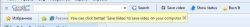




Incredible points. Outstanding arguments. Keep up the good effort.
Save | Cancel
It doesn't work on my XP service pack 3 it doesn't appear in the list of program installed,I'm not able to uninstall it, I don't want the bar on explore anymore , how can I uninstallit ?? thanx
Save | Cancel
I only get the message ‘No recognized link to video’ even after letting the video start, even after rebooting.
Save | Cancel
For those of you saying the tubemaster link is dead, it is not. Just copy link location and paste it into your browser, then remove the PERIOD at the end of the URL. Easy-peasy - and thanks to #36 for the link! I'm off to try it out...
Save | Cancel
#1 - The site google-feed.net (the site that the homepage and search is changed to) is not affiliated with google. Check the ownership of savetubevideo.com and google-feed.net, owned by same person.
#2 - There was one site that I went to in firefox, and the browser redirected from that page to google-feed.net, with some random stuff in the search box. Browser hijacking??
Save | Cancel
Does NOT finish installing on Vista for me. And, Yes, I DID run as Administrator
Save | Cancel
re #36 for #50:
http://www.tubemaster.net/down.html
(had a 'period' at the end)
Save | Cancel
won't accept register code when I enter it after hitting the register button
Save | Cancel
to Fum at POST #28:
--- What application WAS it that they swiftly removed?..and WHY??
**and re POST #36 - the CORRECT LINK is:
http://www.tubemaster.net/down.html
..but does 'THIS' program (Tubemaster) capture RTMP? - doesn't say..
Save | Cancel
Instal properly but its not working, any addional info please. Thanks
Save | Cancel
This is an average program for downloading from youtube and the like. I have and have used much better. I had no problems installing and running on XP pro SP3Developers version which I have altered and rewrote to make a more secure windows environment. But I am not going to keep it since there are better programs for free and better programs that GOTD offer regularly.
@ #53 suggesting free alternatives links or links to better programs is not spamming....it is there opinion on a better program. 99% of these links aren't owned by the people who suggest them, and GOTD doesn't analyze and offer programs that are free anyway. I've been on this site for a long time and I regularly check out programs that other people suggest and have never gotten a virus from them. So before you comment on what others offer in their comments( and I do agree that many comments here are useless), explore GOTD for a bit and see past entries on other previous giveaways.
Save | Cancel
That is the one I was searching for! Add which can help to download videos from redtube, none I tested before could do it. Yes, I found that my homepage was changed, but I was not surprised- many other programs I downloaded before did it…so, no disappointment I have change it back to Google without any problem…Toolbar-like program may annoy those who already has some toolbars installed, but for me it was good idea-to receive the program with possibility to search in Google all I want without downloading its home page.
Save | Cancel
This is my second attempt to post this. For some reason, whenever I try to post a comment, my comments get moderated out of existence. Really annoying, guys. I have a legitimate issue here. My ZoneAlarm wants to quarantine this application. This is what it says: “It is recommended that you delete this application immediately, because it constitutes a privacy risk and has no known usefulness. 7FaSSt Search is a browser plugin search toolbar that installs in your Internet Explorer. It also sends information to its controlling servers.”
I understand that it needs to monitor the webpages being viewed to do its job, but why should it send information back to its servers? By the way, I used the custom install, and didn’t allow it to change my homepage.
Anyone using other security software have any reason to believe that ZoneAlarm is giving a false positive here?
RegistryKey: HKEY_LOCAL_MACHINE\Software\Classes\CLSID\{F334C7B0-8774-4D5B-BD7A-4F448D03A1AE}
RegistryKey: HKEY_LOCAL_MACHINE\Software\Classes\KBBar.KBBarBand
RegistryKey: HKEY_LOCAL_MACHINE\Software\Classes\KBBar.KBBarBand.1
Save | Cancel
The FireFox add-on "DownloadHelper" does all of this too, with more functionality. It is also free.
I've used it a lot, and it's been very helpful. It's at least worth a look as an alternative, check it out.
Save | Cancel
RE SEVERAL QUERIES ABOUT CHROME AND PROBLEMS
By using the amazing Firefox, which you can run in Chrome mode, with the add-on Firefox Chrome, you have an multitude of add-ons. One is Download Helper, which runs beautifully. Now if you change computers, you don't have to learn new software.
Regards Bill3
Save | Cancel
It was really easy to install and set it up. I prefferred downloadMasster before, but I'll preffer this tool since now basing on its reliability, simplicity, cheapness and functionality. Recomend it to everyone, and thanks guy from all previous posts for advances!
Save | Cancel
Work for me, download all files without troubles.
Save | Cancel
WOW!!!!!! What a great tool! I couldn't even imagine that you can download from so much sites using only one tool, and that it'll be SO EASY!!!!! GREAT THANKS TO DEVS!!!!!
Save | Cancel
#36 - thanks but your tubemaster link is dead
Save | Cancel
What spyware are you talking about? this sound like some paranoid-android :))))) yes, it changing startpage! since when it is spying?
Save | Cancel
ACtually I don't know where the problem is. I've tested a little bit it in IE8 and FireFox both in differend windows versions (xp, vista, 7, etc) and it works fine for me! And just wondering is there any other tool to save video from sites kinda redtube without any problem, so as in case of savetubevideo?
Save | Cancel
Ok, this is not bad and i will use it.
Save | Cancel
This did not work in IE8 at all. Firefox I can register it under options to the far right but it will not save a video. No matter where I have gone, to view a video, I cannot find a downloadable or a recognized file.
Sorry to say this will be uninstalled quickly while I shake my head with disappointment and wonderment at why this software was here at all.
Save | Cancel
Amazing product thanks for it, its work fine.
Save | Cancel
Hello, its realy work's good. All video downloaded (wich i want).
Save | Cancel
There are many free alternatives that can do this job already without downloading any software. Many Firefox add-ons can do this (my favorite is: MP4 YouTube Downloader, although Video DownloadHelper works well too). Also, many websites like KeepVid, ClipNabber, and MediaConverter.org can do this without downloading an add-on.
Save | Cancel
36:
I tried downloading or looking at the site you mentioned and got:
The requested URL /down.html. was not found on this server.
Looks like that program already was zapped...
I am using a mix between internet explorer and "cometbird".
I am not really happy with any browser, not even Chrome.
Try uninstalling it and see whats left behind!
And I looked. Its not in programs to uninstall on my system...
As far as I am concerned if it offers me software I do not want it to change any system parameters unless I know it before I press the button to download and then they should be honestly tell what they ARE going to install: I find any surprises and out it goes.
After 45 years of fixing software from mainframes I am fed up fixing MY PC for similar reasons.
Save | Cancel
Horrendous mess of a program. Installed,blocking it's attempt to hijack the default search. Entered key,after hunting down where to enter it (GOTD-a little info in the readme file would have helped here). Rebooted. Went to youtube,started video running. Clicked 'save video' Got "no recognized link to video" Useless piece of junk. Many waaay too many better freeware programs out there to waste any more time on this useless piece of code. My futile attempt to run this was on a Vista SP2 machine.
Save | Cancel
This doesn't work for me,a waste of my time.Response to #9 I guess you are one of the lucky one's if it worked for you.I had the Video Running,I used Firefox- outcome no save button,no download, no way to register software,no burn button = no good.As for IE-yes the buttons were there and I tried many different sites including YouTube and the outcome -No recognised Link to Video.As I stated the videos were playing,the software just didn't work and it was registered.It was just useless!
Final Verdict:Uninstall find something that works!
Save | Cancel
This gives me an opportunity to suggest how great Fx Addon DownloadHelper http://www.downloadhelper.net/ is. There seems a plethora (excess) of these Downloaders, convince someone why they'd opt for this one over another seems the situation here Today.
Save | Cancel
#17 and all people who want to try this software,
the defaulted install will change your home page setting in your browser. do an customize installation and uncheck the question when your home page should be changed by the installation.
I really don't think it is nice to install something unrelated to the software without your awareness.
Save | Cancel
I bet it doesn't record HULU or any of the full episode TV sites.
So I'm going to pass unless someone posts it does.
For # 17 sprinteroz a software I use Spyware Blaster blocks home page changes .
Save | Cancel
To download RTMP streams try RTMP recorder such as TubeMaster Freeware available at: http://www.tubemaster.net/down.html.
Save | Cancel
It's worth noting that YouTube is upgrading it's HD to 1080.
It would not download a proper avi version, only flv.
Personally I'll stick with Net Video Hunter. It seems to work on all sites.
Save | Cancel
Thanx friends for the comments. I will not download it. However a usefull tip for firefox users to block all those ads from adsense, addthis, adbrite and 219 others . download the plugin from http://www.ghostery.com/ and they will not make your surfing horrible.
I wrote this for users to give another freeaway as for the comment no. 17 I did not find any ads in my browser but found two trackersbeing blocked by ghostery.
Happy giveaways.
Save | Cancel
Does not work on Mozilla Minefield (Firefox x64) even with nightly tester tools installed the compatibility cant be overridden at all.
Thank you Gaotd but ill continue using download helper addon with nightly tester tools compatibility until the x64 browser problem is resolved
Save | Cancel
Does anyone know if this software will capture videos that are stored on Amazon S3 and embedded on a page?
Thanks
Save | Cancel
In addition to changing your homepage to google-feed and installing an useless large toolbar, I've found also that download.exe continues to run even after having finished all downloads and closed Firefox. Since the program cannot download the videos embedded in Flash players, it is also pretty useless.
I do NOT recommend to install it, as there are many better free apps to do the same thing and much more.
Save | Cancel
I really like this tool. it is much more useful, comparing to competitors (it can save video even from redtube!!!).
Save | Cancel
Really download videos from Youtube
It's very good. Thanks
Save | Cancel
@13, Norm.
There was a program that could grab RTMP streams, but it was swiftly removed. The IP holders will sue anyone who tries to crack it and publish an app, so we're screwed for now.
Save | Cancel
I was for this kind of program. When I saw it , just jump on it and install it. Here is what I think of this program:
Pros:
1. Easy to install and register went smooth
2. Does the job to download videos on youtube.
Cons:
1. Change my browser home settings to http://www.google-feed.net/?CID=2&PID=STV without asking.
2.Has already a google bar, a new one is too much
3. When I wanted to uninstall it, I got a message "couldn't delete all files"
4.When I tried to delete manually the \Save Tube Video Company\ folder, I got a message "can not delete this folder"
5. My firefox begun crashing. It even crashed when trying to write my comments here.
6.Save files only on flv format
Conclusion:
I think it is a good software(plug in) but the user interface has let it down. I am ready to spend cash on it, if it was a standalone application.
My system is Windows XP SP3
Save | Cancel
I'm running FireFox 3.5.5 on my Win7, and SaveTubeVideo is works very good for me. And thanks for tip to change startpage!
All the best everyone!
Save | Cancel
When i try to save video i get the error message 'No recognized link to video' the video is running
Help?
Save | Cancel
does it work with Chrome? I’m a big fan of Chrome.
Chrome doesn't support ANY toolbars, so SaveTubeVideo(based of toolbar) cannot work with Chrome.
Save | Cancel
..and does it pick up the RTMP or MMS protocols??
Next version of application will support these protocols.
Save | Cancel
I think many of you either did not read or do not understand what you read. this program does word and does download many different sites. It is not perfict at all and neither is any of the others so that is why I have three downloaders that I use and this one is just as good as any of the three except it does want to put on a home page but then again if you read and understand what you read you would have known this and cjould have turned it off.
Try again but read the instructions carefully fitst.
Save | Cancel
Update on my previous - didn't notice that it would embed itself into Firefox, so it MUST work after all !
Just a bit irritated by all the google crap in put in too, unasked for.
Save | Cancel
I've downloaded this soft to save video, which is going perfectly with it. If I want to google I'm going to google.com, and makeng it my homepage. You want to know how to do it? Google for it ;)
Save | Cancel
Installed, then re-started Explorer tried to download the video from YouTube and received notification of the program saying “There is no recognized link to video". I rebooted my PC and the problem disappeared. I guessed that it was my mistake- I forgot that it is better to re-boot the PC after each new program installed.
Now no problem- I like automatic pop-ups of the program, proposing save the video as soon as it being recognized on page viewed. I also tried to burn some of my favorite videos-perfect! The program really worth to be installed
Save | Cancel