Every day we offer FREE licensed software you’d have to buy otherwise.
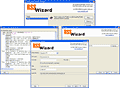
Giveaway of the day — RSS Wizard
RSS Wizard was available as a giveaway on July 19, 2007!
RSS Wizard is an HTML to RSS converter than can generate the RSS feed out of virtually any web page without having to edit it first. RSS Wizard generates RSS 2.0 feeds and allows you to create, edit and publish an unlimited number of RSS channels. The program has a great collection of features such as the built-in scheduler, autodetecting of RSS tags, command line support, XML editor and built-in FTP client.
The program has been especially developed to meet the needs of both novice and advanced users. Now the RSS Wizard features a built-in scheduler so that now it can function in a 100% automatic mode creating excellent RSS channels without any user assistance.
System Requirements:
Windows 95/98/Me/NT/2000/XP/Vista
Publisher:
ExtraLabs SoftwareHomepage:
http://www.extralabs.net/rss-wizard.htmFile Size:
1.68 MB
Price:
$29.95
Featured titles by ExtraLabs Software
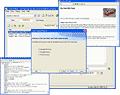
You want to create professional RSS feeds but you don’t want to learn complicated RSS technology? Well, then Feed Editor is a solution for you! You don’t need to be a computer science guru and learn Internet technologies. Our editor makes your work with RSS feeds extremely simple. All you need to know is what RSS feed you need. Rest is Feed Editor`s work.
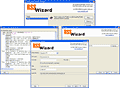
RSS Wizard is an HTML to RSS converter than can generate the RSS feed out of virtually any web page without having to edit it first. RSS Wizard generates RSS 2.0 feeds and allows you to create, edit and publish an unlimited number of RSS channels. The program has a great collection of features such as the built-in scheduler, autodetecting of RSS tags, command line support, XML editor and built-in FTP client.
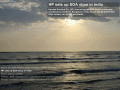
News Screensaver allows you to always have the most recent news, weather forecasts and stock quotes on your computer screen. The screensaver supports all RSS, RDF and Atom formats.
GIVEAWAY download basket
Comments on RSS Wizard
Please add a comment explaining the reason behind your vote.


Although it's been successfully "activated," I can't find anything within the software to indicate that it's registered. Is it?
Save | Cancel
Warning: RSS Wizard does significant damage to the Windows registry, similar to ExtraLabs Software Easy RSS products. I'll have to analyze their changes and update the fix I posted on BladedThoth's forum. Having to take the time to do this annoying; I'll try to do it this weekend (and I haven't forgotten about other things which I were going to post on BladedThoth's forum; unlike BladedThoth, it takes me many hours to write coherent and comprehensive reviews).
Save | Cancel
Can anybody tell me where to find license/registration, located on this software, please?
Previous downloads and their license/registration has been easy to locate.
Thanks GAOTD!
Save | Cancel
I would love to try this but after download i clicked the read me file, read it and then clicked the setup file. the key is wrong and will not work on my computer. Can anyone help me?
Save | Cancel
#31: TIME-LIMITED refers to the 24-hour length of the offer, not the software itself.
Save | Cancel
FYI guys, this is an HTML scraper (eg: HTML -> RSS), not really a feedreader like Google Reader, Opera's Feeds, etc. Too bad it doesn't seem to create Atom feeds as well as RSS.
This sounds interesting, I'll have to try it out later. At work we've been experimenting with OpenKapow to scrape HTML & turn that data into newsfeeds (eg: say you want to extract a Band's MySpace tour dates & turn it into an RSS feed that you can get updates with later)
Not really sure if this type of software is for the casual internet user, though.
Save | Cancel
Cheers GAOTD!! - Really useful :)
Save | Cancel
TIME-LIMITED DOES NOT EQUAL FREEWARE! It's the same thing as trial-only shareware...
Heck even Adobe offers 30-day trials of their software...
BOO!
Save | Cancel
The download address is: http://www.giveawayoftheday.com/rss-wizard/ I hope this helps. Scroll down and look on the left side for the link to download. Also watch the intro it is a lot of help to new users.
Save | Cancel
Luther (#22) - Usually, feeds are automatically generated by PHP and the like; However, there are programs (like RSS Wizard here) that can create static RSS files that can then be uploaded to the website in question. So, short version, you can do it both ways.
birken (#24) - Try the link that says "Download RSS Wizard now" or the one below it that says "Mirror link #1". You might get sent to WikiFortio - all this means it that you have to click "download" again. Then you'll have the file :>
BladedThoth (#25) - Yeah, might as well keep the name :>
Save | Cancel
Just use Windows Live Writer!
Save | Cancel
No one's mentioned Google Reader? My favorite RSS reader. http://google.com/reader/
Save | Cancel
To #20 (Brian): Thank you for your compliment.
As time has progressed, these '15-Minute Reviews' have expanded in time. When I coined the term, what I was intending on stating was that I would dedicate a MINIMUM of 15 minutes of hardcore running the application and testing everything it offered, with nothing more than a pen and paper for quick notes. From there, I would start writing the review and continue tinkering with the application as I worked on the review, confirming my points, tinkering with other aspects that popped in my head and so on. As time has moved on however, my reviews have stretched out for the most part; The entire process each morning is actually approximately an hour to an hour and fourty-five minutes (My cap before I have to run to work.) The writing portion usually takes about 15-30 minutes, sometimes more depending on my dedicated vs tinkering time. In my opinion, first impressions are just as important for an application as they are in person and that is where the reviews came from.
Anyways, hope that sheds some light on my reviews. They aren't really '15-Minutes', but moreso the amount of time I guarantee to dedicate to playing with the application without touching the keyboard for the review; It is closer to 30-45 minutes each day now, but point in changing the term now, right? :)
Save | Cancel
Could not find the download. Could you please explain where to find it?
Save | Cancel
Thanks for this, have been looking for one! Most of the giveaways lately have been for small interest groups, this is more general public, and I appreciate that very much!
Btw, Snarfer is my choice too...best free RSS there is, and I have tried many!
Save | Cancel
I use http://www.bloglines.com/ to collect my RSS feeds. This is an alternative to RSS readers on your computer.
One point I never quite understood, does RSS on a website require PHP or some sort of processing power to send out the feed to subscribers, or is it a passive process that the RSS readers query when activated?
Save | Cancel
Hell of a program, I like it !!!
Thank you GAOTD!!!!!!!! appriciate it.
Spooner.
Save | Cancel
Nice review Bladedthoth! More than 15 minutes worth!
This RSS tool can be a great way to pull content from one website, mix with other content and use on other websites. I will be using this for content development once I figure it out.
Another tool, another day! This one looks good!
Save | Cancel
Hello all! Today's 15-Minute Review is up! Check it out!
http://www.bladedthoth.com/reviews/15mrs/rss-wizard-v2-96-0-202/
Save | Cancel
To know more about RSS and know how to use it – be sure to check out our RSS Tutorial - http://www.watblog.com/?content=detail&id=701
This is a nice app...especially the html to rss thing
Save | Cancel
PS Your very welcome PLady, glad i could be of some help.
Save | Cancel
For anyone new to rss, this program "RSS Wizard" is not a news reader, its a HTML scraper, a program that turns html into rss, personally i think you would be better off looking into Blogger. Blogger gives you the ability to publish from their site to your own site, you will have more control over the articles that you publish.
Ive currently have this sort of system set up for a client, he wanted to add news to his news page, but does not know html nor the time to learn, and did not want the overwhelming implematation of a cms, so blogger whas ideal. It takes a bit of time to set up, but ive beeb very happy with it.
Also if you into analytics look into feedburner, which has recently been bought by google. It a good way for get some stats about you feeds.
Anyway thats it. :)
Save | Cancel
I installed and removed twice and still get an error that setup is corrupt. Thanks anyway.
Save | Cancel
Ian ~ Thank you VERY MUCH for taking the time to give an explanation. (thanks to all those who explained)I have wondered what in the world RSS was all about, but the technical explanations I've read were too technical. Now I know, and isn't it cool!! I was all excited, with my newly found knowledge and downloaded the Wizard. All went well until I got to step 4. Too technical for me to figure out. The description says that novice users can use this software. I think not.
Save | Cancel
Almost everyone's talking about RSS Readers - but you should understand that this program is an RSS publisher. It gathers data from other RSS feeds and also from websites that don't use RSS for their updates, packages them together, and publishes them for other people to subscribe to as an RSS newsfeed.
Save | Cancel
http://www.snarfware.com/ snarfer is my favorit,and in many languages.very simple to use.
Save | Cancel
Feed Reeder is also a good software....now this rocks with heckload of more features!!!
Save | Cancel
Nice tool.
Essential for webmasters.
Save | Cancel
its goooooooood
Save | Cancel
just what i was going to ask aswell #1 ?.
Save | Cancel
Here are the link i for got to include in my last post
Opera, amazing browser, once you get to using Opera, you will never go back to Internet Explorer.
http://www.opera.com/
and
FeedDemon - Pricy rss news reader
, there are many free news reader on the market so you will to google around.
anyway here the link for feedDemon
http://www.newsgator.com/Individuals/FeedDemon/
Anyway that it, hope that info is useful to someone :)
Regards
Ian
Save | Cancel
Mike,
http://rss-specification.com/what-is-rss.htm
Save | Cancel
RSS is awesome, basicially, its a way for you to stay up-to-date with the latest news on a given site, without you actually having to visit the site. So for example say GAOTD has new product they are promoting or that you can download, instead of you going to the site to find that out, the news comes to you.
I use Opera to manage my feeds its free, simple and easy to use, but the are many rss news readers, like FeedDemon which costs $30 and has many more features the Opera.
So all you have to do is........if you look in your address bar RIGHT NOW you should see an orange icon with one white dot and 2 stripes, if you click on it you should get the option to subscribe to "RSS 2.0" or somthing like that. After clicking on it you should get a message, asking to confirm that you would like to subscribe to GAOTD (btw subscribing to rss feeds is free) feed.
And thats it, now all you have to is wait for the news to come to you. So you can carry on surfing at normal , that at some point you should get a little message appear in the bottom corner of the screen, (much like msn messenger)saying GAWOTD (1). somthing like that.
Or you can go to the menu bar at the top of Opera and click on FEEDS.
One last thing if you cannot see an orange icon in the address bar, have alook on the web page for one.
Anyway hope that helps! :)
Save | Cancel
RSS = Really Simple Syndication
Basically a way to get updates from a website that frequently changes and updates content. News headline sites or blogs for example use this. It forwards or "feeds" you the information on the site updates. This is obviously a very simplified explanation.
Save | Cancel
#1: Really Simple Syndication.
This is a basic but useful program. Often times I have needed an RSS feed for a website that did not provide one. I usually have to go searching on Google, now I save time.
Save | Cancel
I am wondering what is RSS?
Save | Cancel