Every day we offer FREE licensed software you’d have to buy otherwise.

Giveaway of the day — RSS Wizard 4.0
RSS Wizard 4.0 was available as a giveaway on March 24, 2011!
RSS Wizard is an HTML to RSS converter than can generate the RSS feed out of virtually any web page without having to edit it first. RSS Wizard generates RSS 2.0 feeds and allows you to create, edit and publish an unlimited number of RSS channels. The program has a great collection of features such as the built-in scheduler, autodetecting of RSS tags, command line support, XML editor and built-in FTP client.
The program has been especially developed to meet the needs of both novice and advanced users. Now the RSS Wizard features a built-in scheduler so that now it can function in a 100% automatic mode creating excellent RSS channels without any user assistance.
Key features:
- Really ease of use;
- Unlimited Profiles;
- XML Editor;
- Upload & Publish Feeds;
- Advanced Scheduler;
- Command Line Support;
- Low system requirements.
System Requirements:
Windows XP/ Vista/ 7
Publisher:
ExtraLabs SoftwareHomepage:
http://www.extralabs.net/rss-wizard.htmFile Size:
4.67 MB
Price:
$29.95
GIVEAWAY download basket
Comments on RSS Wizard 4.0
Please add a comment explaining the reason behind your vote.

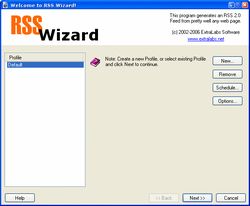
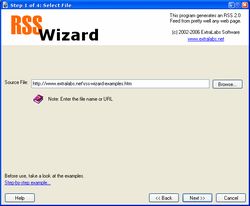
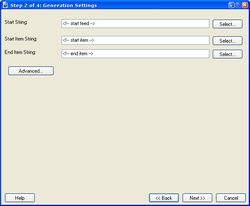

18 Cad Delworth - Glad my comments helped some people .... The link rel="alternate" type="application/rss+xml" tag is added to the site WHICH creates the RSS feed or where the feed is held. To be honest never tried using it for a site I didn't own/manage. Might have to play with that later...
Your other questions...
Inside the header of an RSS feed is a small line which says when it was updated, most RSS Readers will use this or they will use the filestamp of the file and compare this to what it was when it last checked the feed.
I haven't had a play with RSS Wizard yet to explore the fine detail but yes you would need to regenerate the XML every time you wanted to add something.
What is it you are trying to create a feed of? What languages are you using?
The Thought Of The Day Feed on my website (shameless plug - http://www.elliottrodgers.com/feeds/totd.xml) uses a PHP script which runs automatically every night via a CRON job. It rebuilds the RSS feed every night removing the oldest content and adding in new content. I keep the content in a MySQL database. (A CRON job is an instruction you can give to some servers which tell it to run a script at a certain time, say once a day like my script. Not all web hosts will allow CRON jobs).
As I mentioned before if you are using WordPress it generates a load of feeds already and automatically updates them. If there is a way of adapting this, it's easier way of doing it. WordPress can also setup it's own sort of CRON job as well.
As before let me know via my website if you want any help or leave a comment here.
Save | Cancel
Like #4, when I tried to generate a feed, it hung up at 99 percent for an hour before I quit. Now when I open rss wizard, it freezes my computer. I have to reboot to unfreeze.
Save | Cancel
I have been thinking about adding an RSS feed to my tribe's website so I decided to try this program. I downloaded it to an external harddrive with plenty of memory with no problems. A shortcut was added to the Start Up menu. Using the program, I was able to create a feed to one of the news items on the Tribe's website. I save this as rss.xml then used my own ftp to download it to my web files. I then used Photoshop to create a RSS button which I linked to this rss.xml file (see what I did here: http://www.lipanapache.org/Communitypages.html ). So far, it seems to be working well.
Save | Cancel
I use sage as my RSS reader.
Works fine on sites that already have an RSS feed.
Looking at the instructions I am still unsure of how to create a RSS feed button for other sites that don't have one.
Save | Cancel
@Damon, #16: As Elliot (#11) says, you need to ADD the generated XML to the web page on the site server. Unless you work for drudgereport (do you?), it patently won't work.
The description should perhaps read 'for any Web site which you can edit the code of.'
I don't agree with either part of 'No site should be without an RSS feed and probably 90% have them.' I don't peronally use an RSS reader (was WAY too much hassle when I attempted to set one up) and I don't feel I'm missing anything by not having one either.
Kudos to Elliott for his description BTW: very helpful, and thanks! For the site I was thinking of adding a feed to, the problem is that the page I would want a feed in is generated server-side each time it's viewed: would including that tag you mentioned in the generated output work? And how would an RSS reader 'know' that the page had been updated IYSWIM? Would I need to run RSS Wizard every day to change the XML? (Apologies for the newbie questions, but you seem to be the expert on RSS here!) Thanks in advance!
Save | Cancel
#5: "...However, it is a new area to me and I am not sure how these things work or what to look for,..."
Wikipedia - http://goo.gl/etK3
Google FeedBurner Help -- http://goo.gl/XzRq
rss-specifications.com
Check your web hosting company's docs for available tools/services.
And/or Google/Bing: "create rss feed"
* * *
#9: "What’s an RSS feed? How can it help me in my daily life?"
Every day you know there's something new on giveawayoftheday.com, so you fire up your browser & go there. That's not the case with their game site, & an RSS Feed could save you the trouble of manually checking. Or you could scroll down a bit & click "Follow us on Twitter". Either way should let you know what's new.
* * *
#13: "“Error while unpacking program, code LP5. Please report to author.”"
Google on that exact phrase isn't terribly helpful, but I get the impression that what's happening is the software uses a type or brand of compression that A/V software doesn't always like -- besides the GOTD wrapper Setup.exe includes 45 files, 8 folders, taking up ~15 MB, and all that's compressed [packed] into the ~4 MB download.
* * *
FWIW RSS Wizard is a VB [Visual Basic] app using 4 of the Chilkat files [ http://goo.gl/vshJ5 ]: ChilkatCert, *Ftp2, *Spider, & *Util .dll files. I count 10 VB support files in the app's folder, with 6 of those also slated for Windows' system folder.
Save | Cancel
@Cad Delworth #7, LOL, Maybe your right. However, if it can make an RSS feed out of "any website" it should be able to do both create a feed for your own or any other site. If anyone succeeds in making an RSS out of either drudgereport.com or their own I would love to here about it. My website is still under construction but I have a .blogspot website - I wonder if this will create one for blogspot sites?
@lincar #8, Great question! If you download an RSS feed like FeedDemon, you can go to your favorite news, tech / giveaway sites, etc. and look for this image:
http://i.imgur.com/neg3r.jpg
then you right click on it and click 'copy link location' (e.g. This site's RSS feed is http://www.giveawayoftheday.com/feed/ ) You paste that into your RSS reader (among other sites you like.) usually under the option 'Subscribe.' So, when you get up in the morning and start drinking your coffee or tea, you simply open your RSS reader and see every new article title from all of your favorite sites without the time consumption of browsing or remembering each URL.
When you see an article you like, you can open it in your RSS feeder like a browser or select 'Open in new window' and it opens in your default browser.
So, you can have tons of sites and quickly browse the topics freshly posted of each and save lots of time by just selecting the topics that interest you. Unlike many 'time saving' programs, this is very easy and once you try it, you will be addicted.
It's great for news sites, tech and giveaway sites so you never miss another giveaway from giveawayoftheday.com or game.giveawayoftheday.com !
No site should be without an RSS feed and probably 90% have them. It's a great marketing tool AND a time saver for web surfers. Never be late for work again. :-)
Save | Cancel
I publish several web sites as an amateur web master. My skills are limited. I saw this stated it was suitable for novices but, having downloaded and activated it, it sure isn't. I have looked through the user manual and at their site and there is little that could be said to be for novices. The instructions are presented in a way that only an experienced user could interpret and use. It was all gobbledygook to me. They need to do a lot better at explaining how to go about adding a functional RSS button to your pages. As it is, it is not useable to me. I will likely uninstall it and try one of the recommended free versions. I am disappointed.
Save | Cancel
Take a look at my web site to see how I use a “Feedzilla” feed
to provide a breaking news.
As can be seen, RSS feeds can make a web site more appealing.
http://www.prioritize.biz
I hope to use this program to provide a couple of other feeds.
Excuse me, I left out a "/" in my first post.
Save | Cancel
"Error while unpacking program, code LP5. Please report to author."
My first attempt was expectedly blocked by both Comodo and Threatfire; since user response is required, the install aborts or hangs until I convince C and T that I really want to do this install. Second attempt presented no alerts as it had been allowed already; however, the error occurs on launch anyway. Still waking up so I might be missing something. I'll try again in a bit. My thanks to GOTD and ExtraLabs.
Save | Cancel
Try this one, It's FREE and easy to use. http://www.richosoft.co.uk/rssfeeder.html
Save | Cancel
Okay hopefully this will answer a few questions... If anyone has any more questions feel free to ask them here or message me through my website.
To make an RSS Feed available to visitors, follow the instructions below. Replace the [ with < I did this so it would be allowed in the comments
you should add the following line inside the [head] and [/head]
[link rel="alternate" type="application/rss+xml" title="My Website Feed" href="http://www.example.com/feeds/myfeed.xml"]
This will mean the little rss symbol will be availble on the address bar in the browser.
How can you use RSS?
People can use RSS to find out what updates you have on your site and share content. RSS feeds can be desconstructed by another website and used to supply content like including links back to the original content (this is called syndicating content). This method is often used to present weather and news topics.
Another handy use for RSS, in some browsers on your Bookmarks you can have an RSS Feed and scan the list to see if new information is available. A good example of this is the "Latest Headlines" shown in Firefox.
WordPress has excellent in built RSS capability and you automatically have an RSS for posts, comments, categories and tags. (So if you add a post in a certain category the RSS file for that category is automatically added).
Hope this all helps!
Save | Cancel
This software is really for those who have their own web pages and wants to have a blog or podcast on it. But there are many free blog sites for novices to use and advanced users are more likely to edit code. It does have a built in help to help users learn the program.
It does try to provide some help for novices, but you still need to have a familiarity with web pages as well as knowing how to deal with the generated xml. However, if you have to edit the code then it could make the job easier. But one still needs to create the document in HTML first.
For my podcasts I use blogspot.com and feedburner.com.
Save | Cancel
What's an RSS feed? How can it help me in my daily life?
Save | Cancel
"This program generates an RSS 2.0 Feed from pretty well any web page"
ummm..."from pretty well any web page" huh, "pretty well"
doesn't make sense to me, or maybe am just missing something, or i could be simply just reading it wrong.
but i would suggest maybe substituting the word "well" for (much), or just dropping the entire "pretty well" and replace it with the word (almost)..#amjustsaying
fyi: am Not an english instructor. lol
Save | Cancel
@Damon, #4: I thought from the description that RSS Wizard was for use by site owners to generate and upload feeds for their own sites, rather than to 'RSS-ise' existing sites owned by other people.
I could be wrong, of course! Can someone who understands RSS explain whether Damon or I (or both?!!) are correct?
Totally agree with wordperfect, #5 that a LOT more information about how RSS and RSS feeds work is needed before this utility can claim to be suitable for novices. I'm also an RSS 'virgin,' heard of it but never used it myself.
Save | Cancel
I agree with #5. I would really like to add an rss feed to my website but am totally ignorant of this process. I too looked at their website but found nothing to help me understand this process or how to do it with this software. I too would appreciate a little more background info.
Save | Cancel
This is good timing as I am looking at adding RSS to my site.
However, it is a new area to me and I am not sure how these things work or what to look for, the brief description here didn't help me much so I went to their web page, but sadly that is lacking in any detail too.
Ok, guys, now I know you can criticise me for trying to use something I don't understand, but, you do say, both here and on your site:
"developed to meet the needs of both novice and advanced users"
Well, that maybe so but as a novice I would have appreciated a little more background info.
Save | Cancel
I registered fine on my Windows 7 x64. (You can't use your own name to register.) I tried to create an RSS for drudgereport.com and it's been hanging at 99% for almost an hour. I'll keep toying with it and trying other sites. It's nice to have multiple RSS feed programs so you can have one for tech sites and giveaways, one for news, etc. My favorite free rss reader is FeedDemon which I highly recommend despite it's name but I hope to get this working because not all sites have an RSS feed.
Save | Cancel
free alternative: http://pipes.yahoo.com/pipes/
Save | Cancel
The software generates an xml rss feed but what do you do with it then. Nothing is mentioned in the help file. You upload it OK but how to you add it to a web page so that people can see it?
Save | Cancel
with cool 'rss sitemap generation' feature i can create an rss feed for my website in seconds. with extralabs rss submit i can promote the feed and get additional backlinks and traffic. really cool. thanks giveaway!
Save | Cancel