Every day we offer FREE licensed software you’d have to buy otherwise.

Giveaway of the day — RSS Feed Creator
RSS Feed Creator was available as a giveaway on May 30, 2010!
RSS Feed Creator is a easy-to-use desktop RSS editor that allows you to create and maintain your own RSS newsfeeds and podcasts. RSS Feed Creator generates feeds using version 2.0 of the RSS standard and it is the best solution for WYSIWYG editing of RSS feeds and podcasts that does not require any basic knowledge of XML.
Besides, RSS Feed Creator can quickly convert HTML into RSS, supports uploading via FTP, works with graphics and exports using templates. With RSS Feed Creator, creating RSS feeds will become a pleasure!
System Requirements:
Windows ME/2000/XP/2003/Vista/7; Pentium 100; 16 MB RAM
Publisher:
Webvigour SoftwareHomepage:
http://www.webvigour.com/File Size:
5.32 MB
Price:
$23.95 (personal); $39.95 (business)
GIVEAWAY download basket
Comments on RSS Feed Creator
Please add a comment explaining the reason behind your vote.

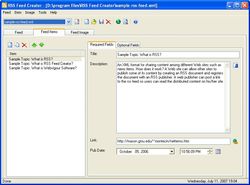


Thats what i was looking for a long time. I have to make a presentation at a congress in germany and this informations was what i need. Thx a lot.
Save | Cancel
Hiiiiii All,
I like this site I would like to visit once again.
=======
Chris
Save | Cancel
What shows under Help->About is: 'Feed Editor Lite' 'version 2.9'.
Save | Cancel
What version is this RSS Feed Creator??
Save | Cancel
It is safe to trust. The program requires to connect to the website to pull the required content. Don't worry it is safe!
Save | Cancel
Can someone please clarify?
I have downloaded, but from all the different comments here, I got a bit confused.
Isn't this ap supposed to be for creating your own RSS feed about what you last posted on your own site, but NOT meaning that you must host your own site on your PC? With this I could create an RSS feed for my Tripod site & others could use my RSS feed the same as the feed from GOTD, right? Hope someone knows, as I don't even want to try the thing if that's not what it's for. Sure sounds like that's what it's for though.
I have RSS feeds for other sites on my Firefox browser. RSS feeds from sites other than my own. Got Firefox addon, & now I just click the RSS feed icon on a sites page if I want that feed on my browser.
So far, Firefox has the best way to see my RSS feeds from other sites, that I have found. I have a page that is only for RSS feeds on a site that isn't my own, available to all free, but never use it anymore, now that I found the Firefox addon. On a site like that, you must go to the site to view it. But not with it on your Firefox.
Sure hope this for making my own RSS feed. Thanks for any help.
Save | Cancel
This is a really straight forward, concise and simple rss creator. I find it very user-friendly. Thanks Webvigour Software and GAOTD for this nice friendly app.
Save | Cancel
@obis11, if you are going to suggest to everyone that they use a free alternative then it'd be courteous to provide some links so that we can all share in your knowledge, particularly if you have used and are happy with related alternative free software. Thanks.
Save | Cancel
I'd just use Feedburner. Takes all the hassle out of creating and distributing your RSS. But that's me.
Save | Cancel
Hmmm.
Go with FeedGator
Its free and Good
Thanks
Save | Cancel
Molebox sounds interesting all by itself - http://www.google.com/search?sourceid=navclient&ie=UTF-8&rlz=1T4GGLG_enUS346US346&q=molebox+
Molebox Launcher...is this a virus?
Virtualization and Protection Tools at Molebox.com
Save | Cancel
Yes, yes, also got the molebox challenge. Tendency is to trust, since most everything we get from GOTD is good, clean, etc.
A bit concerned. Anybody know if this is ignorable? Many thanks
Save | Cancel
Hi, again. RE my earlier post about my antivirus alert during install. I didn't say before, but my antivirus is COMODO, and the message it brought up during the install of RSS Feed Creator was something about a molebox. Would that just be a reading to ignore because of the nature of the programming included in the software that's necessary for building RSS feeds? I'm not skilled in this stuff, and my post wasn't intended to alarm... but was a question I hope someone could address so that others might benefit from the software and not stop an install if there's nothing to worry about. I'm the last person to want to squelch a good thing. I've been enjoying GOTD offerings, try various downloadable things (shareware and freeware), and buy software, too.
Save | Cancel
During install of RSS Feed Creator, my antivirus says it detected a virus. Don't know what to think, but would rather err on the side of caution, and didn't let install complete. Any one else find a problem?
Save | Cancel
Want To Know More About Rss Or Converting Csv, Ever Heard Of Google? LOL
it is all out there
Save | Cancel
This software first came out at GOTD, the one and only time as yet, on July 29th 2007 as v2.3 and got 55% positive votes.
You may have a look at
http://www.giveawayoftheday.com/rss-feed-creator/#more-1592
and
http://www.bladedthoth.com/reviews/15mrs/rss-feed-creator-lite-v2-3/
(review by BladedThoth)
Save | Cancel
Most cms's nowadays create rss feeds automajically also there are many free rss creators out there. Cool this is free for today but I dont think they should charge for this app to begin with.
Save | Cancel
Phaedron: I'll try and answer your question as best I can. RSS is fun for stuff like inserting it into a web page. For instance you could put your favorite web site's RSS feed (digg and slashdot are two good examples) on your iGoogle page. Then you could see the latest headlines at a glance and decided which if any you wanted to read more about. I also create an RSS favorite of the local jobs list on Craig's List so all I have to do to check local jobs is select a folder from my favorites bar in Firefox. The list is updated every 15 (or whatever) minutes.
RSS is much better used in a hidden, transparent form (the less you know you're using it the better in other words). iTunes for instance uses RSS extensively for things like podcast feeds. I use miro (iTunes alternative) for the same thing.
Having said all that a program/script on a web server usually generates the RSS auto-magically whether using a free blogger/wordpress site or a CMS on a web server. So I'm a little unsure why you would still need to create custom ones in this day and age (creating RSS by hand was common several years ago). This application might be good if you need to edit some XML though.
I hope this helped.
Save | Cancel
The help videos do not have pause and scroll controls so if you miss something you have to watch the whole video from the beginning.
Please update and expand your tutorial videos and put control features on them so we can scroll back, forward and pause.
I would like to see more HELP info and a video on converting CSV files to feeds.
Save | Cancel
Hi,
I have the same questions as you have, Phaedron (#2).
A FAIRLY COMPREHENSIVE GUIDE/TUTORIAL/ONLINE HANDBOOK on RSS WOULD BE REALLY WELLCOME!..or at least some relyable sites where to find the info.
I myself do not have the time to google for this info in the weeks to come. I’m only in the “conceptual, on-paper stage” of creating a decent site for my friends and family to start with and have no notion of RSS apart from what Phaedron knows.
I do some offline trial runs, but I fear RSS will not work on a single machine or outside a LAN environment.
Also: What about RSS-feeds for bloggers?
Again: I do not have any idea about RSS-feeds, but I would appreciate some links.
Thanks a lot!
“And now for something completly different”:
@Phaedron:
- nice name! means “spiritual leader” – if I’m not mistaken…
- do not confuse with Phaedon!! ;-)
- and there is a recipe attached to your name as well: http://phaedronrising.blogspot.com/
Greetz to all!
Patrick.
Save | Cancel
This came at the right time as I am developing feeds that need CSV files converted to XML. This does just what it needs to do for that purpose.
I installed this RSS Feed Creator with English as the language option. However, I am located in a Latin American country and the software installed with HELP files in English but the PUB DATE is in Spanish. So the developer needs to fix this.
Otherwise, it's a thumbs UP!
Save | Cancel
Why is the the language in German??
Save | Cancel
@Phaedron,#2: I don't consider myself as an expert, but some basic explanation I can do.
When you look at the site in fornt of you, you can see two things.
There is content (the things you want to read and know about or not) and there is format (positioning and looks of the content).
Websites are largely written in HTML (but embedded there can be scripting, java, etc.)
HTML is a way to cast a format around the presented context. When you look at a HTML-file (you can open it in notepad) it is just plain text. Striking is, you can see the content and the formatting aswell in the same file.
The content will look like, well.., the content, but the formatting can be found as tags, so called HTML-tags.
Thes tags consist of little words between brackets, mostly one to open the marking of a piece of content and one closing the marking of a piece of content.
Your browser reads the entire HTML-file, notices the tags (opening and closing) and the piece of content between the tags, making it a marked content. Your browser knows it has to do something special with the marked content and depending on the kind of tag (the word between the bracket) the browser knows what to do with it.
The word browser in last line was fat. That is becouse I marked it as fat content. You do not see the tag anymore, but you see the effect what your browser is doing with it.
XML is also a plain text-file an a bit like HTML, but more versatile, not specifically for formatting content in a visual way but more in a conceptual way. Your browser needs more standardized tags and will not like xml (it has the looks of some sort of programming language and in a way the format is programmed with it).
News is changing fast and often during a day. A news site therefore is also changing fast and often during a day to present the newsfacts.
When you are interested in a certain newsfact, something that is going on somewhere, you can open the news site many times every day again and again. You can even keep the newssite open all day and hit refresh many times to see the latest newsfacts, or you can be lucky, the newssite refreshes automatically.
Not everything going on in the news will be interesting and while nothing interesting is going on yet, you may want to use your computer for something else, like gaming, typing a memo, mailing etc.
While you do these things you can not see the open news site or you even have to start it up so now and then. A bit tiring but perhapse worth the energy.
Wouldn't it be very nice to see a ticker in top of your screen where you constantly can see the latest news (automatiaclly refreshing) leaving the largest part of your pc open to the work you have to do?
Well, these kind of tickers do exist (RSS-ticker), but they do need to be filled with news facts, called RSS-feeds. In fact there are many kinds of RSS-readers representiing RSS-feeds, not nessecarily like a tickertape (probably your mailclient can read RSS-feeds too).
These RSS-feeds are mostly XML-files. The tags in the feed tell the RSS-reader (like the tags in HTML tell the format needed to a browser) what part of the content (mostly text) is the heading and what part is the news body.
Your news reader uses templates that describes how to present heading-text or body-text. Heading-text in a bigger and bold font could be the choise.
Now you have feeds and readers, but where do these feeds come from.
That is where RSS-feedcreator jumps in. You can use it to make feeds and when published (something like publishing a website, but XML not HTML) readers all over the world can read or see what is happening, what things you want to make clear to the world.
You could write all the xml in notepad but that is a troublesome kind of work. A feed creator does many work for you while creating the feed. You only have to provinde the content an discriminatie between header-text and body-text.
Feeds are not nessecarily news-feeds. in the uper right corner of this site you see some orange icon-like symbols. The icons are hyperlinked to an internet-address of the site-feed. Every comment will be shown in the comment feed. (try click on it and you wil see the internals of the feed because your browser doesn't now how to present it other then raw).
While you are working, you can easily follow what is going on on this site when you use a feedreader like the news-tickertape.
I hope this helped.
Save | Cancel
A free alternative offering similar functionality, for those that missed this, is FeedReader.
For those using Mozilla Thunderbird, RSS is built into it, and is just as simple and basic.
Save | Cancel
# 2 - Phaedron - Here is a tutorial page that has a 12 question tutorial about RSS that might help. Not totally brief altogether but there is much to learn and hopefully this will have your biggest questions listed - http://www.contentious.com/2003/10/18/what-are-webfeeds-rss-and-why-should-you-care-2/ - Each page of the 12 part tutorial is rather short and sweet.
Save | Cancel
Phaedron, I have put together a quick little tutorial about what RSS is and what it does. Its a simple flash demo. Just click the green arrows to move along.
http://www.fileden.com/files/2007/5/26/1113020/rssreader.swf
Save | Cancel
Most blog sites such as Blogspot already create an RSS feed automatically. This would be more for those who host their own blog sites.
I couldn't tell if it creates the necessary tags for iTunes. The "preview feed" feature doesn't show the code.
Save | Cancel
Simple to use. Can do more than just .xml/RSS feeds. Also does HTML, .csv and plain TXT files. There seems to be a way that you can create your own templates, but I haven't messed with that.
All in all, it's pretty nifty if you just need something basic.
Save | Cancel
It´s a good program for beginners.
Save | Cancel
wow, i'm having a website based on a custom CMS built. i was thinking about how to creat RSS yesterday, haha, funny. i'll try this one, hopefully i'll not uninstall it. One thumb up, the other one will up after i try. thanks.
Save | Cancel
Could some of the regular experts please give us all a potted lesson in RSS?
Yes, ReallSimpleSyndication is a method of sending & gathering headers or headlines from a set of chosen websites, usually done by clicking on the orange square icon with the little white arcs.
But what then? What do we do with those snippets? When do we look at them, or when do they pop up? Do they consume a lot of quota? Brief tutorial please guys.
Save | Cancel
Decent enough application for basic users, nothing too fancy but gives someone the easy capability to add a simple RSS feed to their blog.
Not very featured but not too complicated wither which is a good thing.
Recommended even though I inadvertently clicked the "thumbs down"
The version offered here is called "lite" but it's the same as the "Rss feeder" that I actually downloaded from the company website.
Save | Cancel