Every day we offer FREE licensed software you’d have to buy otherwise.
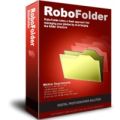
Giveaway of the day — RoboFolder
RoboFolder was available as a giveaway on April 2, 2013!
RoboFolder takes a fresh approach into managing your photos by re-arranging the folder structure to logical folder structure with descriptive names.
RoboFolder allows you to rename files based on flexible renaming system and do many common photographer tasks, including auto-rotate photos (lossless), auto-correct image resolution, assign copyright info to each photo on your collection automatically.
Note that 3 best improvement ideas will be rewarded with Daminion Standalone Pro license ($99). Use Idea Informer widget to submit your feedback and do not forget to fill in your name and e-mail – otherwise the Developer will not be able to contact you in case you are the one to win!
System Requirements:
Windows 2000, XP, Vista, 7, 8; languages supported: English, German, Korean, Russian
Publisher:
PicaJetHomepage:
http://www.picajet.com/en/index.php?page=robofolderFile Size:
9.14 MB
Price:
$39.95
Featured titles by PicaJet

Popular award-winning digital image management software for digital camera owners, designers, and professional photographers. Picajets' features include built-in tools to keep your photos safe, an image search engine with EXIF support, a slideshow maker and an easy-to-use tool to generate a web gallery from templates. If you have a large photo collection and need an efficient way to organize it, this digital photo album software is a "must-have".

Daminion is a true multi-user media management system for small teams and creative professionals, at an affordable price.
GIVEAWAY download basket
Comments on RoboFolder
Please add a comment explaining the reason behind your vote.


Hmmm. Hasn't been updated since "Date: January 11, 2007" ?
Save | Cancel
#12, Johnnie Walker, #18, Dawson Witter, I rest my case. No one has said anything about how Windows 8 handles searching. Also, the both of you seriously misinterpreted what I wrote, as usually happens. How is that even possible, did I not use correct English? As near as I can tell, Microsoft reached the pinnacle of searching in Windows 7 and has intentionally made Windows 8 as useless as possible. I've been upgrading my hardware and will be upgrading / downgrading to Windows 8 shortly. Not that I'm looking forward to it, but Microsoft has done a lot of things internally and the crappy UI is what we have to look forward to from now on--until they decide that it was a mistake and foist something even worse onto us, as they have done with all of their "new" software standards over the years.
To those of you who don't get it, tags are far more useful and versatile than folders. Tagged files can be moved at will (even among users / computers), retain their information, and can easily be multi-tagged, something that's impractical with folders.
If you're all so smart, how is it that you're completely unaware that some loser has been continually manipulating all of the votes here for almost two years? I could easily shut them down, but it's GOTD's problem which they could easily fix (sort of like not fixing the Russian comments on the product ratings near the top of the page). The votes have absolutely no meaning, they're completely fabricated. Unlike the loser vote manipulator, I have far more important things to do than bother with GOTD.
We just had a screensaver rerun. For those who care, 3Planesoft has been adding to and updating theirs, like always. The 3D castle is completely different, still senseless but slightly less so, much more complex but much higher-performance, but no longer appears to have interior views.
I have no idea whether any of you will see this. Almost no one reads late-to-clear-moderation posts, and the moderators love to delete or edit my comments without notification.
Save | Cancel
At #9, I don't know about Flicker since I don't use it but I know for a fact that Facebook removes Exif from pictures uploaded hence the geotag information would be removed at well.
Save | Cancel
I usally never post here. Love this site and read the comments each day. Thanks goes out to all thoses that post information and to the GOTD team. And special thanks goes out to Giovanni for the work he does to the benifit of all in explaining and giving atls to try that are good ways to determin a products usefulness against the other simalare products. As for todays give away just installed on win 7 pro system. I installed to alternative drive J: moving both reg files to the install folder. It took 5 registration trys and 3 reboots to get it to register this product, not a good sign. Also not copyright of software offered is from 2006, sofwhat extreamly old to just now ask for use to review. and when installing it offers product for $24.00 not $39.00. seems like it has never been fully developed and never will be. not sure if this is the kind of company to trust with valuable Photos. hope this helps ty.
Save | Cancel
As for renaming files, I use a program called 'File Renamer Basic.' It allows me to rename ANY file. It also provides several renaming options. Everyone should check it out. As I recall, it WAS free but, since I've had it for several years, I can't be sure of that.
Save | Cancel
I have a functional idea for PICAJET - can't find the "Use Idea Informer widget to submit your feedback" - if feedback is important why not just link this copy to the place where feed back can be given --- is this too difficult ??? ;)))
Save | Cancel
love Giovanni's review! HE IS SPOT ON.
However, WARNING to those of you who get attached to these freebie apps. YOU DO KNOW THAT IF YOUR PC CRASHES, THAT YOU WILL HAVE TO BUY THE PROGRAM TO GET YOUR PHOTO MANAGER BACK? YOU KNOW THAT, RIGHT?
It's a nice one to TRY, though. Thanks GOTD.
Save | Cancel
Why one would need a program to do what one can do all by themselves is beyond me. I am a professional photographer and have well over 50,000-60,000 images on an external 3TB HDD. I have always been able to simply rename them after a photo shoot by the conventional OS level of naming files. For EXIF Data and any other "Behind the scenes" software I use all free programs just like Giovanni says. He is a very useful person on this web site of which I visit on a daily basis. I hope that comment by #7--FUBAR was in fact not FUBAR. If it was then where do you get off saying things like "I can’t trust any of you to tell me" What is wrong with you? Who appointed you Lord God of the computing world. If it was FUBAR then buck up some of us are not idiots and I know I could certainly tell you what not only all versions of Windows may do but also all versions of AppleOS and Linux or various other flavs. of OS's. So come down to earth. Giovanni you always give great advice and I know I speak for a lot of people here when I say I ALWAYS wait to hear what you add to the proceedings. Keep up the great work.
Save | Cancel
How about a bluetooth application, included a slideshow display, for instance.
Save | Cancel
I take lots of photos.
I always use folders.
I don't tag my photos.
Not that one way is better than the other. Just the way I am used to organising my photos.
Just like JohnnieWalker, I searched for user reviews of Robofolder.
NONE !!!
That says something.
RoboFolder is too "robotic" and it is insufficient to properly name photos. I think this software never took off; and by now in 2013 with a plethora of powerful renaming freewares, it is obsolete.
I use very good freeware file renaming utilities to rename my photos into sensible, searchable names.
ACDSee has a snappy photo rename utility built-in.
Total Commander has a great renaming tool.
Save | Cancel
My pictures are sorted by DATES and EVENTS, this software made a mess out of my organized photo folders. Mixed up my archived photos with the new ones. Uninstalled it.
Save | Cancel
- Giovanni - THANKS! I've appreciated your reviews daily over the last year or so. :)
Save | Cancel
Fubar,
We fully appreciate your insightful information about the other photo software. Always useful, that kind of info. Thank you for that.
But, why are you using school-yard bully tactics? Things like: can't trust any of you; or, if you don't agree with me, you're a loser. It seems beneath you.
Myself, I can't find any useful reviews of RoboFolder, despite the fact it has been around for several years. Several software sites have it listed but they don't include a review. Only Softpedia: 2.8/5 (from six years ago).
Cheers
Save | Cancel
Unable to get the registration to work after three tries I uninstalled the program. You really need to make sure this process works correctly before posting software.
Save | Cancel
Opened program and registered with Admin on both the file and the Activate.exe. No problem
Save | Cancel
Very grateful to Giovanni for all his useful tips and URLs....
One thing that occurs to me though, when he mentions Heliconsoft's freeware, is that the "great Location Geotagging function... designed to show you the exact location where your pics were taken in Google Maps" -- could also of course be used by anyone ELSE copying your photos from Facebook, Flickr and such sites.
Not only to find out where you TOOK the photo (which may not bother most people, unless they want to keep a beautiful, peaceful place exactly that -- peaceful) but of course the exact location where you LIVE, if taken at home -- unless you have remembered to strip off the GPS tagging.
Again, this MAY not bother some people -- but those with children ought to be more than a bit concerned..... And remember to strip out any GPS data from publically-exhibited photos.
Just a thought....
Save | Cancel
When Giovanni Gives a "Thumbs Up" people stop and take notice :-)
Save | Cancel
Get with this millennium, people. Folders are so last-century. Windows Essentials 2012 Photo Gallery will do a great job of attaching tags, people tags, geotags, etc., to photos. Everything associated with images gets indexed by Windows 7 (not sure what Windows 8 does, can't trust any of you to tell me) and is conveniently available from Explorer with partial matching and natural language queries enabled. Some things can be searched from within Photo Gallery, but not as many as via Explorer (typical Microsoft). It's best to attach tags to photos as they're imported, but you can use PictureRelate to find visually similar images. I'm sure that the loser vote-manipulator will vote this comment down if it clears moderation.
Save | Cancel
Today's giveaway looks like a lovely and innovative photo renaming program, very handy for photographers or home users, who love taking tons of photos and then want to transfer them to their PC from their digital camera, but are at the same time eager to avoid the mess that this operation usually does to their folder structure whenever they want to retrieve a particular pic.
In fact, if you have a digital camera, you should know that any photo of yours is often transferred to your PC with a file name difficult to remember, such as IMG_102.JPG or 400.CANON etc...
And here is where this nice GAOTD comes in: in short it automatically renames those pointless folders, as you transfer your photos into them, using logical names and the date when pictures were taken, so that you can easily find them whenever you want.
Can also sort out the so called "sideways pictures" problem, since it's able to automatically rotate your pics with lossless rotations: in such way, they appear in a landscape view without losing any portions of your photo ==> COOL feature!!!
THUMBS UP from me!!
BEST FREE ALTERNATIVES
* PixName
Cool Pictures & Movies management tool which can:
- download your photos into folders pre-named with picture's date
- replace the camera-generated names with meaningful names with the help of user-friendly and efficient mechanisms
- create slideshows in the precise order you like
- rename and create reduced-weight pictures suitable for being sent by email
http://www.pixname.com/Page1En.html
* Phototeca
What if you could do the following things for FREE?
- organize professional events by putting your photos directly into smart Albums, Slideshows and Calendars.
- tag your photos with keywords, friends and places where your photos were taken.
- filter your photos by camera model or date.
- correct wrong timestamps on photos if camera had wrong date setup.
- build your own photo library refined and transparent, structured the way you like.
- detect and remove duplicate photos
- protect your photos with passwords
http://lunarship.com
* (Portable) JPhotoTagger
Superb FREE German Photo Manager APP which helps you find photos in a blink of an eye through keywords, descriptions (subject’s location, photographer/State, rating, camera model etc…), synonyms and tags.
http://jphototagger.org/index.html
And for a more comprehensive and professional PHOTO MANAAGER tool, also try this FREE GEM:
http://www.heliconsoft.com/safe.html
As you can see from the link above, this freeware sports an extremely powerful search and sort pics functionality, providing you full integration with social networking services and a great Location Geotagging function with a spectacular panoramic layer, designed to show you the exact location where your pics were taken in Google Maps.
Enjoy!!
Save | Cancel
Ought to incorporate OPTION to use tokens (for example, Original File Creation Date) when EXIF data (example: date) is blank
Save | Cancel
Registration is not working, even after a reboot.
FLEXRENA is still king, Freeware as well. Does all Robofolder does and more.
It is refreshing to see a small company trying to solve one of MS biggest problems with picture files. This one needs a lot of work still.
Save | Cancel
Registration isn't working, despite running Activate.exe multiple times (yes, with administrative privileges).
The first time I tried running the program after running Activate.exe, it popped up this message and
then immediately exited:
---------------------------
Robofolder
---------------------------
Registration is completed. Please restart the RoboFolder.
---------------------------
OK
---------------------------
However, it still showed up as unregistered on subsequent runs.
Save | Cancel
Nice but... buggy. Modified presets to match my previous (manual) ordering, just adding "#" before the year number, and crashes. Had to keep original preset working then renaming manually...
Correct these bugs and it would be very cool :D
Save | Cancel
If your copy remains not registered on first run, close it and launch it again - then it should be regged!
Great little app with tons of variables to play with in any combination. Not fully tested but it seems to do a great job in auto creating folder structures based off exif info. The renaming facility is an unexpected good surprise and it seems to have another extra touch being able to perform some basic image manipulation like assigning copyright info, rotation and res corrections. Wow!
Save | Cancel