Every day we offer FREE licensed software you’d have to buy otherwise.

Giveaway of the day — Remote Control PC
Remote Control PC was available as a giveaway on July 27, 2009!
Remote Control PC is a remote control software, that allows you to control a remote PC over LAN or Internet.
The program displays the remote computer's desktop on your local screen and lets you use your mouse and keyboard to control that PC remotely. In other words, with this program you can operate a remote PC just as if you were sitting in front of it, right from where you are, no matter where you actually are.
The built-in File Transfer feature provides an easy way to transfer files to and from a remote computer.
Remote Control PC is so fast and natural that you can at some stage forget that you are working on a remote PC!
System Requirements:
Windows 95, 98, NT, 2000, XP, 2003, Vista
Publisher:
Remote Control PC ComHomepage:
http://www.remote-control-pc.com/File Size:
3.32 MB
Price:
$48.95
GIVEAWAY download basket
Comments on Remote Control PC
Please add a comment explaining the reason behind your vote.

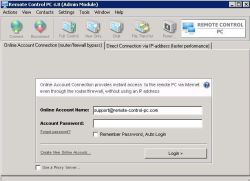

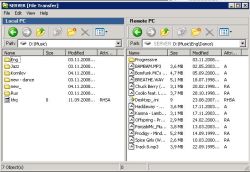


Will this take lot of memories from my PC?
Save | Cancel
Just use the built-in Windows remote desktop. Why buy another stupid program to the same thing?
Save | Cancel
TeamViewer ftw.
Save | Cancel
this software made my laptop go blue screen and now it just wont load! what do i do now!!!
Save | Cancel
#50, Remote-Control-PC.Com vendor
Mr Goncharuk, would you please explain to us what is the relationship of today's giveaway, Remote Control PC, to the
giveaway from January 5th, Anyplace Control (www.giveawayoftheday.com/2009/01/05) which by and large are identical?
Secondly, why do you conceal the reference of either program to you by giving them different names?
Your description of AC was as follows: "Anyplace Control is a universal program for remote PC control... Home users can use the program to get access to their office PCs and work from home or check their own PC while being away from home. It also helps when you need to quickly resolve some problem or share files in the home network. Anyplace Control is also the right choice for remote assistants and network admins."
I am somewhat puzzled by the fact the version number of RC PC is 4.8 wheras AC had been version 4.9. A *renamed update* as we've seen a while ago with CleanMem XP/SysResources Manager (Fotis) doesn't look like that.
Either way, everybody who has voted down comment #2 obviously wasn't aware of this guy bearing an extremely rare name in principle was telling the truth (sooth to say this is another evidence for the voting system being unfair): Even if it's not "this same exact thing" the GUI plus most of the features correspond to each other to a degree that's striking the eye.
Save | Cancel
#110, SloppyGoat, see Using Live Mesh Remote Desktop, it's not the same as Windows Remote Desktop. On a LAN, it will connect directly rather than over the Internet. As for Windows Remote Desktop, did you configure its settings to suit your needs? As for Live Mesh Remote Desktop, its features are very different from TeamViewer, so use the one which suits your needs. As soon as my parents get their new computer set up, I'll test Live Mesh Remote Desktop, it could be a good option for me to provide support to them.
Save | Cancel
The simplicity of the Admin module makes it easy to login. It takes no time at all to hook up to the host pc. I have tried 2000 and xp both with ease of operation.
Save | Cancel
I keep getting "Remote PC is unreachable error 10051" or "failed to connect" when I try to setup an Internet account and register the "Remote Control PC" program. This has been true for several hours on two computers.
Can the distributors help? I would like to try the program.
Save | Cancel
Thanks GAOTD and RCPC.com but I will have to pass on this offering because I am a hardcore Teamviewer user and had never had a single issue with it. The best part of me using Teamviewer is it is small in size, takes no resources and the main thing is I have the Full PORTABLE version. A lot of these other Remote-Access-Control-Software can contain some nasty keyloggers.
Anyhow, what I would really like to see here rather your general burning soft and etc is for more Web Tools. I have a very nice listing of venders that GAOTD may want to add to their considerations.
Save | Cancel
I used LogMeIn at a company I worked for. We managed almost all of our clients using LMI. I found it very unreliable. Many times it would just fail to connect. I spent a lot of time looking at error codes and talking to their support techs, trying to figure out why it failed once again. Then we'd end up talking the client through a VNC install, but even that requires some configuration. The paid LMI versions do have some very useful features, but I like TeamViewer much more. Often, it was such a pain talking someone through installing LMI or VNC, it was just a waste of time, and very frustrating.
TeamViewer, on the other hand, is very simple. Any monkey could run the TeamViewer QuickSupport module and get me into their machine. THIS, is what's most important to me! Once I get in and have control, I can do whatever I need to do.
Windows remote desktop does not bypass firewalls, of course, and I guess that's what they're saying Mesh can do? Still, it's set up more for synchronizing private networks, and Windows RDP really sucks. It disconnects a lot, the file transfer system is extremely slow, you had to have very good connections on both ends for it to even work at all. Mesh is just using that crappy remote desktop system? I don't like Mesh for anything except maybe my own computers, so far. Not everyone should be added to my group of computers. It also seems very invasive. I don't consider it a very good comparison to what we're talking about here, since its main purpose is really synchronization of folders, and apparently cell phones, soon. The fact that you can use Windows RDP is kind of just a secondary feature, so it seems.
Save | Cancel
This is the kind of software I am looking for, as I need hosted access when away from home. However, after several attempts to create an online account, I am giving up. Either the account creation doesn't work under XP SP2 and Vista SP1 x64, isn't available for free evaluation, or the site is broken. What ever it is, I'm frustrated and moving on. I'll likely give my money to RDMPLUS, which I already own for my Windows Mobile device.
Save | Cancel
@the people talking about Mesh...
I don't think Mesh is a very good comparison to any of the above mentioned remote desktop apps. It's a different concept altogether, really.
Save | Cancel
There's way too many free and open source alternatives... TightVNC (No installation required) Crossloop (Very simple interface, runs off of the TightVNC engine), Microsoft RDP... Any company that charges for software like this has to be insane.
Save | Cancel
Another vote for LogMeIn. I've used the pro version for my own servers and PC's for three years. I use the free version to support friends and family. I enjoy the comments about alternatives to the GOTD offering and have found some free gems among the postings and of course some great GOTD apps. I'm going to investigate Microsoft Mesh as well as Crossloop.
Save | Cancel
Crossloop is my remote program of choice. It the easiest for my mom to understand how to open up a connection on.
Save | Cancel
I installed the software and it said I had to set up an account. That tells me that sometime soon I will be paying to use this program, so remove programs, here I come.
Save | Cancel
Waste of time. I tried to install this program in XP and Vista, but it cannot Create new account in both OS. Tried in Hotmail, Gmail, and Yahoo, but it does not create new account.
Save | Cancel
I use crossloop all the time, awesome, quick and VERY secure. My father is always breaking something so logging in to his PC from 2100 miles away is fast and easy.
Check it out...http://www.crossloop.com/
By the way, it uses VNC to connect and it does have to be installed on both PC's like all remote desktop applications.
Save | Cancel
Have tried similar freebies before and always rejected then eventually due to poor performance. Installed this package and it is excellent. Simple to install and fast on my LAN. The internet connect option is still slow as I only have a slow broadband service so I'll be interested to try it out on a really fast internet connection. Thumbs up from me. Thanks GAOTD.
Save | Cancel
dell remote access utilizes vnc... and its free as well
and yes it does work with other brands
Save | Cancel
Just a note here, TeamViewer is free for home use and works great on vista and XP, has a lot of options and is easy to use even for those not to experienced in computers.
http://www.teamviewer.com/index.aspx
Save | Cancel
When I check "Enable Online Account Connection Service" and then click on "Create New Online Account" and try to register an Online Account in the program by entering my E-mail address and a password , I get the message:
Warning - Password does not match the Original
Can anybody tell me what I am doing wrong?
Did people successfully register for "Online Account Connection Service" and how did you do it?
Thanks for your help.
The program seems nice and I would really like to use it.
Save | Cancel
Hi. Anyone know a free program that will allow a church to do this stuff for free? Team viewer say a chuirch is commercial. Thanks
Save | Cancel
I use Teamviewer 4, its pretty good, its enough for this type of use. And free...
Save | Cancel
To #53 - Happy,
Sorry I have to ask but do they still sell PC with 6GB hard disk in your country?
In fact, I can't even find a 8GB hard disk as second hand nowadays.
Save | Cancel
I installed this program on my three home computers - 2 Vista Home Premium desktops and one XP Home notebook. Remote Control PC worked well between all of them except if any had been left with a login screen. The login screen wouldn't show up with Remote Control PC, only a blank white screen. For me this is a show stopper which is unfortunate as the program otherwise appeared useful.
Save | Cancel
#48, #71, #76
I use Mesh for non-critical data storage. I've tried the connection tool, but I only get a black screen when trying to connect remotely. This seems to be related to the multimonitor set up I have.
For assisting friends and family, Crossloop has never let me down. Even the most non-technical can be walked through getting this up and running so I can connect and help them.
I have not and will not use the GATD, since I have no use for a product of this kind.
Save | Cancel
Teamviewer does this and is free(for personal use). This may be good for businesses as teamviewer costs a lot for commercial use, although last time I checked GAoTD has a strict-ass personal use policy.
Save | Cancel
When deciding to use a remote acces software IMHO one should use the same criteria recommended for crypt, firewall and other security related software (as often discussed when such a software is offered here):
if possible, use free or best of all open source software, to avoid possibility of unauthorized acces to your computer (backdoors and other security issues) and dependency of only one developer and his marketing strategy.
Keeping this in mind, I'd add following tips to (excellent) list posted by #24 (BuBBy):
http://www.tinc-vpn.org/
http://www.softpedia.com/get/Internet/Remote-Utils/Remote-Computer-Repair.shtml
http://openvpn.net/index.php/open-source.html and http://openvpn.se/
http://www.softpedia.com/get/Internet/Remote-Utils/Veo-Remote-Free.shtml
Save | Cancel
I agree with #4
There was no reason for the developer of this application except to create as fast as possible and sale. He MUST have been aware that UltraVNC does the exact same thing, and it's been nearly perfected over years and years of bugfixes.
I think he was just trying to make a quick buck off of some suckers.
The Price is on Par with PC anywhere, which offers MUCH more.
This has no dial up options from what I can see.
And be warned, the Author's website is categorized as "Hacking" by Web filters. This probably means the author's code is misused in Trojan's and Viruses.
Save | Cancel
I have been unable to get the file transfer to work. At the completion of the transfer, the error "Parameter is incorrect" and "System error code:87 The Paramater is correct" appears.
Save | Cancel
So, I'm guessing that this program needs to be installed on BOTH machines? That seems like the case.
Go for LogMeIn. They have a free version which suits my needs just fine. And if LogMeIn's free version isn't good enough, then you can get LogMeIn Pro which adds more features, like FTP and audio streaming.
Plus, isn't there a feature on most Windows PC's (on XP and Vista) which allows remote access?
Save | Cancel
Finally got it installed but now I get data transmission time-out or protocol error. error 10053
Save | Cancel
The program works fine but I had problems with accessing my online account on the www.remote-control-pc.com web site after installation. I suspect that GAOTD users are overloading their servers.
Save | Cancel
This looks like a program previously released. aka: Anyplace Control. I loved the program but had a 30 day trial.. Does this have a trial period too or is it the full program?
Save | Cancel
I've been playing with RemotesApps in Server 2008, incredible service for users on Vista and Windows 7, seamless. However on XP it simply fails (requires an SSL certificate to be installed -- the other two OS's can handle NLA [Network Level Authentication] Has anyone ever heard of a third party app that does similar RemoteApp duties? I know MS rarely leads the charge on these types of features, therefore third party probably came up with it first.
Save | Cancel
Saying that a remote access program requires users at both ends provides "security" may be true, but for those of us who want to access our home computers while we're on the road, it also provides "uselessness". If no one is home, then I can't access my computers, so the remote access software is worthless.
A good program would make the server component switchable, so that it can be made to require a local human or not.
Save | Cancel
CLARIFICATION RE CROSSLOOP:
CrossLoop can be used to troubleshoot PC (or Mac) problems and to exchange files. It is not a software to play BigBrother or "snoop" on another computer since there must be a presence at both computers for it to interconnect. Now that's security!
It has a simple interface and is very easy to use.
As per TechRepublic (a CNET company), "CrossLoop works through firewalls and routers without any additional configuration and encrypts all of the information flowing back and forth between the machines." and "makes connecting any two personal computers as easy as typing a phone number and clicking Connect."
CrossLoop will stand up to any comparison with TeamViewer.
Take a look at it.....
Save | Cancel
Teamviewer is excellent and free for non commercial users. http://www.teamviewer.com/index.aspx
Save | Cancel
One problem all the aforementioned programs seem to share: You can only transfer one file at time. To be more specific, say I want to transfer 700 mb file A from folder AA to folder BB on the other computer, and transfer 650 mb file C from folder CC to folder DD on the other computer.
With this program, www.access-remote-pc.com/ , I can do that. Just start the first transfer, click the "background button, start the second transfer, click the background button, and resume controlling the remote computer, or whatever. Unfortunately, this is a commercial program costing hundreds, so I've only been able to use it at work. Does anyone know of any freeware alternatives that allow separate file transfers into separate folders like I've described?
Save | Cancel
Look at
http://www.logmein.com
Save | Cancel
#48: "I see no one mentioned mesh"
#71: "Guys, Live Mesh from Microsoft does this, free."
Yeah but... 1) it's from Microsoft, which will turn a lot of folks off immediately. I'm not one of them, but, if you want to use it with/for someone else?
2) It's Beta.
3) Will MS charge in the future, how many security holes/exploits now & if it get's common/popular?
4) It's got one foot in the cloud, where security is a Huge debate.
Save | Cancel
On my attempt, never got to registration process like #34 described. Selected home computer as host, as I really would like to access it when away. Installed and got GAOTD activated window.
Only could not get past the Online account screen. Currently am connected to the internet. Put in email addy and pw. Remote keeps telling me there is no internet connection????
Took down fire wall, still can't get online account options set up.
Oh, and the help refers to this program as "Anyplace Control"?
>During Anyplace Control's installation process you will be able to either create a new Online Account or connect to an existing one. To connect to an existing Online Account you will need to know the Account Name and Account Password.
Save | Cancel
I have Teamviewer running on my office PC, Vista 64bit. I run around seeing clients using my XPSP3 laptop. If I forget a file, a bookmark, a reference, an address, an anything at all, I log into my PC and fetch the item. In addition to file transfer it has a live chat feature so that I can support my clients without having to also be on the phone to them. Before Teamviewer I used UltraVNC. I've always found RDP to be a pain because the user has to log off their session for you to log in - pointless for instruction or tuition. This GAOTD has too many well-known, well-loved, refined, tried and tested and FREE alternatives for it to be a serious contender.
Thanks anyway GAOTD - let's see what tomorrw brings!
Save | Cancel
I use a very secure, totally free and not time limited alternative: CROSSLOOP (http://crossloop.com/). I encourage you to do a "Crossloop reviews" search to find more about it.
Here are a few reviews:
http://download.cnet.com/CrossLoop/3000-2654_4-10602416.html
http://petewarden.typepad.com/searchbrowser/2006/10/crossloop_revie.html
http://articles.techrepublic.com.com/5100-10878_11-6165645.html
Worth looking at.....
Save | Cancel
There doesn't seem to be a lot of info on-line about Remote Control PC. It's not listed in this comparison: [http://en.wikipedia.org/wiki/Comparison_of_remote_desktop_software], though the help page at the developers' site is useful [http://www.remote-control-pc.com/anyplace-control/help/]. In fact it's not a bad idea to browse through this on-line help before installing the software, since it explains how/why you might need to set-up your firewall & router. I'd also recommend a bit of research 1st before trying to use Remote Control PC to for example phone home from work, making sure you weren't effecting the security of the biz network -- you can find posts on-line stating concerns for whatever software you use for remoting.
Microsoft provides remote access either built into Windows or as an add-on, depending on version -- they break it down into 2 categories: Remote Assistance & Remote Desktop, with information squirreled away across their site [as usual finding info @ Microsoft.com can be anything but easy]. A couple to get you started...
Remote Assist XP: [http://www.microsoft.com/windowsxp/using/helpandsupport/learnmore/remoteassist/intro.mspx]
Remote Desktop XP: [http://www.microsoft.com/windowsxp/using/mobility/default.mspx]
Remote Assist Vista: [http://technet.microsoft.com/en-us/library/cc766399(WS.10).aspx]
Remote Desktop Vista: [http://windowshelp.microsoft.com/Windows/en-US/Help/02ddfbec-7a97-4788-9d54-86f174a95f841033.mspx]
If you're concerned about being *Green*, the obvious best solution is not to remote, unless you're using it to control systems on a network, so they don't need a monitor. Taking your stuff with you on a flash memory card or USB stick, or using on-line storage, means you can shut your PC off. And of course the advantage of providing on-site service to friends & family is at the very least you'll get something out of it, usually at a minimum food & drink. ;-)
With the current growth/trends re: cloud computing & virtualization, remote access tools & capabilities are going to grow -- a relatively dumb or low power system can act as a terminal, running apps in a virtual machine on the server. At home you might sit out in the yard or in front of the TV, using your Netbook running apps it never could manage on it's own, thanks to the PC chugging away under your desk.
Save | Cancel
Guys, Live Mesh from Microsoft does this, free.
Save | Cancel
I remotely support all of my non-techie family and friends with TeamViewer. It does everything that I need to keep them all running.
I have tried almost all of the programs mentioned in here. None come close to the excellence and ease of use contained in TeamViewer that is FREE for personal use. It is quite expensive for commercial use.
Save | Cancel
@ #39 I agree completely!
Crossloop FTW!!! www.crossloop.com I can't tell you how many times I have helped out my dad from 1500 miles away using this program. Super useful and super easy and FREE. Download it and try it out. I can't say enough about it.
Save | Cancel
Is this software only good until 10/2009 (for the direct connection, plus checking the web site it says it's free for non commercial use.
I'm confused?
lol
Save | Cancel