Every day we offer FREE licensed software you’d have to buy otherwise.
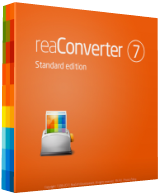
Giveaway of the day — ReaConverter 7 Standard
ReaConverter 7 Standard was available as a giveaway on July 19, 2016!
ReaConverter is an ultra-fast batch image converter that supports no less than 500 input formats and 55 output formats. The simple and clean interface of the program makes it easy to use even for novices. The program also provides a lot of additional features, including batch editing and modification options.
Includes an additional feature called Watch Folders. With Watch Folders you can configure reaConverter to monitor your image folders and automatically apply specific actions to all files included in each one of them.
System Requirements:
Windows XP/ Vista/ 7/ 8/ 8.1
Publisher:
ReasoftHomepage:
https://www.reaconverter.com/File Size:
131 MB
Price:
$49.99
Featured titles by Reasoft

Imverter.com is a free and simple online image converter. It processes 500+ image formats including RAW (CR2, NEF, ARW), vectored graphics (CDR, SVG, DXF), postscript (PDF, AI, EPS) and lots of other picture formats. The program converts almost any graphic file to common picture formats in one click: JPG, PNG, GIF, PDF, BMP and TIFF.
GIVEAWAY download basket
Comments on ReaConverter 7 Standard
Please add a comment explaining the reason behind your vote.


Uninstalling from 64 bit Windows 10
1. uninstall
2. find installation folder C:/Program Files (x86)/reaConverter 7 Standard/
3. delete leftover file new_context64.dll
Why mention it? After uninstall, could not delete the temporary installation folder: /ReaConverter7Standard-b7nms3w/ ☹
Had to reboot.
- - -
While writing—thanks to GAOTD for continuing your daily offers. ☆☆☆☆☆
Save | Cancel
Im downloading this app twice in 2 month and today but cant active your app im tested in 2 machin with vpn or normal connection but that advertising not giving license . If not please support me
Save | Cancel
FYI, During the installation of today's version over last year's (August GAOTD) version, the install process issued the following error :
------------------
C:\Program Files\reaConverter 7 Standard\rc_service.exe
An error occurred while trying to replace the existing file:
DeleteFile failed; Code 5.
Access is denied.
Click Retry to try again,
Ignore to skip this file (not recommended),
or Abort to cancel installation.
------------------
I had to select 'Ignore' to proceed with the installation, but I do not yet know if I will encounter problems in the future using the software as a result of not replacing that old 'rc_service.exe' file with the current one. At least for now, after trying out today's 'reaConverter' software for a brief period, I have not encountered problems using it.
Save | Cancel
SkippyErr5, seems like you have a permissions problem. The issue is with Windows not today's giveaway.
KC4COP
Save | Cancel
Converted a 5.44 MB JPG file to a ridiculously large 37.5 MB ICO file!! What I, and most ICO users, would need is a suare 64x64,0 5~20 KB output file. No sizing options whatsoever were available. There is an option for "primitive watermarking." What's primitive is the program itself. It feels as if it was created in the 1970s and the developers only add new file extensions. The functions and UI do not match the glorious website they have. Perhaps the developers need to re-build the software from the ground up.
I would not recommend, Especially that IrfanView is does wonders and is still offered for free.
Save | Cancel
Get it done,
I agree a large ICO file is not very usable, however reaConverter is merely doing a conversion, the same as IrfanView does (not resizing).
If you use IrfanView to save the same JPG file as an ICO, you probably will end up with a file with the exact same size as the one that reaConverter created. I sorted a large group of JPG files by size, and then selected one that was 5.44 Meg. Using that same source file, both reaConverter and IrfanView created an output ICO file that was 24,883,262 bytes (both having the same dimensions as the original file). Toggling back and forth between the original JPG and ICO files, there was no noticeable difference in appearance. Likewise, the two ICO files look identical, however an MD5 calculation shows that they are indeed different in spite of having the same exact size:
06401522 a505ccc4 fbf7d0d9 eef3ffc2 IrfanView
c01b4db3 cac6a637 ee0c9c96 2cc8f65d reaConverter
Since my ICO result file was different from your 35 Meg value, I picked a different JPG file that was 5.65 Meg. The output ICO was also 24,883,262 bytes for both programs. Next, I chose one that 2.65 Meg, and likewise ended up with an ICO file of 24,883,262 bytes for both programs. All of my JPG source files were 3456x2304 at 72 ppi.
Next, I chose a 640x480 at 72 ppi file. The resultant ICO was 960,062 bytes from both.
Two files having the same size on the disk may be very different in picture data. Even if both our files were the same dimensions, the amount of EXIF data might vary in our 5.44 Meg files. If you have another 5.44 Meg file, from a different camera or program, it might result in a different size for the ICO file as well.
To end up with a more usable 64x64 pixel size, either the original or output ICO file could be resized, however common sense says to do the reduction in size after the conversion to ICO.
Even though I have had the reaConverter installed for quite a while, it does not get anywhere near as much use as IrfanView. Regardless, it is always nice to have any program that can do something that a similar program cannot ... just in case you need it.
Save | Cancel
I wanted to try this because it can convert to and from the new very promising BPG format.
BPG conversions work well. There was no notable difference to my (old) eyes.
Test #1. A 2.1 Mb .psd file was converted to a 72 Kb .bpg file in 17.2 seconds. Then, the result was converted to a 487 Kb .png file in less than 4 seconds. Then, the resulting .png file was converted to a 71 Kb .bpg file in 15 seconds.
Test #2. A 5169 Kb .bmp file (1680x1050, 96dpi, 24bpp) was converted to a 184 Kb .bpg file in 47 seconds. This is a whopping 2809% gain in disk space.
Test #3. Converting a PDF file of 20 pages (scanned court filing, 704 Kb) to PNG. It took 46 seconds to create the 20 image files, and all images are negative :( Same s**t when converting to JPG.
If you have a huge collection of huge image files and consider this collection of utmost importance, you could save a lot of money using M-DISCs for storing your precious images/photos to BPG. Or store on CD/DVD/BR if you don't really need to invest in a M-DISC compatible writer. There will always be people saying HDDs are cheaper than optical discs, but longevity and reliability of optical discs are much better than that of HDDs.
About the software, some griefs:
- Cannot drop files (at least the first times I tried, then restarting the software solved the problem, go figure)
- Cannot remember last/previous output formats
- "Modern" GUI eats 50% of usable vertical space. I hate these GUIs maybe more than the ribbon, which you can hide
- No folder history
- No shortcuts, e.g. Ctrl+O to open file
So, the unique interest to me is the BPG conversion. Too bad the CLI is reserved to the pro version, which might be worth the price tag should you be a professional photographer or a graphic designer. Notwithstanding, I'm pretty sure one day IrfanView will handle BPG files. This said, the other strong point of this GOTD is its ability to read and convert from 620 image formats, including forgotten ones (although one could argue that if a format is forgotten, what's the big deal).
Save | Cancel
papin, if you haven't already take a look at the FLIF format. It is not based on any patented code, provides better compression that BPG and works "out of the box" for more formats without having to pre-calculate when to use it. It's also much more user-friendly for the non-technically inclined. Website: flif.info
Save | Cancel
papin,
Always read your comments with interest as they are normally knowledgeable and often with good detail.
About eight years ago IBM did a test on the life of optical discs and generally they were very poor, some failing after only two years.
Please be kind enough to point me to information regarding the life of these disks, I'm 74 and wish to leave some information for my family will have a really long life, at the moment my choice is PDF on HDD.
If you have more up-to-date information and you could pass me a link to it it would be much appreciated.
Save | Cancel
JMJsquared,
Thanks, I didn't know about the FLIF format. Looks promising and performing extremely well for progressive decoding. However, the developers say "the format is not finalized yet", so I reckon there aren't many encoders/decoders out there, if any. Probably the future format for the web...
Save | Cancel
After filling in your name and e-mail address the serial number appears on the same page.
Opened a JPEG file and attempted to do some editing, in this area the program is nothing to write home about. Couldn't find out how to select an area in the image..
Recently I downloaded an IMG graphics file, none of the many photo programs on my machine could open it and It was only viewable in my browser.
This program opened it and I was to save it in JPG format.
The help is pretty useless as it doesn't point you directly to it on their website, however, under features there is more information.
https://www.reaconverter.com/features/#Editing
Rather pricey program for and image converter and I think to justify it they need to have a better editing system.
In my simple converter test passed that well and for someone who needs to do a lot of converting it could be a useful program and worth the money.
Feel that it is worthwhile keeping it because of the range of conversions it can do.
Save | Cancel