English
Every day we offer FREE licensed software you’d have to buy otherwise.

$44.99
EXPIRED
Giveaway of the day — Quick 'n Easy Web Builder 7.5
The ultimate toolbox for creating amazing websites!
$44.99
EXPIRED
User rating:
34
15 comments
Quick 'n Easy Web Builder 7.5 was available as a giveaway on May 12, 2022!
Today Giveaway of the Day
Copy one or many files to folders, with or without overwriting the content.
Quick 'n Easy Web Builder is a visual/drag & drop/responsive web design tool.
Create responsive (flexible or fixed/absolute) layouts with Layout Grids, flexbox or by implementing breakpoints.
- Outputs HTML5, CSS3, XHTML, PHP.
- Use Blocks to quickly add pre-defined elements to the page.
- Site Management. Easily add, edit, clone and structure your web pages from a single file.
- Easily create forms using the built-in Form Wizard or manually with a large selection of form tools.
- Built-in PHP form processor (send email, upload file to a folder on the server).
- Advanced graphics tools like shapes, rotation, shadows, reflection and more than 50 other image effects.
- Publish to local drive or a FTP/SecureFTP server using the build-in FTP manager.
- Built-in Slide Shows, Photo Galleries, Rollover images, Logos etc.
- Sitemap generator.
- PayPal eCommerce Tools.
- Many navigation tools available: Navigation bars, tab menus, dropdown menus, slidemenus.
- Template support. Already more than 100 templates available!
- Support for YouTube, Vimeo, HTML5 Video/Audio and many other video formats and much more!
System Requirements:
Windows 7/ 8/ 10; 50 MB harddisk space
Publisher:
Pablo Software SolutionsHomepage:
https://www.quickandeasywebbuilder.com/index.htmlFile Size:
19.7 MB
Licence details:
Lifetime
Price:
$44.99
How would you improve Quick 'n Easy Web Builder 7.5 ?
Featured titles by Pablo Software Solutions
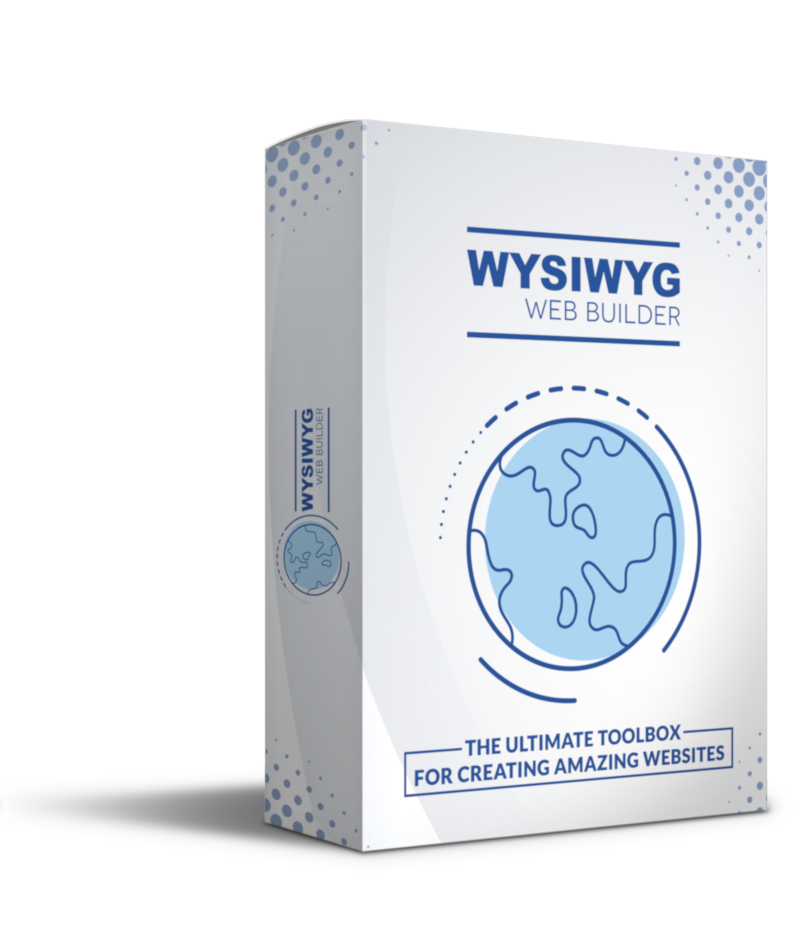
WYSIWYG Web Builderis a more advanced web design tool with support for hundreds extensions. Built-in support for layout grid, flexbox, css grid or fixed layouts with breakpoints. Forms, CAPTCHA, CMS tools, webfonts, Motion Effects and Entrance Animations, icon libraries, webp support, Pixabay/Unsplash integration, text art and much more.
GIVEAWAY download basket
Developed by IDM Computer Solutions, Inc.
Developed by Softeza Development
Developed by Atanas Neshkov
Developed by HiBase Group
Comments on Quick 'n Easy Web Builder 7.5
Thank you for voting!
Please add a comment explaining the reason behind your vote.
Please add a comment explaining the reason behind your vote.
You can also add comment viaFacebook
iPhone app giveaways »
Welcome to Photo Of Clarity, an app dedicated to enhancing your photos.
$2.99 ➞ free today
$1.99 ➞ free today
$3.99 ➞ free today
Classical Find it game, one hundred to play without getting tired.
Each picture has 3 different, find the correct different add 15 sec.
$4.99 ➞ free today
$19.95 ➞ free today
Android app giveaways »
$4.99 ➞ free today
$0.99 ➞ free today
$1.99 ➞ free today
$1.49 ➞ free today
$0.99 ➞ free today





Installed perfectly on Win 10 64-bit. Haven't tried it yet, but it looks easy to use. Thank you for this giveaway.
Save | Cancel
Installation was a breeze, thinking I'd like to upgrade to the latest version, any deals available?
Save | Cancel
Mac version included?
Save | Cancel
Finally, I get to enter an approbation for todays software! Came just in time for me and will aid greatly in re-creating two very large sites originally entered in the old Yahoo! WYSIWYG softwares, dating back to GeoCities days. Never could figure out a regular website HTML setup, so this will be a real time-saver.
Went in like eating ice-cream. Especially love the lifetime availability, will be most useful for my failing memory.
Save | Cancel
Easy installation, but keep in mind that not all machines are created equally -- my easy installation may be more challenging on another person's machine.
I am impressed with this offering and the features listed. I will have to spend some time playing with it. One day won't be enough, so this is less of a review, just general comments.
Possible glitch? When selecting to start a new project from a template, then attempting to install a ".qwbt" file, I got an error stating the template was meant for a newer version of the program. Then the program shut itself down completely. Upon reopening the program and trying a new project from template again, it gave the same error, except this time I had not selected any template at all. Just shut itself completely down. Starting without a template is still working, but this wasn't a great start. I'll dig further to see if I can remove some errant template file, but I shouldn't have to do this manually.
Save | Cancel
I cannot understand how anyone could complain about the installation and registration process. I have had some GOTD downloads that are complicated. This was a complete cinch!
I have not had an opportunity to try building a web page yet - that will have to be another day - but thank you to the developers for making installation hassle-free.
Save | Cancel
No registration popup, may be because i had an earlier Giveaway version installed... What to do?
Thanks, András
Save | Cancel
TK, thanks!
Save | Cancel
András, registry, delete:
[HKEY_CURRENT_USER\Software\Pablo Software Solutions\Quick 'n Easy Web Builder 7]
And re-register.
Save | Cancel
I did not get a pop-up window for registration, so how do I register?
Save | Cancel
Steen, registry, delete:
[HKEY_CURRENT_USER\Software\Pablo Software Solutions\Quick 'n Easy Web Builder 7]
And re-register.
Save | Cancel
Haven't tested it but installation was hassle free, serial number is provided in the installer and I just had to enter my email address in the box when I run the application for the first time.
Save | Cancel
What is the difference between this version and what was given here on 9/2021?
also version 7.5
Save | Cancel
EDDIE, i would guess: nothing.
There was no changes announced after version 7.5.
Save | Cancel
Many thanks for this lovely piece of software from a reliable developer! Easy to use easy to edit, easy to publish and launch with absolutely beautiful templates for almost any business!
Save | Cancel