Every day we offer FREE licensed software you’d have to buy otherwise.

Giveaway of the day — QILING Disk Master Pro 5.5
QILING Disk Master Pro 5.5 was available as a giveaway on November 27, 2021!
The biggest nightmare for a computer user is data loss and system crash, once happened, reliable and up-to-date backups are extremely necessary and important. QILING Disk Master covers all the needs to recover your lost data and restore crashed systems in minutes. It's advanced and reliable data backup & system disaster recovery software for home office and business desktops and laptops. It enables users to perform self-service backup operation with comprehensive full/differential/incremental backup.
Easy system drive backup of all contents, including Windows operating system and system settings without interrupting your work.
Block-level disk imaging quickly and efficiently backs up the entire disk or volumes.
File-level backup allows you to selectively back up specific files, folders or file types, including network shared files.
Compress selectively files, folders or file types, including network shared files to a zip file.
Flexible backup scheduler allows backups to run based on daily, weekly, monthly or event.
Easily manage backup job and automatically delete the out-of-date backup images, saving storage space.
Runs as a Windows service - ideal for unattended Servers. Backs up even when system logged out, slept or hibernated.
Based on a full backup, the software enables only backup changed or new data in order to save time and disk space for you.
Back up specific files and volumes without interrupting any current operations, especially for open files backup.
System Requirements:
Windows XP/ Vista/ 7/ 8/ 8.1/ 10; amd64 or compatible CPU with a main frequency of at least 500 MHz; 1GB RAM
Publisher:
QILINGHomepage:
https://www.idiskhome.com/File Size:
26.9 MB
Licence details:
1 year, no updates
Price:
$39.00
Featured titles by QILING

QILING Disk Master Technician is complete toolkit to simplify partition manager and migrate OS and backup & recovery software for IT administrator, technicians and consultants. With simple and easy-to-use interface, anyone, even non-technical users, can protect all of critical business data in minutes to ensure business continuity without having to need an expert.

Deleted by mistake, formatted drive or inaccessible/RAW disk? Don't worry, Deep data recovery software will help you quickly scan and recover the deleted and lost files. Deep data recovery completely recover lost files, pictures, documents, videos, after deleting, formatting, partition loss, OS crash, virus attack, and other data loss scenarios. It provides comprehensive file recovery solution for you to get back all lost data from hard drive, USB flash drive, SD card, digital camera and other removable drives etc. The hard drive recovery software is 100% secure and effective.
Permanently wipe the disk or shared data, irreversibly remove sensitive data easily and effectively. The File Shredder tool offers the powerful protection for your important information and privacy, the certified data erasure algorithms make sure your data unrecoverable by others, its high-speed wipe feature can save your valuable time, it also rarely occupies system resource.
GIVEAWAY download basket
Comments on QILING Disk Master Pro 5.5
Please add a comment explaining the reason behind your vote.

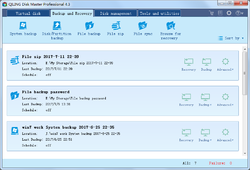


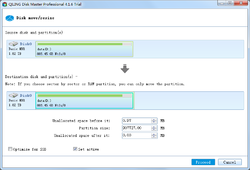
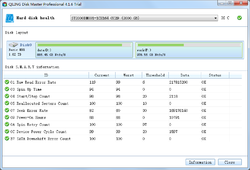

Win 7 install, ok, attempt to create boot iso fails.
Win 10 install ok, attempt to create boot iso succeeds, but will not boot, tried burning the iso to a dvd, and also incorporate it into a thumb drive. Windows itself is able to create a recovery boot drive (thumb) ok so its not windows. So I tried one more trick, created a password recovery thumb, then replaced the boot.wim with the one inside the Qiling.iso still no boot. Gets an error not enough ram (it has 16 gig of ram).
No point in a backup program that has no restore capacity if needed.
Going to restore from another image to make sure there is nothing left of this backup program on my system.
Save | Cancel
How does restoring work, as we can only install it now, not when a restore is needed?
Save | Cancel
"To activate your free copy visit the page below. Fill in the form and submit your data. Registration information will be sent by email."
Filled in the form several hours ago and NO email received.
Ran the setup for 30-day trial and the install generated error reports.
Save | Cancel
Rob, you are correct, I've waited 7 hours and nothing, their credibility as company is damaged. I will not deal with them in the future nor buy their products.
Save | Cancel
The only backup i use are blu ray discs lol
Save | Cancel
anna wanna,....blu ray dics ... or a memory stick!
Save | Cancel
anna wanna, have you researched the longevity of the BD discs you burn? If you're using the everyday common variety, rather than the VERY expensive blanks designed for long life, your backups might not last 6 months (!).
Save | Cancel
anna wanna,
You’re next laptop won’t have a disc drive.
Best get used to the idea sooner than later.
Save | Cancel
I think they've undersold this program's capabilities. Though I have NOT YET TESTED everything, it offers full-image backup/clone, "regular" backup, bare-metal recovery, disk partitioning (incl. moving/resizing partitions), RAM disk, a file shredder, disk health checks & repairs, and a slew of other features.
If everything works correctly, this could replace several other applications. Worth a look!
Save | Cancel
I've never heard of this program and am having trouble finding reviews online. If somebody here has used it or is aware of its reputation, please speak up!
By the way, after you install it takes you a page that describes its features better than I could:
https://www.idiskhome.com/main/product_pro.shtml
Save | Cancel
"I've never heard of this program"
QILING isn't as well known as some of their competitors that have been offered on GOTD, but they've been on GOTD occasionally for years. As far as Disk Master Pro 5.5 goes, none of the many tasks it can perform are all that difficult tech-wise, so no reason to doubt it can do the job. The main things to look for & compare are: does their bootable USB stick work with your hardware? -- how fast or slow does the app perform running off that USB stick -- how well do you like or dislike using the app, e.g. is the GUI well thought out or cumbersome & confusing. If you ever swap hard disks or SSDs, or upgrade your hardware & want to keep your existing copy of Windows with all your software, a Nice bonus is if the bootable USB stick can migrate the OS to new hardware & if it can repair the boot files so Windows starts.
Save | Cancel
Interesting: 79% approval and no comments.
Save | Cancel
Morgan Pierce, I almost lost a hard drive only a month ago. Thankfully a friend was able to recuperate it for me. I still have the *dead drive and will be testing this program on it and will get back to you all to let you know in a few days. Have the week from hell ahead of me, but if this works, you will all know it.
Save | Cancel