Every day we offer FREE licensed software you’d have to buy otherwise.

Giveaway of the day — Leawo Prof. DRM Spotify Converter 3.2.0.1
Leawo Prof. DRM Spotify Converter 3.2.0.1 was available as a giveaway on August 20, 2021!
Spotify Converter not only removes DRM from Spotify music tracks, albums, or even playlists, but also allows to convert in batch and save in common formats such as MP3, M4B, M4A, AAC, WAV, FLAC. Using the advanced decrypting technology, all the converted songs perfectly retain the 100% original quality from Spotify. Besides, this program allows to edit the audio by adjusting the audio channel, bit rate, sample rate etc. With this program on hand, Spotify users will no longer be bothered by the advertisements or the downloads limitation of offline usage on other devices including Apple iPod, iPhone, Zune, Creative Zen.
- Remove DRM from Spotify music files;
- Convert Spotify music to MP3, M4A, AAC and etc.;
- Retain the 100% original quality;
- Edit Spotify music by adjusting the audio channel, bit rate etc.
Please note: The key is only applicable for Leawo Prof. DRM Spotify Converter, which is included in the Leawo Prof. DRM suite as one of the modules!
System Requirements:
Windows 7/ 8/ 8.1/ 10; Processor: 1 GHz or above Intel/AMD Processor; RAM: 512MB RAM (1024MB or above recommended)
Publisher:
Leawo SoftwareHomepage:
https://www.leawo.org/tunescopy/File Size:
106 MB
Licence details:
1 year license
Price:
$19.95
Featured titles by Leawo Software

As a complete suite of top-notch DRM-removal program, Leawo Prof. DRM Media Pack integrates DRM video converter, DRM music converter, DRM audiobook converter and DRM Spotify converter for breaking the limits of entertaining on the specified devices only. With Prof. DRM, the DRM protection from iTunes M4V video/M4P music/M4B audiobook will be removed and convert to DRM-free MP3, MP4 format. Special 50% OFF Sale for GOTD users!

Leawo Prof. Media 11 is an 11-in-1 multimedia solution bundle to help convert and download video, convert and copy 4K Blu-ray/Blu-ray/DVD movies, burn Blu-ray/DVD, download online videos and live streams, turn photos to video/DVD/Blu-ray. Special 40% OFF Sale for GOTD users!
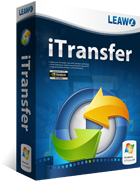
Leawo iTransfer provides perfect solutions for iPhone, iPad and iPod transfer issues. It’s quite easy to transfer 12 kinds of files, including apps, photos, music, videos, SMS, contacts, and so on between iOS devices, iTunes and PCs. It can also back up iPhone, iPad and iPod (touch) files to computer. Special 30% OFF Sale for GOTD users!

Rip Blu-ray DVD to 180+ video/ audio with 100% original quality and 6X faster speed. Leawo Blu-ray Ripper can rip and convert Blu-ray to video and extract audio from Blu-ray to save in all formats for any media player and device. Special 40% OFF Sale for GOTD users!
GIVEAWAY download basket
Comments on Leawo Prof. DRM Spotify Converter 3.2.0.1
Please add a comment explaining the reason behind your vote.




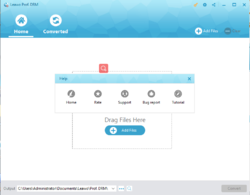

Probably all Spotify installations are using the sandbox feature now.
Save | Cancel
This software is incredibly unreliable. After jumping through a bunch of hoops having to uninstall then re-install Spotify, I finally somewhat got it working. Dragged the music from spotify to Leawo, and it converted a few songs, then started to spit out error after error, and completely failed at every single song since then. If this version had worked as intended I probably would have paid for it. But as it is it never should have exited beta software status. Good thing it's a giveaway.
Save | Cancel
Didn't work at all for me - Told me it need a critical update everytime I started it and then told me Spotify isn't installed - which it is.
Save | Cancel
Says Spotify is not installed on my Win10 computer. It's installed and I use it every day.
Save | Cancel
How to change MP3 from 128 to 320 kbps??
Save | Cancel
Jiri Bob, before you start the conversation process, click the edit icon on one of your files. This brings up a dialog box where you can select format, sample rate, bit rate and channel. You can apply these setting to just this track or to all tracks in your list.
I agree with Jen cherri - I selected a single file and after 10 minutes, the progress was still 0%. Not sure if this due to me running this on my desktop as opposed to mobile app. I read somewhere that 'Offline mode' works differently across these devices, so it may be blocked somehow.
Save | Cancel
Seems to take forever to convert. Does anyone else have this problem?
Save | Cancel
Jen Cherri, Yes I have, after long time nothing have happen, it just says Ready t convorting 0.0% and nothing happens just three songs...?
Save | Cancel
I downloaded this software and successfully registered, however each time I open it I get a message: Critical patch update module. The patch cannot be installed. Next, when I open the program, go to the Spotify converter I get a message - Spotify is not installed on your computer, which is not true.
Save | Cancel
Boguslawa, same problem here. Fix?
Save | Cancel
Thank you very much for your help. Owing to your advice, it really works now! I can download any music from the Spotify. However, there is still one problem which is not solved yet - Each time I run LEAWO I get a message: Critical patch update module. The patch unfortunately cannot be installed, which is pretty annoying. Help me please.
Save | Cancel