Every day we offer FREE licensed software you’d have to buy otherwise.

Giveaway of the day — Process Lasso Pro 8.9.1
Process Lasso Pro 8.9.1 was available as a giveaway on January 3, 2016!
Bitsum's Process Lasso is a process priority optimization and system automation utility. Although Lasso offers a plethora of advanced rules and features, you do not need any professional skills to use it. As soon as you install Lasso, it's ProBalance technology will immediately start restraining CPU hogs to help your PC retain responsiveness during high CPU loads. You can use this technology in both synthetic and real-world tests with high CPU load applications.
Process Lasso also offers a first-in-class Gaming Mode that disables CPU core parking and frequency scaling, something recently vindicated by Intel, SmartTrim, and a number of automation features and innovative algorithms to allow YOU to take full control of the processes running on your PC.
System Requirements:
Windows XP/ Vista/ 7/ 8/ 10
Publisher:
Bitsum TechnologiesHomepage:
https://bitsum.com/processlasso/File Size:
7.2 MB
Price:
$47.00
Comments on Process Lasso Pro 8.9.1
Please add a comment explaining the reason behind your vote.



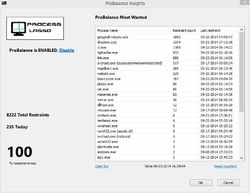


I used an earlier version some time ago on a Win 7 i7 desktop and lost it so I'm pleased to have the chance of an update on my Surface 3 pro i7. I down loaded it thinking it had "self registered" so I carried on using it. Now it's asking for a registration code. How do I get that at this point in time?
Dave J
Save | Cancel
I've not been very complimentary about this application in the past. It seemed to cause problems on other PCs I've run. Decided to try this time on a PC that was regularly hanging up on me and wouldn't unfreeze until I rebooted. Now, I'm probably courting disaster here but anyway... haven't had any hangs since installing this. I'm actually waiting for one, to see if it's a hardware problem. But so far, it's running smooth, and I'm very impressed. Been four days now.
Save | Cancel
Process Lasso has been running since the giveaway 3 days ago on my i7 laptop without issue. Lasso has been able to keep what ever has stealthily using computer resources from running. Previously during idle and blanked screen periods the fan would begin running at high speed until I interacted with the computer, moving the mouse, or trying to bring up task manager to see what process was causing it to run at high speed for hours when it was supposed to be idle. The computer did not always do this, something had changed. Maybe it was mining bitcoins, who knows. Lasso has stopped it, but I would like Lasso to add a mode where it could be told to just display what it sees and not act on it. Then I could see what was starting and stopping in time with the high fan and cpu usage. Thanks, I hope later comments are read, as these commenters will likely have more experience with the programs.
Save | Cancel
Looking for this type of program, only 4 weeks ago I actually had a good look around the BiTSUM websites and discovered by sheer fluke that there is a HOME SERVER version of Process Lasso Pro, for use by NON-COMMERCiAL / PRiVATE Individuals & families.
Further searching: Early posts on GiveawayOfTheDay suggest that P.L.P. v4.x/v5.x worked with Microsoft Home Servers, but from Version 6.x Microsoft Home Servers required a separate P.L.P. Home Server version.
How I have NEVER seen the Process Lasso Pro HOME SERVER version offered at a DEAL PRiCE anywhere.
Question for PLP Vendor: Will You ever OFFER The Home Server version (or whatever Microsoft call its Home Server replacement) at a SiMiLAR DiSCOUNT or OFFER an UPGRADE for existing owners (i have meet 2 people with home servers in the last 3 weeks, who own Home Servers, who also have PAiD P.L.P Licenses on their other home computers) - to TODAY's DEAL obtained via the gotd registration?
Save | Cancel
Installed at one of previous GOTDs. Never seen any tangible improvement and uninstalled after some time.
Save | Cancel
after downloading the software i received an update offer , if i update it do i loose the Giveaway option and get back to 1 month Trial option like it happened to me with another software?
Save | Cancel
Shogunwise
FWIW When the code I received activated the program, the dialog box reported 1 year updates.
Save | Cancel
No activation-code email after five hours. Not a question of an overzealous spam filter: The single SMTP connection from Bitsum to my mail transfer agent has been Bitsum's acknowledgement of a support ticket I opened three hours ago.
Save | Cancel
Had no problem installing it on a Windows 7 Ultimate with an ASUS circa 2010 motherboard with an i7 and 10GB of memory. Looks a bit like Task Manager and Resource Manager combined into a better user interface with more options. Haven't looked at it for more than 2 minutes. The future will tell if it's any good. No complaints from the antivirus software I am running.
asdf Looks like my spell checker is not working with GOTD comments section.
Save | Cancel
YMMV
It works for some.
It makes no difference for some.
Users' systems hardware and software are different. Their needs are different.
Some just surf. Some just use Ms Office software, Some are gamers and over-clockers.
I think if you do not experience a SIGNIFICANT improvement in performance, then don't bother to add yet another layer of code over your existing operations.
The claim is always that Process Lasso changes the way your computer runs to make it better.
The $64 question is: How?
It should not always be an unknown to the user, with the assurance of "Just trust me".
Save | Cancel
Ran this program on Win7 with a quad core chip and 8gb mem (dual channel) and the improvements were remarkable. Win7 did not make good use of cores and channels. This program corrects that deficiency. Would highly recommend for Win7 users.
That said, I am reluctant to install on Win10 as it has many Process Lasso features backed in. You have to dig, but it is there. Cores and channels require no adjustment. Setting your HDD to defrag and optimize when idle does.
Save | Cancel
I extracted files to a common folder, ran setup.exe but I get the message "Process Lasso has stopped working". When I click on "Close the program", I get a "Successfully activated" window but all of the checkbox options are grayed out. I close this window but I cannot find the program anywhere and it doesn't show up in Windows 7's list of installed programs. The website pops up saying "Process Lasso Pro 8.9.1 activated — what next?". I have the activation code from Bitsum but I don't know how to launch the program (if it even got installed) to register it. Help please.
Save | Cancel
Dan
Try rebooting as you likely installed it with the default of start on boot. If install completed.
Best of luck.
Save | Cancel
BobbyA
I rebooted. It wasn't installed. It is too much trouble to bother debugging the problem.
Save | Cancel
I haven't been able to download and install a program from this site for the past few weeks. I keep getting and NSIS Error. I was finally able to get this one by going to the site and clicking the link at the top of the page. I'm starting to wonder if this is an issue with FireFox.
Save | Cancel
I see from some of the comments that members have already used this product.
I was wondering if there was any control when when using this product.
Can you disable it or switch it on or off when needed?
Save | Cancel
No matter what I try, I keep getting the NSIS error and the program refuses to install. I have disabled my anti-virus, I have deleted several attempted downloads and run my CCleaner followed by a complete restart, and I can NOT get this program to install!
Save | Cancel
I don't like when a program is pre-checked for an update, because many a time that means that a program reverts itself to a trial, free version, or it stops working completely.
I am not saying that this program does that too, but I am rather discouraged by the fact that when you try to configure the update, and you choose: "never", you are not allowed to untick the option already pre-checked by the developer: to update the program "in 1 week".
As a result of this, you end up with having two options ticked: "never", and "in 1 week", despite the fact that you chose only one option. I find it strange, to say the least.
Save | Cancel
I have been a paid customer for a few years now and can tell you this is a very good program to have even if you later choose not to run it you would be wise to grab it while you can.
I have found you benefit more from it with a lower powered computer than a high powered one but you will still notice the benefits.
I won't be downloading this today as my version was updated last night.
Jeremy is very quick to come to your aid if you have a problem and there is a very good forum with other helpers active.
I will be recommending this to my friends that have not got it yet, though most already have.
Once started you will hardly notice it running but turn it off and you will see how it has been helping do what Windows should have been doing but fails to do well.
Save | Cancel
Installed at least 3 hours ago. NO Code yet
Save | Cancel
Pilar I'm still waiting too......
Save | Cancel
How long is this software good for?
Was VERY happy with previous version
Save | Cancel
After I click Installer.exe the program starts to install then I get the message, "Installer integrity check has failed. Common causes include incomplete download and damaged media. Contact the installer's author to obtain a new copy. More information at http://nsis.sf.net/NSIS_Error". Then a firefox window opens saying the program was registered successfully, even though it wasn't installed on my computer. Help! This is the second time this has happened with GOTD offered software. I am running Windows 7 and the latest Firefox. Closing Firefox before clicking setup.exe makes no difference.
Save | Cancel
Harry
Sorry, I meant after clicking Setup.exe.
Save | Cancel
NEW LIC CODE...Okay I didn't read all of the comments BUT if you went ahead and bought the 10 lic's for $29.95, the confirmation email has just sent you a different Lic code than the original...In the menu it has a change lic code line to change it, it's that easy...
Save | Cancel
First of all, thanks for the wonderful software offer Bitsum Technologies and GOTD!
I thought I would add my two cents worth of opinion on this software.
I have been using Process Lasso for about 1 year now.
It truly is a great software.
I got mine through another software offer and have truly appreciated it since the first install.
It works hard to keep things managed when you are using lots of apps in the front and background.
I have tested Process Lasso on a number of occasions and it lives up to it's reputation.
This software allows me to see what is using a lot of resources and what is not.
It allows me to shut down the apps I don't need that are using valuable resources.
It allows me to see the process of what really is going on with apps on my machine. I do like this!
It goes way beyond Windows Task Manager and it balances processes out so the machine does not run hot if there
are issues going on.
I was a big Windows Task Manager user, until I found Process Lasso.
I hardly use Taskmanager anymore.
To my knowledge, Task Manager does not automatically calm processes down when the machine starts using a
ton of resources.
Task Manager seems to be just for manual closing of apps if one is having problems.
In other words, it let's you see, but it does not do it, by itself.
Process Lasso changes things for your machine, to run smoother. This is worth a lot to me.
My one Windows 7 machine is about 7 years old and even though it has a good multi-core processor, plenty of ram and two large hardrives, because of it being an older machine, their are times, I probably ask to much of it and this is where Process Lasso comes in and helps. (I would even recommend it on new machines for that matter.)
Now for Bitsum's Tech Support:
I had an issue with the software, earlier in usage at one point, and contacted Bitsum Technologies.
They were jolly on the spot to get to the bottom of what was causing my issue.
They went beyond normal Tech Support and resolved my issue with a very pleasant attitude.
They even followed up to see how I was doing with Process Lasso.
(It turned out, it was just as simple as unchecking a box in the settings, for resolving my particular issue.)
I was more than pleased with Bitsum Technologies and their product.
How could I ask for more?
Please don't refuse this offered software, as I believe it should be on every machine that the user multi-tasks a lot.
It can make your machine run as smooth as butter, if used correctly.
You may not totally understand what all Process Lasso is doing under the hood, but it works!
Hope this helps somebody with choosing whether to download and install Process Lasso or not.
Thanks again to GOTD & Bitsum Technologies for this offer,
Wishing you all the very best for 2016!
Save | Cancel
I'm not impressed with the company so far. Their email claims to be HTML but I can't read it in my HTML-aware mail client. That means they're doing something not-kosher with their HTML and I don't like it.
Save | Cancel
Well, I got a text reply with the code and then I found that the program had only installed "check64.exe" where I expected to see a full program. Downloaded the 32 bit version manually and installed it that way. Added the registration code and then it was OK. I'm impressed with it. My computer is a little old and could use some help lightening the load. My (free from this site I think?) WiseCare 365 program reports that CPU usage has dropped from about 80 percent to now 65 percent, so that's really good. I like that I was able to specify my preferred location and also keep all extra files could be kept in that folder too, just to keep things clean and neat, so customization options are really top notch. I'm sorry I was unhappy with the first email and the second one came in really fast.
Save | Cancel
Michaelanelo,
The software is more important that ever now. For Win 10 Home users, process explorer is not very effective in curbing excessive hard drive use. I have played with PE for days and never could get hard disk usage (@100%) under control. I believe you will see a big performance improvement if you try this software. Thanks GAOTD and Bitsum for this generous offer.
Save | Cancel
Installed and running okay on Win 8 laptop. Installed to only run when requested via start menu.
Having problem with activation. To paraphrase error msg. Oh no, update subscription may have lapsed, either go back to older version or renew update subscription, either case go log into support section...
Please advise.
Save | Cancel
BobbyA
Contacted support, they sent an activation code from the new server which activated the program properly.
Save | Cancel
Should I allow the program to update?
Save | Cancel
brian b
Yes
Save | Cancel
NNormally we are told to turn off updates, this program has already asked me to update. Would I lose my liicense if I allow it to update?
Save | Cancel
brian b No, you won't lose your license. I had v8.8.8.8 and just checked for updates, and it updated to v8.9.1.6! If, for some reason, you do lose your license, just download today's giveaway, and install . . .
Save | Cancel
Suze Thank you, for you answer, and for the way, you use, commas. I found myself, having to read, your comment, in the voice, of Christopher, Walken.
Save | Cancel
Has anyone used this in an ADVANCED way with audio recording, like Sonar, ProTools, Logic, etc.? If so, how? I've always let the Pro version just do its thing, but would love to optimize it.
Save | Cancel
I am curious about something with the program.
Can someone tell me what the benefit of this program is over simply using the Process manager in Task Manager? I can blacklist programs, shut down processes, etc via Task Manager although it's on an individual basis.
I also have tools that can do the same with Advance System Care from Iobit. If this app does more, I'd love to know about it so I can determine if this is worth downloading or not. I'm seeking serious replies rather than snide remarks. I am by far not a rookie in I.T. as I have more than 30 yrs experience. I've heard of Lasso before but just never felt that I needed it.
Save | Cancel
NJAzrael71
I too am curious about being able use Lasso (or anything else) to view process currently running but unreported by Win 8's Task Manager. Anyone ?
Save | Cancel
NJAzrael71 Process Lasso is more like the Active Boost feature in Iobit's System Mechanic. It doesn't shut down processes but prioritizes them so your ram and CPU don't get overwhelmed, keeping your computer running smoothly. You can change the priorities for individual processes if you have programs that are adversely affected by Process Lasso or that you want to make a priority via system resource usage. It works automatically so you don't have to manually shut down processes.
Save | Cancel
Joe
Thank you for the info. I may give it a look but if it's basically the same as the Boost in ASC, it may be unnecessary.
Save | Cancel
I've been using process Lasso since the first time it showed up on GAOTD. I've updated every time the program is given away.
I'm still running Windows XP, SP3 and Process Lasso 8.1 with few problems. Would upgrading to 8.9 be worth it on this old computer?
Save | Cancel
vineyridge
I'm not sure why you wouldn't want to update to the latest version but you can always go to Bitsum's website and look at the changelog for each update of the program.
https://bitsum.com/changelog/pl/changes.htm#latest
Save | Cancel
vineyridge
I didn't realize, but it appears that the giveaway versions of Process Lasso also include updates. I got the GoTD version last year and just updated it to this version with no problem. You don't need to wait for the next giveaway.
Save | Cancel
Quick example how Process Lasso helps in the real world. I set up a dedicated PC as a Plex Server. Plex would routinely engage in scheduled trans coding for previews, etc. When it did, it consumed the CPU completely to the point it made it hard to remote desktop into the machine. Once I put PL on the machine the problem disappeared. The machine is always responsive even during the transcoding sessions. This is a must have for anyone using a PC as a dedicated Plex Server and other home type services especially if the are headless (i.e., have no monitor and keyboard of the own).
Save | Cancel
TBOD
Working in IT I understood your comment, but please remember some of our fellow users are not quite up to speed in technobabble ... :)
Save | Cancel
Duh read the readme text for activation
Save | Cancel
Installed on 4 yr old Asus i5 laptop - Win 10/64 bit.
One snag; Waited at least 10 minutes for code via hotmail...no go.
Re-applied via gmail... immediate delivery.
Will evaluate on this laptop and may purchase for use on my next computer.
P.S. They state no updates, but I got an update to version 8.9.1.6 after about 30 minutes after installation. Thanks Bitsum/GAOtD
Save | Cancel
Check the version you have before you download this. I love Process Lasso and find it works great. I went to download this version and found out I already had it.
Save | Cancel
I've been using it for many years. I bought a lifetime license, I was so impressed. Especially useful is the turning of priority of the processes and I/O. I can set a backup to run faster for the current session only, for example.
Save | Cancel
If you have the old version, simply update. You will automatically get version 8.9.1.1 automatically without any pain...
Save | Cancel
Sankaranarayanan Raman
Thanks for pointing this out. I hadn't realized that updates were included in the last giveaway.
Save | Cancel
Love this software however this GotD download would not install on my W764bit system. I tried disabling my Antivirus, same thing. I was able to visit their website to D/L it there, sent for my registration code, copied and pasted with no problem. Thanks for this one!
Save | Cancel
I installed this on my Asus K54C laptop running Windows 7 64 Professional which came pre-loaded with the laptop along with several Asus optimization tools of their own making. You know how they like to include stuff, a lot of stuff. Anyway, for some reason, it didn't work well at all on my particular hardware. I don't know why other than a software conflict with the pre-loaded Asus tools. The system started freezing and my WiFi started giving a Code 10, and I had to reset it in the registry, but it would just knock out my internet again and give me another Code 10 after a few reboots. I uninstalled it and rebooted and still the Code 10 was there after a few hours and I couldn't get online until I fixed the registry again and rebooted because you have to reboot to change it. Anyway, I rebooted and pressed F8, then set the system to recovery mode at the point before I installed it and everything was fine again. So, if you have a K54C laptop and develop problems, just reset it to an earlier time. If you do not develop problems then please tell me what you did. This is a good program. It just didn't work for me on this system.
Save | Cancel
I've been using Process Lasso for years and it is fantastic! It will throttle processes that hog the CPU automatically or you can call it up when you want something slowed down or sped up. Do not let this one go by.
Save | Cancel
Installed this GOTD. Submitted email & received code from Bitsum. Entered it and got message that it was only good for version 8.1. This is version 8.9.1. What did I do wrong?
Save | Cancel
Installed fine over older version, Win XP PRO SP3. Thank you very much.
Used older version at times, will see if this version helps - using SSD and many background programs.
Save | Cancel
Eldad
I also have a SSD with XP. Did using this make any difference?
Save | Cancel
Sandy Coulter
Do not know yet. Usually the PC works very smoothly and fast with 25 background programs, about 80-90 processes running.
Used P. Lasso some years ago and worked just fine, am not sure if faster.
Save | Cancel
Eldad
OK, I thought you were trying it today.
Save | Cancel
Sandy Coulter
Indeed I do, P. Lasso is running now. I have a (usually) short freezeup perhaps once in 2-3 days, so it will take a while, perhaps a week or more to find out if P. Lasso can eliminate that.
Save | Cancel
Thanks GAOTD. Been waiting for this one to come back around.
Excellent software and possibly the best at what it does.
Save | Cancel
Can somebody please help this dummy ( ME ) to find where in the heck it went or is??? I clicked the setup .exe, it asked me if I wanted to use english and I checked yes and then IT WAS GONE...I received the key but bthere's NO PLACE for me to use it...Ha....It's not in the start menu or my program files, so, I can't set it up before the 24 hours are up...Any help with this would be appreciated...Thank you in advance.
Save | Cancel
justkenny
If I read your question correctly:
Open Lasso's 'main window'.
Pull down the 'help menu'.
Click on 'Change License Code'.
Save | Cancel
justkenny
Look in Hidden Icons in the Notification Area. Right-click on icon to open. It's running even if you don't click on it.
Zig
Save | Cancel
justkenny
I got the same thing. Just install it again and when you think it's done, the installation dialog comes up again. Go ahead and "install" it again and it should work.
Save | Cancel
I d/l and installed the previous offer. I didn't note any change in my machine's behavior but I do have a hot i7 and closely monitor what starts up at boot and runs in the b/g. I often kill these startups (such as auto notifications of upgrades) by m weekly monitoring of what's running.
I think lesser machines or those who don't / can't investigate what sort of bloat gets onto their machines will greatly benefit from this program.
Save | Cancel
Happy that some heavy-load users like this. But if I'm not doing video or games on my PCs, do I need this?
Save | Cancel
glnz
Installing Process Lasso has almost no impact on Windows, & you can set it so it does not start automatically with Windows, so the easiest answer to your question is try it & see if you notice a difference.
If you want to go to the extra bother, you can try also running something like the free CPUID HWMonitor to if using Process Lasso effects your CPU usage & its power consumption. Most current CPUs throttle themselves down, using less electricity & producing less heat when you don't need their full capability. Sometimes one or more processes running in the background can defeat that -- some apps or services, while using very little CPU, will nonetheless cause the CPU to run at higher or full clock speeds, defeating those power saving measures.
Lastly, you might also want to visit Bitsum's site & check out the new ParkControl.
Save | Cancel
jojothehobo
Ten to one it's your firewall, or a supplement to it. Using TinyWall to supplement Win 7's FW I got the same message. Turn the firewall off till Process lassoo's installed.
What I particularly like about this app is it's ability to terminate GWX - the 'Get Windows 10' nag and keep it terminated.
Save | Cancel
Col
"I particularly like about this app is it's ability to terminate GWX"
Visit ultimateoutsider.com & grab GWX Control Panel. This simple little tool can not only remove GWX from your system, but prevent it or 10 from reappearing.
Save | Cancel
Col
As Col wrote, I as well have found GWX Control Panel to be a very effective free very up to date program by a very good legit programmer to avoid the noid. Also, it deletes those hidden 5 gigs of files and stops them from being downloaded again, and that stops Microsoft from eating bandwidth which is a big concern on public WiFi or when you have bandwidth caps or 56K.
Save | Cancel
mike
GWX Control Panel do not longer work because Microsoft has changed the Download option from optional to recommended and changed the file but the file has the same name.
http://www.computerworld.com/article/3012278/microsoft-windows/microsoft-sets-stage-for-massive-windows-10-upgrade-strategy.html
Save | Cancel
79nibo1978 For Windows 7 users, do NOT include "Recommended" updates in your Windows Update settings. That is, when the "Recommended" box is checked, it will put those updates (all of the Windows 10 garbage) into the "Important" section (along with real Important and Critical updates). So, keep it unchecked and both the Recommended and actual Optional updates will go into the "Optional" section.
Save | Cancel
79nibo1978
It works fine Mike. I'm using it now. It's perfect. You have to install the latest version. Come on man. Why would it work for me and not you?
Save | Cancel
Hi All:
I downloaded the App, unpacked into a separate folder and ran setup.exe. I got an error message "failed to connect, Please try again later". I got the same message after running the program three separate times. Any suggestions welcomed.
Thanks
Jojo
Save | Cancel
jojothehobo
This error is caused by the wrapper GOTD uses for the file. There is info in the forums that might help you. But I tried every suggestion on the forum and none helped me connect. Good luck.
Save | Cancel
I'm still using the Pro version from the last time it was offered, and it's up to date. Can I just extend the free licence? If so, how?
Save | Cancel
I had an updated free version running on my computer. I just downloaded and installed this pro version following the ReadMe file, making sure to check the box to launch the program after downloading. I then copied the activation code in my email and pasted it into the Process Lasso that popped up (it still said free version). As soon as I submitted the activation code the program switched to the Pro version.
Save | Cancel
Turns out I just have to request a new licence code and then change it in the existing installed version.
Save | Cancel
Dave K
I updated my older GoTD version with no problem and no downloading today's GoTD.
Save | Cancel
To Rick Martin, I think you should do a reboot, what about your OS updates.
Save | Cancel
How does one activate the software? I have received an activation code, but cannot find the place where i can inout the key and activate!
Save | Cancel
Kalyanaraman
You will find it in the help menu.
Save | Cancel
79nibo1978
I can't get to a help file because there's nothing offered...I click on the english offer and then all it does is to pull up the webpage to tell me the it's activated...That's it...No program...How can I find it? Please.
Save | Cancel
justkenny
Okay, never mind...I was FINALLY able to get it working, after downloading it twice at the GOTD page and having it not go past the english check...And then just going on up to the Bitsum page and then clicking on the download the 32 bit download there...
Save | Cancel
Well it seems there is some truth to the old adage, "the squeaky wheel gets the oil". Thanks to comments made yesterday by "ouialaraison", "TK", "fran" and others, it seems the decision makers at GAOTD decided to resurrect direct access to the old comments. I checked this morning and clicking on Bitsum Technologies, (under the 'Publisher' heading), now shows the last ten times Process Lasso was offered. Wonderful! Note: having access to all those old comments can be very useful for tracking issues/complaints and how the publisher has addressed those issues over time.
I'm sure the temporary loss of this feature was just an oversight by GAOTD when creating the new home page. When brought to their attention, they wisely made the correction and now all is well.
Save | Cancel