Every day we offer FREE licensed software you’d have to buy otherwise.

Giveaway of the day — Process Lasso Pro 8.1
Process Lasso Pro 8.1 was available as a giveaway on June 9, 2015!
Process Lasso is a process priority optimization and system automation utility. It provides a ProBalance Technology, which restrains CPU hogs and helps your computer retain responsiveness during CPU loads and helps to adjusts the priorities and/or CPU affinities of running programs on-demand. Process Lasso, and it's ProBalance algorithm, are as usual and efficacious for new PCs as they are for old PCs, especially since the speed of processors hasn't been increasing a lot in recent years, replaced instead by increased parallelism (more cores).
Core optimization technologies allow you to choose on what CPUs/cores a process should run, as well as what their CPU priority class and I/O priority class should be. You can also disallow specified processes from running, log all processes run, and even set various other process rules.
What's New: Gaming Mode has been improved to include a pre-customized power plan for maximal performance. Right out of the box, it can even enter Gaming Mode when you play any Steam game. Of course, the ProBalance algorithm also continues to keep CPU hogs out of the way of your favorite game. Further, we've begun early addition of a selective RAM trimming technology to tackle RAM hogs.
Bitsum team does not believe in RAM 'optimizers' because they operate in such a brutish fashion, forcing everything to be paged out, resulting in all pages of memory in use being paged right back in (a hard page fault). Bitsum SmartTrim is more selective and discriminate. It's a scalpel, not a hacksaw.
System Requirements:
Windows XP/ 2003/ 2008/ Vista/ 7/ 8
Publisher:
Bitsum TechnologiesHomepage:
https://bitsum.com/processlasso/File Size:
9.76 MB
Price:
$32.95
Comments on Process Lasso Pro 8.1
Please add a comment explaining the reason behind your vote.



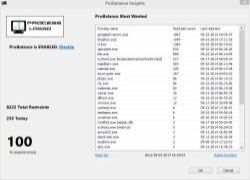


When I originally bought the first of my Lifetime PLP licenses (If my memory is correct the second license was bought for a friend who has since gone entirely Apple and they never used PLP at all):
There was a policy (perhaps "unofficial" as we're talking version 5.x from memory) to allow the installation of 1x Windows Home Server for STRiCTLY NON-COMMERCiAL USE, as ONE of the User's allowance of 5x home PC's.
Since those days, W.H.S. is no longer allowed to be used - as one of the User's allocation of PC places, with a Lifetime Home PLP License and in fact requires, a hard to find, separate license purchase.
So my WHS is no longer running PLP as I gave up on the old version 5 I was using on it.
Do you ever offer any Discounted Deals to buy Lifetime License for W.H.S.?
I did wonder about offering one of my Licenses for a swap but that is messy and I think it is easier to buy a new WHS Lifetime License
I do hope that You can answer this email in the course of time.
I also apologise for the tardiness in getting it sent sooner but about an hour after it was posted I was sent to hospital with chest pains and i only got home about 45 minutes ago
Save | Cancel
Process Lasso is simply excellent and creative software.
Aside of the features covered by Jeremy and others, I'd like to focus on the core parking feature. This little gem reduces heat in my system/CPU by at least 3 degrees on average.
The benefit is not only longer component life and therefore improved system reliability but also lower power consumption.
Congratulations for a GREAT product. I install it on all my systems.
Save | Cancel
Two Thumbs Up...
Save | Cancel
best software
Save | Cancel
I've been using PL for years now, ever since discovering it on this very site way back when Ashraf used to be the first poster. Now, I have a lifetime license because I believe that this software works. I'm not a tech guru, but at the same time, I'm not a novice. What's great about this software is that you don't have to be technical. It will do its job without input from the user. In addition, you can tweak the settings if you are a power user, and I believe it still to be a good tool to have even on new computers.
According to the developer's website, this is the last promo he is doing here. I'm very saddened about this, and wonder if it has to do with the negativity he has encountered here today. I would like to caution the community here that a caustic environment will not entice developers to offer good software. Granted, I'm not against critical comments, but at least back it up with some legitimacy rather than bashing the devs' product.
The point is, this software has been here many times before and is tried and true. If you've never tried Process Lasso before, I would highly recommend installing it before this promo ends.
Also, if you want an unbiased review, try here: http://dottech.org/91893/windows-review-process-lasso/
Save | Cancel
Downloaded, unzipped and clicked wrapped installer. Got standard "Do you want program to make changes to this computer? Blah blah..." Clicked Yes and nothing happened. Tried redownloading with same results. I have an older version on this computer and like it very much. Any idea why? (Win 8.1)
Save | Cancel
Forgot to say, I'm afraid I will miss this GAOTD offer by the time any response is provided..... :(
Save | Cancel
I had a few people contact me with trouble finding the licensing info. The direct link to the licensing is here: https://bitsum.com/giveawayoftheday_registration.php , where you can also download a pure copy of Process Lasso w/o any wrapping.
It was hard to see our rating go from 70-80% to 50% without an apparent cause, and long before I made any comments here, so I apologize if the shock of that made me behave more defensively than usual. However, I hope I've treated everyone fairly, and made a good argument.
I'm grateful to those that have been introduced to Process Lasso by GOTD, and those 51% (now) of users who gave us the thumbs up :).
Save | Cancel
Jeremy Collake
I have to say, your direct attacks on Karl made me almost not even try your software. The comment by aj was absolutely 'spot on'. You should read and heed his comment. You catch a lot more flies with honey than with vinegar And Yes, I have read ALL the comments and weighed each as they apply to my situation. Your's were absolutely the least helpful of all.
A few years back, when I was an active computer technician and programmer (now gloriously retired), I used Process Lasso with mixed but generally favorable results. As a programmer, you should avoid at all cost the impression of attacking an individual reviewer; especially one who's opinion is highly regarded in this forum. It was actually Karl's remarks that convinced me to give the program a try.
As for you being the first to comment, you are. You can say anything you want in the release notes before Karl even sees the program. He just has the leg up on you because he is 8 time zones ahead of us (or at least me). Either stay up later or get up earlier.
Save | Cancel
I'm very wary of the optimization genre of software and found it encouraging that Bitsum is as well. Process Lasso appears to be vastly different from the crapware registry cleaners and memory optimizers.
I've had a recurring problem with Internet Explorer bogging the CPU when I had a large number of tabs and windows open and sometimes am unable to open new tabs or showing the contents of old tabs in the new ones. It was acting up just before I installed Process Lasso, freezing some Internet Explorer windows as I was trying to read reviews of the product. Once installed, Process Lasso immediately restrained a couple Internet Explorer threads and the browser became responsive again. The IE windows with the problems displaying tabs still had that issue, but I could open new windows and use them to browse without the severe lag it had before. Clearly IE needs to restart but at least it is usable until I have time to Favorite the tabs I had left open and restart the program.
I'm just beginning to explore the program's features. The "Actions log" is interesting and informative in itself and I'm now experimenting to see what the Smart Trim feature does.
My system has an Intel Q9550 processor (2.83 GHz) and 8 GB of RAM running Windows 7 64 bit.
Vincentz
Save | Cancel
Though I don't like the developers highly defensive instead of trying to figure out what went wrong (you catch more flies with honey than with vinegar), I decided to give the software a shot.
Downloaded fine on my 8yo Vista 32-bit Home Premium SP3 laptop. When I ran the setup file, it was actually TWO in one which kind of threw me for a second and made me think I had done something wrong. I accidentally cancelled the second setup and had to do it again.
Registration was easy and timely with the link provided. I had the email in less than 10 minutes.
Options are pretty straight-forward and easy to understand even for a standard user like me. So far, it seems to be helping. This computer is NOTORIOUS for lagging and freezing for minutes at a time sometimes to the point that I have to hard boot it! I just hope it continues to do what it's intended to!
Save | Cancel
after further review and running more programs, I still have some lagging but it's nowhere near as bad as it was before installing this. It's a keeper.
Save | Cancel
I am sorry, did I read one of the comments in saying this is for a 1 yr license to use? I have an older version I am using now, and just wondering if I'd have to go on paying yearly for the newer.
Save | Cancel
For me is good enought, that Process Lasso give me a simple way to find ( and in case of need to locate ) process, which can be source of some problems runnings on our notebook at home. Restarting of process (example SndVol get back ability to remote sound volume). The part about system resources is out off my knowledges. So thumb up for me.
Have a nice day. Mike
Save | Cancel
I do not know about how much or if it speeds up your computer, I have a very fast computer. Nor do I know if it uses a lot a RAM or very little, I have a lot of RAM. What I do know is that it is the best thing I have ever found that will kill a program that has hung up or frozen. Being forced to use a number of Microsoft products, being able to kill a frozen program is a godsend.
Save | Cancel
Jeremy Collake,
With all due respect I do not think Karl's testing of your product is based on his special or hidden agenda. He is a very trusted reviewer on this site and commands our utter respect. There is absolutely no need for you to be sarcastic or disrespectful of him or his findings. He doesn't hate your software. He is just doing his job very well.
The fact that no one else has found any issues with your software, does not exclude the possibility of finding one by a thorough and very knowledgeable user, and Karl is definitely one of them. No software is absolutely perfect in my humble opinion.
Karl, keep up the good job on this site.
Cheers,
consuella
Save | Cancel
I installed the software package on my desktop running an AMD A Series Chip, several SSD's and Hardrives of various breeds. I manage several websites, Our dedicated Zeon Server in Chicago (Offsite), and several websites we host for our clients around the world on the afore mentioned server. The crux of this is that even though I have 16Gigs of DDR3 1866 ram and plenty of power I just am checking this to see whether or not it will speed up rendering and other intensive processes. I have set it to automatic operation. The package install on my Kinston SSD that I use for freeware and testing. The Boot Drive is a Samsung EVO Pro of 512Gigs for all normal programs. The install was quick, the registration no problem and the interface is easy. I went into a full anti virus scan and the program stopped several background services and we were off to the races. This program may not be the perfect answer but we will see. It is unfortunate but like most we are busy online most of our day and like many cannot presently afford that $40,000 Zeon X2 Graphics Creation Workstation my wife needs so maybe this will speed her up abit and we can continue saving time and money!
Save | Cancel
This kind of app is simply unnecessary on Windows 7 or 8 as long as you have at least 4GB of RAM or more.
Save | Cancel
I can't believe the low ratings this time around. This is a great tool for beginners and advanced users alike. Beginners can just install it with default settings and forget it. It works well in this case. For advanced users with specific needs this can do so many things it is hard to give a simple summary that would be accurate. You can not only set priority levels for processes but also i/o priority, affinity in multi-core processors, manage memory and so much more. This is truly a program you can start using and us you use it you will find new things it can do each time you need to make adjustments. I bought a lifetime license years ago and have never been sorry I did.
Save | Cancel
I've used PL for over a year now on all my desktops and laptops, from an old XP 2GB 2.8GHz machine, to my Quad Win 7 system. My mileage varies, but on my already highly tweaked computers, there is a noticeable difference in responsiveness, especially when running resource intensive games.
As one example, on my old XP machine, I could not tab-out of DDO and run another program, before installing PL. Now, I hardly notice a delay.
There is a lot of heated debate over this program, but I, for one, am staying with it.
It's free right now, so load it up (don't mess with the settings, unless you really know PCs), and let it run for awhile. In a month or two, disable it and see if you get frustrated with your system because it is no longer responsive. To me, that's the best way to decide if it's for you or not.
I bought a multi-system license not long after trying it. True, I don't notice as much of an improvement on my Win 7 computer, but I wouldn't expect to, though I do notice if I disable it.
Save | Cancel
I've been using ProcessLasso for years and on several PCs starting from a humble XP machine on s.939. It runs on default settings and I think it does what it claims. Not a a hint of slowing down or anything for all those years from ProcessLasso.
Save | Cancel
One minor typo in your description:
"which restarts CPU hogs and helps your computer retain responsiveness during CPU loads"
Should be 'restrains', though I doubt anyone noticed, and I really sincerely appreciate GOTD making my long-winded description more concise. They wrote it up very well!
There's clear popularity of Process Lasso and a big user base, as evidenced by up-votes of critical comments, but there is also some manipulation going on. I have identified it almost with certitude, for instance my comment mentioning that it's frustrating for Karl to have the #1 comment of *every* promotion of Process Lasso, as if his opinion is more important than all others. That got down-voted 8 times. Why?
And it seems odd to jump from 70-80% approval to barely 50%, when the product has only improved.
Now, I tried to be first during the last promotion, but couldn't get there, and my response to Karl was delayed pending mod approval. If Karl is a mod, he could have approved it, but didn't.
But it's no problem. Such is to be expected in a competitive environment. So long as my software offers capabilities and features found nowhere else, and does it's job well, I'll eventually win the hearts and minds of users. I just have to be careful about exposing my software to hostile environments where the deck is stacked against me.
Thus, my request, if we ever do this again, would be to allow me to make the first comment. It seems fair enough, especially since Karl has had the first comment for the last several promotions (if not all of them). Let me have a turn to start the promotion! One man's opinion should not dictate the success of the promotion, nor should one man's opinion be inappropriately amplified. Once I've made my comment, then others can weigh in and give their comments, for or against, but -- it's my turn to go first, which is impossible without moderator help.
I know many moderators are very supportive of my software, and I greatly appreciate that!
Save | Cancel
.
Agreed.
.
Save | Cancel
I believe that you've done yourself a huge injustice by straying away from the software topic to calling out Karl. He's a great contributor to this site for all of us "grandmas" (as you so eloquently put it). Also, if you've frequented this site you'd realize that the voting system is not a good gauge and has been discussed in length before. Giovanni was a regular contributor also but was driven away by peoples nit-picking. To Karl I say, "keep up the good work"! All that being said, I still wish you much success. It's a good program.
Save | Cancel
I purchased a license and use this software daily on a modern quad-core hyperthreaded CPU with four monitors. I develop enterprise software. I find Process Lasso indispensible. Plenty of software tools, particularly open source ones, tend to peg all CPUs and threads, bringing the system to a standstill. PL allows me to set priorities that allow many programs to play nicely together. It also allows me to diagnosis system issues, such as Firefox or Chrome hogging resources, or Flash repeatedly rebooting. It's terminate command can usually force quit any process, even things lost by Microsoft's debugger. The developer has even added requested features, such as showing terminated processes. If the program affects my boot time, I can't see it. This may be because I reboot Windows only to install Windows updates; this is to say, it doesn't affect system stability at all.
I highly recommend Process Lasso to anybody who is more than a casual Windows user. (I did buy it, as I stated and it was worth every penny.)
Save | Cancel
I've used Process Lassoo since the last GOTD, and it's now a permanently running process for me. I don't know much about the automatic balancing or other automatic functions, although the graphics are always interesting in a way. The big advantage to me, an enormous advantage actually, is that but setting the cpu affinity of resource hogs, I can control background processes that otherwise would take over my whole computer and prevent me from getting any work done. iDrive, Carbonite and other background processes are all parked in Core #12, where all of them compete for the one core. OUTLOOK uses cores 0-8, and Excel uses cores 0-10. So effectively PL frees up my normal working computer and creates another one (core 11) for everybody else. Whenever I get a big slow-down in my normal work, I open PL and sure enough there's something hogging resources (CPU or I/O), which I put back into its place and then I go back to working on a responsive computer.
So thumbs up here, and thanks for the updated version. (One little hiccup: I finally figured out that Jeremy is the author/publisher of this software. I kind of wish he had identified himself at the outset, as it would have let me understand the various conversations a lot better.)
Save | Cancel
"Failed to connect"...Others have this problem too.
If GAOTD can not help, others might.
Save | Cancel
Do I have to uninstall the previous version of this before I install the new one? Thank you.
Save | Cancel
Many ask for advice - Here is the bottom line:
3 Required Apps, the rest optional, for my PC oriented family and friends (with exceptions.)
1. WinPatrol
2. Process Lasso
3. TeamViewer (if they want my support)
Pick a few of these:
4. WinPrivacy (up and coming)
5. Avast, Avira, Emsisoft, MalwareBytes, SuperAntiSpyware
Best part: Most if not all, have free versions.
FYI: However, I paid for lifetime options on 2 of the top 3 and...
My absolute favorite productivity app?
Monthly fee for automated social media: -smqueue.com- incredible.
Save | Cancel
where is firewall?
if you can pay then outpost, if you want somthing free then comodo.
In point 5 - first 4 are usefull but for normal people fist 2 only (Emsisoft = many false detects, MWB = free version without active shield, SuperAS isnt what it was was)
in any case i found processlasso usefull thing
....
(im sorry for my bad eng)
Save | Cancel
Re: clipboard issues - here is another avenue to explore. My anti-malware program, Webroot Secure Anywhere, has a feature called Identity Shield that sometimes blocks clipboard copies. It can be disabled. I've no idea of what criteria they use to establish apps/websites where they do this by default. Presumably other software does something similar.
Save | Cancel
Very helpful! Maybe this is why I couldn't cut and paste into my paid version of winx hd video converter deluxe. How did you disable this? Just shut off the shield?
Save | Cancel
Installed on a Windows 7 Pro system and it definitely helped speed it up. Windows Excell was sluggish when starting before and now very fast. For me it's a keeper. Thanks GOTD another wonderful program.
Save | Cancel
Thank you ;). Glad you enjoy our software. Email us if you have any questions or problems, or visit our user forums at https://bitsum.com/forum
Save | Cancel
Thank you all for participating in this promotional give-away.
First, there was a typo (legacy text) in the email that said the license was for v7.6. In fact, all codes assigned are for v8.1. That has been corrected.
Process Lasso has so many features that to say it's only useful for any particular subset of PCs is absurd. If we're talking about it's ProBalance algorithm that keeps naughty background processes in check, then even that is as applicable to new end PCs as it is to older PCs, something you can vividly see in real world examples like Sony Vegas. In Sony Vegas, while saving a file, even high-end PCs will be nearly unresponsive, unless ProBalance is there to kick in. Note that you'll need to click away from Sony Vegas since ProBalance won't act on the foreground process.
Otherwise, Gaming Mode 2 really does do a lot to improve performance of bursting CPU loads. It does this by disabling core parking and CPU frequency scaling. That means the CPU is always ready to execute new code with zero ramp-up time. It's been proven quite effective.
Other features revolve around automation and process settings. For instance, being able to select which CPU cores you want a problematic process to have access to. You might want to limit to to a couple cores. These automation features are unquestionably useful, for those that need them.
There is a lot of user confusion and general debate that I hate to get into. Here lately there has been some negatively at GOTD, while other communities are very excited about Process Lasso. Perhaps GOTD simply has seen enough of Process Lasso, I do not know.
I can say there is no way it slows down any PC, new or old. It's all native C++, highly optimal, and ProBalance in it's default configuration is extremely conservative and cautious, never taking haphazard actions. Everything it does do is carefully logged for auditing, if necessary.
Save | Cancel
Nice to have Jeremy here...
Now I can report a real problem.
gwlawson #22 reported a strange behavior "Program stopped copying text from IE 11 to clipboard". Something in this direction happens on my tablet, when I installed process Lasso on my Win tablet this morning. After installation I searched something with the Windows charm bar. The input field remained empty, even if I entered the search string with the onscreen keyboard. The search was recognized, but not displayed, repeated in the input field. This never happened before and I use the charm bar on the tablet (obviously) quite often. After uninstalling this program, the display of the before missing characters returned to normal.
I think you can repeat this behavior with a Windows tablet.
Greetings from Germany
Save | Cancel
Did you install GOTD's 'wrapped' installer?
I ask because I wonder if this is due to something that bundled in along with Process Lasso, rather than Process Lasso itself, which should have absolutely *zero* interaction with IE or the clipboard. I can't imagine any other scenario that makes sense, to be honest. Bundles are typically of the toolbar/IE add-on type, so it would make more sense for them to impact IE or it's clipboard.
If that's the case, check for what else may have been installed along with Process Lasso, and uninstall it. You can sort installed programs by date, so you can find what was recently installed (assuming it didn't hide itself).
This is one of many reasons we don't use bundles at Bitsum, though we can't control how GOTD does their distribution.
Save | Cancel
"Did you install GOTD’s ‘wrapped’ installer? "
No, I downloaded the software directly from your homepage. It seems a problem of buffer sizes/handling in process lasso itself. There has been nothing installed along with process lasso.
Try it on a Win tablet for yourself.
Save | Cancel
.
Thanks, Jeremy Collake.
You make some great points,and some great software!
Process Lasso doesn't slow down a PC, but it may slow down a user's perception of responsiveness observed through their particular software dynamics -- the PC itself isn't slower.
That then begs a bit of inspection as to what's really going on, and Process Lasso is a powerful tool for inspection, AND management once a problem is found and tweaked around.
The "negativity" is a blessing in disguise since it reveals a misalignment of marketing differentiation between Process Lasso and "simple" memory scavengers like IObit's SmartRAM -- you may never overcome the simple [ free up memory in your pc ] Google response versus what Process Lasso can help people do, but that is the assignment!
Remember, folks, it's a TOOL, like a pen can't draw the Mona Lisa, but in the right hands, an artist's can; Process Lasso can't read your mind, but your mind can read the help screens and demos and menus and take advantage of a great TOOL in Process Lasso.
.
Save | Cancel
We do test on Windows tablets. For someone who dislikes the software so much, you seem to use and test it quite a bit ;). I really can't imagine how, under any technical scenario, Process Lasso could cause the kind of issues you are reporting, which we haven't had any other reports of -- and, believe me, I hear of even the most rare issues in such a large user base.
And this comment, "It seems a problem of buffer sizes/handling in process lasso itself." is nonsense... Process Lasso has no interaction, at all, with the Windows Charm bar, and doesn't inject itself into other application. Thus, it can not, by definition, affect the functional behavior of those applications.
Save | Cancel
BTW, I should have mentioned, I am using a Windows tablet right now, and test every build of Process Lasso on it.
I suspect what you saw was some temporary aberration entirely unrelated to Process Lasso, and that with subsequent tests you would find that there is no correlation, but that is not the answer you seek.
Your need to preempt my every comment with a negative one tells me you have an agenda. That's fine. I have an agenda, it is to push my software in the market in an honest and ethical way.
If there was *any* possibility that it adversely impacted the Charm Bar or IE clipboard, I'd have said I'd investigate.. but there's no way, it's just not technically feasible. So, come up with some other 'bug' that is feasible, or makes any sense at all, and I'll happily investigate and resolve it.
Save | Cancel
Thank you Peter. Your assessment is dead-on. Process Lasso is designed for technically adept users, and thus is an advanced tool. While it functions fine out of the box, and ProBalance will help keep the PC responsive during high loads, it's greatest value is with those who know how to best utilize it. That's the niche we fill.
The 'Our software will make your PC new again!' marketing campaigns by other software companies is something we definitely can't compete with, and not a market we're interested in -- because it's more marketing than technology, to be quite honest. There is a lot of snake oil in the PC Optimization genre.
Many companies cater to the lowest common denominator - those who don't understand PCs at all. They believe they should make software for grandma. In contrast, Bitsum (me) believe users are more intelligent than most companies give them credit for, so we develop software to cater to *them*. I believe this will be increasingly true as the newer, technically adept, generations age.
Save | Cancel
Dear Mr. Collake,
Your tone will not endear you to readers of this website. We believe that Karl calls them as he sees 'em and we (readers) can discern for ourselves whether the comments are useful or not. Your belligerent tone is pointless (or worse). It would be more politic of you to simply write "thank you for your comments, we'll explore the problem further, though our testing hasn't revealed anything like it yet." Also Peter Blaise seems a shill for your company and he isn't doing you any favors either. You can ignore or blast me as you wish, but think before you act, you're the one with a financial interest -- none of us will suffer a bad reputation by responding badly to consumers.
I appreciate that it is difficult to hear negative comments about a product one has created. I know, I am a professor and hear negative comments from students who find mathematics difficult. You just have to smile and accept the bad with the good.
Best of luck.
Save | Cancel
Wow, I did not know I cam off as belligerent. I apologize to anyone who thought I did. So Karl is king, has right of first comment for all promotions, understood.
Since we're below 50% for the first time ever, we'll simply not do promotions here again. No worries. Process Lasso isn't for everyone. I thank GOTD for their help over the years!
Thank you to everyone who has tried Process Lasso. For the very few (two or three) of thousands of users who report some weird problem here, we apologize, can't imagine how there is a relation, and encourage you to simply uninstall Process Lasso.
Thanks to all!
Save | Cancel
aj, please, speak for yourself. Although I appreciate Karl's contributions I see in this are he has a preconceived bias and I can understand how a recommendation with no analysis provided whatsoever would put a developer off when it is constantly the first thing people see despite his best efforts to be the first commenter on his own offering as we see from time to time. If you want Developers to stop offering us free versions of their products to test, keep up *your* belligerent tone.
Save | Cancel
.
@aj, read all my posts, and you'll see I recommended one IObit product over Process Lasso, so there's anti-shill evidence for you, AND I praised the hard work of MANY programmers here and elsewhere, including Jeremy Collake, Barry Bankhead, Mark Russinovich, SuiNing Yilong, and Steve Gibson.
Yes, we all want to snark our superiority, and that's a web-chat phenomenon, but it's not helpful, and it's unneeded, and it's editable OUT if we all ... just ... -p-a-u-s-e- ... before ... hitting ... [ submit comment ].
I don't know if my comments are helpful, I try, and sometimes they get through, and sometimes they seem lost in limbo or gone forever, but I try -- all I can do is testify to my own SPECIFIC experience with the software in review, and that's all I want others to do.
Thanks, everyone, GOTD especially for leading this type of environment INCLUDING dialogs (if'd you just let more posts through -- otherwise, I feel I wasted my time composing, and I don't come back!).
.
Save | Cancel
.
I have Jeremy Collake's BitSum Process Lasso running WITH Barry Bankhead's PGWare PCBoost, AND Mark Russinovich's Sysinternals Process Explorer, AND either IObit SmartRAM OR SuiNing Yilong YLComputing WinUtilities ToolMemoryOptimizer -- they all play nicely together.
I have other programs running all the time for security and sharing, and they all seem like they are getting more cooperative and well-behaved.
I don't know the names of everyone who creates and polishes these utilities for us, but they are all mini-geniousus in their own way in their own niche, deserving of an...
... ( I just dreamed that up! ).
All seems fine, happy happy joy joy -- thank you GOTD for keeping 'em coming, and letting us salute and thank these hard working programmers.
.
Save | Cancel
I had used PL for many years in the past, but only on certain programs and games, the rest of the time is moth balled, reason, there is no such thing as free lunch, you have to slow down or even disable certain background software in order to gain few CPU time slices for the intended software.
That is it, you must compromise with other background programs nothing else. PL is like distribution center with different pipe sizes, the flow from the main pipe is the same and never changes, whether PL is running or not is irrelevant unless you want to divert the flow to another pope, there is no need for it.
Save | Cancel
.
GREAT explanation, @Morriss -- but actually suggests a SMART distribution center like BitSum's Process Lasso would help ... properly configured.
However, yes, gaming often requires unloading anything that's not directly supportive of the game, and that's not Process Lasso's forte, but something IObit's Game Booster does: toggles non-supportive programs off and on for you via one pre-set button.
Thanks for the reminder that we each use our computers in our own way.
.
Save | Cancel
Installed without problems, and it did stop GWX- FINALLY a soloution!- but have been waiting 2 hours for the license key!
Save | Cancel
It should have arrived by now. Email us at support@bitsum.com if it doesn't and we'll make sure you get one.
Save | Cancel
Likewise, but my key came through right away. It could be your email server is slow. I have used Process Lasso for some years & like it. But it is not for everybody even though the user interface is pretty easy to use & most people won't want to use the fancier features. This time I took advantage of the 5 computer lifetime upgrade.
Save | Cancel
I have used Process Lasso since it was originally given away here years aog and have found it tremendously useful. It is especially valuable when you want to give a program higher priority than it normally gets or stop another program from hogging the CPU. I like having the control. I just upgraded to the Pro form.
Save | Cancel
At this moment this PC is idling along, using around 5W at ~1% CPU with all cores throttled down to ~800MHz. It's hard to imagine anything speeding it up because it's not doing anything ATM. Later today if I render some video that picture will change, drastically, & shifting some resources around, maybe stopping or reducing unneeded processes/services could make a difference. SO the way I use Process Lasso is to not have it running 100% of the time, but only when/if I feel it might be of benefit.
How do I tell if it helps or not? In that example I simply go by how long the render takes, which is real, concrete data. Gamers often measure fps. I'm hesitant to go by feel or responsiveness because those are not all that objective -- you'd have to do stuff like time how long it takes to open whatever apps/windows.
Where I expect Process Lasso might help under normal running conditions is when you have a lot of background stuff going on & not a whole lot of resources to spare. Like Karl I have it on my [underpowered] tablet [most Windows tablets are a bit underpowered], where from what I've seen of 10, it will be invaluable. IMHO 10 can have more stuff going on in the background than any prior version of Windows, & this is not the Mobile version of 10, which might not show up on tabs till next year.
Otherwise how much Process Lasso can or will help depends on your hardware, what's running, & what you're doing with your PC/laptop/tablet. It's easy enough to start/stop Process Lasso, so start it up in various circumstances & see if it helps or not.
Save | Cancel
I generally agree, some users will find Process Lasso's features more useful than others. Some people don't need it at all, though it's a nice safety to have around - especially the ProBalance algorithm, which can be the difference between a stalled PC and a responsive one in a worst-case scenario.
Gaming Mode 2.0 has been shown to be efficacious for many games, based on user reports. It isn't our original Gaming Mode, which didn't do as much.
Now, it depends on how CPU bound the game is - but if that's where the bottleneck is at any point, Gaming Mode 2.0 really works great. This is assuming the user hadn't already configured their PC to disable core parking (maybe with our ParkControl freeware), and disabled frequency scaling.
For bursting CPU loads, our benchmarks have shown that the 'ramp up from idle' delay really can slow the performance of affected games and applications.
The beautiful thing about our implementation is that it uses a custom power profile, making it easy to induce these settings on an as-needed basis, as opposed to some permanent BIOS/UEFI setting.
We've focused a lot on power profile automation in Process Lasso, because by fine-tuning your profiles, you can make your PC run fast when needed, but conserve energy when Idle, especially using IdleSaver.
I should note to everyone concerned about resources use, that, again, the core engine (processgovernor.exe) can run all by itself in the background with the GUI. You can open the GUI only when you need to reconfigure something or check the logs. In this mode, the resource utilization is minimal.
When the GUI is open, it does consume a few CPU cycles simply because it's displaying so much process information. There's nothing I can do about that. It's native C++ and as optimal as it can get. You'll see in comparison that even Process Explorer or Process Hacker have *larger* footprints than Process Lasso's GUI, because they are showing even more detail since they are full-fledged task managers, where-as Process Lasso focuses on automation and optimization.
When the GUI is minimized to the system tray, it goes into a sleep-like mode, so consumes far fewer CPU cycles.
When the GUI is not running at all, it of course has no overhead.
The core engine running stand-alone will consume negligible resources. It varies between PCs, but generally <0.1% total average CPU utilization and a typical working set of less than 2 Mb.
Save | Cancel
PROBLEM with this software. BEWARWE. ... To BITSUM ...On win 7 64 bit sys with 16gigs memmory 1) Program stopped copying text from IE 11 to clipboard. Had to copy and paste many time to complete task, and prior to download was a common practice. 1) Program prevented two of the top cloning programs been using w/o incident for years. Upon uninstalling LASSO both occurrences were returned to normal.
Uninstalled via reboot. Beware
Save | Cancel
.
Your challenges sound resolvable, @gwlawson, but if your computers work okay before Process Lasso, then you're happy as is without it.
.
Save | Cancel
I've been using this for years on a 32 bit XP system. Downloaded and tried to install. The installation said it was x64 (processor?) and failed.
Will this version work with a 32 bit XP system.
I've downloaded again and will try to reinstall. Should I uninstall the old version first? Or will the new one simply upgrade the old one?
From a not very computer literate person who really thinks Process Lasso helps XP run cleanly.
Save | Cancel
.
Yes, vineyridge, Process Lasso figures out what version you need and downloads and installs it over any prior versions -- 64 or 32 refer to your operating system, not the chips inside.
.
Save | Cancel
vineyridge.
Had no problems running in 32-bit XP OS on a 64-bit CPU.
Save | Cancel
I've been using Process Lasso going back to version 6 and it has always worked well on my three PCs. I think the problem some people have with Process Lasso is they expect the system to be faster, but its about making the system smoother. If it sometimes restrains a process that you would prefer be left alone you can always exclude it from "ProBalance Restraint". For the most part Process Lasso runs well on default settings, but for those who want to tweak it the settings are highly granular. Version 8 brings some new memory management features. Try it!
Save | Cancel
Just what I need for an older system that is overburdened and crashes often when I run memory intensive programs. Thank you. I appreciate your work.
Save | Cancel
After reading the above, I just removed process lasso from my computer after having it for a couple of years. My internet speed has increased significantly. That is not the actual speed of the internet but the speed my browser responds. Thanks for the information and I will NEVER install this program again.
Save | Cancel
.
Wait ... what?
That's like saying, "... I just loosened my shoe laces and now my hearing is better! ..."
A little bit more information would help us understand your situation and assess if it informs our situation, @LancasterPA.
Thanks.
.
Save | Cancel
Process Lasso has zero interaction with the network settings or adapters, so there is no way it's possible that it impacted your Internet speeds. Probably what you are seeing is some coincidental improvement in internet speeds and further testing would confirm there is no correlation. I mean, how could there be, when Process Lasso makes no adjustments to, and no interaction with, network settings or software?
Save | Cancel
To clarify my response, since you say your browser improved in performance rather than line speed (I misread), I would again say that Process Lasso is not the culprit. ProBalance, for instance, will *never* act on the web browser while you are using it, and even if it did act on the browser while in the background, it wouldn't adversely impact it's performance. I am absolutely certain of this. There's no possibility that there is a correlation here. We even extend ProBalance protection to not act on child processes of the foreground processes, meaning it won't act on browser extensions run in a child process.
One interesting thing to note is that Google Chrome uses a ProBalance-like algorithm itself, lowering background process tabs to Below Normal. It's very similar to our algorithm, very similar. For that reason, Google Chrome is never acted on - due to another exclusion, that processes of non-normal priority class are ignored since it's assumed they have set their priority class for a good reason.
Even in a worst case scenario where ProBalance acted on some component of something you were actively using, despite it being designed not to, it would not impact performance. The marginal change in process priority class is just enough to keep your PC responsive, but not enough to dramatically shift the allocation of CPU cycles in times when there is contention for the CPU. If there is no contention for the CPU, then it doesn't even matter what the priority class is, as it will get all the CPU cycles it needs, because no other process (actually threads) are requesting them.
That is why I hate to use the term 'restraint' during ProBalance actions. It is just a temporary, marginal adjustment in process priority class, not any sort of forced reduction in performance. But, these technical concepts are hard to express to end users.
Save | Cancel
After reading these comments I will be fine to be called a liar. I have reinstalled Process Lasso this version. I have enjoyed using it for years. As with any uninstall I do, I then ran CCleaner to get the remnants. My internet browser is flying still. It is absolutely faster than it has been for a long while. For whatever reason after I uninstalled the original program my browsing was much faster on Chrome. It was made faster before I ran CCleaner so it was not that. Now with the program installed I am happy. Thank you.
Save | Cancel
I've tried several iterations of this program because of a couple of applications on my system that like to run away with memory. PL never never did a thing to stop the problem. If anything it slowed my system down.
Save | Cancel
.
Sounds like you need some attentive troubleshooting, kalmly, not an automatic program that hasn't been told what you want it to do.
Did you TELL it that those programs were NOT your favorites, that you did not want them getting preferential permission to grab all the memory they asked for, that you'd prefer they use less memory?
It makes sense to me that Process Lasso, unless instructed otherwise, did EXACTLY what it's supposed to do -- optimized your computer for the programs you run.
BUT, you'd prefer to NOT optimize the computer for the programs, but optimize the programs for the computer.
Process Lasso can help, but only if you ask it to.
You may also just have sucky programs, and only the original authors or a virtual machine will help.
Try Process Lasso again, and let us know how you tweak it.
.
Save | Cancel
My 3 cents (that seem to have got extended to more than 3 cents...).
I have used this software for a few years not so much to balance processes, memory usage etc., but to control what processes run on my PC and how they behave. For instance, there are nasty hidden processes (updates, notifications etc.) of Adobe and of some other software providers, that do "God knows what" out there, consume my bandwith and come up regardless of the settings of software from which they originate. They are fully manageable under PL, including their immediate killing as soon as they attempt to activate.
The use of PL requires some orientation and knwoledge, but the learning curve is not that steep. When you get to know PL and the origin, nature and functions of the various processes running on your PC, PL appears to be a really helpful tool.
And it seems really superior to other software pieces with similar functions I have tried for these purposes.
I also praise the memory management by PL using its default settings, as it has saved me from system crashes on several occasions.
All in all, for me, it is a very handy tool for monitoring and managing the operation of my PCs – two "middle-aged" computers with XP3 SP3 and Windows 7.
Save | Cancel
I have been using PL for some time now. It's easy to use and I love the simple interface. I recommend this thumbs up!
Save | Cancel
I bought PL a couple of years ago and I have the feeling everything is running smooth and faster. I am using Win 7 ultimate on 8 GB 4 Core Machine and Windows 7 pro on my old Netbook with 2 GB. So I would like to recommend PL.
Save | Cancel
long time satisfied user.I use it on a 3rd gen i5 / 16GB machine, because it helps the system remain responsive, even when I render a project, load multiple converters etc. , since I configured default CPU, IO and Memory priorities. Windows has all these available, and this software makes it accessible. set it once, and forget about it.
I do wish there was a memory threshold, above which a process would be frozen. Some software has bugs, and it gobbles gigabytes of ram, FAST. I encountered that even with VLC with vlSub. , or Chrome's infamous flash bug. Process Lasso default defenses are not fast or strong enough for that.
Save | Cancel
I just uninstalled a previous GOTD version. I didn't see any improvement and in fact, with it installed, I"d sometimes get a temporary freeze of my entire machine as if the whole thing went modal.
Maybe I didn't know how to configure it. If so, the right method escaped me.
Save | Cancel
Hi Paul,
For me, the freezes used to occur before I started using ProcessLasso and barely ever any freezes since using it. It's when you see the system acting up (freezing or misbehaving) that you should run the ProcessLasso monitoring function, since it should point out which of the processes running in your system are the true culprits for the freezes. I bet, you will find out it will not be due to ProcessLasso itself.
P.S.: I'm not connected in any way to BitSum; I'm just a proud long time user of it.
Save | Cancel
I've been using Process Lasso for a number of years. I keep it in my Tweaks & Enhancements folder as its one of the programs I use whenever I need to reload Windows - yes, I'm one of those folks who feel a clean install every-so-often is a 'good' way of keeping the OS fresh. I appreciate the upgrade - thanks GOTD & Process Lasso.
Save | Cancel
Bearpup, I can't imagine anyone giving you a thumbs down as your statement is just common sense for some of us that have to do a clean install periodically. And for those of us that are considered advanced users this software is excellent.
Save | Cancel
Dual-boot here! Installed this on both physical partitions (Win8.1.3 & Win10 Build 10130) and I actually did notice a considerable difference in boot-up times - I (bite my tongue) have to say - it was a full minute plus faster. I will see how this does on an older machine I have, a DELL notebook XPS (2005 XP model) is running Win 10 Build 10074 & I will see how this "helps" with only 1 Gb of RAM. Thank you Bitsum & GOTD for today's offering & I'll see you tomorrow - HAGD.
Save | Cancel
Sorry to ask, the boot times were faster before or after installing PL?
Save | Cancel
@An: Process Lasso will not impact boot speeds. How so?
Well, it depends on the configuration, but the most common configuration is to have both the process governor (core engine) and GUI both started by the Task Scheduler. It literally starts these *last* during the boot-up process, and runs at a lower priority itself, so that means it doesn't interfere, at all, with the boot speed.
Process Lasso is very optimal and doesn't have a bunch of bloat. Launch it manually and you can see how rapidly it loads.
If you configure the governor to run as a service, then that small part of Lasso is started earlier in the boot process, but certainly would not slow it down considering how minimal the core engine is.
Save | Cancel
I was so impressed by this software last time it was on GOTD, I bought it, and now I have become just a little more familiar with it, I would not be without it.
It does take a while to find out just how powerful it is, but in my case, I use it to track and to optimize some of the more demanding software I use including games I like to play :0)
It has been updated and improved on a regular basis, and the number of options, tweaks and monitoring abilities is truly impressive if you like that kind of thing.
I bought it at a very low GOTD special price on basically a hunch, as I feel it would take much longer than a day to assess a package like this, perhaps the developers should give an offer that lasts perhaps a week or so to give GOTD members more time to delve into the program and see if it can help them.
A last point is, at least in my case, it has not had any adverse affects on my PC, slow downs etc., but has enabled me to easily locate and therefore tweak priorities etc, of some of the background CPU and memory hogging programs that run periodically in the background, and though I accept it might be psychological, I do feel my PC runs better and smoother.
Brian
Save | Cancel
.
Brian, the "install today only" is miscible, depending on the program vendor, who often offers demos, trial, and re-downloadable versions -- note that BitSum offers downloads form the web page where they give out the serial number.
.
Save | Cancel
Thank you ;). Your experience is that of many others.
Definitely there is *no* adverse impact of having Process Lasso installed and running, so I'm not sure where these handful of reports here at GOTD are coming from. It maybe an illusion of adverse impacts, perhaps exacerbated by a rumor of such here in the comments. That's just ag uess.
I suppose some people aren't technically adept enough to understand Process Lasso, though it'll do it's thing without them touching it. Without use of any advanced features, ProBalance will at least keep the average user's PC responsive during high CPU loads, *without* any negative effects - we're *very* sure of that because we spent years fine-tuning the algorithm, and making it very conservative and safe. There are numerous criteria that must be met before it ever acts. However, when it does act, it really makes a difference.
Betanews did some testing of ProBalance and found:
"Process Lasso’s headline technology is ProBalance, a smart tool which monitors running processes and intelligently adjusts the priority of resource hogs as they appear.
Can this really make a difference? We used the developer’s "CPU Eater" demo to create a process with 48 active threads, and tried launching Chrome (with its core files cached). It took 30-40 seconds to appear with ProBalance disabled, under 1 second with it turned on.
That was a very extreme example, so we tried again with 16 threads (one per core), and Chrome loaded in 5 seconds; 8 threads and it loaded in around 2, still more than twice the ProBalance-enabled time.
We tried a few other CPU-stressing apps with similar results. If you're running multiple applications at the same time, and something tries to hog your CPU, then Process Lasso’s priority tweaks generally mean your system stays very responsive."
- Betanews Mike Williams
Ref
Save | Cancel
I have had this program for a number of years and would strongly recommend it even to those who do not wish to use the Pro-Balance feature. It can easily be configured (check all the boxes when installing) not to start with Windows and only run on request. It then can be used as an extended Task Manager with some excellent special features. The one I like best is the "Locate executable on disk" command, which makes finding where any process originates a snip. There is a related command for looking up the process on the net. This is very helpful when trying to track down a rogue process or malware activity. There are also options for throttling and suspending processes.
Process Monitor by Sysinternals gives more refined results, but PL is in my view easier to use and often sufficient when troubleshooting.
The new version installed quite easily on XPsp3. The x64 version is supplied, and it then automatically downloaded the x86 version needed. Oddly the email with the key stated that it was for version 7.6, although the version installed says it is "Process Lasso Pro v 8.1.0.0 x32".
Its own records state that while running on this old (2002) machine it is consuming an average of 5.10% CPU. This overhead may be worthwhile if it keeps it responsive through the frequent bottlenecks with the new "SmartTrim" technology! So far the computer does feel smoother, so I will keep PL running in the background for the time being.
Save | Cancel
I, too, I have had a much more stable system since I have been using ProcessLasso. For that, the most important program to have running when Windows starts is the 'ProcessGovernor.exe' component and believe me it uses barely a fraction of 1% in system resources (at least on my machine). I consider this component pricessless to any Windows system and you do not even need to get the PRO version (if I recall correctly).
It is only when you startup the full ProcessLasso user interface program to obtain its full monitoring and/or tweaking capablities that the resource usage jumps to to around 5%. Like you, I do not start this component at Window's startup and I activate it only on demand (manually by double clicking on the streetlight icon) when I want to snoop on what the system is doing (perhaps no more than twice a month).
Save | Cancel
Received email from Bitsum- ?????
Bitsum has sent you a FREE license for Process Lasso Pro.
This code is only valid for the current version, Process Lasso 7.6.
Save | Cancel
Yes, it would appear that their website hasn't been TOTALLY updated to reflect the new release. But the "PL 7.6" key emailed to me activated my PL 8-1 install w/out any difficulties :-D
Save | Cancel
Apologies. This was legacy text. I thought I changed all instances of '7.6' to '8.1' prior to promotion, but missed that one.
The codes are generated for v8.1, so they will activate v8.1.
Save | Cancel
The last time I tested this software, it made my system slower and closed some processes I was using. It was also given very good ratings as seen here:
http://www.giveawayoftheday.com/process-lasso-pro-7-1
Save | Cancel
I am sorry to hear your experience was less than positive. However, Process Lasso will *never* close applications unless you tell it to. To do otherwise would be extremely dangerous. So, it was not the cause of any closed applications, unless you told it to terminate or disallow processes from running.
Also, it really should not slow down any PC, under any scenario. We've been very careful about. I would guess this was just your impression, and wouldn't be founded in reality with further investigation.
Save | Cancel
Exactly my experience. Tried it on Vista and XP equipped machines and process lasso caused enough problems on both that I had to uninstall.
Since then I ditched windows along with antivirus and other baggag, and use Linux exclusively. Linux does not have backdoors and does not reed any antivirus. The few gotds I downloaded since run fine on Linux, some several times faster than on windose.
Save | Cancel