Every day we offer FREE licensed software you’d have to buy otherwise.
Giveaway of the day — Process Lasso Pro 6.7
Process Lasso Pro 6.7 was available as a giveaway on September 25, 2013!
Process Lasso is NOT yet another task manager. It is a process priority optimization and system automation utility. Priority optimization, affinity optimization, core optimization, automated rules, automated power profiles; you name it, and Process Lasso does it.
Process Lasso's most popular feature is the unique process optimization technology called ProBalance (Process Balance) that will improve your PC's responsiveness and stability through process priority optimization and/or CPU affinity adjustments. Windows, by design, allows programs to monopolize your CPU without sufficient restraint -- leading to hangs, micro-lags, and delays in your keystroke or mouse actions. ProBalance intelligently adjusts the priorities and/or CPU affinties of running programs, on-demand, as-needed so that badly behaved processes won't negatively impact the responsiveness of your PC. ProBalance works by temporarily lowering the priority of select background processes during high loads. This has been proven to be effective, as you can see from our CPU Eater demo.
Don't just take our word on ProBalance, try the graphical proof of concept. This is a simple 'CPU Eater' running at normal priority, something any programmer can easily recreate in any language. The difference with or without ProBalance is amazing.
In addition to ProBalance, there are countless features allowing the user to take full automated control of the processes on their PC. You can have a wide range operations performed, or settings applied, each time a process is run. Core optimization technologies allow you to choose on what CPUs/cores a process should run, as well as what their CPU priority class and I/O priority class should be. You can also disallow specified processes from running, log all processes run, and even set various other process rules. These rules, amongst many others, include automatically restarting or terminating a process after it reaches some CPU or memory threshold.
If you are x64 OS user, please download the installation materials here (file size: 11.5 MB).
System Requirements:
Windows XP, 2003, 2008, Vista, 7, 8, and 2012
Publisher:
Bitsum TechnologiesHomepage:
http://bitsum.com/processlasso/File Size:
11.4 MB
Price:
$14.95
Comments on Process Lasso Pro 6.7
Please add a comment explaining the reason behind your vote.

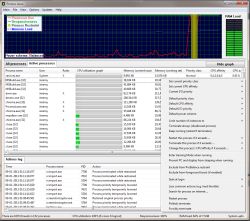
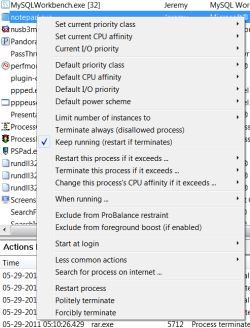



I went through the process of requesting the free registration code and it never came through. Checked every junk mail and normal mail and nothing. A bit disappointed as I was looking forward to testing this one.
Save | Cancel
Hi Everyone,
Well, Installed Process Lasso Pro 6.7 On my Windows 7 64Bit PC with a Gigabyte GA-990FXA-UD3 Mother Board Running an AMD FX 6-Core Black Edition Bulldozer Processor running at 3.4 GHz. 16GB of RAM. And everything went fast and easy! Registration came in my E-Mail in less then 5 minutes and Process Lasso Pro 6.7 was up and running and it works fantastic!
I had Downloaded and installed version 6.0 of Process Lasso Pro from a previous GOTD back on 01-04-13 and have been using it everyday on this PC ever since! And it has worked perfect with out one hang up or Glitch this hole time! It definitely makes this computer run faster! Its a very fast PC but Process Lasso Pro makes a noticeable difference that you can see. I think more then just out right speed is the fact that everything on this machine runs very smooth! NO Jerky screens or them annoying little freezes when your browsing the Internet and say watching videos! Or you launch an application or Game it seems like your pouring the data out of a water pitcher onto the display! Like the program was already Cashed in Memory and you just went back to that window? If you Turn Process Lasso Pro OFF, you can really see the smoothness and performance drop off! Like you turned OFF the old Turbo Mode on your 8088!!! OK, Now I'm Dating myself! LOL! But that's the best way I can explain what I see when using Process Lasso Pro.! And Now! I could not wait to install this newer Version 6.7 and test it out! And YES! It does seem a bit better, some of the improvements and additions that Bitsum Technologies has given to Process Lasso Pro 6.7 are really nice and made a very nice Utility even nicer! I wont go into writing a book on all the features as they are listed and if your like me? Your gonna want to check em all out yourself anyway.. But they are nice and so fare I have not found anything that does NOT Work? Or, Any Bugs!
One Nice this was that, As I stated I had Version 6.0 and was not sure if I was going to have to uninstall it before installing Version 6.7? So I figured I test and see what happens! I left Version 6.0 Running and just launched the new Process Lasso Pro 6.7 GOTD Setup.EXE! (Following the GOTD Instructions .TXT File. Well, The new install went Very Professional! As it was installing Version 6.7 is saw a note that it was shutting DOWN! Version 6.0! Then a note that it was UN-INSTALLING! Previous Version 6.0! Then it finished Installing Version 6.7, Launched it! And Then Removed all the old files from Version 6.0 and then Removed all the TEMP Files from the installation of Process Lasso Pro 6.7! Buy the time it was up and running, I had received my Registration E-Mail and I Cut and Pasted the Serial Numbers to the registration window and entered my Name and a little Note came up that said: “Please Shut down Process Lasso Pro 6.7, And restart Lasso Pro 6.7 to have your New, Registered, Pro, Version of Process Lasso Pro 6.7 up and running on your PC.” Nice!
Process Lasso Pro 6.7 is working Great! As I have learned to expect from Bitsum Technologies, And GOTD! One last Thing, I also installed Process Lasso Pro 6.7 on my HP Laptop! Again! Very Impressed! I can really notice a performance improvement all the way around on my Laptop! I had Put a SSD C: Drive in it beginning of 2013! and it made a BIG Difference in the performance! Well after installing Process Lasso Pro 6.7 on it tonight I am getting almost the same performance increase Again! Very Nice! And I am Very Happy! (o; ALL and ALL I must say that Process Lasso Pro 6.7 is deserving at least 2 Thumbs Up!! and a few Toes as well!! Anyone that wants or needed to try or use an application like this? I hope you where able to get it while the offering was still running on GOTD? If not? $19.00 Dollars is not very much at all! For everything that Process Lasso Pro 6.7 is and does! Or, Wait for it to be offered again...
For Me, I give Bitsum Technologies 2 Thumbs UP! For making it possible to have GOTD Offer Process Lasso Pro 6.7 To all us Computer Geeks to Use, Test, Enjoy, and Play with! For FREE! For as long as we want! And of Course always a BIG, “THANK YOU!” To GOTD for all your peoples hard work and effort to bring us all yet another great application, Or, Utility to make our life brighter for yet another day! “Thank YOU!” Well that's It for me and my 5 Cents for today. Everyone, Take Care, But always Have Fun!!! Rick D.
Save | Cancel
I had it on my old computer and it sucked realy, I removed it, because instead of speeding up my computer performance it slowed it down much. Besides it is not doing what it is promising. I have now a computer running windows 8, but i certainly wil not install this! much better is wise care 365 pro!
Save | Cancel
I tried a free trial some time ago and bought it. It speeds up the computer ... period. Try it for a month for $2.99 and test it hard.
Works like a charm on Win 8 x64
Save | Cancel
Can I live without this program? YES!!
Do I need it? NO!!
I've tried this program before and I've read all the hype coming from them and their fans but to me, I find it useless and unneccessary. I couldn't read all the 77 posted feedbacks but I did get a raised eyebrow when I read #6 comment... "I cant believe the above comments are genuine. This software does nothing positive. I have tried it many times in the past and always ended up uninstalling it."
I felt exactly the same way. You can't feel it doing anything and you have a learning curve problem so why even bother? That's all I'm saying.
Save | Cancel
#79.. OK, hows this? USER EXPERIENCE. If you listen to the hype, install the program and run it undertests for a few hours, and you see NO improvement whatsoever, I would say thats good enough for me. That make you feel better now?
Save | Cancel
#41 danzeb
Good luck trying to simulate Process Lasso with Task Manager priorities. I bet you cannot keep up. If you want to noticeably speed up a process, you must lower the priorities of the other processes. Raising the priority of the one you want to speed up simply does not work very well. Try lowering 30+ processes in Task Manager every few minutes.
Save | Cancel
Maximus, you must not understand the function of these programs. WinPatrol is not comparative to Process Lasso. They do different things. "A little house cleaning" is not the cure all. What about the computers that are clean? Not everyone can afford an I7 CPU, 12-GB of RAM, and a 500-GB SSD.
Save | Cancel
@ #11: To kill a program that is hogging CPU or RAM, this sometimes works for me: Find the program folder in C:/Programs and use "rename" to add ZZZ to the front of the program's folder name. I use "zzz" because it makes it easy to find the program folder when I want to use it (by deleting the "ZZZ").
@42: I agree with you. IObit/Advanced System Care Pro causes problems.
Even though I kept it out of startup, it ran routines anyway, freezing/slowing computer and filling up my GoBack partition so GoBack wouldn't go back. Don't know what other damage it did. I RevoPro uninstalled it.
Save | Cancel
WinXP SP3 I had an earlier pro version in 6 and over wrote with todays offering version 6.7. It recognised the previous license name so did not appear to be changed/or need to be re registered.
As usual GAOTD terms say "No free upgrades to future versions" .
I previously had under update tab, check for updates " never " . I have altered this instal to never , and a tick now shows both against never and every two weeks ( or one of the other options if you click them )
My question is it suddenly going to expire in 2 weeks or whenever, downloading an up date , when I dont want it to ?
Save | Cancel
Today only, you can get lifetime updates for up to 5 computers for $12.95. Now, that is the real deal of the day. I wish more of the GAOTD deals would extend update offers like that.
Save | Cancel
Question to Post 77. I do not see those options under "Main" and "Options" as you described in your instructions. Could you clarify please?
Save | Cancel
I'm impressed. After reading the reviews, this is one of the few giveaways I've seen in a while that sounded really useful. All by itself, it identified the two processes that slow down my system, and temporarily reduced their priority so my system kept running smoothly. I'm looking forward to seeing what happens when one of the Windows system driver containers has a memory leak and grows to 2.5Gb. I wonder if this will help?
Save | Cancel
I run Process Lasso on all my computers - - even the ones with over 8-GB of RAM. Right now I have the following open on this Windows 7 (64) computer:
Internet Explorer with 52 tabs (no joke)
FireFox with 27 tabs
MS Word - four files open
MS Excel - one spreadsheet
Outlook with three e-mail messages open
With Process Lasso, this computer is still quick. Without it, the computer will crash or freeze with this many tabs open.
Save | Cancel
@42 lazlo : i had install it on my W7 x64 without trouble so the problem must be at yours,
"Advance system care" speeding up the machine by removing junk fixing registry entry and etc (this method sometimes making harm to the System depending on the setting that user set), in other side "Process lasso" speeding the machine by taking what process should be done first or what should be done later, i think this method is less/non destructive at all than any other method that exist out there.
@43 charley : the registration was sent via e-mail, i got the registration code e-mail almost instantly on my e-mail after register it
@46,63 tc1uscg : This is a software, not Hardware ;), and from my experience there is no software in this world that can magically creating higher spec hardware, maybe overclocking is the only thing that can create that miracle, but the risk as great as the result
@64 gogoi : yes just the slight, this is the first time i use "Process Lasso", and i understand almost how to do the stuff just in about half hour.
and for all people that this program can create a miracle like making "Pentium 3" into "Quad Core" you should read the FAQ first and understanding of what this program do.
Save | Cancel
Best software ever offered here.
I've been using for years.
Save | Cancel
I am a bit surprised to agree with the people who say this program actually works... I have noticed a distinct difference even with basic operation on this computer. I have a massive games folder in my start menu, and often times pointing at it, it would give me the 'cursor hourglass' for about 10 seconds before it finally opened. With process lasso running it's instant, or nearly so... Maybe it's coincidence, but I doubt it... It convinced me enough to actually go for the deal and buy a lifetime license for the 8 dollars though.
Save | Cancel
This program has been given away several times over the years. Every single time it's gotten rave reviews and ratings. Because of that, I've kept trying it, on multiple computers of various speeds and different Windows versions. It always slows them down. So what's the point?
Save | Cancel
I have also been using Process Lasso Pro for a couple years. My system is a Win 7-64 desktop that's over 5 Years old running an Athlon 64 x2-5800+. I'm convinced Process Lasso has made the system more stable and responsive.
No software is going to magically amp up your system as if you'd add 4Gig of RAM and a new quad-core processor. The manual makes that pretty clear. What it does do is rein-in out of control processes, allowing your system to remain useable when it would otherwise cough and stutter.
I also use it to auto-start SpeedFan which, for some reason, simply will not start/stay running on my system otherwise. Process Lasso will restart it if/when it dies. There are lots of tweaks that might help (or screw things up if you don't know what you're doing.)
This is one of those programs that you will very likely forget that you've installed it once you get used to the improvements in useability that it provides. Get it - use it- forget it. If you have problems, uninstall it - it makes no permanent changes that I'm aware of that won't go away when uninstalled.
Save | Cancel
@75-PAUL, The 64bit version download link is clearly listed in BOLD TYPE at the end of the program description [just above the rating thumbs and before the standard GAOTD download link.] I have missed this type of link in the past myself because I scan the GAOTD page too quickly and didn't notice there was a separate download for 64 bit version. I think this is what happen in your case today, and it wasn't a lack of info or guidance by Bitsum or GAOTD.
I have used PL in the past on older computer [netbook,xp,atom cpu,1Gb ram] and will be installing it on my current laptop even though it is a intel i3, Win7/64bit, 8Gb ram [Mike,Ashraf,& other reviews were helpful in helping me decide to try on newer computer]
Save | Cancel
@75 paul - if you look at the last line of the description, you will see a link for the 64 bit version.
Save | Cancel
I have tried installing this on my x64 Windows 8 laptop and keep getting can't connect to the authorising server. Is there a problem with the server and if so, can I install Process Lasso later?
Save | Cancel
@70: Which isn't a bad way of him saying that there really is no con. Besides it serves as a warning for the laity among us that, unless thy're prepared to spend some time digging deeper, they may not see a significant difference, possibly leading them to conclude that it's just snake-oil, which it clearly isn't in his opinion. Take this excerpt from his conclusion: "If you are looking for CPU management, Process Lasso is one of the best." It can't, however, be stressed enough that the actual difference will vary considerably from person to person and computer to computer.
Save | Cancel
Color me surprised! I'm typically very skeptical when it comes to software like this, but seeing the massive positive response from GotD members I thought I'd give this a go.
I have an older Hewlett Packard NC2400 that I use when I need to use the Windows operating system. I've had this machine for a few years as it was given to me through work.
A little about the machine:
Intel Centrino Duo at 1.2ghz
1GB ram
80GB harddrive
Windows XP 32bit
It's actually still a nice little laptop despite it's age. However, you do notice some lag when opening Firefox, Photoshop and other relatively heavy programs.
I installed Process Lasso which installed quickly. I registered it on the home page by giving my name and email account. I immediately received a registration code.
After registering, I gave Firefox a high priority rating, same for Photoshop.
Firefox would start up instantly before Process Lasso, but it would take time to load the interface. (Roughly two seconds) After giving it high priority in Process Lasso, it started up WITH the interface in less than a second all together.
Photoshop usually takes about fifteen seconds to be fully usable. (From splash to interface) I did the same for it in Process Lasso and it took me a little over seven seconds to get from the splash screen to a usable interface!
Needless to say, Process Lasso actually speeds up opening of programs on my HP NC2400 Core Duo 1.2ghz machine.
So for those of you using older hardware, give this a go. I think it'll help speed things up a little for you.
Thumbs up from me!
Save | Cancel
Installed and activated find. Looking at "update" options both "never" and "2 days" are checked. Can't seem to turn off "2 days" though clicking "never" toggles it on and off. I hope I still have the "Pro" version in 3 days. Anyone else see this?
Save | Cancel
To the 18% computer illiterate who voted this down, how did you find the power button, let alone open your browser? ;) But seriously, this is the single most useful app/program you will ever have! Windows 8 doesn't need this quite as much as previous OS iterations, but it is still the first thing I install on any new computer that I purchase!
Thanks immensely to Bitsum for the free version most of the time, and this giveaway today!!! Stop reading, and install it already!
Save | Cancel
Comment #30 said: I’ve been using the free version for years and love it. Many thanks to GAOTD! I had to do some extra work to download the 64-bit version but well worth the extra steps and I’m paying the $7.95 today to get lifetime updates!
Comment #39 asked for the link for that special price. I don't see any answer to that, and I cannot find any reference to the special offer anywhere else.
IS there a special $7.95 offer today? if so, where? thanks.
Save | Cancel
I can tell you one thing that has been a great help to me with Lasso ... and that is when programs (such as Tradestation) and leave some of their individual processes still open ... Task Manager doesn't see them, and without Lasso the only recourse would be to reboot everything. With Lasso, I can sort for that program's processes and 'forceably terminate' them to clean things up.
Save | Cancel
#80 you have the wrong understanding of what this program does
processes that run in the background and need to be running can hog all the cpu cycles this will control them and also reign in out of control processes that can lead to your computer hanging or freezing.
You will notice it's help more on low powered computers as they are the ones that need most help.
Try it you have nothing to lose
I also use Win patrol but this does different stuff.
Save | Cancel
#75 (Paul), if you look just below the description, above the main download link, you will see this statement "If you are x64 OS user, please download the installation materials here (file size: 11.5 MB)."
Save | Cancel
I have 3 computers. Use the same license for all 3? If not can I use same email?
Save | Cancel
I have to say that I have given this program my best shot over the years in its various incarnations on numerous different computers using its default settings and, without exception, it has made them sluggish and unresponsive, seemingly having too heavy a hand, causing programs to rustle up very slowly and not be particularly lively when they ARE up and running . As soon as it it is disabled, the whole PC perks up. I'm not sure why a lot of folk rave about this one, as it has never lived up to my expectations.
Save | Cancel
Buy this software if you miss the give away. My notebook running x64 Vista Home Premium was stuttering along sometimes because one process or another would be taking cpu cycles when it didn't need them. I have an AMD Turion X2 Dual Core Mobile 2.10 GHz processor and 4 Gb of RAM which is adequate for most things I run. I installed this and it is like adding another 4 Gb of RAM. Everything seems to run faster without all the unexplained slowdowns as this or that program runs in the background. Even gaming is better, which is saying something on a notebook.
This program has never crashed, and the load balancing is awesome. I have also found and killed some rogue processes from malware, or misbehaving processes. You can even have the program forcibly terminate the process if it tries to load in the future. It can be a little difficult learning, and be cautious tinkering around although there is an option to reset to default configurations. This is one of the few pieces of software that will be on all my systems now and in the future. It is that good.
Save | Cancel
I have used this pro version for a few years now and recommend it to all users of lower powered computers as it really works.
Pro version differs from free version by not having the nag message that comes with the fully featured free version.
I will be telling all my friends this is here for today's giveaway so they won't miss out on some really good software.
Save | Cancel
@65 Even on newer machines Prozess Lasso can do some nice things. My favorite function is killing the stuff that I need only infrequently but that insists on staying in the automatic start locations. You will find this function under Options / configure disallowed processes.
btw. I have not found any program yet that really keeps the run, run once etc clean.
Save | Cancel
What does this program do, that WinPatrol doesn't?
Seems the easiest way to speed up 'any' computer, is to turn off some of those programs your not using, use seldom or even know are running. Wann'a speed things up(?), do a little housecleaning.
Save | Cancel
I don't think that those of you quoting the Windows Experience Index understand what it is. It's a number based on your hardware and software profile and will not be changed by the processes running. It's a base score intended to be used for the purchasing of new software/devices to ensure that your PC has the ability to handle them. Unless you upgrade your hardware, you can run that index over and over again and it won't change. Trust me - I've tried. If you don't like this giveaway, find another reason to bash it because the "Windows Experience" excuse is all smoke and mirrors.
Save | Cancel
#15 Swamp Thing, sounds like you've got some hidden hardware problems. There's no way Process Lasso (PL) or any software can do what you describe no matter what its settings are. If you're really describing what happened, maybe the s/w made use of a CPU feature that's already damaged on your machine, I don't know. I've been a computer tech for a couple of decades and I've never heard of anything like what you describe. Maybe it was overheating but you don't mention the environment and this isn't a good place to troubleshoot hardware issues.
Me, I've used PL since it was first offered. The developer is often active in the discussions for each giveaway as well, addressing various questions & comments. The frequency of this software's giveaway is not so much based on GOTD's efforts although I really appreciate them; the developer is just that nice and wants to be sure people understand what he has to offer.
On my quad-core desktop machine it's not very noticeable because there's usually power to spare, but on my core2 duo laptop it prevents poorly designed processes from consuming all the CPU cycles and effectively locking things up.
Save | Cancel
Process Lasso Pro is one of the most useful programs there is and it is worth paying for a lifetime license for it, I already have a lifetime license for Process Lasso Pro and I will never regret paying for it it is well worth it.
I have a very slow computer and need all the resources my computer can muster and Process Lasso Pro helps in that area greatly.
It is not billed as such but I often use Process Lasso Pro as a security program, I use it to kill unwanted processes and I use it to protect processes that I want to keep running such as my firewall for example.
From time to time my firewall may crash for whatever reason but it is not a problem for me because I have Process Lasso Pro to guard it and if it shuts off for whatever reason then Process Lasso Pro just automatically relaunches it, how awesome is that!
Process Lasso Pro is one of those nice programs that most people never heard about and are missing out on, it does take a little time to learn how to use the program, user friendliness is probably the biggest downfall of Process Lasso, but it does not take too long to figure out how to use it.
Tips to new users just click “main” in the menu bar and select “active power profile” and select “high performance” and then in the “main” menu bar select “probalance enabled” and then go to the menu “options” and select “configure CPU core parking” and you will get a waring and just ignore the warning it is there just to cover the maker of the program from liability and say “yes” and you will get a popup and on the popup just disable core parking and hit the apply button.
You now should have a faster more peppy computer and during your normal use of your computer you should notice that it runs faster/better.
These instructions are to just get you started with Process Lasso Pro because this gem of a program can do a lot more than what I am telling you on here, and of course this is just for noobs to the program and this is just a way for you to get an idea as to what this program can do for your computer.
If you play games on your pc then select the “main” on your menu bar and select “gaming multimedia made enabled and that will turn off the probalance feature so that process lasso will not interfere with your game.
Hope this helps.
Read more at http://sharewareonsale.com/s/free-process-lasso-pro-18-95-value#mFkZG3PTopkuSdS6.99
Save | Cancel
I have been using Process Lasso for many years now since the early versions when it was freeware. I have found it to be the best of these types of apps for keeping a system running properly. I tried Process Tamer but when beta testing another app I found it could not stop the bad behavior of the program. Process Lasso handled the same problem with no issues other than a slight slow down of the system. It was invaluable for keeping me going. I bought a lifetime license and have never been sorry I did. Grab it for free while you can and enjoy the extra stability it brings.
Save | Cancel
I was just about to install the GAOTD when I noticed that it was for 32 bit machines. On the web site where you are directed to obtain your activation code (by email) there is a 64 bit offering. I am assuming that the 64 bit version wont activate with the emailed code. So the commenters above with 64 bit machines have found all this out the hard way. Why did you not mention that it was NOT for 64 bit machines?
Save | Cancel
I had Process Lasso as freeware on my 32 bit system and found it the best process manager out there. Now with a 64 bit system I decided to buy the lifetime license.
Save | Cancel
I have used Process Lasso for years and paid for the pro version. I WILL install it (free version) on any PC I work on. The owner can remove it after I finish if they want. I use it to be able to see everything that is running and throttle back (via CPU affinities and priorities) programs that take up more resources than I desire. for instance my email AI program and Amazon cloud player are running below normal priority class and I/O priority. I have set some programs to run on fewer than 8 cores so I can get some control while they are running. I have also done that to throttle back BOINC to prevent overheating. I recommend this to people who need to (and are willing to spend the time to) husband their computer resources.
Save | Cancel
#15: I had the exact same problem, so I assumed it was because I installed it on an older LAPTOP. But, when I installed it on my 64-bit 16-gb memory, W7 PC, and then tested it out with a Benchmark app, I was amazed at how well it optimized and increased the access time on my computer and how it reduced lag time getting to anything. Now, I do not play games on my PC because that is NOT what it was made to do, but I did try to play ARMY, a HUGE game that takes all kinds of resources and is a memory hog and I WAS SHOCKED at how Lasso just took over, increased my memory and took back resources just so I could play that game. I purchased the program after that day.
So, it may be your laptop and the kind of CPU/memory/processor YOU HAVE. My laptop only had 4gb of memory and a slower CPU so I can safely say that THIS IS WHY LASSO WOULD NOT RUN WELL. I think Lasso was made for @7 and up PCs.
Save | Cancel
Maybe it is me but I find this software so convoluted and impossible to understand. Contrarily, AnVir Task Manager is much more user friendly.
Save | Cancel
Ashraf has 'Has a slight learning curve' as the only con about this program. Is this really a problem? Every time there's a One-Click Registry/System Optimizer as a giveaway here there's at least one comment from someone whose system has been mucked up by some other One-Click Optimizer. Process Lasso might take a little time to learn, but when you make changes, you can go back to your previous configuration, as long as you've remembered to take a note of what you've changed.
Like several others who've commented here, I've decided to take up the lifetime licence offer. There haven't been many offers as good on this site.
Save | Cancel
#38 ric
Frankly I see no evidence of Microsoft taking good ideas, in the DOS days there was no Windows Explorer type program until XTREE (an utterly superb program) came out and they never bought that program. And then of course there was Norton Utilities, until then deleted files remained deleted, and they never bought that! And Stacs program which doubled your hard disk capacity they never bought that, they just tried to steal it. And today's Windows Explorer is an abysmal piece of work compared with other file managers.
Regarding today's download, I have never noticed a particularly large improvement in my machines responsiveness and I believe that is because of the types of programs I generally run. So I decided to see what it did with the program I have just written which I expected could be heavy on the CPU.
In essence it is a slideshow program, but with a difference, it reads the images in a folder and presents them on the screen, an MP3 file can be associated with each image as can a text file and they all run concurrently. The first two can be quite heavy on the CPU as the image files can be very large as they are directly from the camera, MP3 files also need a considerable amount of processing, so I wanted to see what today's offering would do with this program.
As expected it produced a heavy load on the CPU, today's program reduced the priority to a lower level and reduced it to 25% and there was no noticeable loss of responsiveness in my program, so obviously under certain circumstances it can be most helpful.
Save | Cancel
As an IT professional I have always been very hesitant to install software like this. I have tried a few over the years and they have all been "snake oil" with little to no results. That being said, my XP machine has been running VERY slowly so I decided to give Process Lasso a try not really expecting much for results. Have had it running for over an hour now, and all I can say is WOW! Even with the default settings Process Lasso has made a very noticeable improvement in performance! This machine hasn't ran this well in a long time! I am quite impressed Thank You Bitsum for offering your excellent product on GOTD!
Save | Cancel
@42 "Advanced System Care" has caused more problems for more people than any other single program on the Tech site that I belong to. True snake oil imho. Almost criminal, again imho.
Process Lasso is a truly useful program for underpowered machines though. For more powerful machines , not so much but still helpful if you know what to look for. Highly recommended for older slower machines
Save | Cancel
somebody said --
Cons
*Has a slight learning curve
'slight'...really?? :p
Save | Cancel