Every day we offer FREE licensed software you’d have to buy otherwise.

Giveaway of the day — Process Lasso Pro 6.7.0.34
Process Lasso Pro 6.7.0.34 was available as a giveaway on January 2, 2014!
Process Lasso is NOT yet another task manager. It is a process priority optimization and system automation utility. Priority optimization, affinity optimization, core optimization, automated rules, automated power profiles; you name it, and Process Lasso does it.
Process Lasso's most popular feature is the unique process optimization technology called ProBalance (Process Balance) that will improve your PC's responsiveness and stability through process priority optimization and/or CPU affinity adjustments. Windows, by design, allows programs to monopolize your CPU without sufficient restraint - leading to hangs, micro-lags, and delays in your keystroke or mouse actions. ProBalance intelligently adjusts the priorities and/or CPU affinties of running programs, on-demand, as-needed so that badly behaved processes won't negatively impact the responsiveness of your PC. ProBalance works by temporarily lowering the priority of selected background processes during high loads. This has been proven to be effective, as you can see from our CPU Eater demo.
In addition to ProBalance, there are countless features allowing the user to take full automated control of the processes on their PC. You can have a wide range operations performed, or settings applied, each time a process is run. Core optimization technologies allow you to choose on what CPUs/cores a process should run, as well as what their CPU priority class and I/O priority class should be. You can also disallow specified processes from running, log all processes run, and even set various other process rules. These rules, amongst many others, include automatically restarting or terminating a process after it reaches some CPU or memory threshold.
If you are x64 OS user, please download the installation materials here (file size: 11.5 MB).
System Requirements:
Windows XP, 2003, 2008, Vista, 7, 8
Publisher:
Bitsum TechnologiesHomepage:
http://bitsum.com/processlasso/File Size:
11.4 MB (for x32)
Price:
$28.95
Comments on Process Lasso Pro 6.7.0.34
Please add a comment explaining the reason behind your vote.

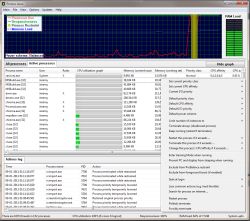
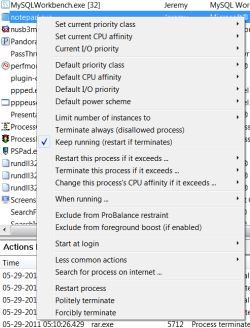



it is Good
Save | Cancel
Need Portable
Save | Cancel
I don't understand how this program wound up using more ram (75% in use) than I was using (usually around 30%). I got rid of it as fast as my radically slowed down system would let me, which was a lonnnnng time!
Save | Cancel
Tdays a go I tried to get process lasso, it installed and I got you page that said it was registered but today I turn on my computer and it asks me to buy it, so this product never registered thru your system
Save | Cancel
A+ on the installer & initial config.
F- on registration.
got code ok gmail,
allowed connect,
failed, connected to support,
The credentials you specified appear to be incorrect, or your session expired. Please login again. You can reset your password if necessary.
reset pw, login key ok as expected.
so why won't it auth?
hit backspace in registration to check was nothing extra there
GUI disappeared and won't restart!
such a letdown after all the great recommendations above and nice install. I expected a smooth registration from a company I just
gave nearly total control of my computer! WTF?
Save | Cancel
I've installed and run the program, and all looks good so far.
Earlier versions of this program, which I obtained from GAOTD, seemed to conflict with Norton 360. This version of Process Lasso does not conflict with Norton 360.
This version of Process Lasso can be turned off and can be set to not start automatically. That's an improvement; in the past I've had to rename files in order to prevent them from running when I didn't want them to.
I think I'm going to find this version of Process Lasso very useful. I expect to keep this version of Process Lasso. I've tried previous versions and uninstalled them.
Save | Cancel
18. @erina and 70. Enki_Amenra; Erina's method worked great for me.
Used your link, https://bitsum.com/giveawayoftheday_registration.php to get the new license code. Ran old, installed version of Process Lasso, clicked on "Help," then "Change license code" and pasted in new license code. Then "Updates," "Check for updates." Now it reports the new Lasso version.
I often copy whole internet pages and in the past I think I sometimes needed to turn off Lasso because it seemed to slow down the save process so much. Not sure why; maybe I needed to change settings or something. YMMV
Save | Cancel
Installed without a problem on Win 8.1 (x64). Registration code received immediately after clicking the link on the directed website. This is a new computer so I don't need to tweak anything at this point, so I don't have it set to run on startup, but I've had and used Process Lasso on previous computers and I didn't want to miss this offer. =)
@#67 - I was wondering what that reset option was, too. I checked it, figuring WTH.
Save | Cancel
I observed that the icon of all process application is not displayed in this version. Uninstalled and re-install my previous version.
Save | Cancel
I followed the instructions to obtain the registration code and username, then installed the program and registered it with no problems. After making a few changes in the options part of the program, the one thing I noticed is that programs seem to launch faster. BTW, I'm using Windows XP Pro SP3, Core 2 Duo E8400 processor with 8 gigs of DDR2 ram.
I think what this program does is give priority to any program you launch resulting in faster loading of that launched program. You can see that priority in Process Lasso's systems tray icon via more green bars showing. Once launched, there seems to be no improved performance of launched program. That being said, I find this to be a worth-while program to have.
One program that I can think of that has latency issues when launched is Firefox browser version 26. After installing Process Lasso, the latency issues have been greatly reduced. Not eliminated but greatly reduced. I'm guessing this is how the program works, basically.
In conclusion, I think Process Lasso is a keeper. It's a great resource management program and keeps any program from hogging too much CPU and RAM and that's a good thing.
Save | Cancel
This is the only GOTD that I've actually found so worthwhile that I purchased a lifetime license. The developer is responsive and a great person, updates are very frequent, and it's just a fantastic product. If there is a downside it perhaps is that the amount of options and the organization of the menu system is going to be daunting to new users, but it has a number of easy "automated" simplified modes that should help newcomers.
Save | Cancel
Process Lasso is by far the best and most useful product that GAOTD has ever offered.
I agree with those who would like to see better instructions for the numerous configuration options. But as the installer says, "just click and everything will work."
Save | Cancel
I installed Process Lasso the last time it was offered. I don't know what I did right, but I must've done something. My Process Lasso automatically checks with me about upgrading itself.
Yesterday, with no action on my part, it popped up a notice that said an update was available and let me check if the version I had installed qualified for the update. It did, so I allowed the update to proceed. Now I'm running v6.7.0.34.
Save | Cancel
Seems to me that people are confusing Process Explorer and Process Lasso.
I use both sporadically when I have some problem I want to get a handle on.
Having said that, it seems to me that Process Explorer will tell you what process is getting out of control and allow you to kill it.
Process Lasso on the other hand is more to rein in those errant process and lets you still run it with limited resource usage.
While both might seem the same they are not, they are more complimentary with some overlapping functions than competing products.
Save | Cancel
#41 (and others who failed to update from a previous GOTD):
Last version I got here is 6.7.0.0. So, I missed a few updates but it's OK since the GOTD licensing model forbids upgrades.
But, updating to the new version is pretty straightforward. Don't know why people couldn't click on 2 buttons.
*** Updating Process Lasso for Dummies *** (this is probably the shortest "For Dummies" (r)(tm)(c) book)
From the help/about popup window:
Step 1: Check (one click) whether the license allows you to update. If so, follow the Step 2 below.
Step 2: Launch (one click) the update, et voilà !
It cannot be simpler (kudos to the developers).
Many thanks to Bitsum Technologies, and happy new year.
Save | Cancel
I love this utility software! Like many others, I was one of the GAOTD fans who picked up the last offer for this tool.
My version: was 6.6.0.78, where this offer is version: 6.7.0.34 .
So naturally I wanted to have the latest version - but I'm not significantly tech savvy.
If you are a Process Lasso user like myself, but you do not have this latest version, I've found that there is a simple way to upgrade.
Open your 'Process Lasso', then click on 'Updates'. Next, click on 'Check for Updates Now'.
A new window will open. On this window, click 'Check Registration'. You will see a message that your registration code is eligible for the update.
Finally, click on the 'Automatic Update' icon and you Process Lasso will be updated to "Process Lasso v. 6.7.0.34"
If you do not have an eligible activation/registration code, you can request one by visiting this link:
https://bitsum.com/giveawayoftheday_registration.php
Happy New Year!!!
Save | Cancel
I've been using Process Lasso Pro for a few years now. I find the program to be invaluable in helping my older computers work more efficiently. Jeremy collake, the developer / programmer is very conscientious and works hard at helping his users get the best experience possible with Process Lasso. I highly recommend this giveaway of the day. It's a very useful program, and luckily is offered free today.
Save | Cancel
Wow, after downloading and installing, my computer was instantly much faster. Firefox especially was just LAGGING, almost like dialup speeds, for me in the last couple weeks and I have been trying to fix it since. I didn't do a darn thing other than install this, and now it and everything else I was running is just plain zippy. Thanks GOTD and Bitsum for the offer today. I'm not sure what it did yet, but I surely like the improvement in speed!
Save | Cancel
Does anyone know what the "reset options" check box is during install?
When you get to the 'select components to install' portion of the installation the default is to NOT install "reset options". The description for it says "Reset general config".
That sounds a little scary? Does that mean Lasso Pro will wipe your existing config for boot up, in favor of a new one?
Does anyone know what it is for, and should we be installing and using?
Thanks!
Save | Cancel
I like this program and have a paid version on my computer.
If you have a low powered computer you will notice a greater difference than if you had something with more grunt.
Only improvement I would like to see is the ability to search Google or any other search engine to see what some of the running processes are before restraining them.
I highly recommend this program and have had no problems running it in it's default state. I did play around with the settings but always returned them to defaults.
Setting your media player as a game or media process will help lower powered systems cope better.
Save | Cancel
Well one other email has arrived more then ten minutes later, the other- not so much. I think it is a GoDaddy email issue, given how fast the Live email arrived.
Save | Cancel
Wow! Two fine utilities in a row! What a Happy New Year this is turning out to be. Thanks, GAOTD.
Save | Cancel
#36... Check your junk mail folder for the email. Hotmail dumped my license code email in there.
Save | Cancel
I requested license key with two different (GoDaddy) email addresses, neither seemed to arrive, in inbox or junk/spam box. Tried my live account and received it in seconds, albeit in the junk box. Thank Process Lasso for this useful, quality product!
Save | Cancel
The only reason I am not downloading today is because I was so impressed with the last version that I bought it. Take the time to learn what it will do and you can do a lot of things This is a 5 star thumbs up program. Do yourself a favor and GET IT
One addition, and this by no means eclipses Process Lasso: get Actual Booster and let it run in your tray. It will do whatever you want with the current top window (higher priority, lower etc. you choose just enable/disable with a right click. Just don't use it when ripping disks as it will allow that intense process to take over)
Save | Cancel
I bought this years ago and the top of the screen had the word "Pro" after the words "Process Lasso".
When I saw this GOTD I looked to see what version I have and noticed that "Pro" was missing. I tried to activate using my original key and it told me that it did but restarting did not show "Pro".
I downloaded the GOTD version, installed it and followed the instructions to get a new key (I used the same EMail address as previously). The same result ... "Pro" missing.
What am I doing wrong? ... any ideas?
Save | Cancel
Quick but important advice to the users of a previous version
of Process Lasso If in a previous version you have defined certain settings, such as DisallowedProcesses, and if you want to keep the setting in the new version, then, before installing the new one, you should save a copy of your prolasso.ini file somewhere else "beyond the reach" of Process Lasso installation. The file is most likely in your default Process Lasso folder (On XP in c:\Program Files\Process Lasso (providing that disc c is your system disc and you did not change the installation directory). I say, "most likely", because I am not sure as I set PL to keep the files in a custom directory on a disc other than the system disc to avoid losing settings in case of the system crash.
After the installation, you’ll find a new prolasso.ini file and then all you need to do then is to copy and paste your old settings from the copy prolasso.ini file to the actual one. You should copy one setting after another, rather than to paste the whole contents of the old ini file into the new one. Do not replace the new prolasso.ini file either with the old one, as there may be some settings specific to the new version and if the file is replaced then they may be lost and the software may not work properly.
In case of doubts you may always ask the staff of PL. They respond in a quick, competent and polite manner.
Save | Cancel
I've used Process Lasso with Windows XP running as a virtual machine under Parallels 6, and had no problems. Today, Process Lasso did not want to play nice with Windows 7 x64 as a virtual machine under Parallels 7 on my iMac mid 2011 i5 2.5GHz running OS X 10.8.5 with 4GB RAM. After initial install and activation, Win 7 hung on reboot. I don't think it's a fault of the Process Lasso app, I think Windows just ran out of available RAM. Since I always take a 'snapshot' of the virtual machine before starting Win 7, I just reverted to the most recent snapshot, no harm done.
Save | Cancel
#4: you would be correct. I used it on my XP and it was the version you say. I then bought it for my new HP x64 I7 a little over 2 years ago, and it is also the same version, and it works very well. So, if you are saying this won't work for 1 or the other, only there you would be wrong. It depends on whether or not you have an x64 or x32 bit version PC. It works for all of them, just down to the XP all the way up to the Windows 8.
As for the upgrades, I think the very last 2 digits (6.7.0.xx) will change because of the TYPE of upgrade it is (minor).
I do not think this software needs any improvement. IT IS AN EXCELLENT PROGRAM!
Save | Cancel
For people complaining that when they try to get a new code they are getting a message stating that they were already issued a registration code--after you install the new version of Process Lasso check the registration status of the software. Mine already showed that it was registered without my getting a new code.
Save | Cancel
For those who already are running an older version of Pro Lasso from an earlier GotD offer, and are getting the "SORRY!" message: right-click on its icon, and click on 'Check for updates.' You may be able to update to this current version. If you are asked for your activation code, hopefully you have it from the last time you installed it.
Save | Cancel
If you got it here last time and have upgraded as prompted, you have this latest version already, so this offering would be good for someone who hasn't tried it before. (Hold mouse over the icon in task bar and it will tell you which version you're running.) I had tried it before a couple of years ago and removed it. This last time (3-4 months??) I think I noticed enough improvement to keep it. Have no way to objectively measure that, however. (Vista 32 bit)
Save | Cancel
Great soft. Like it and bought it !
Save | Cancel
I downloaded the 64 bit version and am trying to install this on a Win8x64 box. I have downloaded multiple times and every time I try to install, I get the error:
Installer integrity check has failed. Common causes include incomplete download and damaged media. Contact the installer's author to obtain a new copy.
More information at:
http://nsis.sf.net/NSIS_Error
Any idea on how to fix this?
Eric
Save | Cancel
The reason that people who are getting the “SORRY! Records show you were already given a license!” message can upgrade using their license from September is because that giveaway included updates for a year. I found that out when I logged into My Bitsum Support. I don't remember if that was mentioned back in September, and I'm not sure if it applies to this one. So, thanks to Bitsum for allowing us to get the updates and allowing us to download and re-install the version that was given away as long as we have the key. They're obviously a company that knows the value of happy users in promoting their software.
Save | Cancel
While I always appreciate developer's giveaways, I have tried this before and find it so convoluted to use. It runs but I don't see the point or any improvement. The GUI is so difficult to understand.
Contrarily, I also have AnVir Task Manager which has a simple GUI and is easy to understand what and how to do what you want.
Save | Cancel
Tried previous versions of this program and got into trouble every time. Still, on the premise it might be me or the PC I had, I decided to give it another go and install it on a new PC x64 running win 7.
Four times I downloaded the x64 version. And every time I got 'installer integrity check has failed'.
Save | Cancel
Reusing the September code is fine if one saved the email, which I did not. I cheated and used another of my email addresses, but it would have been useful if this info was present in the readme.txt as I simply would have kept my original version.
Save | Cancel
#21: "I really can’t notice any difference. I have an i3 CPU with 4GB RAM and Win7. I would appreciate if someone might confirm improved performance using PLasso."
I think any improvement big enough to be noticeable depends on your hardware, what you've got running, & how you use your PC/laptop. Your i3 is still pretty capable, even if it's a bit towards the lower end of the food chain so-to-speak. OTOH win7 likes 8GB RAM [IMHO that's why the 64 bit version is so widespread & popular BTW], so how fast your system can perform is a bit limited from the start.
If/when Process Lasso optimizes how your running software uses your CPU, if you already have more than enough CPU resources to spare, better efficiency may not mean noticeably better performance. And if thanks to Process Lasso your CPU can get more work done faster, that may not matter all that much if you're still tied up waiting for data to be written to the hard drive(s) [something more likely with too little RAM for what you're doing].
Save | Cancel
Thank you GAOTD team....... can't believe I missed that. Looked at it 3 or 4 times too, guess I was seeing OSx for some reason. Had my coffee this morning now and its plain as day. Embarrassed to say the least.
Downloaded, Installed and Activated with no problems on my Win7x64 machine. Activation code sent within .... seconds. As soon as I left their page I went to my mail and it was there. I've used the free version in the past and was impressed to say the least.My machine is fairly powerful so the process lasso part of this excellent software is not as needed as on older, slower machines. The wealth of information it gives you and the amount of control it puts in your hands is why I downloaded this today. The only other software even comparable to this is Process Explorer by SysInternals. The Pro version is FREE today so I urge everyone to get this. Take a little time and learn its many features and you will be rewarded with a faster more stable machine. ESPECIALLY if you have an older underpowered machine! For the more advanced and/or those with faster, more powerful hardware this is still a good choice for the internal working information it gives you. For the computer noobs, don't let the wealth of information intimidate you, spend a few minutes getting to know it and it will reward you. I really can't think of anything "con" about this. I know we're supposed to be helping the developer by pointing out improvements but honestly the only thing I can think of is to maybe have the balloon tips activated by default for newer users, and thats easily fixed by checking it. Well done Bitsum and GOATD for giving us this excellent software.
Save | Cancel
Thanks #34 Az for pointing out that I can register this version with my code from September. A quick search of old emails let me find it and it worked. I was disappointed initially when I thought I could not upgrade because I received the “SORRY! Records show you were already given a license!” message.
Save | Cancel
Felt compelled to click thumbs up for this one. A great app, and well worth the effort to download. Definitely suited more to the power user. Gamers and multimedia users in particular.
Save | Cancel
#13: "And another process similar to Process Lasso:
Process Explorer
http://technet.microsoft.com/en-us/sysinternals/bb896653.aspx"
.
Process Explorer is maybe the most often useful of the process related tools Mark Russinovich has developed, but it's still more of a task mgr. on steroids -- as the dev repeatedly points out, e.g. in the 1st paragraph at the top of this GOTD page, Process Lasso is So Very Much More than that.
Windows is designed for everyone, working the same whether you're reading a blog or using a large spreadsheet or doing some hard core gaming. And even if you could tailor Windows for a specific task, most of us use our PCs & laptops for more than one thing -- you might start your day handling e-mail, checking the news, maybe a favorite blog or three, spend the day doing your job, and in the evening maybe spend your time in WOW or Diablo III.
That's cool because Windows does a good job handling all those varying demands, but it could be better, especially if it somehow morphed into exactly the setup you needed as soon as you needed it. That's when & why you use Process Lasso.
During the day it might be very handy to have a few office processes running in the background, but not at night when you're gaming -- then they rob you of needed speed. It's handy to have your software checking for updates while you reading that blog in the morning -- when you're in the middle of modding a spreadsheet you don't want to be interrupted to install updates.
You can use Process Lasso to automatically control just what in Windows runs depending on the software you're using at the time. For the stuff that can't be turned off, Process Lasso can make it less intrusive. For the software that you need to use but wish was better written, while Process Lasso can't of course re-write the code, it might help by reducing its impact on everything else. And all the while it's sort of tuning the way your software runs on your hardware.
That said, if you're concerned enough about how well your PC/laptop runs that you're considering adding Process Lasso to the mix, its probably not in really terrible shape to begin with, so Process Lasso might not make a night & day difference that you notice immediately. I guess it's kind of like taking vitamins when you're healthy -- they help, but not in the same, sometimes dramatic fashion as cold remedies when you've got the flu.
Save | Cancel
Owning a high-end computer means absolutely nothing when one simple background process decides to "grab" as many cycles as it can. Often, software developers never give much though to the fact that their software may slow one's computer considerably. If installed, this is the point where Process Lasso Pro's technology shines.
Process Lasso Pro will monitor running processes and automatically adjust the priority of "non-critical" processes. A process with a lower priority still runs as it should, it simply gets less CPU time when other, higher priority processes require the CPU. There are many user-configurable options, including the ability to permanently block applications from running, the ability to suspend and restore processes and a performance graph that "illustrates" just what Process Lasso is doing and why. In a nutshell, Process Lasso is a highly-configurable, process control/prioritization mechanism.
I have been using Process Lasso Pro for almost three years and I highly recommend it. After six months of use, I decided to purchase the "life-time" upgrade license.
Thanks.
Save | Cancel
Like many others trying to upgrade, I get a message: "SORRY! Records show you were already given a license!" when I enter my email into the registration page given in the readme.txt file. It's true for 6.7.0.0 from last time, but not for this new version.
I looked at the changes in versions clearly posted on their website and I'm satisfied with sticking with the old 6.7.0.0 instead of this 6.7.0.34. I did not see any security or serious issues in my previous version based on their updates. If Bitsum gets the registration bug fixed before the end of the day, I'd be glad to get and try out their new version.
Save | Cancel
I installed it the last time it was a giveaway and updated last week, so I've already got today's version.
Save | Cancel
Should a previous version be uninstalled, or can the newer version be installed on top of a previous version?
Save | Cancel
On a WindowsXP PC I installed and eventually uninstalled two previous versions. I had it on that machine for several months and did not notice any improvement. Actually I had more slowdowns with Process Lasso running. Keep in mind that Process Lasso is constantly running and using a percentage of your CPU so in situations with high CPU usage it is also running and using some of the CPU.
It is very sophisticated software and may provide some benefit on some PC configurations. The PC I used it on was an old Pentium Pro WindowsXP upgraded with a fast hard drive (10k) that I got for $25 on Ebay and new video card. The fastest way to speed up a PC is to get a high speed hard drive or evens better a Solid State Drive (SSD).
Save | Cancel
How long does it take to receive the product key? I have been waiting over an hour for it.
Save | Cancel
Would like to get this but everytime I go to put in my email to get a key it says. SORRY! Records show you were already given a license! So its a no go for me.
Save | Cancel