Every day we offer FREE licensed software you’d have to buy otherwise.

Giveaway of the day — Process Lasso Pro 9
Process Lasso Pro 9 was available as a giveaway on May 25, 2018!
Process Lasso is NOT yet another task manager. It instead contains a fleet of algorithms designed to dynamically boost the performance of your PC and retain responsiveness during high loads. Among them is our famous ProBalance algorithm, which temporarily reduces the priority of troublesome background processes in order to improve PC responsiveness, as shown in real-world and synthetic tests.
Then there is the Bitsum Highest Performance power plan, which is tuned to give you maximum performance when you need it, and IdleSaver to drop you down to a more conservative power plan when you walk away.
Further, the user can automate all kinds of system settings with rules and persistent process priorities, CPU affinities, etc... This is the real deal, make no mistake! It is intended for power-users, but even average users can use it by simply installing it. No further configuration necessary in most cases! Visit https://bitsum.com for more info.
What’s New:
- Tuning for latest CPUs and devices;
- Improved core utilization display;
- Graph color customization;
- A plethora of other incremental improvements.
System Requirements:
Windows Vista/ 7/ 8/ 10 and Windows Server 2012-2016; Approx 50Mb of disk space
Publisher:
Bitsum TechnologiesHomepage:
https://bitsum.com/File Size:
1.77 MB
Price:
$36.00
Comments on Process Lasso Pro 9
Please add a comment explaining the reason behind your vote.


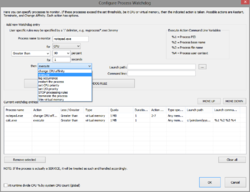
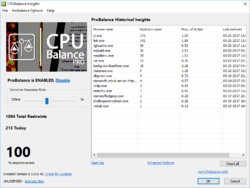

For those running windows XP or 2003 server its always free for version 8
Which Is the last compatible version anyways ;)
Get it here:
https://bitsum.com/last-windows-xp2003-compatible-build-of-process-lasso/
Save | Cancel
I am very happy with this program. On my Win 7 (32 bit & 64 bit) as well as my Win 8.1, they have allowed me to tinker with individual program priority settings, so that I can see exactly how they are all performing well, with no hiccups or other complications.
Save | Cancel
It sounds good but seriously, it will hog your computer resources because it needs lots of computing power to produce all it promises. That said, the best way to have a smooth running computer is to invest in a more powerful CPU and motherboard plus of course more ram. No workaround this, I'm afraid.
Save | Cancel
I've never heard of this program but I was looking thru GOTD at a previous BitSum program and would welcome some advice:
Does this Process Lasso 9 program includes the functions in last years "ParkControl Pro 1.2.5.6" offered by BitSum thru GOTD on April 17, 2017
Save | Cancel
I bought a whole house license a few years back. We have had great benefits on all our PC's. The program delivers more than it claims!
Save | Cancel
Installed & Registered ok but Wisecare now shows boot up speed as 62 secs (Snail emblem)
Before installing Wisecare 365 showed the rocket emblem and boot up took only 21 secs.
Anyone else noted the much slower boot up? Any suggestions on how to stop Lasso slowing boot up?
Save | Cancel
Yay, it's PL day! I have used Process Lasso for years and love it. There are already quite a few comments here discussing the merits of its default settings, and how the benefits depend on your OS and hardware. So let me just throw out some info about what you can do beyond "set it and forget it".
It gives you many ways to control the way processes behave. You can apply controls to all processes or specific ones, for all time or just once. You can even set up custom watchdog rules.
Examples: you can use it on the fly to trim memory, change priority of a process that's either hogging too many resources or not getting enough, force-terminate annoying programs once/always, quickly jump to the process on your hard drive/on the Internet, and launch a variety of Windows tools.
More: you can use it to make sure your PC never goes to sleep while it is downloading an ISO or backing up to the cloud, that your display always stays on while your multi-media apps are active, that resource-intensive programs are given high priority, that memory hogs always get trimmed or restarted when they hit x amount, and that games and other high performance processes trigger a change of power plan to the optimized plan that ships with PL (it disables core parking, among other things). That's just a sample; I keep finding ways for it to make my life easier.
You can also tweak many settings related to memory and CPU priorities, limits, and defaults. Yes, you can do many of these things other ways, but it's handy to have one place to manage all things related to running processes, memory and CPU. I have no affiliation with the company other than as a customer. I just want to say thank you to Bitsum and GOTD.
Save | Cancel
Bebop17, or anyone, who will read that- can you send me a key from this giveaway? I have missed one day, and ofc they place a musthave program...
Save | Cancel
does anyone know the GOTD's licensing on Process Lasso PRO? I have used this utility for years, its a great product and well supported. I want a lot of my clients to use it, but I need to let them know if this is a PRO version as it states and is the license limited? Thanks,
Save | Cancel
perfect! "must have"!
Save | Cancel
Prevent processes freezing your computer by hogging the CPU. Great software A+++.
Save | Cancel
I've been using this program for years and it does help to keep the computer running smoothly when you have a program hogging CPU etc.
I was able to download and attempt to install the program but it won't complete the install with a message that this version is not for my OS!
Apparently the download is for Windows 7, 64 bit. But I am running Windows 7, 32 bit.
I went to the Process Lasso home page, downloaded the 32 bit pro version and was able to enter the activation code from this page.
Thank you Bitsum and GOTD for this great program.
Save | Cancel
Process Lasso helps, though when it comes to making a noticeable difference, your mileage will vary depending on Windows version and the device's hardware. We've got 4 low powered devices with win10 1803 -- (2) tablets running Atom CPUs, a miniPC running a Celeron, & a 2-in-1 running an i3 -- where Process Lasso makes a definite, positive difference. However it's not just about the CPU -- the 2-in-1 has a slow hard drive, and nothing short of replacing that drive is going to boost performance when that drive's the bottleneck, so the real world effects of Process Lasso are more limited than on the other 3 devices. This PC OTOH is running an i7, as I type this it's using 4% CPU @ 799 MHz, while using ~3.5 GB RAM out of 16 GB, so there is much less benefit to running Process Lasso at the moment.
Nathan wrote: "... if you have a quad processor or higher, you will not notice any difference in the performance." & "In win 10, slowing down the background (those are the drivers that make your system run smooth and fast) will cause jittery screens, poor video and communications..."
That has not been my experience -- it's really easy to turn the app on/off so you can judge its effects for yourself, & I suggest folks do just that, with one potential caveat... on those low powered devices, Task Mgr. in win10 1803 uses a LOT more resources than prior versions, so if you use Windows Task Mgr. to monitor the results using Process Lasso, you might suffer enough of a performance hit to negate its benefits. [I have not noticed an increase in the amount of resources Process Lasso uses in 1803.]
Process Lasso is a quick & easy install, so you're only risking a few minutes of your time trying it out.
Save | Cancel
FYI. This is the same version as the last time it was on GOTD.
Save | Cancel
Bob Seery,
This version is 9.0.0452 and which is replacing my V9.0.0.442. It seems to load faster and has some minor updates in it.
Save | Cancel
olrowdy01, I upgraded to 452 when Lasso offered it to me (using the base GAotD install).
Save | Cancel
Installed and activated. Now my browser and other programs currently running seem to be more responsive than before installing Process Lasso.
Save | Cancel
Being a user of 3D art applications, there was no way I was going to miss out on this one. After reading the promo above and learning what it does, plus the comments here thus far, I decided this was for me. So I downloaded it, installed it, got the activation code and entered it as per the readme instructions, and one activated, I got immediate results. My PC runs way too many background processes, eating up my RAM incessantly, and this program has reduced the amount of RAM usage considerably.
Thank you, GOTD and BitSum!
Save | Cancel
L. Cleveland Major, ooh!! 3D art, I remember that :)
Save | Cancel
This software was great a decade ago when we dealt with single core processors, now, if you have a quad processor or higher, you will not notice any difference in the performance.
What I do not like about process Lasso is the ability to slow down background processes to give you more power in foreground, if you do that, the net result is a washout (no over all noticeable gain is achieved).
In win 10, slowing down the background (those are the drivers that make your system run smooth and fast) will cause jittery screens, poor video and communications, especially if you run a home network or any kind of a server.
Save | Cancel
Nathan, Process Lasso doesn't slow down drivers etc. by default though...unless you tinkered with it to change even crucial system processes, etc.
Even for multithread CPUs, especially when running multiple active programs, there is noticeable responsiveness gained in whichever foreground program I get to. "Slowdowns" has definitely not been my experience with this software.
Save | Cancel
Lloyd Dunamis, Process Lasso claims: "...contains a fleet of algorithms designed to dynamically boost the performance of your PC and retain responsiveness during high loads..."
You can not have it both way, either you take the CPU time slices away from the background or you don't, but you can not claim that those algorithms are not consuming any CPU time slices or they take it from the CPU and then give it back again in a split of a second. If that is the case, the whole algorithm is just a mush-mesh of neutral contributor to the whole process or it is a no event at all.
Save | Cancel
Nathan, I have used Process Lasso Pro since it was released. I have had times when a runaway process pretty much stopped my PC. With Process Lasso in place I was able to stop it and remove the offending program. Without it I would have had to boot into safe mode to remove it if I could find it. This is about more than just keeping your system running smooth. It can be another layer for security though it is not aimed at that. Also if you use it to set the process affinity you can set which process cores are used by each process hence optimizing performance further. I have used this to make CAD and 3D rendering work at optimal performance when before they would seem to be stuck for a long time doing what they needed. Overall it is a great application that has minimal effect on resources yet keeps everything running nicely.
Save | Cancel
How do I get the activation code? They said they sent it to my email, but nothing. Should I uninstall program and reinstall it? it's been 2 hours
Save | Cancel
joel, no need to uninstall it *if* you're running an older version. I was running an older version and then downloaded and installed this one. I did not need to use a new activation code.
Save | Cancel
Suze, thank you, Suze. It turns out my auto-fill on te email masks part of it for protection. So when i manually typed it in, i got the code. Does this program do a scan for cleaning, or is everything automatic?
Save | Cancel
joel, you're welcome. The program is automatic, but you can set up your own parameters. Your best bet is to read the FAQs: https://bitsum.com//docs/pl/faq.htm.
Save | Cancel
I bought this years ago & swear by it! Especially useful on older (slower) PC's!
Freebie License Terms:
+ 30 days of free updates.
+ Must activate within those 30 days.
+ Reactivation in the event of activation loss not guaranteed.
+ This IS real license with an update period of 1 month. You can choose to upgrade or renew if you want, but that is optional. You can stay with your last entitled build indefinitely.
+ Code for 50% off Lifetime license (optional)
Save | Cancel
I have been using this app for several years and believe it was free when I first got it. It is now version 9.0.0.452 and updates automatically. Since this offer is numbered as Lasso Pro 9, my guess is it would be the lifetime version. I would definitely recommend trying it.
Save | Cancel
I have used this program for over a year and I'm surprised that it works as well as is does. I like the display for all 8 CPU cores and the load on each as well as my RAM load. I would recommend this program.
Save | Cancel
HI, I GOT THIS YEARS AGO HERE AND HAVE SINCE PURCHASED THE PRO. THIS PROGRAM IS FABULOUS! I had the caps lock on accidentally and was going to retype as I do not mean to be yelling.
But looking at it. Process Lasso praise should be in all caps. I have been using for years and it really allows control of your machine down to the detail level, for priorities and all the things you wish Windows TM did but does not do.
Save | Cancel
I've used Process Lasso and its upgrades for several years now. It definitely helps speed up the processing.
Save | Cancel
I have a question. Is it going to be lifetime with unlimited update or there's a limitation?
Save | Cancel
Eric,
The license registration page says the license will give 30 days of updates.
Save | Cancel
.
[ Eric ],
Update versus upgrade:
No vendor offers lifetime updates free, they usually go to a new version ( see notes below ) at least annually, and stop updating older versions.
No one offers upgrades to new versions free.
So, what's free in this offer:
This offers 30 days of updates IF installed within 30 days of the GOTD date, then you can use that version forever, no more updates, and never any upgrades ever anyway.
Notes:
[ 1 ] Bitsum updates constantly, so there will probably be fixes released in 31 days, and 41 days, and 51 days, and so on -- very attentive and responsible programmer.
[ 2 ] Bitsum considers .x a version, while others consider x. a version, so although this is presented as v9 00 "version" 9 -- and we'd think this is good for all minor .x fixes up to but not including v10, instead, Bitsum considers this REALLY vx.x.x.xxx ( in this case today, v9.0.0.452 ), so you may not may not be eligible for any ".x"-level update within 30 days.
[ 3 ] However, the FREE version works substantially appropriately according to advertised promises, and can be updated free and upgraded free forever, the free version just loses the pro version's ability to tweak and fine-tune some controls and features, such as manually adjusting a throttle or boost for a particular program, and this Pro version can be updated and upgraded to the free version at any time.
.
Save | Cancel
installed and tried running the site given to get the activation code but the information give takes me to nothing. nothing about registration.
Have tried everything i know to do.
Save | Cancel
Darr, try manually retyping in your email, even though it may be password saved
Save | Cancel
Downloaded and installed.Followed instructions in read me file, no problem. Working perfectly.
Save | Cancel
For those who are critical of my #1 response...... I installed Win 10 x32 on a grossly underpowered - and rather ancient - Lenovo S10-2 some time back --> and "Cool Beans System Info" showed the Atom CPU was flogging itself to near-death at 100% - and seldom going lower!
After installing this Process Lasso program - and fiddling with its settings {Blindly I might add} it is NOW coasting along at around 19% CPU usage!
A vast improvement on the previous 100% CPU usage which, previously, went on for hours!
Save | Cancel
It's really a great little helper, which uses hardly any resources.
I use (and pay for) the app on multiple PC's / Tablets for several years now and I highly recommend it, if you are a power-user / hardcore-gamer / overclocker, to squeeze the last bit of extra power out of your system.
:)
Save | Cancel
I had problems, downloaded and installed. But in the C file only installed a help.ex file. Deleted & reinstalled, but same problem so deleted again, Finish.....
Save | Cancel
I got License but whenever I try to register it, I keep on getting the error message
"Bitsum’s web server does not appear to be accessible! Check
For firewalls or security software that may be blocking it, or
Check your general network connectivity"
even after putting off all antiviruses and firewall as well as fixing internet connectivity. dissapointed me and uninstalled it.
Save | Cancel
I got the mail with the link
but then....
This site can’t be reached
www.giveawayoftheday..com’s server IP address could not be found.
Save | Cancel
adid,
If you really used the address you mention above, no wonder it cannot be found, because you have 2 dots instead of ONE between ... "day" & "com"
Save | Cancel
xprt007, I just clicked the link in the mail
the result was that text.
Save | Cancel
adid, Just remove a dot, and try it that way. Typos do happen, even with links; and this one is really a simple one to fix.
Let us know if this works.
Save | Cancel
Finnaly! i was waiting for it long time to be on gaotd
Save | Cancel
A great program ! I have installed it - over the years - on all my 'puters!
Save | Cancel