English
Every day we offer FREE licensed software you’d have to buy otherwise.

$29.95
EXPIRED
Giveaway of the day — Presentation Screen Master 2.0.1
Do the Work Privately, While Delivering Part of Screen to Audience.
$29.95
EXPIRED
User rating:
46
16 comments
Presentation Screen Master 2.0.1 was available as a giveaway on February 26, 2017!
Today Giveaway of the Day
Control remote desktop or laptop from any device and anywhere!
Using Presentation Screen Master is a great way to do the private works in one computer (your laptop, for example), while your audience views part of the screen on a different monitor (projector). You can present only selected area of the screen or an application on your computer, viewers will not be able to see any other content on your desktop. It also allows you to zoom in, annotate, and add a cursor effect on the presenting content.
System Requirements:
Windows XP/ Vista/ 7/ 8/ 10 (32 and 64-bit)
Publisher:
GoldGingko SoftwareHomepage:
http://www.presentation-assistant.com/screen-master/File Size:
3.6 MB
Price:
$29.95
How would you improve Presentation Screen Master 2.0.1?
No similar feedback found. Feel free to add yours!
GIVEAWAY download basket
Developed by CyberLink Corp.
Developed by PhotoInstrument
Create, manage, copy and edit custom images.
Developed by Mirillis Ltd.
Comments on Presentation Screen Master 2.0.1
Thank you for voting!
Please add a comment explaining the reason behind your vote.
Please add a comment explaining the reason behind your vote.
You can also add comment viaFacebook
Facebook comments
iPhone app giveaways »
$19.95 ➞ free today
$0.99 ➞ free today
Every Day Spirit is a collection of beautiful, original, hand-crafted wallpapers created to make your phone look amazing.
$0.99 ➞ free today
$4.99 ➞ free today
$1.99 ➞ free today
Android app giveaways »
$0.99 ➞ free today
$0.99 ➞ free today
Spelling Right is a new challenging educational spelling game that will test your English spelling skills.
$2.29 ➞ free today
$0.99 ➞ free today
$1.49 ➞ free today

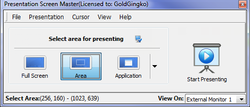
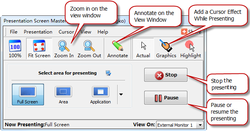
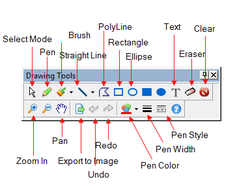

Cannot works with my external hdmi screen. Thus is not interesting for me. Would be interesting with more feedback.
Save | Cancel
Downloaded and installed with code. THEN, I tried to DL the portable version and nothing would take my code , including the original version nor subsequent attempts to uninstall it and reinstall it, all with the SAME license code from the vendor.
Help.
Save | Cancel
Downloaded and installed on W10 machine without problems. Manual also downloaded. Thank you!
Save | Cancel
Installed and licensed easily on Win10 computer. However, when the program launched it said a new version is available and I stupidly selected that option. Of course, the GOTD license code won't work with that version. I had to uninstall and reinstall (which will only be possible today).
The program says it requires 2 monitors to work, but I'm hoping it will work with screen sharing sessions like Zoom. We'll see.
Save | Cancel
Will the license code work for the portable version downloadable from their website?
Save | Cancel
OldGuy, (replying) apparently not, as no reply. Also, if you get a popup that there is an update, the registration code will not activate the update. I had to uninstall the whole kit and reinstall just the GOTD download. Have not fully tested.
Kind of dumb to offer this on a weekend when many are away from the computer they might use it on.
Save | Cancel
This is an old style presentation tool. It is very confusing to use two screens especially when you project just a part of the screen to the audience. You could be talking about one thing and the audience see something else or not the part you are talking about.
I would like prerecorded presentations for constancy when you give multiple presentations, otherwise it becomes a chore to repeat yourself over and over at multiple locations and you are disengaged from the audience and their reactions.. If you prerecorded it, you can pause it and answer some questions on the topic live and may have to further explain some parts of the presentation without coming back to it.
Remote control pause and play device is the best and a laser pointer is helpful too. Keep in mind, depend on the audience education level, you will get questions that may be above your grade to answer and a good presentation can turn into disaster.
If you get a question and you do not know how to answer because you are distracted with flipping, talking and looking at multiple screens and out of sync pictures or videos, your presentation is finished with a disappointed audience.
Save | Cancel
Interesting... I could see it maybe working to show the window of a VM or TV/video player full screen on another monitor. For lots of people who connect their PC to a HDTV for example, especially if it's an occasional thing, it can be a hassle dragging the window to the 2nd screen, setting it to full screen, then sometimes having to remember to put it back when your done. I'd guess that someone(s) could also figure out a niche use for this gaming, e.g. maybe recording the game play itself but not the chat?
Save | Cancel
Unzipped, Installed, and Unlocked perfectly per instructions. Very small load on CPU and small file size.
Says only for use with mutliple monitor setup, but I use my laptop w/o a 2nd display to do webinars and this hack worked for me to simulate a 2nd monitor.
https://l.facebook.com/l.php?u=https%3A%2F%2Fanswers.microsoft.com%2Fen-us%2Fwindows%2Fforum%2Fwindows_10-other_settings%2Fhow-to-enable-a-fake-second-display-in-windows-10%2F3c02e2ee-cade-4916-be46-390e59ea2a04%3Fauth%3D1&h=ATN_hcXBlrXMKYzV9hUeAMuCXLexqFezq--OxpGQwn4NBm3GnMC3Upj6Y2DEABz4yZP9HO2lpTydSpN0cnaInUiZi0sGX2NGROGgJOoFxV2A8DFmhjognPZntMz6fcYegPwE3ii9fgkuAPzlHc8cLJY
Save | Cancel
For those who need similar function without annotation, there is a great freeware OnTopReplica, able to work with one or two screens to monitor an open app, or a portion of screen.
Several instances can be opened at the same time.
I use it, for exemple, to view a TV show or a video in a thumbnail (variable size and double clic full screen) while working, or to view a process like video rendering.
You can, if needed, clic threw the cloned window, and recall the original one.
OnTopReplica is a great one freeware.
So you can project a Powerpoint, a web site, or a video on a second screen (or projector) and work on the other with privacy.
Thanks for these one able to be reinstall from scratch with name and code.
Save | Cancel
I've ended up with 2 codes for Mailbird Pro. My son also entered the competition using one of my old emails and both of us won. I don't think it fair to have two so want to give one of them away. If you entered but didn't win, please post your request in the forums HERE. First come gets the key. (You'll need to have used a genuine email for your forum account as I will use that email to send you the code and download link for Mailbird Pro
Save | Cancel
Simple installation, registration and operation.
It simply works as advertised, AND it does not change the resolution of the 2nd monitor output, just takes over it. So no disadvantages.
Well done.
Win7/64
Save | Cancel
Can't send the view to external flux - only 2nd monitor. So you cannot use it to record with zoom or annotation. Would be very usefull for me... but not like that.
Save | Cancel
Downloaded and installed quickly. I should point out that you do need 2 screens to use this propery but I don't see any reasons why it wouldn't work with one screen.
Save | Cancel