Every day we offer FREE licensed software you’d have to buy otherwise.

Giveaway of the day — Presentation Assistant 2.4.3
Presentation Assistant 2.4.3 was available as a giveaway on June 26, 2012!
Presentation Assistant is whiteboard software for technical presentation, education, demonstration, explaining, and meeting at work or if you just need to explain someone something on your computer.
It helps you preside over a meeting more effectively, allow you to zoom in and annotate the screen directly. Moreover, it offers additional tools - Spotlight, Curtain, Screen Digital Clock, Arrow Point, Magnification, Screen Capture etc.
The developer is offering a 50% discount on the pro version of Presentation Assistant on the giveaway day. Get it here.
Note that 3 best improvement ideas will be rewarded with life time license of Presentation Assistant. Use Idea Informer widget to submit your feedback and do not forget to fill in your name and e-mail – otherwise the Developer will not be able to contact you in case you are the one to win!
System Requirements:
Windows XP/ Vista/ 7
Publisher:
GoldGingko SoftwareHomepage:
http://www.presentation-assistant.com/assistant/File Size:
5.23 MB
Price:
$29.95
Featured titles by GoldGingko Software
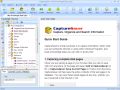
Everyone who surfs the Net comes across information they need to keep. With CaptureSaver you can permanently save selected text, images, and complete Web pages, then edit, mark, organize, and search for information in your offline personal and portable knowledge base. CaptureSaver lets you arrange your data in a free-form hierarchical tree. You can add notes, keywords, even modify the html. When you use CaptureSaver you'll never lose important information, or have to worry about Web sites or pages disappearing never to be found again.

In presentations it's all about to grab and to focus the attention. Presentation Pointer makes it easy for your audience to follow your actions on the screen. It adds cursor highlighting abilities and more visual and audible mouse click effects. It also displays your keystrokes in an overlay at the bottom of the screen and allows you to draw on a video as it was playing.

TaskmgrPro enhances Windows Task Manager and provides powerful features. You can batch kill or resurrect processes in the Processes tab, batch stop or start services in the services tab, view all established TCP connections in the additional TCP/IP tab, manage the Windows startup procedure in the additional Startup tab, schedule shutdowns/reboots/... in the additional Shutdown tab and manage shared folders easy in the additional Shares tab.
GIVEAWAY download basket
Comments on Presentation Assistant 2.4.3
Please add a comment explaining the reason behind your vote.


My version didn't register. I downloaded and installed before midnight. No registration number.
Save | Cancel
Nice! In Idea Informer 7 guys say: make it portable. Haven't you seen the portable version(s) on http://www.presentation-assistant.com/portable.htm ?
Save | Cancel
Hello all. Sorry to be coming to the party so late. I LOVE this program. As someone who has been in the public speaking biz for 25+ years, this program is the best thing since sliced bread. After seeing the GAOTD version before, I went right out and got the Pro version. And, with all due respect to others posting here (including Giovani), the free programs recommended are not the same in purpose or design and do not hold a candle to the power of this program! If you are a public speaker - this is a must have! And, if you like the giveaway - you'll go ape over the Pro version. Well worth the cost.
Save | Cancel
Compare the different versions of presentation software GoldGinko offers here:
http://www.presentation-assistant.com/compareedtions.htm
Scroll to bottom to see the differences between "Presentation Marker"; which was previously offered here at GAoTD and today's offering "Presentation Assistant".
I think the "Task Shortcuts" & "Playing background music" (with drag & drop to playlist support) features of "Assistant" will be welcome add-ons.
Thank u GoldG & GAoTD.
Save | Cancel
Installed first time on Windows 7 HP 32bit O/S. No problem.
The program looks interesting, I do sometimes have a use for this type of program when trying to show another pc user an idea, not so easy when it all has to be typed out in an e-mail !
I don't have anything like this, but will give it a good try out this week, and see what it can do.
Many thanks to the software author and GAOTD for this program.
Save | Cancel
Anyone know the workaround? I've installed Presentation Assistant, but every time I try to activate, I get a message saying cannot connect, try later. Clearly GOTD must be working or I wouldn't be writing! Thanks!
Save | Cancel
I have used presentation assistant and it does help when one needs to emphasize certain points. The concept behind presentation assistant is to enhance in person presentations to audiences. Some of the other software is much better suited to making online 'presentations', which is very different in concept.
IMHO, if you must speak before audiences and emphasize certain points, presentation assistant is a great aid. And you might also want to look at capture saver if you have a need to save web pages for later review or use - it is another nice software program from GoldGinko.
Save | Cancel
Thank you Giovanni, you provided me with 4 great applications !
Save | Cancel
Thank you Giveaway for the information about PresentationTube (16), first time I hear about it, looks brand new concept: off-line recording tool + free video presentation sharing platform, worth a look if you haven't seen it before. PresentationTube is free and videos are hosted on high-speed media streaming servers to provide a rich experience with no ads, no banners, and unlimited bandwidth and storage space.
http://presentationtube.net
Save | Cancel
If you ever have to give a presentation you could probably rock the house down with this software. But it would be a good idea to read the instructions first so you know what you're doing.
Save | Cancel
Previously Presentation Marker was given by GAOTD. It's a great program. I am expecting the Presentation Assistant will be as good.
Vajra
Save | Cancel
Installed the application but when opening it, everytime it shows "special offer for GOTD " window. I did clicked on the special offer link, reopened the program, restarted my computer, it never goes away.
Any help much appreciated.
Thanks
Chakravarthy
Save | Cancel
Bonjorno Giovanni - I always look for your comments!!
Vajra
Save | Cancel
Today's giveaaway looks good to me but STEPSHOT, given away here a few days ago, is in my view far better and more professional than this GAOTD!!
A cool FREE tool very useful for presentations, nobody seems to be aware of, is also "Capture2Text 2.0": in short, it enables you to transform your screen captures to text and even to speak into your microphone and then convert your speech to text!!
Yes, you heard me right dudes: it's FREE!!!!
Amazing, isn't it??
http://capture2text.sourceforge.net/
And how about bringing your PowerPoint slides into life and/or record, upload and share professional video presentations for FREE??
http://presentationtube.net/
Another nice free app for technical presentations, education, demonstrations etc... is also "SMRecorder":
http://www.video2down.com/index.php/documentation/87-capture-audiovideo
Finally, for people looking for a PORTABLE version of this GAOTD, P-APPS is the best free tool for that:
http://portable-app.com/
My 2 cents....
Save | Cancel
#5 (However post activation every time I start the program it gives an add encouraging me to buy at half price which is slightly annoying.)
Click "get special offer" and re-open the program. problem solved easily
Save | Cancel
You can make ANY PROGRAM PORTABLE.
http://portable-app.com/
Save | Cancel
Easy install, simple and fun to use, does what it says. Awesome! It's unobtrusive and stays hidden til you need it by having drop down, and side pop menus. Recommend for every presenter, whether manager, teacher, or student.
Save | Cancel
Since they're giving a lifetime license as a reward for the best idea, I have to ask: How long of a license comes with the GAOTD offer? And if it is indefinite (not limited), what's the difference from lifetime? Is it new versions? Thanks in advance.
Save | Cancel
Personally, I use the program that comes with Interwrite Pad 400 or SchoolPad 400. You can get one for ~$60 on eBay. I got one this past December. The software is fantastic! The pad is wireless. You can customize the toolbar to your liking, save your annotations, and convert them to .pdfs for sharing. It will also do a video record (with sound if you use a microphone) as you do your presentation. If you do presentations, this is an ideal item. Free USB port needed for the bluetooth dongle(dongle included).
Save | Cancel
@3 There is a video here
http://presentation-assistant.software.informer.com/
albeit I wasn't so convinced by it.
Save | Cancel
As an alternative, I've found the free ZoomIt tool by Mark Russinovich
(Sysinternals/Microsoft) to be very helpful in presentations:
"ZoomIt is screen zoom and annotation tool for technical presentations that include application demonstrations. ZoomIt runs unobtrusively in the tray and activates with customizable hotkeys to zoom in on an area of the screen, move around while zoomed, and draw on the zoomed image."
http://technet.microsoft.com/en-us/sysinternals/bb897434.aspx
Save | Cancel
Look good..I could probalby use this if i ever have presntations, thanks :-)
Save | Cancel
@8
"Easy fix click the ad. =D
Restart program done…"
Not sure which program you are using but, the ad comes right back when you re-open the program.
Installed, gave it a shot then uninstalled. What "presentation application" software doesn't allow you to record via your microphone for giving the instructions/tutorial?
Has lots of gadgets most of which are useless. A simple presentation software that allows for recording voice, drawing including text, shapes and the ability to export in various formats is plenty.
Save | Cancel
@5
Easy fix click the ad. =D
Restart program done...
Save | Cancel
In regards to my first post had not checked product comparison here's my real recommendation skip the standard version concentrate on your pro version that has the mentioned function I had suggested. Standard version is pointless for anyone in the presentation business trying to make a real sale.
Leave the price at $40 however adding a floating company logo option for company branding... (loaded by default) might bring more sales or a layout theme option to keep everything in the same order.
Besides that can't find any other flaws in the program works as it should.
Save | Cancel
Installed and activated quite easily.
However post activation every time I start the program it gives an add encouraging me to buy at half price which is slightly annoying.
Features are quite nice and seems to be something every sales presenter should have.
Overall a thumbs up.
Save | Cancel
To the people wanting this portable, Cameyo is your friend.
http://www.cameyo.com
Save | Cancel
For a developer claiming to sell Presentation tools (their 4 products all are) to a professional audience ("Teachers, Professors, Specialists, Project managers, Department Managers..."), you could expect at least a good PRESENTATION video showing exactly what the product does and how you interact with it, because interaction here would be the key point. For me all this doesn't sound very pro.
Save | Cancel
They have a portable version its on their site its not free.
Save | Cancel
Program works like it's supposed to... doesn't matter if you install the program first or use activate both will end up to the same result. Should people miss this one here's my recommendation.
LiveCapture... a bit crude on the interface but has almost all the same features as this tool.. http://Livecapture.googlecode.com
But should you have the chance to download this one it definitely get's a thumbs up from me..
As for the product yes having it portable is always a nice touch but I'm sure that you could just use reg to ini and reference to it to make the product portable in a fast way or... create a pack file on cameyo just tested it and it's portable quite nicely...
One last thing the spotlight and image import feature need some work cause on some video drivers you get a blank square and nothing imports and as for the spotlight id prefer a moving circle that follows the mouse for on screen projections.
Just my 2 cents
P.S: I love the fact that I can add png's to the packs just by dropping them into the folder.
P.P.S: 30$ for a multiple monitor support presentation tool is actualy resonable price in my opinion as long as it's lightweight.
Save | Cancel