Every day we offer FREE licensed software you’d have to buy otherwise.

Giveaway of the day — Premium Booster 3.8
Premium Booster 3.8 was available as a giveaway on October 13, 2012!
Premium Booster's task is to diagnose your system for errors and fix them. Using Premium Booster you will quickly regain high speed and qualitative performance to your Windows. It will also help you to avoid system crashes which may appear as a result of errors in your system configuration.
Premium Booster has a strong algorithm of errors detection which may reveal problems in different areas of your registry. Each area has its own severity level. Some problems present just a garbage in your system database while other issues can make a serious impact on your system. Premium Booster will heal your Windows removing any obstacles which may be hindering a speedy performance of your OS.
System Requirements:
Windows 7, Windows Vista, XP, 2000, NT, Me, 98, 95
Publisher:
Elcor SoftwareHomepage:
http://www.premiumbooster.com/File Size:
8.22 MB
Price:
$26.95
GIVEAWAY download basket
Comments on Premium Booster 3.8
Please add a comment explaining the reason behind your vote.

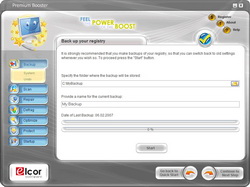
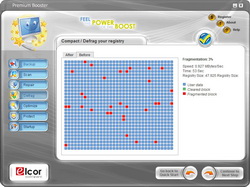
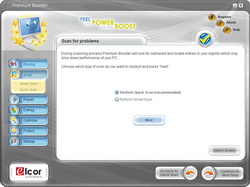


Although this has some useful features that can produce beneficial results, the program interface is obscure.
1 - RESIZE, LAYOUT: Please allow window display resizing: outside, to use our large monitors or small netbook monitors; inside, to show contents so we don't have to scroll, and to see entire details of the thing we need to make decisions on; don't look like a toy.
2 - MENUS, REGISTRATION, UPDATES: Use standard menus across the top, including File/Print/Exit, Edit/Cut/Paste/Search, View/Zoom/Style, Tools/Options/Settings/Preferences/Defaults, and Help/Register/Update/About and so on; don't hide or complicate the process of registration and showing that registration is successful; don't offer to update if updating will nullify our registration or convert us to short-term trial-ware, let us decide if we want to update or upgrade to a later release version of free-ware if that will diminish certain features.
3 - FLOW, DETAILS, CONTROL: Present everything left to right, top to bottom, show us where we came from, where we will go if we click on anything, allow us to go back and forth as we figure out your tools; don't obscure anything, don't take action without warning, don't hide what you are going to do, tell us what you found before you change anything; always offer to let us select (1) MS Windows defaults, (2) prior setting as found, or (3) your recommended setting; tell us details, always include the ability to scrutinize and control details.
Thanks.
Save | Cancel
Registry Cleaners/Editors should be installed and run ONLY as a last resort and ONLY by experienced users..IMHO...They should NEVER be offered on here to be used by in-experienced "newbies".
Save | Cancel
and Fubar
Save | Cancel
I very much appreciate the information that Giovanni and Ashraf provide. I am not as knowledgeable as you who criticize them; not everybody knows as much as you do, and we who know less benefit from what they write.
Save | Cancel
#8 Techie, Perhaps it is time for you to go elsewhere. Giovanni takes a lot more time putting together what you called his "cut & paste" than you do with your vacuous commentary. Take a look at all the negatives after your post, at the moment it is negative 185!
Save | Cancel
@Giovanni: Awesome bunch of links man. The DiskMax, as you said, is not a very well known software but does a fantastic job of cleaning a system up! Thanks for all the links and insight that you always post man.
Save | Cancel
@24
"“Can anyone tell me what Giovanni said (25 words or less)?”
1.Its 2.a 3.saturated 4.market 5.for 6.this 7.type 8.of 9.software 10.and 11.there 12.are 13.better 14.Free 15.alternatives 16.that 17.explain 18.what 19.they 20.do 21.much 22.better 23.than 24.this 25.giveaway.
Save | Cancel
I was very confused by the "Windows Tweaks" on-off "rocker" switch on the "Optimize" screen. Is dark on or off? Is the lighter gray (the sort of color used when an option is NOT available) the "on" color?
The instructions are: "each tweak can be turned on/off by pressing the corresponsing button below its description." But nothing happens when you press any of the "off" buttons as they are first presented. And what is it exactly that happens when you press the "on" button? Is the tweak applied? Is it deselected? According to the instructions, "on/off." Visually the off side becomes dark, and can now be pressed, the "on" side gets the light gray "option unavailable" color, and it can no longer be pressed.
And when/how are the tweaks applied? When someone presses the on button trying to figure out what is going on? There is no "Apply" button, so that must be it. But if the "off" button is pressed, is the Tweak unapplied?
That is abominable user interface design.
Hoping to get some guidance, I look at how the user interface presents choices on other screens. And there is absolutely ZERO consistency from one to another. One screen has radio buttons, another uses a big red "X", another checks in boxes. BTW, if I understand things correctly the red X means the item is SELECTED.
So I go to the "Help" Which has a section for each page ... except the one about tweaks.
Finally, I goto the web site to see if there is some guidance . Yes! A flash presentation of how easy it is to use the software. I get to the tweaks tab and ... it is completely different!
It is a bulleted list of ALL the tweaks, with the choices being "Optimize Settings" and ... "Turn off optimization."
ARRFGGHH!! The OPPOSITE of "Optimize" is DO NOT OPTIMIZE, UNDO, even SKIP or IGNORE, but not "Turn Off optimization." The latter suggests that there is some sort of process for optimization already executing. I certainly hope there wasn't
And look at the CONTENT of the line items of the optimization:
"Optimize the Windows Server Service." I HAVE no such service.
Another promises to increase the speed of my cable or dsl connection. How? Changing the MTU? Don't you think you should tell people?
Then the user is presented with: "Optimize the DefaultRcvWindow and the DefaultTTL [sic]." And following that, there is the "optimization of your Broadband Cable Modem or DSL Router Connections" to "boost speed." AGAIN! This time if you're using Windows 2000 or XP.
This program is a mess.
Supposedly it is a program aimed at non-expert users with cutesy bubbly graphics. And then it asks them to mess with "RcvWindow" but it doesn't even say what the change is. Someone who actually KNOWS what the RcvWindow is or what TTL means WILL WANT TO KNOW how you are changing it.
Then there's the different user interfaces on each screen, often with non-standard elements.
It is obvious the developer went way out of his way to vary the user interface and make each page different. DON'T.
Most especially DO NOT INVENT NEW USER INTERFACE CONTROLS!!!
Use the standard ones.
And ... the program strings were either written by someone who can't write, or is not a native English speaker and thus has no FEEL for the language or the original interface was in another language and it was localized by someone not competent to do so.
Save | Cancel
Program is cool, I really liked it, only "problem" is that there are too many registry cleaner.
Thanks!
Save | Cancel
Hi Everyone, Well, I know there are a lot of other Free options out there to get, but Premium Booster 3.8, is FREE today and I felt it deserved a try out to see how it did? I installed it on my WIN 7 PC and it installed Fast and easy first try, I ran the program and it found some errors nothing earth shattering that other PC repair programs would not have found, But!, It did run Very Fast and smooth. It gave a very good explanation if what it found and how bad it was as far as system performance, again nothing New! But It did what it said it would and was very easy to use. any novice could follow the ques and fix there PC problems with out difficulty and that's the name of the game here (in my opinion) Right? sure pro PC programmers and users will know of better (FREE) software and that's Great! for Pro users! but for the novice user, they may find some of thous apps very difficult to understand and navigate. So I give this Premium Booster 3.8 (FREE Today) App 2 thumbs up! I've been fixing PCs and servers for over 25 years and I can really appreciate a PC fix it app that I can tell some of my novice Clients to buy and install and they can fix the little things themselves! I don't charge my Clients for easy over the phone fixes, especially if I have just been paid to fix it or rebuild it and in less then 2 weeks they are calling my cause someone did something silly and messed up the PC already! if they can fix theses little problems with out calling me! Boy I'm all for that! Leaves me to help Clients with real problems that I'll get paid for! (o; I like the fact that Premium Booster 3.8 has a nice backup and restore feature also, All and All, it just a Good program for users that don't know anything about fixing there PC! and always get into trouble! For all the Pros on here, I know there are just as good or better apps out there for Free! So use them.. I use others as well but I believe in the spirit of GOTD, We should analyze some of these apps with the average or novice user or Client in mind? For me, Thank you Premium Booster 3.8, And GOTD for a great easy to use PC fix App that anyone can use easy and fast! Have a Great Day! Rick D..
Save | Cancel
Giovani....A search guru? Not really. Sometimes he comes up with gems. Other times his suggestions are just as unknown as the offer. With Glary and WinUtilities leading the pack in the field there is little room for competition. Even Slim Cleaner fell short on testing. One clicks are fine if, and ONLY if, you can understand and set parameters before you click. Developers need to rethink their projects if they truly expect to make a dime in the software industry. 'Me too' will never work.
Save | Cancel
I don't understand what's with the hate on this program. I downloaded it and it fixed 670 errors for me. I think it's great. As long as this does the job, I believe it deserves it's thumbs up. Just because there are better ones out there and free, it doesn't mean it should get a 72% thumbs down. You people are ridiculous. I tried Puran as Giovani suggested and it takes forever to scan for something. I mean, forever.
Save | Cancel
My favorite quote on registry cleaners is "use them in haste, repent in leisure". I used to use them on XP, but stay away from them on Win7. It's too much like a roll of the dice where you're risking the stability of your applications, if not your system itself. Someone did a comparison of them back a year or two ago, and most of them turned out to be very harsh, removing things that shouldn't have been deleted. So my advice to anyone who will listen is don't even install one, as some of them initiate one-step type cleaning on a regular basis without even asking your first. Very bad form, indeed. If you have a problem that nothing else seems to solve, then try one of the major brands, like CCleaner and backup and set restore point first.
Save | Cancel
I love utilities for the past 23 years, starting with Norton Utility 4.0, I have paid for Advanced System Optimizer, and also have Registary Organizer. I am running windows 7, i5 with 32mb of ram, even with using these two utilities when I installed Premium Booster 3.8 my system increased in preformance tremondeously. I rate this 5 stars.
Save | Cancel
#21/The fast and furious: absolutely hilarious. Thanks for making me laugh. We need more humor and less hateful comments here, please.
Save | Cancel
My only issue is keeping the program when i had to redo my system :( i seriously did like this program and it -did- make my computer faster.
Save | Cancel
Hi Giovanni, .. Usually when there is a "windows-cleaning" utility that claims that "your PC will run like brand new", you are quick to say that this is nonsense, .. and you are right because only reinstalling the OS from scratch will do the real thing. But today, what a surprise, you wrote about diskmax : it (...) makes your PC like brand new again in a few seconds time" ! It is so far from your usual statement that anyone may question the reliability of your opinion today... Post scriptum : my comment is not personnal ; I would be glad if you can address my point.
Save | Cancel
Is there no update available? This is exactly the same version given away more than a year ago on september 22nd 2011!
We used to get the latest version available in the past. :-(
Strangely the elcor homepage claims that the version was released at the end of august 2012.
Still exactly the same 3.8.0.9900 with copyright note of 2011.
Save | Cancel
OOps, and Nr 27, See above. I disagree with your point. Giovanni comments on the product and provides other software that does the same process for free or small cost. GAOTD does provide a great service as do the developers however, G's posts are no worse off than those who bad mouth the software for it's less-than-scrupulous tactics, which amounts to nothing but bombware/timeware/trashware.. Just fill in the blank. As a long time user of this site, I'm glad I can look at FREE alternatives because to be frank, if I'm going to pay 30.00 for a package that a OPEN SOURCE developer is producing for free. I'll give my money to the open source guy who doesn't plaster his software with toolbars, spam and other cripple-ware that has been posted here in the past. If ANYTHING. GAOTD should give him a job in weeding out the crap that sometimes shows up here 60% of the time. (Estimate is according to my own opinion). Oh and by the way, I’m a Giovanni fan just because his reviews have prevented me loading CRAP on my machine. Now, you may find it OK, but I don’t. I normally run 2 or 3 of these types programs because from my experience, no ONE program will do it all.
Thanks GAOTD for this offer and the developer. I plan on installing this software and running it against others on my machine. If it works better than the others, then I will consider adding it to my purchased/supported program list.
Save | Cancel
m84009 then why even come here, if you dislike the g mans offerings why did you not try and actually compare the offering here? defeats both purposes!
cableuserau; i use two free registry cleaners on my win 7 and win XP machines on the average of once a month and yes i test and evaluate the accessibility of software for blind computer users (hence the name) in large droves. i currently use CCleaner and Auslogics registry cleaner (i also use there disk defrag and file recovery applications) and have yet to have any trouble. i also know how to make my own registry backups, install them if necessary and so on, folks could use a bit more info and simple instructions in computer maintenance!
I will undoubtedly give the G-man's apps a try to see if any are accessible, computers differ so the percentage of benefit even the best built program can give varies.
blind computer user
Save | Cancel
I could not get past the free scan even though I had downloaded and extracted the GOTD files and ran both the setup and activate programs. I've used GOTD before, but this has me stumped. No Joy.
Save | Cancel
I was able to download and install the program. The problem at I have encountered is that I cannot get the code to register the software. Can anyone help me?
Save | Cancel
As for today's application - "Premium Booster" - my experience was Very Bad with it. !!!
Got it several years ago, perhaps at the 2007 giveaway, and it ruined my PC then. I had to re-install the Windows XP pro, as the machine was ineffective after few "cleanings" with this application.
Judge for yourselves...
Save | Cancel
Re #28, mental image of a "bloody child..."
Ew. Yuk. Icky.
Save | Cancel
with a 72% thumbs down i think that most voters agree that reg cleaners and similar utilities can be dangerous or harmful too your computers !
i think that fubars and Giovanni comments are very useful too most users here and if they are not useful too you then i don't think complaining about Giovanni and fubars comments will get your computer running any better !
so thanks fubar and Giovanni for taking the time to post their useful comments .... and if you don't like their comments .... just skip over them and quit crying like little babies ! ! !
GAOTD also pushes freeware and shareware in the forum or blog sections ... why are you not crying about that freeware and shareware !
Save | Cancel
I'm not particularly computer savvy, I've used these types of programs before and always ended up crashing, so I've learned to stay away from these. I have Eusings registry cleaner (Free) which my step son recommended and it works for me, it takes care of me without crashing my system. I have a computer I have a computer bought in 2005, runs WinXP media center edition. So if you are like me not at all computer savvy beware.
Save | Cancel
Lol.. If I remember hearing, back in the day the computer registry was a self sustaining part of the OS that need not be touched, let alone seen by the user..
Either way my computer ran into some... interesting problems. Downloaded Iobits AdvancedSystemCare5, havent been happier.
*shrugs*
Save | Cancel
Just to be clear; when I say I ran it, it means the scan, repair, defrag, optimize and protect.
Save | Cancel
#28 I disagree with you. I love their logo. Don't change it. It would be nice to see only defragmenter on their own or with a start up programs remover.
Save | Cancel
I downloaded and installed it and ran it. My computer is definitely performing faster, now. I don't like the interface, though. :)
Save | Cancel
I compared this to my existing registry cleaner did not work with my windows 8 pro x64. I highly recommend slimcleaner by slimware utilities. It cleans registry rewipes free space with nice defragment option . It also is windows 8 compatible.
Save | Cancel
From their website
"Many problems claim they are Vista compatible while they are not."
Problems are not Vista compatible???
Save | Cancel
My general review of registry cleaners.
I find that many registry cleaners DO find a lot of trash in your registry which takes time for the computer to scan when booting etc.
But as others have said, be careful which one(s) you choose to use. I use two different ones at least once a week because each one finds somewhat different types of things to remove.
And a big thank you to all the program contributors and GOTD for being here for us.
Save | Cancel
Thanks for comment #22 by kjabber. I have dealt with the Babylon Toolbar and thought that I would never get rid of it and all its riders! You give great advice Giovanni, keep it up and ignore all the attacks. But please mention riders like Babylon Toolbar that come with some freeware.
Save | Cancel
PURAN UTILITIES, as recommended by Giovanni, is to be avoided if you want to avoid something deeply unsavoury being installed to your computer. Perhaps that is why they are giving it away for free Mr G?
Save | Cancel
@22 kjabber
If your not smart enough to NEVER go with a default install, DON'T down load stuff, and DON't dog Giovanni, for you insulence. You install custom, and don't install tool bars. A lot of programmers add little attachments to their install, to help pay them. ie "If you put our tool bar into your install, for evey person that install it we'll give you $."
So suck it up.
Save | Cancel
I have tried a previous version of todays software and found it to be a bit aggressive for my liking. And the face thing creeps me out too. For the record AND not meaning to put anyone in particular down...KINGSOFT PC DOCTOR pretty much forces you to install a whole bunch of other crap...a whole office suite for one thing. PURAN UTILITIES will give you that wonderful Babylon Toolbar no matter what you check or uncheck when installing. CCleaner is not over rated...they update it constantly and it has NEVER F@%#@D up my system.
Save | Cancel
Will not activate while following instructions. The activate link does not work. Still says "unregistered version"
Save | Cancel
Oh...and GOATD - thank YOU for the incredible products you've brought to my attention!
Save | Cancel
Folks - as far as I can tell the purpose of GOATD is NOT to just giveaway software. It's purpose is to provide a showcase for software where users can download install EVALUATE and FEEDBACK on the software so that the authors can take that feedback and IMPROVE their product. We are a sort of Beta testing group.
Part of feedback to them is that they really need to take a look at competing products. They REALLY need to understand who their competition is. These comments from Giovanni SHOULD be just as valuable to the authors as the visitors to this site. Sure everyone knows about freeware sites. But here we are presented with a commercial product with evaluations, juxtaposed with some evaluations against those freeware products.
It helps in the decision making process. At least it does in mine.
Giovanni and ANYONE ELSE who provides insight into the GOATD software of the day vs freeware OR their current commercial favorite...thank you for your opinions.
Save | Cancel
I'm a tech guy and worked with computers for the last 20 years.
Only way to make your computer run faster is to disable background programs from using memory and CPU time slices.
Anything else is just a make believe speed up of your computer.
A company can claim anything on paper to sell the software, but reality is totally different.
Save | Cancel
Typical load of rubbish. Anyone using a register cleaner needs their heads replaced.
Save | Cancel
Giovanni is correct this field is saturated with excellent freeware , of which he listed a few.Personally the only software I would use to clean the registry is Ccleaner and that's only after an uninstall.Personally I find Giovanni's post appreciative and enlightening , don't agree with those having a go.
Save | Cancel
Get rid of the "smiley computer face" logo, looks like a bloody child's program!
Save | Cancel
#8. Techie-Absolutely I strongly agreed with you. Giovanni’s comments regarding the free wares are not necessary for visitors of this great and reputable site. Everybody knows about freeware sites. So there is no need to tell about free wares on daily basis. Actually it is also against the concept of GAOTD. I am very much surprised that why GAOTD allowed the comments given by Giovanni. Every developer and company gave there shareware soft wares to thousands of visitors through this great site absolutely free on a particular day. Making, develop and marketing the products is not a joke. It will take time, money, manpower and different type of resources. I salute all the developers and companies which provides there great products to us for testing freely.
Save | Cancel
Freeware like Wise Care 365 is better
Save | Cancel
Hey, any appy that offers a "registry cleanup" automatically goes into the dustbin! I have tried many of them and they ALL eventually stuff ur PC! NEVER again will I use a "registry cleaner"! As many have said here and other places Windows doesn't need it to be done! Now I am going backup my appys and reinstall win7 64 bit and do a fresh/clean install. Simply, don't try to fix what isn't broke! (only a suggestion). I will NOT use any util that offers registry cleanup/speedup whatever again! I am totally over that kind of "util" that F@@ks up my system. Please be careful and cheers.
cable.....
Save | Cancel
I do not need or like this software Premium Booster 3.8.
If the registry fixer is overly aggressive, you got trouble.
Other stand alone softwares already do the various tasks well.
Stay away from "1-Click" cures for your system, especially if they do not tell you wnat they did to your system. And there is no way to go back to before the "1-Click" cure.
I value what Giovanni says. I have benefited from his recommendations.
I note the recent surge in comments critical of Giovanni.
What is unusual is the depth of hatefulness in the remarks that get very personal.
Where is it coming from? Who is behind it?
Who stands to gain by attacking Giovanni and Fubar and making them stop contributing to the GOTD comment section?
As requested by flubxd:
"Can anyone tell me what Giovanni said (25 words or less)?"
Puran Utilities, Kingsoft PC Doctor, Toolwiz System Care, Diskmax, Fixme! and Slim Cleaner.
Total 13 words.
Puran Defrag (one of the utilities mentioned)is good.
Toolwiz is good.
I think DiskMax is lousy. It demands you "share" ALL of your PC's drivers into a common pool before you can download any.
If GOTD ever offers Driver Genius (to back up and restore drivers) then get hold of that.
Save | Cancel
@7: Best review ever.
Save | Cancel
Looked into Giovanni's suggestion of Puran Utilities. He states "Why this amazing brand-new software is FREE is a big mystery…but honestly, who cares?? LOL!!" The answer...because it includes the "Babylon Toolbar" (I wont LOL about that)
Some people don't want spy-ware installed just to get a free product.
Think I'll give this GAOTD a try instead of trying ANY of Giovnanni's suggetions.
Save | Cancel