Every day we offer FREE licensed software you’d have to buy otherwise.

Giveaway of the day — PPTminimizer 4.0
PPTminimizer 4.0 was available as a giveaway on October 27, 2009!
PPTminimizer compresses presentations and documents by up to 98% without changing the original file format. Therefore, a special program to decompress or “unzip” files is not needed anymore. This program is compatible with Vista and can be fully integrated into Outlook, PowerPoint and Windows Explorer. PPTminimizer comes in English, French, German, Italian, Japanese and Spanish.
- Save Time - Faster data transfer
- Save Space - More effective data storage management
- Send&Receive - Transfer optimized files that fit in all inboxes
- Increase Productivity - Immediate savings of time and resources
Important: To activate the software you are requested to register on the manufacturer’s page (full version, free of charge). You will get a personalized serial number with which you can activate the software.
System Requirements:
Windows 98, ME, NT, 2000, XP, Vista
Publisher:
BalesioHomepage:
http://www.pptminimizer.com/eng/index.phpFile Size:
4.36 MB
Price:
€ 34.95 (for FILEminimizer Office)
Featured titles by Balesio

PPTminimizer Enterprise for Server is often used as a storage solution, as it drastically reduces your data storage, transfer and backup costs. PPTminimizer reduces your data volume while maintaining the amount of files and information on your server. You can replace large presentations on servers and networks with copies of newly optimised ones.
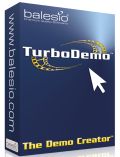
TurboDemo - Explain software, PC-applications, Websites and products with your own animated demos, simulations and tutorials Turbodemo uses an intelligent technique for capturing Screenshots which allows it to reproduce actions such as the movement of a mouse cursor. These Screenshots can be worked on afterwards as animated slides using many different effects like notes, narration, interactivity, and slide transition effects. TurboDemo is easy to use. In just minutes you'll be able to generate professional demos, presentations, and tutorials. TurboDemo is ideal for marketing / sales, help desk, training, and e-learning.
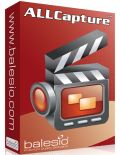
ARecord your screen in real-time and create demos, software simulations and tutorials in no time! The steps are as easy as: record - edit - export - play. Record any screen activities in real-time: The easy way to create your own screencasts, demos, tutorials, software simulations and videos for the Internet without any programming language necessary.
GIVEAWAY download basket
Comments on PPTminimizer 4.0
Please add a comment explaining the reason behind your vote.



i've ZIP, why i need this?
Save | Cancel
If you are getting the ## code when entering your registration info, it's because you had version 3 and the code is already accepted by version 4. Therefore you don't have to enter it again and I guess that's what the ## is trying to tell you.
Save | Cancel
#34 Barbara, THANK YOU! I also couldn't get it to register and even tried uninstalling, redownloading,re-submitting personal info for reg. and re-entering reg info, AND I got the successful registration popup, but software continued to open as trial. manually entering info worked.
#43 Orchid, the written instructions in this case didn't work for some of us. It was very nice of you to write them all out, but your tone implied that we are morons b/c it didn't work, that was a bit hard to take after multiple repetitions of following the instructions by pasting in the reg info.
Save | Cancel
Thanks GAOTD! I work with very graphic intensive presentations and with people who love to throw anything/everything into presentations that make them blow up in size. Just ran a quick test and they reduced my files by over half of the original MB's.
Installed easy and quick. Thanks!
Save | Cancel
You can register it to yourslf unlike registering to GAOTD. It costs $51.757 US dollars.
Save | Cancel
To run it on XP-64, modify it's shortcut to run in Windows XP compatibility mode ("compatibility" tab).
Save | Cancel
Good program,fast,easy to use,perfect for my Office 2003,no virus,free forever,links work after compresion=>10 from me .Good work and succes.
Save | Cancel
For#12.My answer on logical deduction,not practice is Yes.Try with:Power Point Viewer to open this commpresed ppt.But first(after you have a compresed ppt file) delete the soft and you will find the answer.Compressed file is ppt,so:PPt viewer,Microsoft Office,Open Office probably can open this.This is only in my mind so for find the reality and thrue,you must to make an effort.Hope that after that,you will say what is result.
Save | Cancel
Directed to #12(Yogesh) and #4(Helen)
Taken directly from the very top of page where the program itself is described:
....."without changing the original file format. Therefore, a special program to decompress or "unzip" files is not needed anymore."
Again, read what's readily available. Usually it will state either in the description or in review(s) what you are asking.
Save | Cancel
@PESfan you should read the comments on ashrafs site. the promo you linked is over. no way to get the prog for free. :(
Save | Cancel
I'm not really sure why some seem to have a problem with registration. Simply follow the given instructions. They are clearly stated here as well as in the Readme file. Use some common sense and previous experience with downloads and registrations with other offers from here.
1. Download and install, close program after install by un-checking the box.
2. Go to the link it clearly states to (in more than one place) and input your information. Page refreshes supplying the needed registration info and it's also sent to your email.
If the page you are supposed to register at is not working, try again in a few moments, empty your cache and such, then try again. Remember that everyone's in different time zones and the site may be swamped by those from GOTD trying to all register before the time limit expires. Another thing, check and see if other areas on the site are experiencing any problems loading. The whole site could be experiencing issues for various reasons.
3. Open Program and register using what was given to you by copying and pasting info in designated areas as clearly shown. Ctrl+c and Ctrl+v works well if you can't right click, though I was easily able to right click with no problems. When all else fails, type it in via your keyboard.
That's all there is to it. Again, not only is the registration given to you immediately when the page refreshes but it's also sent via email.
Once you've exhausted different troubleshooting means (things to try and check: close program, run as admin if needed, check the system requirements, etc). Also, if you LOOK at some reviews and information given on here (and links to reviews listed) you'll clearly get even more useful information and instructions. READ what's given, many times you'll easily find answers to your questions before having to post asking them. After you've done some research reading here, if you still have problems...post asking for help.
Now on to the program itself.
It installs very easily on Win Vista Home Premium 64 bit. Runs well and is easy to use. As stated, results will vary and depend on the contents involved. It's possible to pick different settings to use. Compression times seem good and quality depends on the beginning material and how much it's compressed. However, I've found that the quality is quite good in my experience with it so far.
The price listed is, in my opinion, too high for those that would normally be needing to pay (meaning for those that do not get the offering here today or those wanting/needing to pay for it for other reasons).
Thanks to those that provide useful reviews here, and thanks to GOTD and Balesio for providing todays offering.
Save | Cancel
thank you #17Lems. You've been very helpful. I have just come back to read your comments.
Toronto
Save | Cancel
#12 Pity no one answered your question. I would like to know this before installing and using to send large docs to a publisher in emails.
Save | Cancel
So ,my conclusion is:if ppt is simple,compression is big,if ppt is complicated(with multimedia)compression is small.
Save | Cancel
To be more en detail settings are in:Options>Configuration.Next at;Settings:check-Create new optimized files and at :Output Folder>check-Save optimized file in folder:
Save | Cancel
okay. got it working on the 3rd try, does a nice job of compacting files. 'nuff said.
Save | Cancel
If you have multimedia inserted in ppt,compresion is correct but not so big.For example:ppt with mp3 from:5,34 mb it became: 5,13.
Save | Cancel
I have now had a chance to use the minimizer and find that it is more than simple to use. If you go into Settings and check the setting for overwrite you can easily be assured that the new PPT or DOC will NOT overwrite your original. You can also choose your save destination -- can even set it to save to a particular destination every time if you choose. It is intuitive to save to the site of the original file. While I was disappointed with the amount of reduction (6.67%) on the PPT that I ran, I am sure that the amount of reduction will vary greatly from file to file and any amount of reduction is better than nothing, especially if the quality remains good -- as it did for me.
While I would not pay the present asking price for this program (as I think that it is very high for no more reduction than I achieved,in all, I am very satisfied to have this GiveAwayOfTheDay.
Thanks GOTA
Save | Cancel
I have downloaded this program before and it works great. But this time the registration key is not working. I cannot install.
Save | Cancel
As for registering the Trial software -- I tried copy and paste for the information that was given to me. That will not work. BUT, if you will jot down the information and then enter it by typing it in, it will register for you.
Save | Cancel
Its not true that the program replace the original files with the compression output. Moreover, By default the program leave the original intact. To set either option (replace or leave the original) open the program window and go into configuration.
Save | Cancel
It costs $51.99 US dollars. Too expensive for this software. It's good you can register it to yourself unlike registering to GAOTD
Save | Cancel
This prog has been offered twice before (September 10 2008 and July 9 2009) Very good compression software. No unnecessary emails from the vendors. For those who have installed the software before, no need to re-register it. After installation when you open the software click help and click "show me registration code" you will find that your installation is registered. Alternatively you can visit their site http://www.balesio.com/giveawayoftheday2710.php and re-register only to find that you have been given the same code as the last two times.
Save | Cancel
it wont register for me either. When input the three lines that I was given it comes up with a small window that says ## ok
I've trid getting new codes by using different Emails and each time I try to register i get the same thing.
Ah well, still have the previous vrsion so will have to make do with that. Can't complain for free. :)
Save | Cancel
To anyone having problems with the reg codes for today's giveaway....
Try the dowload of PPTminimizer 4.0 from Simtel (http://cdn.simtel.net/pub/simtel/00/10/00/08/PPTminimizer-Setup(2).exe) and use the registration details from Balesio to activate (this is what I did to get it to register).
Save | Cancel
PESfan, #22: The free offer for FileMinimizer Office 5 (in French) has EXPIRED, unfortunately.
Save | Cancel
Seems to work ok. Dont think I will ever see a 98%, or even a 90% compression. The files I tried it on compressed my flies by 22% to 28%, which is ok. If they werent so graphically intense, I would think it would compress even more. Anyhow, this Ppt Minimizer is a keeper. I love the fact that GAOTD is presenting us with more business software. Havent seen a screensaver in over 8 months. That is even better news!!
Save | Cancel
I used the 3 lines of code given to me 3 diffrent times and this thing still will not reg.
Save | Cancel
downloaded but given registration code didn't unlock the program. tried several times by copy and paste and manual.
it remains to be a trial version.
uninstall.
Save | Cancel
This is an improved version on the first giveaway which did exactly what it said on the tin! Great for reducing the sizes of PPT files but now seems to do word documents as well. I note there is an option to stop overwriting the original which is far better than the original that just created a new copy in the same directory with a space on the end of the name - this then needed finding and deleting.
Save | Cancel
You can get FileMinimizer Office 5.0 (latest version) for free legally! Please follow Ashraf's advice in the below webpage.
http://dottech.org/freebies/10645
Save | Cancel
After installing the program I went to the web site and requested a registration key. One popped up on my terminal immediately. I cut and pasted the information as directed and received an error message that the serial number was invalid. Wassup?
Save | Cancel
Downloaded and installed fine. Ran a test on a PPT file and am impressed at the quality of the compression. another very nice tidbit is that when you register the software you get a link to download the program without the GAOTD wrapper so if needed you can re-install it later with the reg info given. This is a must have program if you do alot of powerpoint presentations as I do. Definite 2 thumbs up :)
I will most likely purchase the updated version so I can work with Office 2007 formatted files as well.
@ 20 - the "software informer crap" as you call it is an optional install.. just uncheck the box before you finish and it wont be installed.
Save | Cancel
Very easy to install although you have to register with your email addy first to get the serial number. The ppt files were effectively and greatly reduced! My hope is that the original ppt creation date/time could be optionally maintained. Although the software supposedly could minimize word doc files, it did not.
Save | Cancel
Download, installation and registration went smooth on win XP. One of my PPT files got a 20% reduction (12mb > 10mb). Perhaps because this was 2003 (PPT) file converted /saved in 2007 as a 2003 file.
An original 2007 (PPTX) reduced over 80% (10mb>2MB) some quality loss but very much acceptable and welcome for reviews etc.
Thanks, a very welcome program
Save | Cancel
#8 toronto
You have to download the application from this webpage (Download PPTminimizer 4.0 now, not from their site. Then (read the readme.txt file) visit the webpage http://www.balesio.com/giveawayoftheday2710.php and follow instructions.
Enjoy
Greeting from Brazil
Save | Cancel
Downloaded and set up fine using XP Home & SP3
# 8 to register you need to use the address http://www.balesio.com/giveawayoftheday2710.php
as shown in the READ ME FILE that comes in the download zip
So far so good, I am new to this and so far all of the instructions are easy to follow.
I optimized a Powerpoint (97-2003) slideshow at maximum original size It was 1.42MB before & after Optimization it was 0.55MB I watched both again and apart from one photo being a bit fuzzy in the optimized version (It wasn't that good in the original pps anyway) I ould see very little change in the quality
I need to practise more but as it stands great FREE program & a keeper.
Thank you very much GAOD and Balesio
Save | Cancel
The download and installation was fast and easy. Very nice interface and easy to use.
You have to go to the website given in the readme file to register. To register you must provide your name and email address.
I tested with a batch of powerpoint files totaling 9.96mb. They were compressed to 3.34mb. Also when I tested I had my files in their own folder and the output files were added to that folder so my original files were not overwritten!.
The compressed files showed only a slight difference to the resolution but hardly noticeable!.
All in all, a very neat little program for compressing to email your files.
Save | Cancel
It is really nice to see a re-offer of any same program the 2nd time, because this will surely produce many credible comments among them who have really used it for some time, and not just a comment after maybe a few minutes or hours of use, comments input being limited for just 24 hours.
PPT Minimizer does as claimed, minimizing sizes of PPT to 98%, with not much degradation of quality in the usual, everyday use of PPT in presentation. Very useful to routinely use after composing a ppt presentation, saving me a lot of space, and also, loads faster too in my company's poorly managed, highly fragmented disk computer.
The previous giveaway was version 3. Now, anybody can tell us what is the difference with version 4. I am already satisfied with version 3, hope version 4 is better. Sometimes, a new version is worse than the previous, as I remember, Returnil offered weeks ago, I have to remove the new version and re-install the old, because of trouble with their anti-malware function, originally not in the previous edition.
Save | Cancel
does not run on XP64 (referred to it as a server (server 2003)) makes reference to an enterprise edition of which there isn't any as this product now seems to be merged into their Office edition.
Will see if their Office edition trial runs on XP64
Save | Cancel
Can the compressed version be opened by someone who has not installed this on the system ?
Save | Cancel
Hi all, I am keeping my fingers crossed and am hopiing that my review successfully posts on GOTD today. Here goes......
PROS:
* Successful download, installation, activation, registration on Vista Home Premium x64 SP2 OS.
* Registration information is clearly displayed in "About" section of program.
* Simple, clear, attractive, easy-to-understand, easy-to-navigate GUI.
* Supports 6 languages (English, German, French, Spanish, Italian, Japanese.)
* Offers strong, standard, low, custom compression options.
* Smooth, easy, intuitive program operation.
* Quality of compressed file equals quality of original source file.
* Allows for creation of new file, or replacement of original file.
* Allows for flattening of embedded objects choices of: never flatten, ask user, always flatten.
* Output folder location options include: use source folder as output folder, choose user-designated location.
* PPT File Mimimizer function can be incorporated as add-in for all MS Office programs.
* Offers options to: optimize file, or pack-and-go.
CONS:
* registration not automatic - user must access developer site to request registration codes.
* No local help guidance within program.
* Price Point of 34.95 euros (approximately $45 USD) is a bit high, considering this program is no longer being supported or developed. This program should be offered as 100% freeware, given that the developer offers a newer/upgraded program (FileOffice Minimizer) for approximately $45 (for one user license). This newer program minimizes various office formats.
SUMMARY: - Program is easy to use, and it gets the job done efficiently and with high-quality results. It's a definite keeper for me. Thanks, GOTD and Balesio.
Save | Cancel
This program works pretty well, and appears to the same that offered here a while back. And if you use PowerPoint 2007, you still can use this by saving your files in the older PPT format (though if you used some of 2007's advanced graphics tricks, you might lose them). However, it's a pity that today's offering is old software, which has been superseded by a new version called FileMinimizer Office.
Save | Cancel
Test file: PDF - 3.95 KB
Conversion to PPT - 6.06 KB
Optimized Standard compression 1.72 KB
Quality of (PPTminimizer)PPT was very good. As Ashraf said, .docx is not supported in this version; but I have Office 2003 on one computer and Office 2007 on two others, so I usually save in .doc for continuity of files. PPTminimizer installed to "Add-ins" in Office automatically as promised. All functions were easy to understand. Make sure that you save your output file as a copy or in a different file altogether, or it will overwrite the original. Great program! Thank you Balesio and GAOTD for making this available.
Save | Cancel
How do you register this product on their website? All I see there is Prices, Download, etc. I see no option for registration or obtain key.
Save | Cancel
I've had this since it was last available here and it does an excellent job. For example my 11mb powerpoint presentation was converted to 1.5mb and the loss in resolution is not very noticeable. Highly recommended if you need to email heavy powerpoints.
Save | Cancel
And a question: is 4.0 better than 3.0?
Save | Cancel
I've tried it last time. It was good, but no use for me. 4/5, Thumbs up.
Save | Cancel
I like that they offer v.4 for free forever.No problem that isn't x at final because i have Office 2003.Thank.Remain to test this version.
Save | Cancel
Another way to compress ppt can be:PPT to SWF converter,but it change format.
Save | Cancel