Every day we offer FREE licensed software you’d have to buy otherwise.
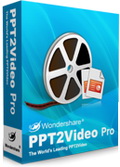
Giveaway of the day — PPT2Video Pro
PPT2Video Pro was available as a giveaway on September 21, 2010!
Wondershare PPT2Video Pro is an all-in-one PowerPoint to video converter to convert PowerPoint presentation to video. With this converter, you can play your presentation video on most video players, share on video sharing sites like YouTube, Facebook, Hulu etc. and distribute on portable devices like iPod, iPhone and iPad.
Key features:
- Retain all features in the original PowerPoint such as animations, transitions, sounds and videos
- Convert up to 12 presentations to video at one time
- Provide up to 130 output video formats such as AVI, WMV, MOV, MPEG and multiple HD videos
- Customizable output video settings such as resolution, frame rate and audio fidelity
- Click here for more features of PPT2Video>>
Additional Events – Make a video and get a free PPT2Flash Std or DemoCreator Now!
For GOTD members, make a video with Wondershare PPT2Video Pro, and share it on any social media platform such as YouTube, Facebook, Hulu, Vimeo etc. you can get a Free Single Personal License of PPT2Flash or DemoCreator. Learn more details from: http://www.ppt-to-dvd.com/giveaway/ppt2video-pro.html
System Requirements:
Windows XP(Service Pack 2)/ 2003/ Vista; Microsoft PowerPoint Version 2000/ 2002/ 2003/ 2007/ 2010
Publisher:
Wondershare SoftwareHomepage:
http://www.wondershare.com/File Size:
10.4 MB
Price:
$ 49.95
Featured titles by Wondershare Software

Wondershare PPT2DVD is the world leading PowerPoint to DVD converter that enables users to convert PowerPoint presentations to dynamic DVD. After burning PowerPoint presentations to DVD, you can view the presentation on TV through DVD player with ease. The final output will retain all features from the original PowerPoint, such as animations, transitions, sounds, video clips, between slides. Get it with 50% OFF now>>

Wondershare PPT2Flash Standard is an easy-to-use tool to convert PowerPoint to Flash with one click. The created Flash movie not only retains the original PowerPoint with all the animations, transitions, audios, and hyperlinks but also brings benefits of Flash. With this PowerPoint to Flash converter, you can easily share your PowerPoint presentation on Web and Email to others. Get it with 50% OFF now>>

Wondershare DemoCreator is a powerful yet simple screen recorder for Windows which allows you to capture desktop activities and create a voice-over presentation with compelling Flash animation effect without any programming skills. Get it with 50% OFF now>>
Comments on PPT2Video Pro
Please add a comment explaining the reason behind your vote.



This program really makes people’s life easier,i have never thought there was a program having such function.
Save | Cancel
I have Win 7 64 bit w/Office 2010. The program installed without a hitch. It had no problem with either win7 or Office 2010. I converted a 20 minute recorded PP presentation at the highest resolution to an AVI file with no problem at all (although it took about 1/2 hour on a fairly powerful machine).
So far the program has perfomed flawlessly! Highly recommended!
Save | Cancel
I don't know why there are so many thumbs down. This software does exactly what it says it will very quickly with high quality results. The install was fast and clean, and it continues to perform flawlessly on my Win 7 / Outlook 2002 platform. I'm very pleased, thank you both.
Save | Cancel
I give it a thumbs up, but.. if I can offer a suggestion to the authors. After conversion, the final screen asks what you would like to do next? There's no option to 'Convert another file'. I keep having to shut the program down and restart to go grab another file. Annoying.
Great program though! Works well!
Save | Cancel
VERY PLEASED WITH PPT2VIDEO PRO. It installed & activated nicely on the Win XP SP3 side of my dual-OS PC. It works very well with PPT files created in Office PowerPoint 2003. So, I heartedly thank WonderShare and GOTD for today's software. (Disclaimer: I did not install this software on my PC's other personality with Win 7 & Office 2010...but Win XP & Office 2003 is where I still work...and Win 7 is still for play.)
Save | Cancel
#67 I think you can follow #30's words.
"a. Uninstalled everything first.
b. Then I ran the setup.exe
c. Before clicking the launch ppt2video pro button i clicked the activate.exe first. wait for the activated box message to disappear from your screen.
d. then i clicked launch. this time it worked! i got the application running without the “unregistered” on the screen!
e. to check if everything is registered, click the help button then About and you’ll see the email and key displayed!
"
Hope it helps!
Save | Cancel
#33 #56 I think you can contact with support@wondershare.com for your questions!
Save | Cancel
I had earlier installed the software to a custom location under program files/ utilities/wondershare/PPT2Video, and it failed to activate the license; So, I uninstalled it and reinstalled the same at its default location and tried two three times after running Activate.exe. Now it is activated; thanks to Give Away Of The Day and Wonder Share teams for providing such a useful software freely.
I'll certainly tell a few dozens of my friends and collegues about this software.
Thanks and Regards,
Samba
Save | Cancel
I received a copy of this program with the last Wondershare Democreator offer (I created a demo and submitted it for a free copy). I created a retirement video/slideshow for a fellow teacher and this converted the PPT very well. I had images fading in and out, music and video clips from various school members. One transition gave me some trouble, but once I changed it, it worked great. I was very pleased with this latest offer as it has the added feature of burning directly to a DVD. I'm using XP and Office 2007 - no major problems for me at all. I recommend it!
Save | Cancel
Vista Ultimate, Office 2007, everything legit and clean. Program hangs at splash screen.
Save | Cancel
Well, I'm having the same problem as a lot of others on here. I have Win 7, 64-bit, Office 2007 Home & Student.
Yes, I ran setup, didNOT run program and then ran Activate and it claimed it activated, however, when I run the program it still is the unregistered version. I converted a PowerPoint to .wmv format successfully, but, it thinks it's the unregistered version.
Save | Cancel
Does not recognize my Microsoft Power point 2007. Running Win7/64
Save | Cancel
Everyone is singing the praise of this company, but I have had a bad experience with them. The Wondershare SafeLock program tried to install a backdoor down loader program onto my computer. When my anti-virus program quarantined that component of the software, it really got creepy. When I tried to execute the program again, I received a pop-up informing me that a component of the program was missing and it provided a link to allegedly re-download the whole program. But the link brought me to a site that did not have SafeLock on it but a lot of other shady looking programs. I installed it on another old computer that I know to be 100% virus free to see if I could reproduce what happened, and it did. I also submitted it to VirusTotal and four of the anti-virus programs on there flagged it. And now this program they are offering today tries to totally turn off UAC! There is no need to turn off UAC for the program to work. That seriously compromises the computer's security. It is very shady. Be careful.
Save | Cancel
Haven't tried it yet but because it turns off User Account Control, changing the setting to the lowest level so I will not be notified at all if a program makes changed to my computer, I'm not very happy with this. I tried it on two computers both using Windows 7 and it did turn off UAC. Makes me think something very bad is waiting for me the first time I actually run this. Of course, I did turn my UAC back on and thank goodness Win7 notifies me of the change.
Save | Cancel
I just downloaded and installed PPT2Video, I found rather ironic that I'm located in China, due to employment, and in order to get a registration code, I must make a comment and post video onto YouTube, Facebook, Hulu, Vimeo, etc. which I CANT I do because THOSE sites are BLOCKED.
Now how am I suppose to freely use this giveaway of the day program with only a few hours remaining before expires to rid the watermarks? program will be quite useless to me... no matter, I'll simply uninstall the program.
what a waste!
Save | Cancel
Well, i use powerpoint in creating lesson plans for my students and usually have to use window movie maker to make avi after changing powerpoint into slides... however, such a tiring process!
with this program, i'm able to do everything all at one place, great!
however, I don't like the idea in order to get a free registration i'm require to write a comment... a bit cheesy.
Save | Cancel
MS Office 2010 is able to save the ppt as video. No other 3rd party converter is need.
Save | Cancel
Worked with only the slide timings needing to be fixed. I had created a presentation using Impress (Open Office) and saved it in .ppt format. I have Office 2010 and Windows 7 and current version of Open Office. Conversion proceeded without problem, but it is obvious that the timings will have to be redone in the presentation, as some went much faster than the ppt2video value which is supposed to be used when the original presentation does not use timings; mine had a mix of timings and no timings, but mostly none.
Save | Cancel
Help please!! I have managed somehow to get the converter working and I LOVE it but I'm concerned because I never recevied a registration code, nor did it ask me again (after at least a dozen tries) to register. Did I need to register? I dont want to find that tomorrow I wake up and I cant use this programme any more :-)
Save | Cancel
This is a real pity: the program seems to deliver on its promises but during the installation it messes around with the user account manager that gets disabled (eery..) and after installation all of my my screen fonts are messed up. No respectable software should EVER do such things!
I kicked it off my machine and went back to the previous restore point.
Definite thumbs down!!!
Save | Cancel
It does not work! Who can explain me this error-message and what to do?:
The following information may give you clues regarding probable factors that affect the conversion quality.
Click [Continue] to ignore this message, and advance to the next step.
Basic information
Default PowerPoint Version:Microsoft PowerPoint 2003 (11.0.8324)
Failed to Import Presentation:C:\Documents and Settings\Propietario\Mis documentos\PLO\Plan de Trabajo - lo más urgente\Plan de Trabajo - Project Lights Out - TECHOS VERDES.ppt
Error Code = "0x1"
Save | Cancel
For some reason the installer could not detect my Office 2007 installation, so this program won’t work on my machine: Vista 32-bit; Office 2007 Standard (with Powerpoint).
Save | Cancel
Installed on Win7 64bit, after install the software reset my UAC without consent!!! dangerous policy from a trusted software company!!!.
Started the program and i see its not even registered/activated !!! nice bargain from GAOTD and Wondershare.
result, am very disappointed and frustrated?
WARNING for novice users, DON'T install it.
Save | Cancel
#32: "... First issue I noticed is that it doesn’t explicitly support Windows 7..."
According to the Help file it supports XP, Vista, & 7, though XP & Vista are preferred.
"... Upon run the application stalls at the splash screen..."
FWIW I would suspect one of the audio/video handling files added, &/or I'd check permissions, both file & registry. Assuming you got it to recognize/accept Ofc 2010, I don't think it *does* anything with Powerpoint until you add/import a file, if then. OTOH it may not have had permission to write what it needed, &/or things could stall because it loads a media handling file that's conflicting with something already running on your system. Unfortunately if the latter is the case, removing the app removes the source of conflict but doesn't necessarily put things back the way they were.
* * *
#45: "Office 2010 Powerpoint has native option of saving presentation to movie format. And it uses high quality, well compressed WMV format, not humongous AVI. "
FWIW, WinMedia [wmv] files are an OK choice but somewhat rarely preferred... It's slow encoding, & the less efficient .wmv encoder takes more resources. Also WinMedia playback is far from universal, the files are more difficult to edit & work with, & most .wmv files are lower quality than the competition [it's possible, but just more difficult to get great quality out of .wmv compared to a free AVC encoder like X264]. If Ofc 2010 & .wmv work for you, great. But if you're staying away from .avi because it's huge, it can be or not -- .avi is just the container. RE: PPT2Video Pro, it also offers AVC/H264, which is better than plain .wmv [the vc1 variant of .wmv -- orig. for HD DVD -- is great, but Good Luck finding an encoder].
Save | Cancel
Great give away today!! It will take my mind of of hurricane Egor ripping through eastern Canada today.opps power surge got to go.Thanks wondershare and GOTD
Save | Cancel
4get the previous comment, after trying all day it has finally registered, but I can understand why #43 Dan is asking about getting it registered, as for #47 saying about winzip, do what I do, save the download to another folder or even better if u are running two hard drives save to D drive or whatever you have it labeled as, click and open a new folder give it a name then save the download to that folder, that way should your main hard drive give up the ghost, you will still have this programme when you reload, and when you run it through winzip cancel the default folder (always tries to load onto C Drive) and save it to the new location you have made. Same as when you install click browse and install in your new folder
Save | Cancel
Correction to previous post --
that should be "OpenOffice"
Save | Cancel
Does this product work with the open source equivalent to PowerPoint -- Impress?
Save | Cancel
Warning when unzipping! When you have downloaded the program zip file and unzip, the WinZip Wizard program will first unzip all the files to a temporary folder. Then it will run the installation prog for the Setup.exe. When the installation completes the WinZip Wizard will erase the temporary files, including the Read Me.txt and the Activate.exe files which will be lost. You will need those files to fully complete the installation and for the registration process. Do not click "Next" when the WinZip Wizard is prepared for the install process because you will loose the Read Me and Activate files. Instead, click WinZip Classic mode and extract manually the readme.txt, Setup.exe and Activate.exe to your Wondershare program folder. Then follow the instructions in the Read Me file and doubleclick the Setup.exe file to install and later the Activate.exe for registration process.
Save | Cancel
#43 Please read the first comment.
Installation and Activation Guide:
1. Unzip the package you’ve downloaded.
2. Run the Setup.exe to install Wondershare PPT2Video.
3. Run the Activate.exe to activate the program.
Hope it helps!
Save | Cancel
Just for your information - Office 2010 Powerpoint has native option of saving presentation to movie format. And it uses high quality, well compressed WMV format, not humongous AVI. Yet another reason to upgrade. Today's GAOTD can be useful for somebody who has to stay with older version of Office, but paying full price makes no sense - double the price and you can get complete Office Home and Student.
Save | Cancel
I thought this is free, it is asking me for the license number. How can I retrieve the free license number?
Save | Cancel
Can you run this in Windows XP, SP #3. I downloaded the software, tested with 5 ppt slides and MP3 music. It is now over an hour and it is not yet over. Is there something wrong I'm doing? Please advice. Thanks.
Save | Cancel
Great program, have been waiting for someone to write a program for converting PPT to video for a long time now. Thank you Wondershare & GAOTD. Installed on Windows 7 64 bit without a hitch, now waiting for a program that will change swf to video that works as well as this.
Save | Cancel
downloaded and Installed on Win7 and works
Save | Cancel
Makes nice title slides for home videos... Been looking for a way to do this anyway. Thanks GAOTD.
Save | Cancel
OK I give up. Downloaded, installed, activated tried to use. Keeps giving error in converting. Tried many different ppt's. Same result. Turned off virus scanner and all other programs, same result. Uninstalled & reinstalled & activated same result. Running XP. Any suggestions since there is no free support?
Save | Cancel
Abe: Spot on! you must run activate registration before starting program; it can be tricky because "run program" is the default of the last step so you have to uncheck that box before finishing. It's in the "read-me" file but you know how that goes....
Save | Cancel
Downloaded and installed on Windows 7, x64 operating system with MS Office 2010. Ran the Activate as administrator, and then ran the install as administrator. Everything seemed to work fine.
However, now whenever I try to run it (either as administrator or not), the program seems to hang. When I examine the processes, it is trying to do something with the powerpoint, but it never finishes. I'll keep on checking back to see if there is a fix for this, but as of right now, I won't be able to use it. That's too bad, too, because it sounds like this would be a great program!
Save | Cancel
I've been looking for a PPT to vid converter for a long while and was excited to see it offered here at GAOTD. And it worked a treat. Didn't need any tweaking before publishing, except for an issue the program pointed out regarding short transistion times, which was easily adjusted. I was very happy with the resulting video which is viewable at the URL, below, if anyone wants to see what the program can do:
http://www.youtube.com/watch?v=LFvu7FNgtp8
Save | Cancel
Even in my own strange language, Hebrew, written from right to left -Works smooth and does the expected.
Thanks GOTD!!
Save | Cancel
I have been able to install all the other Wondershare products in the past, but am having trouble with this one. I get this error msg . . .
C:\Windows\system32\ac3filter.ax
An error occurred while trying to replace the existing file. Delete file failed: code 5 Access is denied.
Has anyone else had this problem? I have to abort halfway into the install. I would really love to have this software, but I don't know how to proceed. Can anyone help me?
Save | Cancel
First off, Wondershare offers many quality software, and most I have been able to obtain here free via GOTD. So I thank both Wondershare and GOTD for the opportunity.
Unfortunately I haven't had the best experience with today's offering "PPT2Video Pro". First issue I noticed is that it doesn't explicitly support Windows 7. I really don't give much mind to this as most programs will run on Windows 7 even if not explicitly supported. I decided to install anyway which brought up the second issue. PPT2Video Pro failed to detect my MS Office 2010 Installation, being optimistic I continued the install. The install went fine until I discovered it had attempted to disable UAC. The logic behind this is completely beyond me as the installer was given UAC elevation in the beginning. Also this is not something that should be done without prior notice to and or the consent of the user. Those issues aside the installation completed without error. Upon run the application stalls at the splash screen, and can only be terminated via the task manager. Compatibility modes were of no help and ultimately I haven't been able to run PPT2Video successfully.
As of Wondershare's reputation of excellent software, I don't mean to show PPT2Video in a bad light. I just hope that these issues will be addressed in later versions. The problems I experienced could be attributed to any manner of incompatibility issues (likely due to Office incompatibility). Host specs: Windows 7 Ultimate x64, MS Office 2010 x64.
Save | Cancel
Wondershare products are class. I always look forward to Wondershare products. I've bought a few based on their Giveaways here, and they're well worth it. This is a great Giveaway. Thanks GAOTD
Save | Cancel
#12 and #19 I encountered the same problem when i first ran the app. i guess i was just so eager to try it out. to resolve this, what i did was:
a. Uninstalled everything first.
b. Then I ran the setup.exe
c. Before clicking the launch ppt2video pro button i clicked the activate.exe first. wait for the activated box message to disappear from your screen.
d. then i clicked launch. this time it worked! i got the application running without the "unregistered" on the screen!
e. to check if everything is registered, click the help button then About and you'll see the email and key displayed!
hope that helped.
thanks GAOTD for such a great give away! i can't wait to make some slides, convert them to video and upload it on YouTube!
Save | Cancel
@Damon,
I think must have PowerPoint on your computer when you run the program.
@Ron,
As I know, PPT2Video can compatiable with office 2010, but it can not run on 64-bits computer.
Hope can help you!
Save | Cancel
Cool Software but only for Ms Office users.
But what if you use Open Office??
Do you know how to do the same conversion operation with Open Office?
Save | Cancel
Same problem. Installed and activated on Vista 64 with administrator's rights and it shows as unregistered.
Save | Cancel
I was download the software and ran the activate but could not get the free register. what must i do?
Save | Cancel
It seems that PPT presentations with video's already embedded in it don't convert well to video's. Hopefully, they will fix that. Otherwise a good product.
Save | Cancel