Every day we offer FREE licensed software you’d have to buy otherwise.
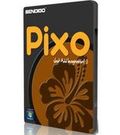
Giveaway of the day — Pixo 3.5
Pixo 3.5 was available as a giveaway on January 18, 2011!
Pixo was designed to act as an "Interface" between plugins and the user. Rather than traditional method of applying effects to an image, Pixo removes all the barriers and makes it a breeze to apply effects to an image anywhere you like.
What sets Pixo apart from other image effects applications is the way it applies the effects to images. You simply "Brush" the chosen effect on your image.
You can use Photoshop compatible plugins to enhance Pixo's power and create even more breath taking works of art from your existing digital images without the use of a single drop of colour!
Apart from many new features in version 3.5, you can bring old Black & White and Sepia images into life by colouring them. All you need is imagination ! :)
System Requirements:
Windows XP/ Vista/ 7
Publisher:
Bendigo DesignHomepage:
http://www.bendigodesign.net/pixo/index.phpFile Size:
17.9 MB
Price:
$12.99
GIVEAWAY download basket
Comments on Pixo 3.5
Please add a comment explaining the reason behind your vote.




re: #18 Franklin - there are arrows below and above the two effects on the right. Scroll through the effects using the arrows.
Save | Cancel
This is has multiple effects for pictures very nice, but is a little limited non strong enough, to do everything I wouldn't buy it.
Save | Cancel
This program is appalling. Very slow. Horrible interface. Dreadful toolbar. Slow. Crashes. Dreadful default settings. Over engineered registration options.
What it does is this: It creates two layers. One the original picture, the second with the full picture with 100% of the effect applied. You then "paint a window" between the two layers to reveal the "effect applied" localised around your brush.
But horrible laggy 100% brush.
I thought it would be fun for the kids. But no, they didnt like it either. Uninstalled.
Save | Cancel
Cannot register. Attempting to do so under "multiple users" only switches the error message to Spanish. Frustrated; uninstalling now.
Save | Cancel
Buggy? Yes, but it still has a great thing to offer: "What sets Pixo apart from other image effects applications is the way it applies the effects to images. You simply “Brush” the chosen effect on your image." This means that you can apply the affect to just the area you want it on without masking or making layers. Fast and easy. Previewing the extent of the effect is a little difficult before you apply it, but all in all lots of fun and some great effects.
In this version the paint part is under the frames icon, click on it and it will bring up more fun things you can do. To add more plugins just open the program file and look for the plugin folder, drop new plugin files(extension .8bf) into the folder and restart Pixo...they are added to the list. To Save As: Just use Save, when the save window pops up you can rename, change the extension (.jpg,bmp,etc) and change the location. I hope the bugs are fixed, because this is a nice stand alone to quickly add some cool effects.
Save | Cancel
Very amateurish. It is difficult to execute having to go round various steps. The special effects are not available on screen unless you turn the option off in settings. Many of the effects are difficult to apply.Having worked extensively in photoshop, this appears to be very elementary. Will have to uninstall it as it will remain idle for me. For the price they are offering expecting anything more is not right. For beginners of photo retouching this may be something.
Save | Cancel
@ Linda (Comment #35):
Did you "Run as administrator" (Right-Click on program and choose that option) ?
If so and you still have the same problem, you might try this solution:
===========================================================================
Fix the local security policy.
1. Open control Panel and go to Administrative Tools.
2. In Administrative tools open Local Security Policy.
3. In Local Security Policy right click Software Restriction Policies and click “New Software Rectriction Policy”.
4. Now Left click on software restriction policies and in the right-hand window you should see enforcement.
5. Double-click on enforcement and set the policy to apply to “ALL USERS EXCEPT LOCAL ADMINISTRATORS”
Now approve the changes and see if you are now able to install software.
===========================================================================
There are other alternatives (and other ways if you cannot find the local security policy on your computer) on this page:
http://www.bhcblog.com/2009/03/09/fix-for-the-system-administrator-has-set-policies-to-prevent-this-installation-error/
Hope this helps
===========================================================================
As for me, this program is simple but adequate for quick effects on my computer (Core i3, Win Home premium 64 bit)
Save | Cancel
It was downloaded and installed OK ... haven't tried it yet, as I do not have time at this moment. I will get into it real soon. Looks like something I can use.
Where's "http://www.bendigodesign.net/pixo/index.php"? (#9 & #23)
In pursuing for further information, I used 100searchengines and couldn't find anything solid. Just like Vladimir (#29) noticed, there is a lot missing when it comes to finding "Pixio" online.
Is there some sort of a new version of "Where's Waldo?" game going on??
Save | Cancel
Hi I am Sean and the developer of Pixo. Firstly I like to thank you all for your feedback (Good & Bad). Most of today's issues have been with registration and users not following the instructions given in the READ Me file.
Pixo was born as a concept and experiment, It is not an Image Editor and does not try to fill in Photoshop's shoes. It has pretty much reached its end of life and no more developments will be done on it.
I have tried to take on board as much feedback from version 1.05 when it was introduced and we have come a long way. I apologise if it has not met some of you folks expectations.
I will review the feedback and see if we can apply them and may be get a version 3.6 out.
Once again Thank you all and GAOD team.
Sean
Save | Cancel
Comments and personal experience indicate this version is still a bit buggy, even as a freebie. I hope Pixo developers will consider another GAOTD offer after today's comments have been reviewed and ver 3.6 is ready.
Save | Cancel
Just a head's up, it requires access to your webcam, if you're installing it on a laptop (my Zemana Antilogger program triggered the alert). If you block it, the program doesn't start. I allowed it since I keep my webcam disabled, that way it was able to load but the function was disabled. Apparently the program allows you to capture images, edit them, and then email or upload them - that's the reason for the webcam access. Doesn't seem to be any nefarious intent.
I installed this on Vista HP, 32-bit. Nice program, but tends to hang a bit to much when switching to some of the filter effects, and hogs the CPU too often. I don't like having to wait for a program to decide what to do; since I don't have this problem with PS or PSP or GIMP, I'm assuming it's the software and not my computer. So that was an annoyance that would make me less inclined to use this program.
Don't really like the two-step process for accessing a filter - clicking on the filter image should automatically cause application of it. Since clicking on the filter image brings up the settings for that filter, having to click "Apply" just to start using the filter seems to be a bit redundant. After all, I wouldn't click on it if I didn't want to try it out.
I will probably keep the program and use it to achieve specific effects that I like, but it's not going to be my "go-to" editing program.
Save | Cancel
Worked fine when first installed on xp professional but then lost all the special effects when trying to colorize from b&w. (lips, skin, etc no longer show) only get basic windows colors instead of effects. No go for me.
Save | Cancel
Does not list my scanner under Available Scanners but when I click scan, my scanner does open and work properly. However, under Available Devices, it will not stay put on my web cam, it keeps reverting to "ScreenCamera HR" which never worked properly. Cannot E-mail with any of the three available settings. I still have the previous Pixo giveaway. That version would not e-mail either.
Save | Cancel
Ok..Downloaded and installed on Win7 64bit, 4Gb Ram, 3Ghz processor..
Works..BUT..boy, it does take a long, long, long time to apply some of the effects..(Long enough where you think the program has crashed because nothing happens for so long
Other than that, it works exactly as stated and does the job quite well and easily usuable for anyone.
Save | Cancel
Very good program. I'd rate it an F+ for usefulness.
Save | Cancel
I tried to download on laptop using vista - wont recognize the file.
Tried going to the site via link provided - takes me to some webhosting place - think this is a wash for me - too bad sounded good and I have the old pixo given out last year but was hoping this would add to it
Save | Cancel
For those having problems running Pixo, if it helps at all...
Pixo uses Visual Basic, which means it needs the Visual Basic 6 runtime installed. There are also sometimes issues between versions of the runtime files -- some VB apps won't work with newer or older versions, & it's common for them to install what they want/need without concern for what's already installed. While Pixo didn't behave badly, didn't add it's own unneeded VB files to Windows, that doesn't mean some other app didn't do just that in the past. Since I already had the VB6 runtime installed, I also don't know how well Pixo setup handles it when no VB runtime is present -- it includes VB setup files but not as the Microsoft download for the package, so you *might* try that [search the microsoft.com Download Center if you're looking for the VB6 runtime install]. Finally, most all of those 7k+ new registry entries are in the HKLM section, which is often protected. You can't just run Pixo.msi as admin. the way you would an .exe file to help make sure everything got registered, but if you've got Regdrop.exe you can try registering the files in the program's folder one at a time -- just drag the files on top of Regdrop, & if it can register it, it will [Note: set Regdrop to run as admin. on the compatibility tab of right-click -> properties].
* * *
#29: "Tried to get information from official site given: nothing at all..."
FWIW the site was up earlier, but like you I've been getting a 404 for a while... Don't know if they were hacked, attacked, had tech difficulties, or were simply unprepared for the excess traffic etc. Have to wait & see. Google's cache page is incomplete [ http://goo.gl/ruXSw ], & the Twitter page doesn't mention anything [ http://goo.gl/BB3qW ].
Save | Cancel
I'm guessing that Bendigo Design (like some other developers who have offered GOTDs) got 'caught out' by the massive number of hits which occur when their GOTD appears...?
However, I did find their dev. blog on Google, which states that:
Apart from minor bug fixes, this is it. No more versions of Pixo will be developed in its current form.
I can only guess that any feedback we give them will go towards whatever Bendigo may or may not create in the future to replace Pixo?
A tad disappointing that none of the developers have been here to discuss their GOTD, but maybe a) they're trying to resurrect their site (LOL), and b) as they are in Australia, there is bound to be at least a 12-hour delay for those of us in the UK and US before they notice.
Save | Cancel
Pixo is an interesting idea -- paint with Photoshop compatible plug-ins rather than apply them to a selection or the entire image. Written in VB [Visual Basic], I found it had a fairly high impact on Windows' registry [7443 new entries in XP, 7445 in win7], & IMHO was much too slow -- the effect painted lagged too far behind the brush/cursor. It also can't use selections, or plug-ins that require selections, & recommends downsizing large images automatically in the settings window [turned on to 800x600 by default].
Using Pixo is easy & *somewhat* intuitive, but only if you take a moment to explore & read the tool-tips -- some of the icons used are just not what you'd expect. Plug-in or FX are on the right as a series of simple flower images showing graphically what to expect -- below them is a hidden blue dot that shows up on mouse-over [running Pixo in a window it's hard to tell it's an arrowhead], & you click it to scroll... I was glad to see you could turn this behavior off in Settings ["SFX Selector"] giving you a list instead of installed plug-ins [to use not-installed plug-ins click "Custom Plug-ins" to bring up the interface where you can browse to a plug-in folder -> click the right plug icon up top, then click the folder icon below the list area & to the left]. When you select a plug-in you click apply 1st -- I assume [& could very well be very wrong] the process is similar in principle to loading a copy of the image in a 2nd layer, applying whatever FX to that layer, & then wherever you paint you merge that 2nd layer; at any rate it takes a moment or two after you click apply before you're ready to paint. Opening images you can use drag/drop or click the folder toolbar icon to open Pixo's own dialog -- you can click the "Use Windows Dialog" button on the lower left to get the traditional file open window. You can also capture an image with a webcam or use a scanner. When you're done you can save your image [Not Save-As], & there are toolbar buttons for "E-mail" [using Pixo or one of a few clients you may already have & use], "Send to Flickr", "Photoblog", & "Print".
To install Pixo you unzip the GOTD download, run Setup.exe, & that brings up the WinRAR self extractor -- make sure to at least look at where it's going to put the "Pixo.msi" file, but you might want to browse to & select an easier location... I'd suggest the folder you're in when you run Setup.exe. As you can tell from the .msi part of the file's name, Pixo uses the Windows Installer [bleh] -- 2 3rd-party files are added to Windows' system folder, along with up to 8 VB runtime files... in XP I got 1, while in win7 2 of the 8 were added. Windows Installer adds 2 files to the Windows\ Installer folder, but everything else [but Start Menu shortcuts] is in the program's folder, holding 159 files, 8 folders, at ~46 MB. Most of the registry adds come from the VB related files in the program folder FWIW.
I don't want to tell anyone not to try or use Pixo, but considering you can achieve the same [if not better] results in many image editors, and the amount of lag in Pixo, it strikes me as something that might make a great web app but is unsatisfying on its own. If that seems a bit harsh, think for a moment about how, pen/pencil & paper in hand you draw a line, or sketch, or underline a word, or doodle... the way our bodies work we can do pretty well if/when we use rapid movements, but forced to go slow the lines become erratic, aren't nearly as smooth. That's only amplified if you're using a mouse or tablet. Painting or drawing, when the results lag behind the cursor you're forced to go slower, & it shows the same way as it does with pen & paper. I've introduced a few people to computer graphics & tablets, sometimes excitedly when new kinds of apps &/or features appeared, e.g. the first Painter-type apps, or when you could paint with a stream made up of images/objects -- universally if they started to notice any lag they slowed down, quality suffered, & they politely walked away, but without noticable lag they kept going (& often had a ball). Put another way, Pixo isn't unusable, but if it's not fun because of the lag, personally I can't think of a reason to use it.
When it comes to alternatives I'd 1st ask what you were after... If you want to edit an image artistically or otherwise there are very often better tools than brushes, and a good image editor will include them in ways that make sense -- IOW the reason you don't see more apps doing the same thing as Pixo, is that painting with filters isn't always the best or the most practical way to do it. If OTOH you want more digital painting tools than your image editor offers check out the Corel Painter series, &/or look at Pixarra Twisted Brush [they have a free version to download, http://goo.gl/G04JA , but note that if you don't run setup & the installed app as admin it uses 7's Virtual Store, if that makes a difference to you].
Save | Cancel
I donwloaded this program and installed it on Windows XP home. The registration code wouldn't work. All I got was an email address to contact the company that made the program and that email address failed to reach the company. I'll be deleting Pixo immediately.
Save | Cancel
It installed and registered with no problem, but it is so buggy as to be unusable. The dropdown menu for effects has never worked. Initially some of the effects worked, but that has stopped. On the last tests, I was unable to do anything. Even when I could get an effect to work, it I undid the effect and tried something else, the original effect remained.Also a brush cursor would not appear on clicking the effect icon but it was necessary to move the crude size slider. Then it was hit and miss whether dragging over the image would do anything. Brush size and other settings should be allowed from a dialog, not just a crude slider.
Save | Cancel
Two times I have installed Pixo, and two times, the installer did something untoward. The first time I installed it, the installer did something so that when I started any other program, it would start the Pixo installer (which was really weird because I deleted the installer folder). Today's refuses to install at all.
Save | Cancel
@28 D.K. ............ I found the items in the screenshot to be accurate. Just take time to explore the options. The colorizing feature is found by hitting the square at the top and then choosing the paintbrush.
I used a very old (around 70 year old) picture of family to experiment with. Oh BTW, it does save results to a different directory and does give you the option to name your new picture. The photo was in black and white and I turned it to sepia tone and then colorized clothes on the 2 family members most important to me, my Dad and Grandma. Quite pleased with the result.
AND the reason their website may not be available is that it may have gotten overloaded and overshot it's bandwidth for the day.
Save | Cancel
I get an error message in Windows 7 64 when I try to install that says: The System Administrator has set policies that prevent this installation.
Is there a way around the problem? I have never had this happen before with other installations.
Save | Cancel
I like it! I use a large variety of photo editors and this will be a valuable addition to my arsenal! I do photo restoration and enhancement for friends and family and a few pay jobs.
Save | Cancel
The price is very reasonable, compared to most graphics specialty software, perhaps lower than necessary. In general, I am not fond of graphics software that uses the brush technique for selecting the part of the image to be altered. It must be intuitive for some people, but it just is not for me. However,in Pixo, I especially like the ability to "erode borders" and "fade borders." It's not that this capability isn't present in most (all?) image editing software, but there usually is little, if any, ability to alter the width of the effect on the photo. Pixo made selecting the size of the brush, and therefore, the width of the effect, very easy.
I have one major criticism of Pixo. I am an experienced image editing (amateur) software user, everything from Photoshop down to the freebies like Paint.net and Irfanview. This software seems to be aimed at the novice image editing market, yet I really had to get into the software (root around, so to speak)to see how to use it. While there is a help file, I did not look at it initially, which I suspect is going to be what most users will initially do, and when I tried to access Pixo's website, I got an ad for web hosting. The interface seems unusual for this type of software, which might seem to be a plus for the novice user, but I just don't think it is intuitive enough to help the novice user, and it is sufficiently different than what a more experienced user would expect to see that I think it might confuse all levels of users. That's really a shame, because this software really does a lot more than what is initially obvious.
Two suggestions: (1) make how to use it a little more obvious, if you can do so, and (2) while this software will use plugins, I would find it more useful if I could use this software AS A PLUGIN to other software.
Save | Cancel
FAIL! Tried about a dozen times numerous different ways and could NOT get this program to install no matter what I tried. Very disappointed because, being a photoshop user I'm very interested in trying this program.
Save | Cancel
Tried to get information from official site given: nothing at all, seems they didn't pay money in time. Tried to get information from Google: no result, but there is a lot of established companies with a name "Pixo". Very suspicious, anywhere.
Save | Cancel
Checked the program couple of hours ago in the office on their website, looked good. Now, at home, I download and install it, and lots of what I’ve seen this morning is not included. The items on the screenshot (of the task or menu or however you want to call it bar on top of the window) do not correspond, some of them are missing. Trying to go back to the product homepage, to see if I misunderstood something, the homepage doesn’t exist anymore. Clicking on Pixo on the company’s page brings me back to GOTD. Is this a joke or voodoo?
Save | Cancel
The developers website seems to be down and all I get is an ad to buy a website. Has anyone recently been able to get there?
Save | Cancel
UPDATE: Pen and pseudo touch (Wacom Bamboo pen & touch work just fine!
For those interested: the pen&touch doesn't include a full/true multi-touch implementation... So, to use Pixo with your fingers, place a right-most finger onto the tablet, add your left finger and then "paint" with your left finger or both fingers... For those with full multi-touch, perhaps you'll report back, but it should work just fine?
Save | Cancel
Win7-64 Installed oddly at first (attempted to load C: root, redirected to programs (x86) and unpacked. Allowed windows to "re-install" by opening MSI and allowing replace all. Selected many users as suggested.
Now RUNS, includes MANY effects and operates very well but for:
(1) one crash so far;
(2) sometimes need to refresh tooltips by dragging off and back onto the icon bar;
(3) the effects selector at right shows few options at a time and is VERY annoying
- possibly should consider providing categories with "all" and
"include/ exclude" options, perhaps even in a pop-up
resizeable window would work well
(4) the effects icons are somewhat vague.
- might include an option to view an example of the effect as
a "before and after" view
Haven't tried split screen, adding new plugins or using pen/touch... yet, but the effects work well for broad changes and retouching, and brushing effects onto a picture is quite natural. The author might also consider supporting Wacom's "Bamboo app manager" for expanding its audience.
The program simply needs some polish... SO the author might consider making suggested corrections and offering an upgrade here - a reputation for responsiveness goes a long way these days!
Save | Cancel
Having problem installing either as single or multiple user. Enter Registration key from readme.txt file and get error message in English for Single user and spanish for multiple users.
Help!
Save | Cancel
Installed®istered OK. But: No respons from program (w7x64) with photo imported. Uninstalled the former version before installation - disappointment. Nothing left!
Save | Cancel
I tried to reach the site of the software producers, http://www.bendigodesign.net/pixo/index.php, and got that of a free web hosting company instead. Dunno if they've exceeded their limit so they've been removed by the web hosts, or what. Seems odd, though.
Save | Cancel
It seemed to install okay on Vista 64 bit but now I can't find it to run the program. I've searched for both Pixo and Bendigo. There was no choice to put a shortcut on the desktop which is usually the way I find these new programs to register and use them.
Save | Cancel
not god. experiencing tons of trouble.
programmed crashed number of times, and even crashes on re open programs.
some of the brushes will not work.. wast of harddrive space, and register space.
win7, 32bit
Save | Cancel
My final thoughts: passing on this one, however, if you have Photoshop or a Photoshop compatible program, install the program, copy the \filter and \texture directories into the proper sub-dirs in PS and gain some really cool, free filters - they are all in the public domain according to the accompanying html doc! Then uninstall the whole thing and have fun.
Save | Cancel
p.s.
There is a difference between installing, running, and registering the program. I think some have run it without trying to register?
Save | Cancel
Installed on my Win 7 (x64) laptop without a problem. I'm disappointed in the program. It opened in a fixed window in the middle of the screen -- and I was unable to change the size or move this smaller window. The only alternative was 'full screen.' This makes the *drag and drop* feature a pain, to try to manipulate a photo directory around the Pixo program in order to find the right photo to drag.
In trying to save a 'dragged photo,' the default was within the Pixo directory itself -- I had to navigate in the save photo menu back to the directory it came from. In an attempt to then save the photo in an alternate directory - the 'Save' wouldn't work: seems you can save only once (until you alter the photo again) and as previously stated, there is no "Save As" option, which to me is a major flaw. When I did alter the photo and try to save it again, it reverted to the Pixo directory. In using a directory to open a photo, when saving it it again reverted to the Pixo directory -- evidently there's no way to save a different default directory -- a major pain.
In trying to enlarge a photo, I could enlarge the image to view or alter, but could not actually enlarge the photo itself; another basic flaw. In trying to close a small photo, there is no 'close' option to remove the photo.
I closed the program and tried to reopen it, and it would not open. Seems it cleared the screen and task bar, but the program remained in the Task Manager. I had to open the Task Manager to close the program before it'd open to the main screen again. This seems a bug to me.
As a stand-alone program, it seems designed more for playing with photos than seriously working with them; it may be an addition to a serious photo enhancing program, but those programs have their own effects built in making Pixo unnecessary.
Save | Cancel
Now this is really irritating. I can get one or two brushes to work, but none of the "cool" effects. You can change the size of the brush, but the circle won't appear and the effect won't work. Is this a hidden way to get us to buy plug-ins? Maybe I am stupid, ( the help file is NO HELP ) but why don't all the brush effects WORK?
And if one CAN use Photoshop plug-ins, WHERE do they go?
Save | Cancel
To everybody leaving comments regarding Win 7 x64 and the program crashing, I have tested the product on 64 bit win 7 and have had no problems. If your PC crashes you should look into other programs running in the background as i have had not a single problem with this software.
Save | Cancel
Not sure I can trust this program because I went on their website and in the top right corner of the homepage is a grahic/link that says to click to download version 3.5.6 which is a larger file that what is offered to us here. However, when I clicked on that link I was taken to a site called "MediaFire" which tries to trick me into downloading other apps. It also hit me with a popup even though I have popups disabled in my browser. I guess Pixo uses the "MediaFire" to handle their downloads but I don't think I want any program from a company that has to use a flakey site like "MediaFire" appears to be. Just seems risky to me.
I d/l'd the program but I'll wait and read some more comments before I decide if I am going to install it.
Save | Cancel
Downloaded, installed, and runs fine on XP. The program is easy to use and seems to be very good for everyone. Its good for those that are just starting to learn how to apply effects to pictures. I like that the watermark is not in the middle of the picture obscuring the picture as some watermarks can do but I think you should be able to put the watermark in other places than at the very bottom or very top. Other than that this seems like an excellent program. Thanks GAOTD and Bendigo Design for a good program.
Save | Cancel
Win XP SP3, 4 Gig RAM, 3 GHz Core 2 Duo.
Even with these specs I find the program slow to respond coupled with the fact that the cursor is continuously flickering making it extremely difficult to work on small details. The skin tones bare no resemblance to the swatches. Poor included instructions and none on web site. Also failed to recognize my scanner.
... Nice idea, but needs more work in perfecting it.
Nigel
Save | Cancel
Installed and working to plan. Marvellous program - reasonably priced. Would love some kind of a batch process (of pictures in a folder) included on some of the effects. 10 out of 10. Thanks GAOTD
Save | Cancel
no work on windows 7 64bit
Save | Cancel
Installed and registered ok now. Thank you!
Save | Cancel
Installed OK on Win7 64 but locked it up after 30 secs of starting.
Had it full screen and clicked on settings.
The settings page appeared behind the Pixo screen and could not be accessed. Alt Tab could not be used to switch screens even tho I could see them. Had to crash out of it.
It later stopped working when I was trying out the various effects.
Sorry but this needs more work. Now uninstalled.
Save | Cancel
Downloaded & Instaled without a hitch As #3 at first i could not see a use for this i had max 10 different settings very basic! went to the home page http://www.bendigodesign.net/pixo/index.php noticed the version there 3.5 was 2.1mb larger! down loaded that & installed it & had loads of effects I Mean Loads! obviously the reg would not work! so i uninstalled that version & went to C: to the installer clicked it, that asked me if i wanted to repair the install YES now i have LOADS of effects very happy!!
Easy to use i can now see some uses for it Thanks in a round about way GOTD!
Save | Cancel