Every day we offer FREE licensed software you’d have to buy otherwise.

Giveaway of the day — PicaJet
PicaJet was available as a giveaway on April 25, 2013!
PicaJet is a powerful, feature-rich, but highly customizable and convenient digital photo management and image database software that will efficiently organize your fast-growing digital image collection.
Although PicaJet is designed as a standalone digital asset management system, you can use it in a network environment. Organize your image categories with no limitations on nesting depth! PicaJet utilizes OpenGL graphic acceleration and optimized image processing techniques to index your photo collection at blazingly fast speeds. One of the most important benefits of the Picajet digital photo management tools is the ability to assign ONE picture to SEVERAL categories simultaneously. PicaJet also allows you to customize categories with icons from a standard icon set or it can generate the icon from the imported image itself.
System Requirements:
Windows 2000, 7, 8, XP, Vista
Publisher:
PicaJetHomepage:
http://www.picajet.com/en/index.phpFile Size:
12.6 MB
Price:
$59.95
Featured titles by PicaJet

Assets you can’t fnd are JUST AS USELESS as assets that are completely lost! Daminion’s easy-to-use, but powerful search capabilities includes: Quick Search, Filter Content By Tags in combining with AND/OR operations, Advanced Search and Saved Searches.
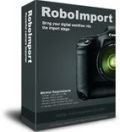
RoboImport downloads your digital images straight from a digital memory card or a digital camera, renames them, and automatically perform's a number of image editing operations during transferring to your PC.
GIVEAWAY download basket
Comments on PicaJet
Please add a comment explaining the reason behind your vote.


@ #19- Rock
It seems to me a fairly recent attempt to appropriate the term "app" to relate exclusively to software produced for smartphones and tablets. This appears to be a contrived distinction, arrived at arbitrarily, pretty much for marketing strategy. Some marketers and CEOs somewhere said "Let's differentiate from the software for conventional desktops and laptops by exclusively calling all programs developed for the mobile and tablet market 'apps'. That way when we talk about our 'apps' everyone will know that we're talking about exciting new stuff for the latest devices."
The hardware design and operating system may determine which programs/applications can be run on a device, but, as far as I know, "app" (application) has been terminology heretofore used interchangeably with "program" as a way of referring to computer software in a general way. Is there some technical distinction between a program and an application that would make it incorrect to use the term "app" as a general term? If so, please enlighten me.
Otherwise, to criticize Giovanni and others for supposedly not knowing the "difference" is rather rude and unnecessary. "Tomato, To-mah-to... let's call the whole thing off!" And try not to look down our noses at others.
Save | Cancel
@Jim Stone Comment 14. I had the same question about registering that you seem to have. I closed PicaJet, extracted the programs from the .zip application, and then ran ‘acttvite.exe’. A couple of IE windows come up then I get the notice saying that PicaJet is registered. I opened the program, checked ‘about’, and PicaJet FX 2.6 was registered.
Save | Cancel
Hi, just a tiny question - for people who are planning to use this Program gladly because it seems to be one of those "expensive giveways" (if that doesn't sound too oxymoronic:), but are not in a hurry to purchase it when lost (PC crashes, etc) - what would happen to all those neatly categorized, "iconized" a.s.o Collections?? Would they be stripped off the features Picajet offers, or worse - if passworded as well, not accessible at all?
Save | Cancel
I won't have time to fully test before the next giveaway, so I won't vote on this one. My first impression is "what can this do that the free Picassa" from Google can't"?
It appears to be a nice catalog app, but if I were to take it seriously, I wouldn't want to have to redo everything I already have in Picassa, can this import the Picassa database?
Save | Cancel
Sometimes (how about always) it is a good idea to find out just what the program we are evaluating is designed to do.
From the description on the PicaJet Features page.
------
Support for more than 60 image file formats
PicaJet offers support for more than 60 media file formats including:
All popular image formats: JPEG, TIFF, PSD, BMP, GIF, PNG, and so on.
Almost all Camera RAW file formats from Canon, Nikon, Sony, Olympus, Pentax, etc. as well as the Adobe DNG format.
Support for video files
PicaJet imports and plays various movie formats including QuickTime, AVI, MPEG2, MPEG4, ASF, etc… The built-in player allows you to handle playback of the movie and you can even select a specific single frame as a movie thumbnail picture.
Photo editor with Levels, Sharpen, Sepia, Red-Eye removal!
We understand that Photoshop is one of the best photo editors for this purpose and PicaJet is not intended to function as a Photoshop like application.
Our goal was to create an effective digital photo management system that can be integrated into your favorite image editing software. In Picajet, right click your photos and choose your favorite editor in the resulting pop-up.
In many cases, you do not need to use the full power of Photoshop to get good photos. Sometimes, just a few basic operations such as transformations, crop, levels, sharpening, red-eye removal and a few other simple photo-effects will do the job. These small adjustments can be made within PicaJet’s built-in photo editor.
------
So... PicaJet is not a mainline photo editor... PicaJet is a Photo / Video Cataloging Database Program and with several FREE Plugins that make it do even more!
That being said... PicaJet is tops in its class.
Save | Cancel
I check it on 200.000 pics on my simple XP. Still run scanning images. Then after I can start checking how it really works.. I do not need gadgets. I use PS for tune my pics. I really look for a good photo mass manager and search engine for years now. I have a hope.. :)
Save | Cancel
Keep in mind that this is the Standard version.
Save | Cancel
On starting, the program crashes with stackHash_8dc4 and runtime error 216 at 657202D2 or a quicktime error
Save | Cancel
#5, #8, #9, #18
This is NOT a program for editing photos (though it is capable of
doing 5-6 simple manipulations.)
This is DAM software, which builds databases of photo categories
based on file meta-data, or user-input data.
You need this software if you want to organize tens of thousands
of shots, not if you want to edit your pictures.
This type of software is called Digital Asset Management (DAM)
Save | Cancel
Wonder if Giovanni will ever learn the difference between an "app" and a "program"???
Wonder if the users of this site will ever understand the word, "free"?
Save | Cancel
As others have pointed out, I am a bit perplexed about the price since the features are rather limited. Sure it provides an edit feature but there is nothing outside of common adjustments and standard effects. Zoner Photo Studio Home (given away here), sells for a little bit over half the price of this software and has significantly more features.
It can find photos pictures quickly but as mentioned in comment #10, you have to categorize them yourself. I do like that you can change skins and it looks lovely with the Dark Media Player XP skin.
Since it only seems to take less than 20 mb of disk space, I will keep it installed and play around with it some more to determine whether I am missing some noteworthy feature(s).
Save | Cancel
Looking at the web site and more detailed description, this is a pretty powerful program, installed fine on XP, - re the voting system, maybe only people who have downloaded the app should be able to vote. Many of the "downers" will not be bothered to do this.
Save | Cancel
Buggy, it does not work, the window is showing but the cursor have no effects... I'm tired and bored to uninstall everytime... thx and bye gotd
Save | Cancel
Comments #1, #2, and others:
People you don't know what you're talking about. Real DAM software
(Digital Asset Management) like iDImager, Extensis, etc. costs
several hundred dollars.
Depending on how useful this program turns out to be, it could very
well be a real steal.
Save | Cancel
I'm having the same problem I've had with earlier programs from this publisher: the registration is ignored.
After running Activate.exe (with admin privileges), starting up PicaJet results in this popup message:
---------------------------
Picajet
---------------------------
Registration is completed. Please restart the PicaJet.
---------------------------
OK
---------------------------
but the program still comes up as unregistered on subsequent runs.
Save | Cancel
I say NO to this:
- Upon installing, in the EULA you MUST register within 15 days to continue using this FREE software.
- Using a selected folder with images, I attempted to enlarge some pictures hovering over them w/mouse; the + sign shows up but does not enlarge certain images I selected yet others did enlarge.
- Attempting to open other folders w/images, a loud beep is emitted from my laptop; I have my folders set to open on a single click but w/PicaJet, I had to double click to open them.
- Choice of skins are unattractive and too few.
I got bored quickly with look, style, and operation of PicaJet; I promptly uninstalled.
Save | Cancel
I must say I'm perplexed at PicaJet being offered here. The user forum has been inactive for more than two years, and the program isn't being updated any more as development has moved to Daminion instead (see the link on this page). Worst, PicaJet never solved a bug which crashed/hung the program. I had great hopes for the program in its earlier days, but I've given up on it because of that unresolved bug. And no, it's definitely NOT worth $59.
Save | Cancel
Any one know if, of any of the alternatives as well as PICAJET, will do this: change the sort order of the photos using thumbnails to drag, drop into a different order AND establish the new sort order, so that it remains as re-sorted in the new sort order in windows DETAILS view ???
Thanks !!!
Save | Cancel
Tested it on my C drive and I was pleasantly surprised by the speed the scan took, having said that I could see nothing to warrant the high price they want.
When the search was finished the list of categories on the left initially made me think it had attempted to guess which categories some of the photographs fitted into, people, landscape etc, that would have been useful and possibly justified such a high price, but no it left that drudgery up to me.
I have to search some of my old hard drives for photographs and this will do the job nicely, after that it will be uninstalled.
Save | Cancel
A couple of people have mentioned Adobe Photoshop Elements. The Plugin Site has software which brings Elements closer to Photoshop, a $40 special offer has been extended until the end of the month:
http://www.thepluginsite.com/products/elementsxxl/
Additionally, there's a special offer on the PhotoWiz bundle until the end of the month. At least if you use PayPal, ordering is a bit strange. PayPal will take your money, and the only confirmation will be an email with the download link(s) (time-limited).
Save | Cancel
Today's giveaway comes with several interesting features designed to manage, modify and share image files with ease, making it user friendly and very easy to use.
With this tool users can group their pics by location, name, day etc... and/or convert & resize them at the push of a button, as well as adjust their time stamp or turn them into wallpapers.
And it's also a highly customizable app, since it enables you to customize categories with personalized icons, with the additional cool and unique ability to assign a single photo to different categories simultaneously.
Can also be used as a sort of "offline-archive organizer" to free up hard drive space, since it allows users to store their offline images on DVD or CD retaining the thumbnail versions of their images on their PC, so as to prompt them inserting a specific DVD or CD whenever they click on the thumbnail of an offline image. Cool, isn't it?
So overall, for what it does, I give it a THUMBS UP (43% Thumbs UP only?? Don't rate sw according to your needs only...damn!!).
....BUT....
....60 $??? Come on, mate....where do you live?? On Mars??
Humble pie, humble pie....please!!
* JetPhoto Studio
How about import your photos directly from a digital camera and then automatically organize them in albums, calendar and map by EXIF metadata, notes, keywords, time and geodata for FREE and then create slideshows, wallpaper and screensaver and/or publish flash and web galleries on the NET (Flickr) literally with a couple of mouse clicks?
And what if you could do the same with your VIDEO, raw, panorama and stereo files captured with your digital camera for FREE, with the ability to apply filters (black and white, sepia), send photos to mobile phones, add watermarks, batch rename files, merge GPS metadata into JPEG or RAW files and even geotag your photos by automatically organizing them by a built-in digital map for FREE??
Too good to be true, right? Wrong!!
http://www.jetphotosoft.com/web/?s=jpstudio_0
* vvvP
Cool FREE Italian multiplatform app designed to catalog digital photographs, both in removable devices and in HDs, as well as in a single virtual file system, as usually only professional photographers can do. This FREE GEM is able to handle RAW images, enabling you to add your own comments to one or more images of yours, and it's very suitable for LAN users, since it can share any catalogs of yours between several PCs (Windows, Linux and OS X) connected among them through a network.
http://vvvp.sourceforge.net/features.htm
* PixName
http://www.pixname.com/Page1En.html
* ExifTool
Can rename and organizes files in structured directories (by date or by any other meta information), as well as generate track logs from geotagged images, with extremely powerful and customizable options offered to users.Support a massive number of different file and metadata formats, as well as the vast majority of digital cameras makers out there (Canon, Casio, FujiFilm, HP, JVC / Victor, Kodak, Epson, Panasonic etc...)
http://www.sno.phy.queensu.ca/~phil/exiftool
* Photos2Folders
http://www.photos2folders.com
And for a more comprehensive FREE Photo (and Video) Manager tool:
http://www.softpedia.com/get/Multimedia/Graphic/Digital-Photo-Tools/Windows-Live-Photo-Gallery.shtml
http://www.heliconsoft.com/safe.html
http://free.zoner.com
==> FREE <==
Enjoy!!
Ciao
Giovanni
Save | Cancel
Picasa does enough for me.
Save | Cancel
@ #1: You really don't even need to spend that much if you can hit a clearance or Amazon, Newegg or someone with a rebate.
Photoshop Elements is my preference, and has been for 7-8 years.
With Wal-Msrt sometimes selling Elements @ $79.95, $59 is just too steep.
Save | Cancel
Also available on the site are some PicaJet free plug-ins to enhance this-nice, Thanks GAoTD and PicaJet....
Save | Cancel
I checked out the features on the website. It's pretty good if you have an obsolete version of Windows. If you have Windows 7, the free Microsoft Essentials (2012) plus the Microsoft Camera Codec pack has you covered. The Windows Search index handles everything in image and video files automatically. I prefer natural language queries with partial matching enabled. You get different results from Start Search, Find (Win-F), and Photo Gallery. It's still the case that no one has said a word about Win8 search, but I expect it to be a giant step down. Additionally, Win8 has Windows Store UI apps instead of Windows Essentials, but for the moment you can still install some of it in the Desktop UI. It goes without saying that Microsoft likes to discontinue useful software, but all of the other major players do, too. Big companies will buy little companies just to acquire one product or technology and discontinue the rest. Google is dismantling Nik Software, so if you're interested you might purchase what's still available while you can. The loser vote manipulator continues to wreak havoc on the GOTD voting. Comment votes above a couple of dozen are completely fake and meaningless. Even low-count votes may have been manipulated.
Save | Cancel
Free alternatives:
digiKam (open source)
http://www.digikam.org/
Picasa
http://picasa.google.com/
Phototheca
http://download.cnet.com/Phototheca/3000-2193_4-75797790.html
Save | Cancel
Got this free from one of the other daily software giveaway sites earlier this month. It does what it says on the box, but is way overpriced at $60. I can get the latest version of Photoshop Elements for an additional $30.
The developer really needs to consider reducing the price significantly.
Save | Cancel