English
Every day we offer FREE licensed software you’d have to buy otherwise.

$14.99
EXPIRED
Giveaway of the day — PhotoToFilm 3.6
Easily make small movies out of your pictures and compress them.
$14.99
EXPIRED
User rating:
50
31 comments
PhotoToFilm 3.6 was available as a giveaway on March 12, 2017!
Today Giveaway of the Day
An all-in-one 4K video converter.
PhotoToFilm is a perfect companion for everyone who uses a digital camera. With PhotoToFilm you can easily make small movies out of your pictures and compress them (ie: using DivX) in order to distribute your production to your friends and family. PhotoToFilm allows you to add professional looking effects with a few clicks and makes video authoring a game.
Key Features:
- User friendly interface;
- Transitions (such as cross fading) between your photos;
- Dynamic images support;
- Sound track (MP3) support;
- Popular photo formats support (JPEG, Bitmaps);
- OSD: On Video dynamic text insertion;
- Creates movies using codecs present on your computer (such as DivX);
- Ability to burn DVDs (requires CopyToDVD).
System Requirements:
Windows NT/ 98/ Me/ 2000/ XP/ 2003/ Vista/ Server 2008/ 7/ 8/ 8.1
Publisher:
KC SoftwaresHomepage:
http://www.kcsoftwares.com/?p2mFile Size:
1.5 MB
Price:
$14.99
How would you improve PhotoToFilm 3.6?
GIVEAWAY download basket
Developed by CyberLink Corp.
Developed by PhotoInstrument
Create, manage, copy and edit custom images.
Developed by Mirillis Ltd.
Comments on PhotoToFilm 3.6
Thank you for voting!
Please add a comment explaining the reason behind your vote.
Please add a comment explaining the reason behind your vote.
You can also add comment viaFacebook
Facebook comments
iPhone app giveaways »
Phone Drive allows you to store, view and manage files on your iPhone or iPad.
$3.99 ➞ free today
This action roguelite platformer offers challenging new experiences every time you play.
$2.99 ➞ free today
$5.99 ➞ free today
$0.99 ➞ free today
$2.99 ➞ free today
Android app giveaways »
$2.49 ➞ free today
$43.99 ➞ free today
$2.99 ➞ free today
$0.99 ➞ free today
Blur Photo is the perfect censor photo app for blur background and picture blur.
$2.99 ➞ free today


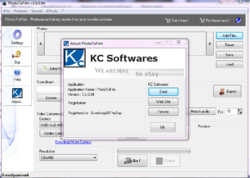


This worked great - even synched music. I liked the simple effects. This was perfect.
Save | Cancel
can't thank you enough for what was finally an incredibly easy and simple process! thank you!
Save | Cancel
This WILL NOT SYNC audio with the "SLIDESHOW" video that you create, and that for me being a musician is a big issue as to how I would use this software.
Simple review, uninstalled via reboot.
Save | Cancel
Big thanks for sneakin in "Computer Cleaner" in on that..I only get GOTD downloads cause I assume that what they are giving us is clean without other crap....I guess that's changed..
Save | Cancel
No response to email request yet (It's been a couple of hours and I requested it twice!)
Save | Cancel
Results were pixalated beyond belief!! Un-installed .
Save | Cancel
Does it work on windows 10?
Save | Cancel
Jerry Richardson,
i am w10 x64 user, i had no problem in runnig this s/w on my notebook.
it did works as it stated.
the output can be view in .avi only.
quality is so so, maybe i need to fine tune in this area.
donald
Save | Cancel
can you upload a finished project to Facebook?
Save | Cancel
Is there a sample video that was produced using this prog?
Can I have the link pls?
Save | Cancel
Downloaded easily after sending link to my email address. README file has the associated registration name and serial number in it so all you need to do is copy and paste these. Relatively simply interface. Loading and using the program is a breeze. However, it was a bit unclear as to how to get it to do anything more than a black and white output. This was done by a change to the codec which is available in the drop down menu. There are multiple choices there. Using the addition of an MP3 file does add to the "save" time. Easily matches the photos to display for the entire MP3 file. Again, though, this does add time to the file saving mode.
An interesting program to play around with. It's a "keeper" for me as I'll likely use it to send short videos of some of my photos to family and friends. As far as I am concerned that's about as much as I'll use this program for.
THANKS GAOTD for this offer!
Save | Cancel
This GOTD will not run on my 7SP1, soon as I launch it, it crashes.
I can't even register it.
Save | Cancel
This software places a link to an unrelated bit of software on your desktop during the install process.
HUGE No No for me.
That is terrible practice.
Save | Cancel
I cant get anything to download your pop up pops up and ask me to give an email to get the download.I do as it ask then a little pop up comes saying wrong email and no matter what email I use its the same.Why bother to try this site is messed up.
Save | Cancel
Hi RJ. :-)
What OS are you using?
And what Browser?
What security software?
Are you using ipfilters/vpn/proxy?
Save | Cancel
RJ, I have not ever, nor have I now, had a problem downloading the software of the Day from this site. I have been using it for yearsssss, that again, yearsssss!
Save | Cancel
Troy, same here. I've been coming here for about a year and I've never had any issues with downloading, nor instalations.
Save | Cancel
Troy, I too have been using GOTD for yearssss. There was only 1 time I had a problem with 1 site recently and so did everyone else who tried to download that giveaway.
Save | Cancel
RJ, You must have something wrong because like Troy I have never had a problem ever!! The only time I have ever had it refuse the download is if I didn't share and that was on me.
So try again make sure you share on FB and try it again!
Save | Cancel
Wolf, some of us refuse to "share on FB" and, instead, go with the email option.
@RJ: the only suggestion I have is to try again. First, though, clear the cache in your browser; maybe that will help. Good luck.
Save | Cancel
It exports video to AVI only, it's unplayable on Android. Windows Movie maker is much better.
Save | Cancel
ew,
"It exports video to AVI only, it's unplayable on Android. Windows Movie maker is much better."
For Android playback your safest bet would be AVC/H.264. One advantage of using video codecs you have installed is that you can choose a lossless codec, save your video in a higher resolution, & then re-encode that to different frame sizes &/or formats for viewing on your HDTV, tablet, cell phone etc. Most any of the converters that have been on GOTD would work for that 2nd step.
That said, there are plenty of apps that can create slideshows -- both dedicated slide show apps & video editors -- and several have appeared on GOTD, so you can be picky & choose one or two you like best. PhotoToFilm has a simpler interface that will probably appeal to some people, while at the other end of the spectrum video editing apps make you do more work but you get lots more control.
Save | Cancel
ew, True, AVI will not play on Android Smart Phones or Tablets in NATIVE mode. However, there seems to be several workarounds (in the Form of Android AVI Player Applications) that will permit playing AVI in the android environment without the need of a video conversion program. Take a look at 5 free AVI Player apps and a brief synopsis of each @ https://www.mobikin.com/android-backup/play-avi-on-android.html . So, it would appear that the output of today's GAOTD offering can be played on Android provided on (or more) of the aforementioned AVI Player apps is installed on the android device. Google Play shows these free apps are still available (some with subtle differences in the app names).
Save | Cancel