English
Every day we offer FREE licensed software you’d have to buy otherwise.

$19.95
EXPIRED
Giveaway of the day — Phototheca 2.0
Easily view, sort and organize thousands of digital photos and images.
$19.95
EXPIRED
User rating:
77
79 comments
Phototheca 2.0 was available as a giveaway on September 12, 2016!
Today Giveaway of the Day
Control remote desktop or laptop from any device and anywhere!
Phototheca is a photo management application from Lunarship Software, which makes it easy to view, sort and organize thousands of digital photos and images. New Phototheca 2.0 supports modern 2-in-1 devices and Ultrabooks, gives a touch UI in addition to the standard desktop mode. Just switch Windows into tablet mode and Phototheca switches UI accordingly, giving possibilities to use touch gestures.
Key features of Phototheca are:
- Clean UI, touch interface, high DPI displays support and dual monitor view
- Instant search across the library
- JPEG metadata support, EXIF, XMP, and IPTC sections
- Tracking and auto-updating images from specified locations
- Smart albums that work as saved search queries
- Duplicates detection and removal
- Password protected safe-boxes
System Requirements:
Windows XP/ Vista/ 7/ 8/8.1/10; CPU: 1GHz; RAM: 2GB; HDD: 20MB; Graphic adapter: support OpenGL 1.4 or higher; .NET Framework: 4
Publisher:
Lunarship SoftwareHomepage:
http://lunarship.com/File Size:
17.4 MB
Price:
$19.95
How would you improve Phototheca 2.0?
GIVEAWAY download basket
Developed by PhotoInstrument
Developed by Mirillis Ltd.
Developed by Andrew Zhezherun
Developed by DesktopPaints
Comments on Phototheca 2.0
Thank you for voting!
Please add a comment explaining the reason behind your vote.
Please add a comment explaining the reason behind your vote.
You can also add comment viaFacebook
Facebook comments
iPhone app giveaways »
$19.95 ➞ free today
$0.99 ➞ free today
Every Day Spirit is a collection of beautiful, original, hand-crafted wallpapers created to make your phone look amazing.
$0.99 ➞ free today
$4.99 ➞ free today
$1.99 ➞ free today
Android app giveaways »
$0.99 ➞ free today
$0.99 ➞ free today
Spelling Right is a new challenging educational spelling game that will test your English spelling skills.
$2.29 ➞ free today
$0.99 ➞ free today
$1.49 ➞ free today


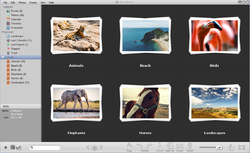
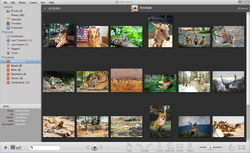





My comment disappaered?
Starting Setup, It tries to connect the giveaway server, and reports "Launching the program failed". Is there solution?
Save | Cancel
When starting Setup, a "failure to launch the program" message received. Solution?
Save | Cancel
Running Windows 10, 64bit, on Toshiba Laptop
Program loads, but states I need to update my graphics card....
Graphic card vendor: Intel Corporation
Graphic card name: Mobile Intel(R) 4 Series Express Chipset Family (Microsoft Corporation - WDDM 1.1)
Graphic chip name:
Graphic card vendor: Intel Corporation
Graphic card name: Mobile Intel(R) 4 Series Express Chipset Family (Microsoft Corporation - WDDM 1.1)
Graphic chip name: Mobile Intel(R) 4 Series Express Chipset Family.
Tried to update driver using Device Manager and installed Intel Driver Update Utility. Driver is up to date.
currentDriverVersion: 10.0.14393.0
availablePackageVersion: 10.1.1.14
Due to error situation the program will not allow me to register it, either.
Not sure, but maybe my laptop is just too old. I've spent several hours trying to get this to work. Looked like it might be a good program to get rid of some of my duplicate photos.
Any help would be appreciated.
Thanks
Save | Cancel
I did not receive any reply to my comment [#34], ??? But...
Thank you to Comment #6. After hours of frustration I read your instructions for opengl32.dll and was able to place this in the correct file location on my computer this morning.
The program now runs, but will not recognize the serial number that I received with the download.
Is this something Lunarship Software can help with?
I would hate to think that I spent hours trying to get this to work, any to be defeated by the serial number.
Save | Cancel
Had the same problem many others have had; Received the "Encoutered a Problem and had to Close" dialog. This is the Error Report inside the dialog, "EventType : clr20r3 P1 : phototheca.exe P2 : 2.0.0.1524
P3 : 57c9b112 P4 : system.management P5 : 4.0.0.0 P6 : 4ba1e140
P7 : fe P8 : 133 P9 : pszqoadhx1u5zahbhohghldgiy4qixhx.
Save | Cancel
On my Windows 10 x64 it only works if i open its shortcut properties then go to Compatibility tab then check "Run this program in compatibility mode for: Windows 8", otherwise it crashes.
Save | Cancel
Installed on Windows 10 x64. When launched I get the following error: "LoadLibrary failed with error 1114: A dynamic link library (DLL) initialization routine failed." Click OK and the program closes.
Save | Cancel
installed program fine but when I click on "Register Now" i enter the provided registration number, enter my email & password and then... NOTHING! there's no "finish" or "next" or "register" link to click on! hitting enter doesn't do anything either. Please fill me in on how to register the software. thanx!
Save | Cancel
.
Oh, and can Phototheca perform a structured upload and download from web archives, such as Flickr and Google Photos, syncing photos, changes, and archives?
Thanks.
.
Save | Cancel
Win 7/64. I cant register the program. I have the key, however there is no place to copy it to, when I click 'Register' in the program. I tried this numerous times. It may be because it wants me to update my Intel Graphics Drivers, but they are fine. I am in Safe Mode with Networking, and can't restart into normal mode at the moment, so program lists graphics Drivers to download. Fine, but why cant I just register the program. Obviously I cant do anything else. I can mess with restart later.
Didn't want to miss this program before time runs out. Looks good.
Save | Cancel
.
Just to confirm:
No raw?
No Windows Explorer details view, only thumbnail views ( where my directory names are too long under the thumbnail to differentiate one directory from another )?
Can you scan a source and subfolders and import the files, not just information on the files, putting the copied files in structured order?
Do you have a page where you "compare Phototheca features and benefits to ...", say, free Picasa, that does all of the above?
Thanks.
.
Save | Cancel
Peter Blaise,
We are proud to announce that finally support for RAW formats has been added into the latest version of Phototheca which is released today!
You are welcome to install and check how Phototheca can help you to handle your digital archive, now with RAWs.
Official website of Phototheca:
More details about RAW formats support in Phototheca:
Save | Cancel
Emsisoft recognizes the set-up file as dangerous. I'll pass.
Save | Cancel
Phototheca won't install. Gives an error about it being corrupt. Tried re-downloading, but still have same results.
Save | Cancel
Mathew Stephan, your antivirus is probably killing it, since it doesn't like the DRM that the GAOTD installer uses.
Save | Cancel
How do I register this software?
Save | Cancel
thank you
Save | Cancel
Installed right away on my Win7 x64; registered okay only after inserting the reg code on 2 different screens, but that's no big deal. I think this program will be very useful to me, since I have TONS of photos that have been hard for me to organize the way I want them to be. Big thanks to GAOTD and Lunarship Software!
Save | Cancel
Installed on Win 10 Pro 64 bit. All went well. Program is really nice. This will be a big time saver when it comes to looking for a particular photo. The duplicate finder seems to work....will want to experiment more. Wasn't sure what to do with the program at first, but after clicking on everything there are some nice features. Well worth the time to download and install.
Save | Cancel
The program requires the Microsoft visual C++2008 SP1redistributable package to be installed
(version 9.0. 30729.17)
Save | Cancel
Will not register. "Entered license key is unknow."
Save | Cancel
Deadhead, probably copy-pasted license key with a mistake.
Save | Cancel
Error hen lauching the install and virus alert..
Save | Cancel
Brilliant software. Sorted out approximately 1500 photos on 2 separate external hard drives, removed duplicates and moved them to new computer. All done very quickly and painlessly.
Save | Cancel
Hummm error failed to launch program....
Save | Cancel
Larry Whitehead, Any one know ???
Save | Cancel
Larry Whitehead, we are sorry for the inconvenience with application. Please contact us on support@lunarship.com and we will sort out issues with your copy. Thank you for the feedback.
Save | Cancel
Lunarship Software,
Thank you!
You can re-install the program after the stock?
The license will be gone?
I was planning to reinstall the system.
Save | Cancel
Michael, just activate the application today and keep library files in a safe place before re-install a system. After re-install just setup the application and overwrite default empty library with saved files - this will keep registration info in place. To find where are those files located - use menu item File->Manage library
Save | Cancel
Lunarship Software,
Thank you very much!
Save | Cancel
What does this software have that other image organizers do not?
What are the features that would recommend installing Phototheca when I already have 4 other similar software? How is this better?
Also: once again, we are dealing with a company that does not provide any information about who they are and a physical address. I avoid downloading software from such companies.
Save | Cancel
James, thank you for taking the time to answer me and for your offer to research this software on my behalf. You are very kind, but there is no need. What I was trying to say is that I did not see any features that make this software special or unique - maybe I missed something?
Save | Cancel
Maria, what 4 other similar software do you have? Probably FastStone, XnView, Picasa and Windows Live Gallery?
Save | Cancel
Alex,
I'm embarrassed to confess, but I kind of collect software for images and GAOTD allows me to indulge my weakness. Every now and then I remove most of them but then I start all over again...
Right now I have: Ashampoo, Zoner, XnView, Helicon, Picasa, Windows Photo Gallery - and these ar only the organizers! I can never make up my mind which one I like better :(.
Why?
Save | Cancel
The software is great. The only real issue is that I will be adding tags to a picture and then suddenly the picture is no longer selected and all the pictures are in an different order. This happens in the Live Albums. Haven't checked to see if it happens elsewhere.
Save | Cancel
morriscox@gmail.com,
Thank you very much!
Save | Cancel
Phototheca will not run. keep getting error message.
System.AggregateException: One or more errors occurred. ---> System.IO.IOException: The process cannot access the file 'I:\Temp\3sbvfiix.dll' because it is being used by another process.
at System.IO.__Error.WinIOError(Int32 errorCode, String maybeFullPath)
at System.IO.FileStream.Init(String path, FileMode mode, FileAccess access, Int32 rights, Boolean useRights, FileShare share, Int32 bufferSize, FileOptions options, SECURITY_ATTRIBUTES secAttrs, String msgPath, Boolean bFromProxy, Boolean useLongPath)
at System.IO.FileStream..ctor(String path, FileMode mode, FileAccess access, FileShare share)
at Microsoft.CSharp.CSharpCodeGenerator.FromFileBatch(CompilerParameters options, String[] fileNames)
at Microsoft.CSharp.CSharpCodeGenerator.FromSourceBatch(CompilerParameters options, String[] sources)
at Microsoft.CSharp.CSharpCodeGenerator.System.CodeDom.Compiler.ICodeCompiler.CompileAssemblyFromSourceBatch(CompilerParameters options, String[] sources)
at System.CodeDom.Compiler.CodeDomProvider.CompileAssemblyFromSource(CompilerParameters options, String[] sources)
at System.Xml.Serialization.Compiler.Compile(Assembly parent, String ns, XmlSerializerCompilerParameters xmlParameters, Evidence evidence)
at System.Xml.Serialization.TempAssembly.GenerateAssembly(XmlMapping[] xmlMappings, Type[] types, String defaultNamespace, Evidence evidence, XmlSerializerCompilerParameters parameters, Assembly assembly, Hashtable assemblies)
at System.Xml.Serialization.XmlSerializer.GetSerializersFromCache(XmlMapping[] mappings, Type type)
at System.Xml.Serialization.XmlSerializer.FromMappings(XmlMapping[] mappings, Type type)
at System.Web.Services.Protocols.SoapClientType..ctor(Type type)
at System.Web.Services.Protocols.SoapHttpClientProtocol..ctor()
at uCommunication.WebReference.Service..ctor()
at uCommunication.Connector..ctor()
at Phototheca.UI.ApplicationInitializer.ApplicationInitializer.PrepareRequest(ApplicationModel model)
at Phototheca.UI.ApplicationInitializer.ApplicationInitializer.<>c__DisplayClassb.b__5()
at System.Threading.Tasks.Task.InnerInvoke()
at System.Threading.Tasks.Task.Execute()
--- End of inner exception stack trace ---
at System.Threading.Tasks.Task.ThrowIfExceptional(Boolean includeTaskCanceledExceptions)
at System.Threading.Tasks.Task.Wait(Int32 millisecondsTimeout, CancellationToken cancellationToken)
at Phototheca.UI.ApplicationInitializer.ApplicationInitializer.Initialize(ApplicationModel model)
at uPhoto.Program.Main(String[] args)
at .(String[] )
---> (Inner Exception #0) System.IO.IOException: The process cannot access the file 'I:\Temp\3sbvfiix.dll' because it is being used by another process.
at System.IO.__Error.WinIOError(Int32 errorCode, String maybeFullPath)
at System.IO.FileStream.Init(String path, FileMode mode, FileAccess access, Int32 rights, Boolean useRights, FileShare share, Int32 bufferSize, FileOptions options, SECURITY_ATTRIBUTES secAttrs, String msgPath, Boolean bFromProxy, Boolean useLongPath)
at System.IO.FileStream..ctor(String path, FileMode mode, FileAccess access, FileShare share)
at Microsoft.CSharp.CSharpCodeGenerator.FromFileBatch(CompilerParameters options, String[] fileNames)
at Microsoft.CSharp.CSharpCodeGenerator.FromSourceBatch(CompilerParameters options, String[] sources)
at Microsoft.CSharp.CSharpCodeGenerator.System.CodeDom.Compiler.ICodeCompiler.CompileAssemblyFromSourceBatch(CompilerParameters options, String[] sources)
at System.CodeDom.Compiler.CodeDomProvider.CompileAssemblyFromSource(CompilerParameters options, String[] sources)
at System.Xml.Serialization.Compiler.Compile(Assembly parent, String ns, XmlSerializerCompilerParameters xmlParameters, Evidence evidence)
at System.Xml.Serialization.TempAssembly.GenerateAssembly(XmlMapping[] xmlMappings, Type[] types, String defaultNamespace, Evidence evidence, XmlSerializerCompilerParameters parameters, Assembly assembly, Hashtable assemblies)
at System.Xml.Serialization.XmlSerializer.GetSerializersFromCache(XmlMapping[] mappings, Type type)
at System.Xml.Serialization.XmlSerializer.FromMappings(XmlMapping[] mappings, Type type)
at System.Web.Services.Protocols.SoapClientType..ctor(Type type)
at System.Web.Services.Protocols.SoapHttpClientProtocol..ctor()
at uCommunication.WebReference.Service..ctor()
at uCommunication.Connector..ctor()
at Phototheca.UI.ApplicationInitializer.ApplicationInitializer.PrepareRequest(ApplicationModel model)
at Phototheca.UI.ApplicationInitializer.ApplicationInitializer.<>c__DisplayClassb.b__5()
at System.Threading.Tasks.Task.InnerInvoke()
at System.Threading.Tasks.Task.Execute()<---
Call stack:
DB log is:
Any ideas?
Save | Cancel
Nick, it seems that anti-virus software blocks the access to the part of the program. Please try to disable AV for several minutes and run the app without active shield.
Save | Cancel
Well it "might" be an interesting program BUT 3 INSTALLS, and never get to the register part;.......all I ever get is the SPLASH screen and then it disappears.......won't ever open.....figured maybe it wouldn't work on XP but the Specs say's it does.
Curious but used up my spare time trying to "see" what it can or will do.
Save | Cancel
iwontell, we are sorry for the inconvenience with application. Please contact us on support@lunarship.com and we will sort out issues with your copy. Thank you for the feedback.
Save | Cancel
Earlier I posted a comment stating that I had to try a few times to get the registration code to be accepted and that the program crashed and froze my PC and that after rebooting the program simply wouldn't work - Didn't say anything offensive or derogatorily yet GOTD censorship removed my comment - I was hoping that the developer would step in and offer assistance but GOTD have denied me of that opportunity. I can see why Karl and the others gave upon this site I'm doing likewise I'm hacked off with downloads that won't work for one reason or another. There are plenty of other similar sites that work perfectly well .... Publish this comment GOTD IF YOU DARE!
Save | Cancel
Lenny, we are sorry for the inconvenience with application. Please contact us on support@lunarship.com and we will sort out issues with your copy. Thank you for the feedback.
Save | Cancel
Lunarship Software, Thank you for your kind offer of assistance which I appreciate, but with all due respect and no slight on your company or it's products I'm totally hacked off with GOTD and am abandoning it totally.
Save | Cancel
I used the registration code in the Readme file but get an error message that the license failed to register and that the key is invalid. Please help.
Save | Cancel
Chris Hartsfield, disregard and delete please
Save | Cancel
Installed and registered ok. Started it on my pictures folder and it began to scan all 56,000 pictures. Now this will take a very long time!
What and where is it storing I presume links to the actual location of the pictures?
Anyway, not too impressed with the layout and speed of access to the pictures as Picasa is sooo much quicker.
Save | Cancel
paul, it does not store any pictures, just creates a working link and info, and the originals are not moved. I gave it "My Pictures", 47,500 odd of them, and it took 1 hour 40 minutes which I thought was pretty good, as at the end it also presents you with loads of duplicates.
The links are stored in the "user appdata loca"l etc. (see "manage library"), and location can be changed with some other stuff.
Though it has crashed twice on my Windows 7 PC I think it is a great program, keep in mind what it is doing, which is not the same as Picasa. It has saved me over 7 gigs on my drive already, and not finished yet!
Save | Cancel
paul, Just checked my database size in the user data, (click in "file-manage library"), and it was 2.7gb for my 47,500 pics, so I changed it by clicking on "change" and chose another location, and it moved with no bother.
Save | Cancel
Brian Hughes, I don't have any duplicates! So I don't have any GB's to save. I know that Picasa3 is becoming obsolescent soon but its still my photo gubins of choice.
Save | Cancel
I am an avid user of Zoner pd version. All I use it for is sorting tagging my many many photos and items related.
Does Phototheca recognize raw, PSD, txt, zipped files? On their website there is no link to those items in the FAQ section.
Thanks
Save | Cancel
.
Guest 007, no raw, apparently, so it's useless for me, with 20,000 plus raw over 10 years and growing.
.
Save | Cancel
Guest 007,
We are proud to announce that finally support for RAW formats has been added into the latest version of Phototheca which is released today!
You are welcome to install and check how Phototheca can help you to handle your digital archive, now with RAWs.
More details about RAW formats support in Phototheca: http://lunarship.com/raw.html
Save | Cancel
Repeatedly getting a "Failed to connect to server. Please try again later" error when running the setup.exe file.
Save | Cancel
If you get a message saying that Phototheca won't work because your video card is using an old version of OpenGL, I have a solution.
Goto the following webpage, and download opengl32.dll, https://cristianadam.eu/20150514/grim-fandango-remastered/
The download is a zip file. You will need to open the zip file and then extract the dll file inside to the following folder C:\Users\\AppData\Local\Phototheca\Application
Where it says , just select the folder with the same name as your Windows username.
Once, you've done this, restart Phototheca, and it will not work, and you won't get the error message anymore.
You may want to try upating your video driver before doing so, as maybe a newever video driver will support a newer version of OpenGL. Phototheca actually suggests you do this, and offers to take you to the driver download page for your video card manufactuer. However, if this doesn't help, follow my above instructions.
Save | Cancel
Roger, I meant to say, that once you restart Phototheca, it will now work.
Save | Cancel
Roger,
I did not find a Application folder in C:\Users\\AppData\Local\Phototheca only UserData, CrashReports and Update. Tried to put the opengl32.dll file in all of them with no effect. Also created a Application folder with it. Did not work! Any idea?
Anders
Save | Cancel
Anders, this path "C:\Users\\AppData\Local\Phototheca" is of outdated version of Phototheca.
The correct path is "C:\Program Files\Phototheca\Application" - if you haven't changed it during installation.
Save | Cancel
Lunarship Software,
This worked!
Thank You
Anders
Save | Cancel
Roger, This worked! You're a lifesaver. Thanks
Save | Cancel
Lunarship Software, in my case it installed under the AppData folder, and not Program Files. I'm running Windows 10 Anniversary Update 64 bit, uisng an administrator account, with UAC disabled.
Save | Cancel
How can someone recommend a program before they have even tried it!!
When I decide to download a program from Giveaway of the day so as to test it out, I am given two options, the first is through my Facebook account which then places a link onto my facebook page, which in theory is telling my friends that I recommend this program even though I have yet to download it!
The second choice is to receive a direct link to the download which would then allow me to try the program out without me advertising the program first, and then If I found the program is worth mentioning, I would certainly have no issues in placing a link on there!
So, my obvious choice is the get the direct link, the problem is, I never receive one, even though Giveaway of the day manage to email me every day with their offers, apparently after asking this question on a web forum, I find myself not the only one with this same problem!! To me, THIS STINKS.
Save | Cancel
John Rowe,
Click the "Share & Download" button. A window/tab will pop-up asking you to confirm something... just close it without actually recommending the software. Then you'll be able to download it through the "Download Now" button. If you are still unconfortable about privacy issues (e.g. letting GAOTD know your Facebook account), I recommend you to use a incognito/private mode and/or never letting your browser auto login to your account. I believe you know other means to keep your privacy secured, since you are frequent contributor here. I've been here for years, but this is my first comment.
Save | Cancel
John Rowe, as soon as you download the zip file you can go to facebook and delete the post about the software. This doesn't affect the program and very few, if any, will see your post. You are not really recommending the program only posting it is free to download although I can see where this could be misconstrued as an endorsement.
Save | Cancel
John Rowe,
Close any page with Facebook or another social media.
Then you click on the download link and share it.
Close that new windows right away.
Then you get the downloadlink.
Save | Cancel
https://www.dropbox.com/s/kygqxf1n2yflxmj/Downloaden.png?dl=0
Save | Cancel
Elton, Many thanks for your reply and the get around to my problem, regarding, (since you are a frequent contributor here) I must admit, this is my very first comment ever! unless there is more than one, John Rowe.
My sincere regards to you.
John.
Save | Cancel
Installed perfectly on Win7 64. This is something I will be buying and supporting. Imported pictures from network storage drive filled with 1000's of photos. I can now simply tag and sort my photos into categories without having to thumb through the many photos. The only thing so far that could make this better is the use of arrow keys to thumb through the photos and adding a tag key to tag those I want to move. Thank you GOTD! This one is defiantly a keeper.
Save | Cancel
.
Nutz, when you say 'tag', do you think Phototheca is inserting industry-standard IPTC data into your image files so any program can see your tags?
.
Save | Cancel
Peter Blaise, yes, Phototheca does write into IPTC section of metadata and tags are recognized by all other 3rd-party software.
Save | Cancel
As usual, I scanned the file after unzipping with Malwarebytes, and for what its worth, Microsoft essentials, and it showed clean. I have also scanned with Malwarebytes after installing and again no problem. It always does concern me when an install is flagged as a problem, so I fully concur with your concern, but I have found Malwarebytes to be pretty solid so I would suspect a false positive.
Save | Cancel
From Brian, sorry, I meant to post the above as a reply to another post, but must have clicked the wrong button, (old eyes), so please ignore or someone delete as it makes little sense as it is.
Save | Cancel
Installed OK on Windows 7 x64, registered using the provided key, and it appears to be the full version non expiring, (needs a restart of the program).
It looks very good, though it will take time to find out just how good. The import is non destructive so leaves pictures where they currently are, and flags pictures within the program if a picture is removed later from its location by another program.
I am getting three vertical bars on the opening screen from time to time which clear then return when performing functions such as go to full screen, seems to be a small bug.
I have installed this on my C drive so hope the database of pictures or however it keeps track does not get too big as my C drive is an SSD. Hopefully I can move it in the future if it does increase in size, as I can see no means of relocating any such possible database, though of course this may be no problem.
A keeper for me, so many thanks to GOTD and Lunarship Software
Save | Cancel
Hello Mr. Brian Hughes, Same problem here. Zemana blocked the installation and I've all-ready advertise on Facebook pertaining this software.
Save | Cancel
Brian Hughes,
It is possible to move the database:
https://www.dropbox.com/s/ltzj5ctjl0zcroi/ManageLibrary.png?dl=0
Save | Cancel
Ootje, thanks, I moved it with no problem. Just notified another poster.
Save | Cancel
I've been downloading programs for several years from GOTD and suddenly today my Anti-Virus quarantined the setup file for Phototheca for having a suspicious file called "Installcore.Gen7"
Have you altered your wrapper and or is this a false positive?
Save | Cancel
Hello Jim Coston,
This is a false-positive. Would you be so kind as to contact our support team at giveaway@giveawayoftheday.com ? We would really appreciate if you provide us with a screenshot of the detection, so that we submit a false-positive report to the AV company in question.
Sorry for the inconvenience.
--
Always yours,
GOTD Team
Save | Cancel
Giveaway of the Day, I have just emailed you a screenshot of my AntiVirus (Avira) quarantining the setup file. Hope it helps!
Save | Cancel