Every day we offer FREE licensed software you’d have to buy otherwise.
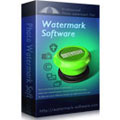
Giveaway of the day — Photo Watermark 5.1
Photo Watermark 5.1 was available as a giveaway on November 13, 2013!
Photo Watermark is easy-to-use photo watermark software which can be an alternative to Photoshop, providing professional photo protection solutions for your digital photos. It's the best effective way to protect your photo's copyright and help promote your brand as well.
Key features:
- Add watermark (text, image) to photo;
- Add cool frame to touch up photo;
- Crop, resize and rename the photos in batch;
- Create new text and image layer;
- Convert picture formats, including JPG, BMP, TGA, GIF and more;
- 150 + free watermark materials and save watermark setting as a template file for future use;
- Watermark GIF.
System Requirements:
Windows 8/ 7/ Vista/ XP/ 2003/ 2000/ Windows NT4; Processor:1 GHz Intel or AMD CPU; Free Hard Disk Space: 50 MB or more; RAM: 512 MB or above
Publisher:
Watermark SoftwareHomepage:
http://watermark-software.com/File Size:
17.1 MB
Price:
$24.90
Featured titles by Watermark Software
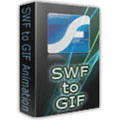
SWF to GIF Converter helps you convert SWF to GIF as well as convert SWF to other pop image formats like JPG, BMP, TIFF, TGA, ICO, etc with a few clicks. Besides, editing your SWF video file is available as well, such as resizing or adding special effects.

Video to Picture Converter is an ideal tool that enables you to convert almost all frequently used video files including AVI, MPEG, WMV, DVD (VOB), DVR-MS RM and RMVB to a wide range of image formats, like JPG, BMP, GIF, TGA, TIF, PCX, PNG and ICO.
GIVEAWAY download basket
Comments on Photo Watermark 5.1
Please add a comment explaining the reason behind your vote.


Today's program is not identified in the write-up as being 64-bit, yet it installs to the 64-bit directory for Program Files under Windows 7. This does not seem to be a mistake, as it installs and runs okay from there. The programmers of this software deserve a kudo for that.
Save | Cancel
I can't even get the thing to install on my system. Downloaded twice, multiple attempts and it still can't install. This is the first time I've had trouble with a GAOTD program installing.
@#19: Yep, that's correct, language is meant for communicating complex thoughts and ideas. That is why spelling, grammar, and word definitions are important. Spelling errors can change meanings of entire thoughts: hack-hick, flap-flip, hour-our, were-we're - to name a simple few examples.
My point wasn't that we couldn't figure out what the developer was trying to convey, my point is involving standards, first impressions, and effort.
What I'm talking about doesn't apply to speech or any other kind of communication where speed is of the essence - in that domain a whole host of errors can be forgiven. This case is different from your example and the reason why it sticks in people's caw is because it is becoming more prevalent.
Save | Cancel
can it use exif data as watermark, like time n date of the pic?
Save | Cancel
#24 Carrie B.
"It doesn’t support gif files. It makes you create 1 instead of importing one you already have made. "
I just tested it with a sample GIF image file and watermarked the photo. It does support GIF file.
Save | Cancel
OK guys - to all the bashers out there: This is a KEEPER for me. Downloaded and installed flawlessly, and within a few minutes I had figured out that this is one of the most useful pieces of software in my arsenal. You can create your own watermarks or use those already supplied (which for all intensive purposes, are a bit cutesy). But it is easy to mix text, graphics AND add a frame (should you choose) and output everything to a new folder, ready to share. This is a thumbs up for me. I downloaded this at work on a Windows 7 PC and at home on my Windows 8 PC and both look and handle great. Thank you for the great addition.
Save | Cancel
Can't help myself on this one... typos ARE a big deal. They're a big deal because it says quite a bit about one's attention to detail. If the documentation is riddled with typos, why should we feel that the written code behind the program is any better? Checking one's work - whether it is program code or program documentation - must be done consistently in order to make prospective customers comfortable with the final quality of the product. We all make typos, but we should reduce their frequency in the final product by reviewing the product before it goes out the door. Allowing typos in documentation to go unchallenged in this day and age with spell checkers is simply unacceptable from a professional. Period.
Save | Cancel
Quote from a bad speller.
“You should prefer a good scientist without literary abilities than a literate one without scientific skills.”
Leonardo da Vinci.
Save | Cancel
Anyone with photoshop can remove a watermark, unless it's a digital coded invisible one. But you use a watermark anyway because it will discourage 90% of the people from stealing your images.
Save | Cancel
Could I use this program to provide ghostly pictures surrounding another regular picture? So I would have a central picture with lighter pictures around it.
Thanks,
Save | Cancel
Great software. Dose as advertised and easy to use
Save | Cancel
I'm really disappointed especially after reading Kudos from Giavonni. I take alot of what he says as bible. BUT...This program is not displaying well for me. The text on the desktop are blurry as well as too small. The Icons on the viewing window all look the same. It doesn't support gif files. It makes you create 1 instead of importing one you already have made. I was hoping I could import images and plugins from other programs. Anyway Thx Giavonni for awesome advice on these programs. I find your info helpful. I have learned alot about my computer from your advice. Thanks GOTD Your products are awesome I had to reformat last month and lost all of your freebees but I enjoyed them while I had them. Happy Holidays t all.
Save | Cancel
@#12 – You need an MP3 record then go get MP3MYMP3 … it’s free and was noted as a good alternative awhile ago here at GAOTD.
Save | Cancel
Carpe Derriere, please look up "quixotic" for its proper use.
Typos on websites may be a socially awkward or tactless act in the PC North Americas where a clear minority of people are bi- or tri- lingual. Most of those who pretend to be fluent ("Yeah, I took French in high school ...") in a second, third or fourth are not publishing web sites those languages. For all you sticklers who can't get past misspelling in a second language, I suggest you try making your next post here in any Greek based or other non-Latin based language. That will clearly illustrate the threshold some of these generous companies face. Be BIG. Offer help, not criticism.
Ex 1: Что будет четко иллюстрируют порог некоторых из этих щедрых компаний лицо.
Ex 2: Που θα απεικονίζουν σαφώς το όριο ορισμένες από αυτές τις εταιρείες γενναιόδωρη πρόσωπο.
Ex 3: تي سوف تبين بوضوح العتبة بعض هذه الشركات سخية الوجه.
No olvides el español.
Vergessen Sie nicht Deutsch.
Et, tout le monde sait français ... right?
American English is damned hard to perfect, even for natives of the States. Praise those who might try to use your native tongue. ©2013
Save | Cancel
Wow! very buggy on Win 7 64Bit!!!!!
1. Pop up windows need to be moved to be useable
2. Two word watermark bloated file from 475kb to 4.5Mb
3. Output had all colours inverted making output un-useable.
4. Desktop Icon just a blank text file
5. Uninstall option not compatible with Win7 64 bit
Manually uninstalled
Save | Cancel
#14. Absolutely!! Too many spelling errors and I go the other way. Either pay attention to detail or I expect that your product is also sloppily done.
Save | Cancel
#14 Melika
Language is for communication, in my 30 years at sea I have listened to some of the most mangled English who could imagine, the beauty of English as a spoken language is it can tolerate this situation.
It deserved far better as a written language than being destroyed by the pomposity of linguistic juggling.
Save | Cancel
#17 John
"If you found your photo used without permission you could prove it was yours by the “watermark” that was a DRM signature invisibly encoded into the image."
And who has time to a) find people using your images or b) "prove" that your work is yours and then c) do what? pursue every individual to court?
No, this is an ugly world and "spoiling the prize" is sometimes the only answer.
Save | Cancel
I couldn't for the life of me find out where the option to use EXIF information in the watermark was in the GUI.
I couldn't find it under the help file or anywhere, got a bit concerned, thought raging senility had overtaken me at the tender age of 71.
But then I found it, it is under text settings and the little black arrow to the right.
This certainly expands the usefulness of this program, well worth keeping.
Save | Cancel
#3: "BLOAT WARNING: I am a tad confused as to why adding simple frame causes a 79kb image to BLOAT to 1025kb. That is totally unacceptable. Wonder how the file would be if I’d also added a watermark!"
An image file's size, uncompressed, reflects the number of pixels, the bit depth [how much data is recorded per pixel], and includes the resolution [the file storing a 3" x 3" photo at 600 d.p.i. is going to be much larger than the same 3" x 3" image at the standard PC screen resolution of 96 d.p.i.]. Storing the image in a compressed format [.jpg, png etc.] makes the file size smaller, & as already posted in the comments, the .jpg format allows different levels of compression, & thus different file sizes.
* * *
#6: "Now the question is: are watermarks really a secure means to protect the copyright?
Well in my view the answer is NO, they are not, as long as you know how to remove them of course!"
True, But it does take time & effort to remove them, hopefully encouraging a would-be thief to look elsewhere.
Save | Cancel
Re: Spelling
It's 2013. We're long past having to even click the "Spell Check" button, it's automatic. So yes, glaring spelling errors do reflect on a business and person. If you can't correct a simple spelling error (or you "miss" it), it makes me wonder what other details will be overlooked, especially in the programming. It's called standards. Like clothes or your face, no one will accept that you have high standards in your work if their initial impression is that you're a slob. Ditto for grammar. There is no longer any excuse other than abject laziness and the immature determination to try to prove that low standards mean high standards.
Save | Cancel
Protecting photos that are published on the net is the same as giving it for free. The other processes of this program are quite good and make it worth having.
Save | Cancel
Another watermark program? I really need a MP3 recorder, cause auido city doesn't cut it, mabye I will try again tomorrow.
Save | Cancel
Thanks to Watermark Software.com & GOTD.
I had Version 5.0 in my PC. Uninstalled that to install this Version 5.1.
Tested it.
Result: Excellent
From the developer's website, these are the improvements in Version 5.1 over Version 5.0:
What's New in V5.1
------------------
• Add Facebok to main interface, you will find neweast promotion on our Facebook page.
• Add Twitter support.
• Fixed the system palette to RGB mode, adapt of almost all the pictures's colors. That means you will get the output picture without quality loss.
• Fixed bug of installing error on non-administrator user account.
Optimize the sawtooth of text watermark, that means you will get a smooth edge of the text.
• Optimize process speed of oversize picture.
• Support input variables as a text watermark, like "File Name", "Photo Date", "EXIF Info", etc.
• Support insert copyright symbols © ® and ™.
Among these, the 2nd last feature, namely the ability to extract EXIF data (e.g. Original Date & Time that the photo was taken) and imprint it as a watermark - is important to me.
You can adjust the format of the watermark in many ways - font size, font colour, bold face, underline, etc.. background colour and of course the position. Unlike other software where you have to tediously input the X and Y coordinates to fix the position, in Photo Watermark Ver5.1, you just use the mouse to position the watermark easily.
The fixed unchangeable window size is not an issue because it is NOT bigger than the monitor size. The window size fits nicely within the monitor.
You can do batch mode.
You can save templates of your favourite watermarking setups.
You can choose the destination output folder.
User interface is good, easy to understand and use. No need to read any manual to operate this software.
Save | Cancel
Yes, I, a program junkie, will download this program and perhaps use it, tho I tend to be an "open source" person regarding my photography. If my photo were good enough someone could remove the watermark.
However, the important thing in this discussion is my enlightenment of how to spell kwikˈsätik (quix·ot·ic)thank you #5 Carpe Derriere. Also having suffered all my life from the art of originality in spelling, I now know who is the "god" of english teachers who impose archaic spelling upon all of us!! Dr. Samul Jonson - curse be on him. Thank you #8, XP-Man, now I can direct my rage. Most importnt, thank you Gv awA of th dA 4 the wondrful progams.
Save | Cancel
#3 Carpe Derriere
Isn't bolded, uppercase talk of "hate", "stupidity", etc. somewhat over-the-top, when pointing out a few minor typos in a foreign-language website and ways the interface could be improved? Why not just send a humble, helpful email pointing out the typos to the developer as a token of gratitude for the gift?
I've seen as many typos in well-established US developers' websites (and application interfaces).
Also, isn't it Addendum, not Addemdum? (Glass houses, etc.)
Thanks, Giveawayoftheday and Watermark Software, for today's gift.
Save | Cancel
A simple enough program to use with regards to position and rotation of the watermark which is previewed before saving.
#3 Carpe Derriere.
RE: BLOAT WARNING, when saving in JPEG the default is maximum quality, in my trial program the image started off at 1.5 MB, at the lowest quality this reduced to 136Kb and that maximum quality 3.8 MB this included a text watermark and a frame.
RE:Spelling
There are so many complaints regarding poor spelling by foreign software producers.
Instead of blaming them they should really be blaming the culprit, Dr Samuel Johnson, who produced the most moronic spelling system you could imagine.
A nice simple program to use.
Save | Cancel
@ Carpe Derriere, posts #3 and #4: It's not a developer's spelling that validates a program's worth but the program's worth that validates its acquisition from that developer.
I know you're describing the typos here as "a minor thing" but posting twice about them suggests otherwise. "Minor things" will almost always crop up somewhere, somehow -- for example, the blurb on this page "help promote your brand" isn't in any way reconcilable with the giveaway terms"strictly personal usage".
But hey. Who cares? Anyone in need of a watermarking app with a batch processing facility (I don't) should go ahead and try out today's giveaway regardless. Thanks GOTD, and thanks, too, Watermark Software.
Save | Cancel
Well I found this GAOTD an excellent tool to protect your pics against online fraudsters.
Can add text, image, logos and signature to any photos, sporting excellent editing tools as well, designed to add frames, crop images, batch rename and resize your pictures with ease.
Absolutely a KEEPER!!
Now the question is: are watermarks really a secure means to protect the copyright?
Well in my view the answer is NO, they are not, as long as you know how to remove them of course!
Anyway THUMBS UP from me!
BEST FREE ALTERNATIVES
http://www.customdworks.com/phHelper.aspx (==> Supercool App)
http://www.easy-watermark-studio.com/en/lite-version
http://www.cooltweak.com/?lng=en-GB
http://www.bordermaker.nl/en/features
Enjoy!
Save | Cancel
Two thumbs down for pointing out typos? Perhaps I deserve that. After all, Murphy's Law on Pointing out Other Peoples' Typos almost guarantees I'd make at least one of my own.
I meant Addendum, not Addemdum.
Seriously, when will GOTD add an EDIT feature???? The lack of one has been a (quixotic) complaint of mine for 5 freaking years.
Save | Cancel
Addemdum: There are TWO typos in the line I mentioned -
Step2. We provided three frame mode, “Texture” , “Pattern” and “Ourter line”.
mode should be plural - modes
ourter should be outer
Save | Cancel
While my needs for watermarking are handled in Photoshop, what caught my eye was the ability to Add Frames. I do this a lot in PS and I'm sure a lot of people will enjoy having that ability to liven up photos sent to family and friends. I didn't try adding extra frames from my stockpile but I did add one of theirs to an image. SEE BLOAT WARNING BELOW.
The program downloaded and launched without trouble.
There are some problems -
a) I absolutely HATE nonstandard GUIs and non-resizable windows. Even worse is when a window isn't compatible with my screen resolution. The program launched okay, but the text is so small it's difficult to see. Worse, on the initial screen the text at the SEQUENCE field radio buttons is jumbled. No excuse for that.
b) When you've gone to all the trouble of adding a frame, it's smart enough to warn you that the picture as named already exists but too stupid to just ask you if you want to SAVE AS... you have to click NO, then it shoves you back to square one where you have to click on a top tab to rename.
c) BLOAT WARNING: I am a tad confused as to why adding simple frame causes a 79kb image to BLOAT to 1025kb. That is totally unacceptable. Wonder how the file would be if I'd also added a watermark!
d) Vendors REALLY need to proof their documentation. I found 2 typos without even trying -
Typo 1 on- http://watermark-software.com/tutorial/tutorial-frame.html
Step2. We provided three frame mode, "Texture" , "Pattern" and "Ourter line".
Should be "OUTER line"
Typo 2 - Somewhere during the register process I noticed a contact us email, but they misspelled the word CONTACT.
Granted, spelling is a minor thing, but that sloppiness may explain why the program is too linear thinking about the rename function and too bloaty with the finished product.
Save | Cancel
the watermarking feature will be useful for commercial. for me, it's useful to do some photo editing jobs. :) maybe... sometimes i wll also put watermarkings on my photo, for funny design. lol
Save | Cancel
1-Minute Guide for You to Easily Use Product
1st Move: Download Zip package from GOTD
2nd Move: Unzip package and run setup.exe file to install product
3rd Move: Register by using the attached code
4th Move: Full enjoy the Full features of the product
Main Benefits of the product:
Enable to add text/image/logo/signature watermark to photo
Support batch watermarking
Offer 100+ free watermarking materials
Support to save setting template for next use
Allow editing photo by cropping, resizing, adding frame, etc.
If you are not sure for some features, feel free to consult the tutorial: http://watermark-software.com/tutorial.html
Save | Cancel