Every day we offer FREE licensed software you’d have to buy otherwise.

Giveaway of the day — Phantom Armor
Phantom Armor was available as a giveaway on October 12, 2010!
Phantom Armor is an easy-to-use security solution (for Windows operating systems) that protects your PC/laptop real environment against malicious activity and unwanted changes. Phantom Armor can run your system in a virtual environment called Phantom Protect Mode'. Phantom Protect Mode' redirects each system change to a virtual environment with no change to your real environment. If you experience malicious activity and/or unwanted changes, perform a reboot to restore your system back to its original state, as if nothing happened.
With Phantom Armor, you have the flexibility to specify which files and folders are permanently saved to the real environment. This ensures important files and folders are kept after a reboot.
Key features:
- Prevent all viruses, malware and rootkit and intercept them
- Surf the internet safely and eliminate unwanted traces
- Protect MBR and your privacy
- Eliminate system downtime and maintenance costs
- Reboot to restore your system back to its original state
- Never generate any temporary files on protected disk
- Support protect system hard drive, overall hard drive and multiple hard drives etc.
System Requirements:
Windows 2000/ XP/ 2003/ Vista/ 7
Publisher:
PhantomArmor.COMHomepage:
http://www.phantomarmor.net/File Size:
1.99 MB
Price:
$59.95
GIVEAWAY download basket
Comments on Phantom Armor
Please add a comment explaining the reason behind your vote.


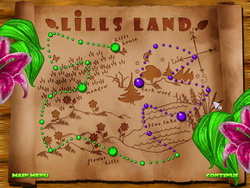
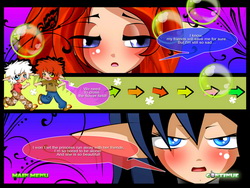


Also received this email too:
Hi,
I am really sorry to tell you that the Phantom Armor you are using now is not our product. We don’t know why Phantom Armor uses our service mailbox, but I firmly believe this is not legal. According to our understanding, Phantom Armor plagiarized Shadow Defender’s website and software page, and even the updating time. There are full reasons for us to believe that this is a definite deception.
We are sorry for your current situation, please buy and use genuine Shadow Defender.
If you have problems on using Shadow Defender, welcome to contact us again.
Thank.
Save | Cancel
After almost 2 months later, I get a reply from Shadow Defender as follows:
Hi,
Phantom Armor because of the recent plagiarism Shadow Defender, so make sure you are using a SD.
If you no longer use the Shadow Defender,Boot your windows into Windows Safe Mode, then uninstall Shadow Defender from
Control Panel.
Best regards.
Well it doesn't matter, I had to re-install Vista to get rid of that "Crap".
Maybe this will help someone else.
Save | Cancel
I tried to connect the hard disk with the partition locked by Phantom Armor on another PC, where I had courage to install the same software, with the hope of being able to unlock and received no benefits, since the partition locked, was viewed as unlocked. So nothing to do.
Save | Cancel
how can i save anything while phantom armor is protecting my c drive
Save | Cancel
if someone have found how to uninstall this, tk u to tell me.
Save | Cancel
This program needs an emergency removal tool when it ignores commands to unprotect. At this moment, I can't download any new files or uninstall Pantom Armor, so the program interferes with Giveawayoftheday downloads.
Save | Cancel
O.K. I have to say this is a terrible program with a horrible interface and is very hard to uninstall.
For everyone having the uninstallation problem:
1) Download the free trial from the official website.
2) Install the trial
3) Unprotect your disk by checking the box next to the disk and clicking on a button under it called START (or something like that)
4) Reboot and your disk will no longer go into 'Phantom mode'
P.S. This situation reminds me of the film 'Groundhog day'
Save | Cancel
Downloaded and installed on Vista machine, entered password and PC rebooted. Now I can't uninstall it, no matter what I try.
Tried safe mode, dual boot from different drive, restore point, nothing, it's like they don't want it removed.
Now PC is stuck in a loop, installing Vista updates, reboot, reinstall updates, reboot, over and over.
This program is a POS, DO NOT INSTALL !
Save | Cancel
this dont like windows xp up dates & keeps starting system restore
which downloads win updates again & again
I tried 10 times to uninstal it before finaly getting my xp back to normal
not worth installing at presant
Save | Cancel
Impossible to uninstall this software - impossible to install new application, impossible to restaure point of restauration ... a real Problem !
-----
if someone have found how to uninstall this, tk u to tell me.
Gilles-
Save | Cancel
Installed program this morning. I now cannot start my Windows Ultimate 64 bit at all. Completely screwed up my system.
Save | Cancel
@59
Next time TinyPic is down, use Imageshack, that's also a good and well known one ;)
Save | Cancel
read posts 27 & 38 on this page.
read the threads on wilders security forum (first link in #27).
lmao @ " Mirrored from www.shadowdefender.com" and SkinH.dll in the description displays "SkinSharp GUI Toolkit Cracked!"
that's more than enough to make me stay away from this program.
but thanx anyway GAOTD. i really enjoy this website.
Save | Cancel
http://www.phantomarmor.net/onlinehelp.html
Save | Cancel
#22 YIKES that page is identical but for some spelling or grammar issues and the name. Do you have that program and does it work? I'm not sure is this program ONLY for 32 bit systems?
Thanks
Save | Cancel
~ Uninstall Resolved ***
I contacted tech support last night about uninstalling and here is the correspondence:
http://tinypic.com/r/73ez47/7 Great support huh?
(Sorry about the imagevenue pop-up last night. I didn't know it had porn pop-ups. My browser and it's plug-ins [Firefox] does not allow pop-ups or ads and has sites like livejasmine blacklisted so I never see them. Tinypic was down last night. I am truly sorry Jorge-6025 and anyone else who had to see that)
Although the text for Phantom Armor Wizard is blue, it is not a link.
*** Anyway, if you have C drive in protect mode, anything you change, create, download, uninstall, etc. will disappear when you reboot because it is happening on the virtual OS. (This includes uninstalling Phantom Armor.)
---> So you must change C to unprotect and reboot before uninstalling.
- Use Revo Uninstaller free version
This product appears to only be good if you are installing something you think might be malicious. My system takes too long to shut down and reboot for it to meet my needs.
Save | Cancel
I have tried several times to contact this company and they have yet to reply to any emails I have sent. If your looking for a Virtual Drive operating system like this, be very careful of this one. I am not saying it is not what it says, but what I can tell you is the email support is very poor.
There was a question about why this is different from programs like Sandboxie I would say this. Sandboxie is an excellent program that I regularly use for testing new software and unknown internet sites. Sandboxie kind of protects your operating system by not letting the testing software to attach to your registry and other crucial parts of your system. Virtual Drives like this are also good for testing as well but resets your system every time the computer is restarted. Some programs require restarts after install and that makes it very unfortunate for Virtual Drives like this, like Returnil, or like Norton Security 2011.
Hope this helps someone
Save | Cancel
To uninstall the program you have to get it out of protected mode.
Press the STOP button, then OK. Windows should reboot with the program
no longer in protected mode. Then it should uninstall cleanly. The interface is very buggy. Getting the program to do, what it should do with no effort, is actually a huge pain in the ass. Sometimes it requires alot of fiddeling with the Command bar: change protect unprotect, along with change setting. I haven't totally figured it
out because it does not seem to be logically consistent. I can get it to do everything it is supposto do, but have to waste lots of time fiddeling and fiddeling before it works.
Save | Cancel
Well, it might be ok if it didn't keep telling me it's an invalid zip file...downloaded it from the home site but haven't a clue how to register it...can anyone give me a suggestion???
Save | Cancel
For the guy trying to un-install it. 1. You may have to re-install it to be able to un-install it. 2. You might run a virus scan to see if you have a trojan, or worm. 3. Type the name of the software in the start/run/search and go to where it tells you the files are and delete them manually. 4. Or you may have to do a system restore to an earlier point in time... Anyway good luck.
Save | Cancel
* * UNINSTALLED * *
Too many required Reboots
Choppy Application
Not interested, not even for free. Thanks anyway.
Save | Cancel
Based on their website, this program is meant for 32bit Windows ONLY!!
i have W7x64U on an AMD Crosshair 4 Formula & 1090T hexacore with 8gb corsair dominator ddr3... after i installed, rebooted, got as far as win login, show desktop, then while windows loads some drivers in the background (in my case srv2.sys and 2 more srv*.sys), the system reboots without warning.
I'm tired of this now after 5 hrs trying to restore - am now rebuilding machine...
:( This app sucks. go with Comodo Time Machine or Acronis if you like your x64 Win-based computer to work.
Save | Cancel
Hi all, so sorry your having problems uninstalling.
Ok for those who have windows 7 or vista 64 and 32, try a system restore point this should take care of it. If not then try reno in safe mode to see if that works. After that it would be nothing short of a reinstall of windows to get it out of there. As for windows xp im afraid it would be a reinstall to solve the problem. I can't remember if xp has system restore or not.
Good luck all I will keep watch for a while if you can let me know how you made out I would appreciate hearing things are good once again with you, and if not maybe I will have come up with more ideas.
Save | Cancel
Installed and works fine, But,,,,
How to stop the program on Windows 7 32 bit with 1 drive?
No matter what I do, an error appears that say
“FIRSTLY, PLEASE SET WINDOWS OS TO BE UNPROTECTED TO DO IT”.
Please help!!!!!!!!!
Save | Cancel
I am wondering is how the Paragon Go Virtual compares with Phantom Armor or any other software mentioned here.
Save | Cancel
If the program does what it claims to do, I will probably stick with it. However I have found it rather difficult to use. It's interface is counter-intutative. And the translation into English makes it even more difficult. When I try to "change setting" from Unprotect to Protect, or visa versa. the popup window says, " Setting hasn't any change!" How about a popup window that tells me what I have to do
to change the setting, instead of one that leaves me stuck there, not knowing what to do next.
The stop button says "Are you sure to unintall? Well I do not want to uninstall, I want to change modes, so I press cancell. But what I actually need to press in response to the uninstall prompt is "Ok".
This does not uninstall the program, rather it lets me change modes.
I wish there was a better help file on how the program actually worked.
Save | Cancel
I'll be passing on this one. Thanks anyway GOTD! And thank you to all of you who have commented so far and alerted us to the potential (and actual) problems.
Chuck
Save | Cancel
i use sandboxie, the free version, it takes about five seconds to load up if you dont want to buy it. you can configure it to how you want it to work (see the videos on you-tube).
ive never had a virus for over a year by running sandboxie. i dont even run AV because its so good. i cant reccomend a better programme than sandboxie. to hell with this overpriced pap or throw your money away, hopefully in my direction.
Save | Cancel
Should GAOTD spoil the reputation by giving away such P.O.S?
Think again! Please do some basic research before promoting software from such companies. Some of the comments are very true and the software has done enough damage to the computers (Note the time wasted in doing a recovery console based recovery after the P.O.S has rendered the system unusable).
I am not criticizing GAOTD as it has provided some great software in the past and will continue to do so in future too, but what if any of the GAOTD software installs some backdoor / time activated rootkit sort of stuff on the user's system? Let's be good at heart and say it's only for future business purposes and not let the devilish side to think about the malicious purposes.
Online reputation check has to be mandatory for free giveaways because simply Non-American companies cannot be trusted blindly. Just my 2 cents GAOTD! :) Comments welcome! And thanks again to the GAOTD Team! You are doing a good job!
Save | Cancel
TO UNINSTALL RUN THE INSTALL PROGRAM AGAIN.
Many of these virtualization programs work that way.
Aside of the bogus company, it could of been quite some good software if it didn't freeze that much (and the other bugs). I recomand you don't install this.
OTHER ALTERNATIVES: Now i'm using DeepFreeze, but i really want an app that could save my work if needed (currently DeepFreeze requires reboot in 'thwated mode' to make changes to the drive that it is protecting). Sandboxie could be great, but it doesn't go along with any app that is out there, sometimes giving errors.
As stated by #5, i will try Wondershare Time Freeze. Hope it will be what i want.
Save | Cancel
Sandboxie totally outstrips its components by the fact that you can
it does what?
Save | Cancel
PA install path must be use ENGLISH or SIMP. CHINESE chracters, Other lang. version of windows, when u install completed then run PA will got the problem......... =]
(Tested........i'm using Trad.Chinese windows XP HOME SP3 ver.)
Save | Cancel
Compare link in Nederlands forum No.31 with comment No.16 same forum. It shows the same company address and phone number listed for a malaware site and this software.
Save | Cancel
#22: "This is a copy of Shadow Defender. Hopefully they will sue phantom armor"
Can't tell you about the code itself, but drivers & files are different. Now of course that sort of thing never stopped anybody from suing, but... ;-)
* * *
#25: "Could somebody re-enable protection after disabling it? I did not."
Several times. That's not to say it isn't broken on your system, but in my trials start added the driver & stop removed it, both requiring reboot.
* * *
#31: "This sounds like it does what Microsoft Steady State does for free"
Not really... In fact, the closest thing Microsoft has is built into Windows Vista/7 --> Restore Points [didn't include XP because in XP Restores aren't as complete]. Steady State is more for restricting what you can do, & possibly damage, than preserving what the disk contents look like at a given point in time. FWIW that's why many use VMs, because to restore drive contents all you have to do is copy over the one, large file.
* * *
#34: "When trying the “Stop” mode it does not recognize that drive C: is selected."
You don't have to, *or want* to select a drive before clicking Stop. Stop uninstalls the driver so the app's not automatically working. If you want to *unprotect* a drive, you select the drive, go to the command drop-down, select unprotect, & then click change. Also you *might* have to select protect & then unprotect in the drop-down -- in tests it didn't recognize anything had changed until I did that, & then clicking Change Setting I got a success message & Windows rebooted.
-----
"Because the program stays in virtual mode it cannot be uninstalled!"
If for some reason the above doesn't work [e.g. some conflict breaking the app etc], F8 during boot (like for Safe Mode) & use option for last known good... that *should* remove driver, & without driver, app can't work.
* * *
#37: "If this program will never uninstall, as several users have noted, it is not a product that I would want on my computer."
Far as I can tell, Sure It Does... :-)
No program will uninstall 100% -- that's what backups & well, apps like Phantom Armor are for -- but in tests it will remove the driver when you click stop, & the program's folder/files when you run uninstall.
Save | Cancel
Phantom Armor is a bit lighter than the similar Wondershare Time Freeze, which itself is a lighter weight alternative to Returnil. And Phantom Armor is for 32 bit Windows only. All 3 apps will selectively redirect disk access to a temporary swap file... When your PC/laptop/netbook's running, files [data] are read from disk, while new data's written -- when protection's turned on, these apps will intercept any new data before it can be written to a protected hard drive, & write it to the swap file instead -- when software [including Windows] reads from a hard drive(s), these apps make it appear as though anything in the swap file has actually been written normally to the disk(s) -- by doing things that way protected disk(s) essentially remain unchanged [technically (if you want to get strict about it) the swap file changes, & since the swap file's on the disk, the disk contents do change]. Returnil is the more complete solution out of the 3, offering integrated AV protection & several added features. Time Freeze just concentrates on write protecting hard drives, but it has a fancier interface & more options than Phantom Armor. Phantom Armor may be slightly harder to use because of that, & it does require more re-booting -- you need to reboot to turn it on, & to add protection to additional drives, while with Time Freeze you just reboot to turn it off, disconnecting the swap file. But PA may be lighter on resources used including disk space for the app itself.
A weakness with this kind of app is that nothing new is retained on a protected drive after a reboot -- I believe the pay version of Returnil lets you keep selected files/folders, plus helps you create a virtual disk you can use for unprotected storage, while Time Freeze gives you the option of writing all changes (or nothing) to the hard drive, & of course you can use all 3 with an unprotected virtual disk you create using Windows or apps like the free Virtual Disk Utility from Dell KACE. And any time you add a middleman service/process you're adding a layer that will slow things down. They all use drivers, & drivers like any other software can conflict or otherwise cause problems -- the difference is with drivers it can be *much* harder to fix (especially if/when Windows won't start). OTOH not every app will work in a VM [Virtual Machine], & it's impossible to tell if an app will work with your PC's/laptop's hardware unless you install it in regular Windows using that hardware. [For testing purposes, when push comes to shove Backup/Restore may sometimes be the only fail-safe option.]
Phantom Armor uses "diskflt.sys", which is a driver from Microsoft with (C) 1981-1997 [why it won't work in 64 bit Windows] -- Returnil, Time Freeze, & Shadow Defender [mentioned in other's comments] all have their own driver files. Installation creates the program's folder [6 files @ 1.5 MB], Start Menu & Desktop shortcuts, & very little else -- you get an uninstall key added to the registry. Activation adds a key file in the program's folder. When you 1st run the app &/or click the Start button is when things really happen -- the 1st time you're asked to set a password, & either way PA then reboots Windows, installing the driver itself, turning on protection for the system drive [usually C:]. Because of the reboot = protection on -> reboot = protection off all I can say for sure is that there were overall 133 more registry entries, & not all of them were due to the driver install. Clicking the Stop button means another reboot, & removes the driver. Uninstall removes the program's folder itself along with the shortcuts (*If* you haven't moved them). It does come with a help file, which is good because miss spelled or grammatically incorrect or whatever it may be, it shows numbered pictures which were (to me *very*) handy.
From a protection standpoint... Anything that adds protection makes something else harder &/or slower, so everything winds up being a compromise based both on what works & what you're willing to put up with. When you're focusing on threats like viruses, worms, trojans & the like, the ideal system would run totally in volatile memory [i.e. get's erased when you turn it off], without *Any* access to writable media what-so-ever, & then that would work *only* if you didn't include any sensitive info or data. That is possible -- you can put an OS on a CD/DVD -- but so impractical even your cell has writable storage. If/when you have writable storage that can be accessed, chances are malware can find it. Running PA or Time Freeze etc. will not protect un-protected storage on your system or network, so you either protect everything [with no way to store new data], or you open something up & hope you made it hard enough so malware won't infect it. FWIW, if you're running up to date AV software it will *hopefully* stop any malware dead in its tracks, but if you believed your AV apps were foolproof, you wouldn't run PA or Time Freeze or Returnil, would you. ;-)
For testing apps, as long as install doesn't require rebooting, I've used Time Freeze several times -- for me the dealbreaker with Phantom Armor is the initial reboot to turn it on that Time Freeze doesn't need, even though that means Time Freeze drivers are always installed. I still find VMs more practical -- I can copy/paste a VM's virtual hard drive file (overwriting the one I just used & changed) while I'm doing something else, where a reboot means a full stop. It's also faster to take a snapshot (because I've got little or no software installed) so I can tell what changed. But VMs are also an approximation when hardware's involved, & in those cases I look to Time Freeze or, installing drivers that mean a reboot, Backup/Restore.
Save | Cancel
Did a whois search for PHANTOMARMOR.NET and it is the same info listed for BEST-SCAN-PC.NET in the following antimalaware sites:
http://www.exterminate-it.com/sitepedia/site/best-scan-pc.net
http://www.malwareurl.com/listing.php?domain=best-scan-pc.net
Compare with http://www.networksolutions.com/whois-search/PHANTOMARMOR.NET
I believe that BEST-SCAN-PC.NET is now inactive. I don't dare check.
Save | Cancel
If this program will never uninstall, as several users have noted, it is not a product that I would want on my computer.
Save | Cancel
Shuts my computer down after 10mins or so whether on the internet or not, I'm running XP home service pack 3, this maybe a conflick with other software. After I have uninstalled this file everything is back to normal.
Save | Cancel
Just emailed the company regarding 64-bit compatability:will let the group know if I get a reply in time for the GOTD promotion. If not, well,another wasted day as stores around here (StLouis)no longer sell 32-bit systems. Really wish developers would get with the times. Coding a 32 bit only piece of software is tantamount to writing a bit of code and only offering it for sale on a floppy disk.
Save | Cancel
1- I cannot get program to unprotect drive C: no matter what the configuration and after multiple reboots. When trying the "Stop" mode it does not recognize that drive C: is selected. When trying in the "Change Configuration" mode the system reboots but C: is still protected.
2- Because the program stays in virtual mode it cannot be uninstalled!
3- ANY SUGGESTIONS ON HOW TO UNINSTALL THIS P.O.S.?
PS- I have used computers since DOS 2.1 and therefore am not a "newbie" to technical problems.
PPS-It seems to me that this is exactly the kind of program that a GOOD sandboxie program would protect against.
PPS-Any help would be greatly appreciated!!
Save | Cancel
Shadow Defender is my favorite of these types of program for one very important reason: you can exclude certain files or directories from protection. For example, I exclude My Documents and the desktop from protection. If you do not exclude them then what ever you put in there will be erased when you reboot. Phantom Armor does not have this capability.
Save | Cancel
Using Flagfox add on for firefox it is possible to see web addresses on google maps to see if they are in back yards or in office blocks but this developers site is under a rock near a river in Dallas which is a bit secretive,though I must admit I did a search on THREATFIRE , A program I trust and they say they are under a bush in the simpson desert in Australia.
Save | Cancel
This sounds like it does what Microsoft Steady State does for free:
http://www.microsoft.com/downloads/en/details.aspx?familyid=d077a52d-93e9-4b02-bd95-9d770ccdb431&displaylang=en
I did not compare it feature for feature but steady state works great for reverting changes.
Save | Cancel
After Installation my Window 7 get Crash and i have recovery my window, dont know but not a good one, if it make sysytem crash
Save | Cancel
I use Returnil, version 8, I have used it for several years, and it also works with windows 7 64!
Save | Cancel
# 10 is right. It doesn't uninstall!! I even used Revo Uninstaller and it is still running on my system. Revo has uninstalled everything I have needed uninstalled until this program.
# 13 is on to something. The list of updates dated back to August 26, 2007 is suspicious. According to whois.net their site was created on October 5th, 2010. If you search 'Phantom Armor Reviews' you clearly see that this software was released on Oct 6, 2010.
This does not appear to be made by an American company. Read the VERY poor grammar here: http://www.phantomarmor.net/oem.html
There is no clear explanation as to how this program works on their website or in the help file.
The help file doesn't make any sense and is filled with poor grammar and misspellings.
The help file's "Frequently Asked Questions and hints" states that www.kingconvert.com is their website. ???
http://www.phantomarmor.net/history.html states that they fixed a conflict with "PhantomProtect" in 2007 yet there is no such product.
*** The site is registered as DIRECTI INTERNET SOLUTIONS PVT. Doing a search on that company reveals some unnerving information.
Save | Cancel
The good folks at WildersSecurity (see http://www.wilderssecurity.com/showthread.php?t=284218)
point out that the Phantomarmor site is almost identical to
http://www.shadowdefender.com
Several pages are almost word for word.
Now, some companies do "re-invent" themselves to try an grab a larger market, or will sometimes OEM their product to other sellers, so this doesn't mean the Phantom Armor is an illegal copy of Shadow Defender, but it does raise some questions as to why there exist two copies of what looks like very similar products.
Also, the Phantomarmor WhoIs entry is protected by PrivacyProtect.org apparently out of the Netherlands, so no registrant information is available. This is common with personal websites, but makes me leery when it is for a company, especially since Phantomarmor only provides e-mail contact links and no phone numbers or physical addresses.
I'd like to know more about a company that I'm going to trust my security in...
As for Shadow Defender, go to the forum section on their website and read that the developer "Tony" seems to be missing in action for some time.
Save | Cancel
Is says on their website in red 32bit. Can't find a 64 bit ver. So I'll have to pass.
Save | Cancel
Could somebody re-enable protection after disabling it? I did not.
Save | Cancel
Im a programmer, good software, I mean,This is a good test tool for software development.don't have to install windows system on VMware. A cleaning os after restart.it can make me forget WMware!!! thanks.....
Save | Cancel