Every day we offer FREE licensed software you’d have to buy otherwise.

Giveaway of the day — PDF Replacer Pro 1.1.2.4
PDF Replacer Pro 1.1.2.4 was available as a giveaway on September 16, 2019!
PDF Replacer is a PDF text replacement software tool for Windows platforms. With this software product, you can easily replace a specified word, phrase or sentence in multiple PDF files with the text you want, and even set or change the replaced text font and text decorations such as bold, italic, underline and strikethrough. However, when you only need to replace the text in a few pages instead of the entire PDF file, PDF Replacer also has a page range function, which can easily replace only individual pages.
Besides these features, PDF Replacer also enables you to input multiple replacing word at once, and it will replace all text you set in every PDF file in bulk. In addition to English, German, and French languages, PDF Replacer also supports PDFs created in more than 50 languages of almost all countries.
8 Top Features of PDF Replacer
- Replace Text in PDFs with Your New Text
- Maintain Original PDF Layouts
- Support Restricted & Locked PDF Documents
- Replace PDF Page Range
- Support Batch Replacing Multiple Words in PDFs
- Batch Mode Replaces PDF Files in Bulk
- Change the PDF Text Font & Decoration
- Support 50+ Languages
System Requirements:
Windows Vista/ 7/ 8/ 10
Publisher:
PDFReplacer.comHomepage:
https://pdfreplacer.comFile Size:
49.8 MB
Price:
$29.95
Featured titles by PDFReplacer.com
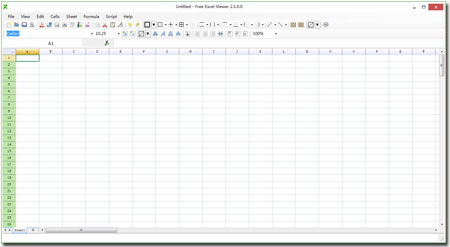
A small freeware Excel viewer tool allows users to open and edit Excel XLS/XLSX and more spreadsheets formats on Windows without MS Office and Excel installed.

JPG To PDF is a Windows image converting tool which converts JPG and more image formats to PDF. Besides converting multiple images to a single PDF document by default, this converter also enables users to convert each image file into individual PDF files.

PDF To JPG Converter is a handy software tool that converts PDFs to JPG, BMP, TIF, GIF, PNG Images in bulk without losing quality. With PDF To JPG Converter you can also convert PDF to images in page range, and increase the output image quality.
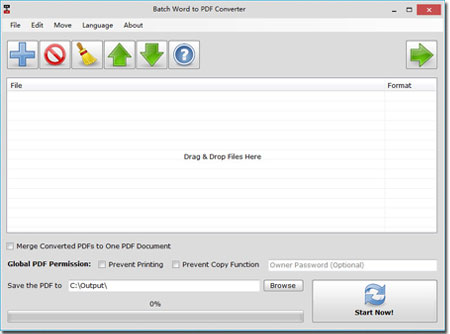
Batch WORD to PDF Converter converts MS WORD and more document formats to PDFs in bulk straightly without the virtual printer. This utility can also merge all converted PDFs into one single PDF file. Besides MS WORD DOC/DOCX format, Batch WORD to PDF Converter supports Excel (XLS, CSV, ODF, ODS), Powerpoint (PPT, PPTX, ODP, ODF), Rich text(RTF), Plain text (TXT) and more formats to PDF conversion too.
GIVEAWAY download basket
Comments on PDF Replacer Pro 1.1.2.4
Please add a comment explaining the reason behind your vote.


I installed it without a problem and got upgraded to Pro no sweat, I tested the software and it DOES do what it says BUT if the word is longer or simply replace one word with a long string of words instead (which you can do as well), It will NOT apply a carriage return and it will continue on the same line until it actually disappears off the right side of the page.
So, it is ONLY good if you have to replace one or two words on the same line.
Verdict, thumbs down.
Save | Cancel
All the negative posting... and yet a vote ratio of 28/8 in support of. I wonder how that can be.
Save | Cancel
casperimproved, yeah, those kind of stats always boggle my mind. Clearly, we can't rely on the results and have to try it for ourselves. Whenever I spot such discrepancies, I don't bother wasting my time!
Save | Cancel
Trouble. First it tries to instal something called .net in a reserve drive, a drive I did not ask it to and it did not ask me. Then it could not complete, something would not work with my operating system. (Once again they put XP and it is a lie.) Finally it starts to appear, I put in the code, it appears then gets thrown out and not accepted. Some rubbish about `exception'.
I hope I can uninstal it completely.
Save | Cancel
If you want to watch the video, first mute it, otherwise it makes a very loud horrible noise, no speech.
As usual with such videos it works far too quickly for an average person to watch and absorb. Still I will give it a try, hoping that compatibility with XP is not (as it often is in giveaways) a lie.
Save | Cancel
Installs easily but, despite showing "Pro" after "successful" registration, there is a watermark diagonally across the output file.
Text-replacement does NOT work, properly. For example, the program failed to replace three occurrences of the word "nation" with "Nation" in an 8-page file and, even worse, replaced "explanation" with "explaNation". I tried with/without Match Case option. No good.
The program does process quickly - 40 seconds for that 8-page file with images and complex formatting. It just does it poorly.
Save | Cancel
Worked for me just as shown in the video. I wanted to delete the page number in a pdf file so I had this program search for "16" and replace it with a space " ". Perfect!
Save | Cancel
Requires .NET 4.5.2
Save | Cancel
Hi,
Under Win 8.1 x64 and at the first opening of the program, error message :
"Can not run the file:
C:\Program Files (x86)\PDF Replacer\pdfreplacer.exe
CreateProcess failed ; code 740.
The requested operation requires elevation."
However, the program is run as administrator ...
At the second opening, everything happens normally.
Save | Cancel
How about replacing the text that is in the middle of the rest of the text, and maybe the word being replaced is longer than the one being replaced? So.
Save | Cancel
Great Tuhnuperä, In that case, you would need a PDF editor. This software has many limitations and is not designed to replace the editor.
Save | Cancel
Great Tuhnuperä,
“maybe the word being replaced is longer than the one being replaced”. If so you have a problem, nothing to do with the software.
Save | Cancel
Great Tuhnuperä, How can the word being replaced be longer than the one being replaced?
Save | Cancel