Every day we offer FREE licensed software you’d have to buy otherwise.

Giveaway of the day — PDF Password Remover 1.6.2 (Win&Mac)
PDF Password Remover 1.6.2 (Win&Mac) was available as a giveaway on July 10, 2017!
There are a lot of PDF files can not be printed or converted, that means those PDF files have been protected. PDF Password Remover is a tool to remove PDF restrictions from protected PDF files on Windows and Mac OS X.
Before removing the PDF owner password and restrictions, you do not have the authority to convert, modify and print the PDF document. After PDF Password Remover processing, the protected PDF document will be decrypted to a normal PDF file and you can do anything on it.
If you are a Mac user, please download the installation file here (10 MB).
License data: Lifetime
System Requirements:
Windows XP/ Vista/ 7/ 8; Mac OSX 10.8 or later
Publisher:
PDFZilla.comHomepage:
http://www.pdfpasswordremover.com/File Size:
2.8 MB
Price:
$29.95
Featured titles by PDFZilla.com

PDF Anti-Copy is a free PDF security utility that prevents PDF content from being copied and converted to editable formats. After processed by this tool, your important PDF content could be viewed, but will never be copied and converted to editable formats like Word, Excel and TXT. UNLIKE normal PDF protection utilities only adding restrictions to PDF files, PDF Anti-Copy reprocesses all the words and graphics on the sensitive PDF pages to secure PDF documents, without changing the original content format.
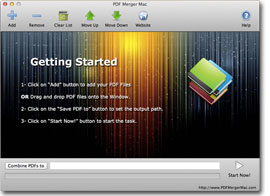
PDF Merger Mac is a Mac OS X application that let you merge several PDF documents into one single PDF file. The merged PDF file will keep the original formatting, page size and page orientation.

PDF Eraser is a Windows application that deletes and erases text, images, logos and all unnecessary objects from PDF files. Users can use the program to remove some original content from a PDF file, and then add their text and images.
GIVEAWAY download basket
Comments on PDF Password Remover 1.6.2 (Win&Mac)
Please add a comment explaining the reason behind your vote.


PDF Password Remover that can't remove password without the actual password, this is awesome!
Save | Cancel
Mac version...no where to enter password...window opens unable to enter registration anywhere...poor instructions for mac,
Save | Cancel
When I run this free software, I only have two buttons. One is select the directory and second is buy Licence. I preferred BYE.
Save | Cancel
This does work as the author describes. However...
I found it pretty astonishing that accepting the defaults at a Windows installation installs this in a folder off the root of the boot drive (C:). Who does that in 2017? How about installing in Program Files or Program Files (x86) like every other developer does?
And the default output folder is also off the root - C:\output.
Seriously? It's just soooo Windows 95/DOS 6.2 to do that.
For those who want to change that, you can use Notepad to edit the last value in the setup.ini file in the installation folder.
Save | Cancel
Hey DD,
First, thanks for the output file location hack !
That was very helpful.
PDFZIlla could benefit by making that a setup option rather than having to hack the setup ini.
On the other hand:
You question installing the program in the root of c ?
Frankly, housekeeping is just easier that way.
(Sometimes "old school" can be the better way)
Why the convention to install programs in Program Files or Program Files (x86) ever got derailed is beyond me.
It's ALWAYS a bit of hide and go seek as to where a program resides.
In as much as Microsoft decided to do this one day,
it only adds another layer of unneeded complexity. I see no advantage.
Personally, I have ALWAYS installed my programs in the root of C.
It's Quick and easy.
My 2 cents : )
Save | Cancel
DD,
Could also click the output link on the UI to set the output path.
Save | Cancel
Woody, yes, but the next time you load the program, it reverts to C:\Output.
If you edit the .ini file, its output goes where you tell it to every time.
You can still click on it if you want it somewhere else for the current run.
Save | Cancel
Frank Russo, Microsoft suggests strongly that 32 bit programs get installed in Program Files (x86), and 64 bit programs in Program Files.
They claim it's a security issue, and also there are times when Windows restricts access to folders off the root.
I install (and subsequently uninstall) a lot of stuff, and about 99% follow the Microsoft suggestion.
Save | Cancel
My old version 5 from November 2012 works better for me given the Windows Explorer message that PDF Password Remover 1.6.2 has stopped working when I exit the program. I emailed a dump file to the developer but I haven't heard back or, if I did, then the solution was to use the program on another computer.
Save | Cancel
StephenB,
It might be a Windows error, could you please try on another PC, or do a Windows fixing then try again?
Save | Cancel
Woody, the current version does work on other PCs, which makes some sense. However, it doesn't make sense that I'd have to start another system when there shouldn't be any problems with my daily home/desktop/production system, especially when the old version 5 works just fine. I emailed a dump file to your web site contact in case you are curious why Windows Explorer thinks the program has stopped working when it is a program exit. Finally, I'm uncertain what you mean by a "Windows fixing".
Save | Cancel
Hello again... just to be clear and something I just learned: when I refer to version 5 I am talking about PDF Password Remover (yes, same name) from passwordunlocker, which is likely a different company. Odd: seemingly two products from two different companies but with the same name and doing the same thing.
Save | Cancel
dl the s/w & able to run on my system.
so far is very smooth.
The version that i got is 1.6.2.
Thank GOTD and PDFZilla.
win 10 x64 user
Save | Cancel
I do not know where you folks get think it is ver. 1.5...downloaded, installed, registered, then rebooted program....upper left corner of the program states Ver 1.6.2
Save | Cancel
Dan,
Looks like the download was just replaced.
It now installs V1.6.2
Save | Cancel
Yes, Correct after you install it, it's V1.5 not 1.6.2
I tried downloading and installing V1.6.2 from PDFZilla's website
but it will not register with the provided serial number.
I already have V1.5 installed 3/2016
Now I have Two Version 1.5 installations.
What should I do PDF Zilla ????
Save | Cancel
Frank Russo,
It has been fixed, could you please download from http://www.pdfpasswordremover.com/down/ppr_setup.exe
Save | Cancel
The registration key does not work for portable version 1.6.2. :(
Save | Cancel
Bertha,
I am so sorry for that but the giveaway version is the installer version.
Save | Cancel
Downloaded and installed Mac version.
Have entered the provided key however the front screen still shows "Unregistered Version - Buy Now!"
The provided key shows if I click on "Unregistered Version - Buy Now!" so it seemed the key had been stored *but* when I restarted the program the key had gone. Entering the key again results in the same i.e. the front screen shows Unregistered Version.
Can anyone help?
Save | Cancel
Davo, Hello,
Please redownload the file.
It should work now.
We apologize for the inconvenience.
Save | Cancel
Alexa, Hi
Thanks for the fix. The key is now accepted by the program.
Save | Cancel
#1 Dear Dan, you wrote:
"PDF Password Remover can not remove the user password if you don't have it, that means if you can not read or open the PDF without the password, you need the user password to remove the password and restriction."
Something worth noting so there's no confusion as to what this program is and isn't able to do.
My answer:
Reading the description: This program removes a protection against printing or copying. I just used it vor copying of parts of a newspaper pdf which was protected.The program works easy, fine and fast.
Thank you GOTD
Here the information from the website
Pros:
It can decode the owner password of any PDF document, no matter what software was used to create it. Besides that, the user can use the drag and drop function for importing PDFs into the program. Furthermore, the output folder for saving the unprotected PDF file can be freely set.
Cons:
It can not remove the user password of PDF documents.
Save | Cancel
I have installed the program in Win10-64 Pro.
I have used PDFill PDF Tools (Free) to protect some PDF.
One: without any password to read and a password needed to print:
https://ootjegotd.stackstorage.com/s/xbqKYIvLyF701Nm
After using the GOTD-program the owners-password is also removed.
Another PDF: 1 pasword to read and another to print/copy etc.
https://ootjegotd.stackstorage.com/s/jp3Xt5GZZjgirMT
Without a password the GOTD-program does nothing. After entering the reader's password(g**d) all can be done(read, print, copy . . ).
A fault of PDFill PDF Tools (Free) or a fault of PDF-protection??
Also a third PDF:
https://ootjegotd.stackstorage.com/s/jYZTxIbqGFdprrY
To be sure, I did the encryption again:
https://www.dropbox.com/s/jvb5l7zwy4r3de4/RestrictieAllOn.png?dl=0
The result is:
https://ootjegotd.stackstorage.com/s/Sv4q0vHDvANTAKP
I used the program of today and used just reader's password.
After that all was possible, reading, printing, copying.
The other test:
https://www.dropbox.com/s/275hetj5qen9s90/RestrictieAllOff.png
Result:
https://ootjegotd.stackstorage.com/s/GKEBaHwK34cMLmc
After using today's software, the result is the same, reading, printing etc.
Download the files and do the test's.
To be safe let virustotal.com examine the url's before downloading.
So today's program removes all restrictions after entering reader's password??
Save | Cancel
Ootje,
Yes, it will remove all restrictions.
Save | Cancel
Thought this would be useful however,
I tried installing the MAC version and get an "Invalid Serial Key " Message - help ?
Save | Cancel
peter hoare, Hello,
Please redownload the file.
It should work now.
We apologize for the inconvenience.
Save | Cancel
I've been successfully using an earlier version since 2013 to removed restrictions on "secured" credit card statements. Today's version which, as others have noted, is not 1.6.2 but, rather, 1.5.0 is easier to use than the old version. However, version 1.5.0 seems to have a definite glitch in that when I close the program in typical fashion (click on the X) Windows Explorer reports that the program has stopped working and do I want to send more information about the problem. I'll try sending the dump file to the publisher to see what they can make of the situation. Overall, I have found this program to be useful over the years.
Save | Cancel
Downloaded and installed Mac version. Attempted to register product with license key in ReadMe file. Get "Invalid Serial Key -- failed" every time.
Save | Cancel
cealus, Hello,
Please redownload the file.
It should work now.
We apologize for the inconvenience.
Save | Cancel
Does what it says about allowing one to alter protected pdf - I tested it with a bank statement and could highlight, add and edit text, add comments etc - a keeper for me - thanks GOTD
Save | Cancel
PDF Password Remover. Only removes the (Users Password) NOT the (Owner Password). Mening that if they set passwords on the file just for the Owner, none will be able to edit the file and so on etc... But if the password is set for the User then it can be removed.
I hope that was a bit helpful!
Have a blesd day!
Save | Cancel
Danny Muniz,
unfortunately.
If the reader's password and owners password differs, this program remove all restriction with only the reader password.
Save | Cancel
Holy cow, this thing works! No, it won't help with User Passwords that are needed to open the PDF.
But for Secured PDFs that won't let you modify, copy content or print, this works a charm. I was recently provided with a form as a PDF file that I needed to fill out. It was not a fillable PDF, so I guess the intent was to print, scan and return. I have Acrobat PRO, so I figured I would simply add my info, resave and send back. But nothing I tried would allow me to even add anything to this document. I could open it in several programs, but none would allow me to re-save as unprotected, or print to another PDF.
But this did it. It's a keeper.
P.S. Not sure what the difference is, but I, too, ended up with v1.5 instead of the advertised 1.6.2
Save | Cancel
This PDF password remover software (Mac version) will not register using the Registration Key given in the ReadMe.txt. I tried about 8 times - both using copy and paste and by entering the key with the keyboard. Message is: Invalid Serial Key - failed
Save | Cancel
David, Hello,
Please redownload the file.
It should work now.
We apologize for the inconvenience.
Save | Cancel
As others have mentioned, the download is v1.5.0 and not 1.6.2 as listed.
After installing I downloaded the portable version, v1.6.0, from the website and it ran fine, without requiring additional registration. Apparently it inherited the registration from the GAOTD download.
Save | Cancel
YossiD, That didn't work here. Asked for reg code and said invalid. v1.5 regs, but not 1.6.
Save | Cancel
I got the link via email. Says 22 hours left to download. Won't let me download it. Just spins. The page isn't working. This site is so aggravating.... over and over, which reminds me why I almost never come here anymore.
Someone commented the program doesn't open PDF's if you don't have the password. That's not what this says.
"There are a lot of PDF files can not be printed or converted, that means those PDF files have been protected. PDF Password Remover is a tool to remove PDF restrictions from protected PDF files on Windows and Mac OS X.
Before removing the PDF owner password and restrictions, you do not have the authority to convert, modify and print the PDF document. After PDF Password Remover processing, the protected PDF document will be decrypted to a normal PDF file and you can do anything on it."
Save | Cancel
I do not understand ,
Can the program remove the pdf writer password or not ?
Save | Cancel
EDY, pdf's can have a password to prevent you opening it or a password to make it read only (or other restrictions). I think this software deals only with files you can open but cannot modify not with files that cannot be opened at all. ie it looks at a read only pdf and converts it into another editable pdf file. Note I said I think. No time to try it at the moment and as I don't have adobe acrobat I cant tell if my readable pdfs are read only protected or not.
In passing I would mention that you can open a pdf (open not drag drop) in "Libreoffice write" (free open source) and edit it there as a write document and then export it as a pdf. I have never had "Libreoffice write" tell me that a pdf was password protected (and have opened (converted) some from banks) so maybe it can do similar to todays offering. As I say I am unable to tell if they are write protected or not.
Save | Cancel
EDY, My understanding is that it can't remove a "user password" needed to open a PDF but it can remove restrictions such as non-print or non-copying of text.
Save | Cancel
David Murphy, No I was wrong. Gave it a quick try and you have to have the password to make it work even if you can see it in a PDF reader. ????
Save | Cancel
Hi. If the PDF has a password to open it, you will need the password, so it's no good for that
However, many PDFs can be opened, but show as "SECURED", meaning you can view it but not much else
This program removes the SECURED feature, enabling you to copy text from it, edit it, etc.
Save | Cancel
Dear David Murphy,
It will remove the restriction and owner password.
Save | Cancel
EDY, I,m completely confused now I see other comments. I installed and ran this pdf password remover. It came up with a screen saying drag drop pdf here. I did so. It said enter password which I did not have. I entered nothing. nothing happened. So I presumed it only worked if you have the password.
I opened the same pdf in Libreoffice. It displayed perfectly as a write document. I edited it and exported as a pdf.
Uninstalled pdf password remover. I'm done too confusing for me.
Save | Cancel
Version is 1.5 rather than 1.6.2.
Save | Cancel
It loads the older version 1.5.0 and NOT the newer version 1.6.2?
Save | Cancel
"PDF Password Remover can not remove the user password if you don't have it, that means if you can not read or open the PDF without the password, you need the user password to remove the password and restriction."
Something worth noting so there's no confusion as to what this program is and isn't able to do.
Save | Cancel
Dan, I have to wonder, if you have the password, why would you need a password remover?
Save | Cancel
Mo, Print the opened plan to PDF. If they have print restrictions then this program will remove them.
Save | Cancel
You need the 'user password' to just open the PDF, if the author set that. Without it, you can't open it all.
Once opened, the author can still restrict your printing, or copy-pasting, or editing the opened document with a separate password.
This software removes the password for the latter condition, not the former.
If you can't open the PDF file at all, this software won't help you. But if you can, this will remove further restrictions.
Save | Cancel
DD, Thanks for the info, without that it seemed rather odd.
Save | Cancel