English
Every day we offer FREE licensed software you’d have to buy otherwise.
Password Depot 16 was available as a giveaway on September 18, 2023!
Today Giveaway of the Day
Control remote desktop or laptop from any device and anywhere!
Experience peace of mind for yourself and your family. Protect and securely share passwords, financial information, license keys - and much more. All with convenient usability, extreme customization, simplicity, and seamless device integration. And the best part is: You have full control over your own data.
System Requirements:
Windows Vista/ 7/ 8/ 10/ 11; 400 MHz Intel Pentium II processor or higher; At least 4 GB of RAM or more; At least 50 MB of free space on the hard disk
Publisher:
AceBIT GmbHHomepage:
https://www.password-depot.de/en/product/personal-use/File Size:
23.4 MB
Licence details:
Lifetime
Price:
$99.00
How would you improve Password Depot 16?
No similar feedback found. Feel free to add yours!
GIVEAWAY download basket
Developed by Fortinet, Inc.
Developed by 360 Security Center
Developed by Microsoft
Developed by Hewlett-Packard
Comments on Password Depot 16
Thank you for voting!
Please add a comment explaining the reason behind your vote.
Please add a comment explaining the reason behind your vote.
You can also add comment viaFacebook
iPhone app giveaways »
$19.95 ➞ free today
$0.99 ➞ free today
Every Day Spirit is a collection of beautiful, original, hand-crafted wallpapers created to make your phone look amazing.
$0.99 ➞ free today
$4.99 ➞ free today
$1.99 ➞ free today
Android app giveaways »
$0.99 ➞ free today
$0.99 ➞ free today
Spelling Right is a new challenging educational spelling game that will test your English spelling skills.
$2.29 ➞ free today
$0.99 ➞ free today
$1.49 ➞ free today


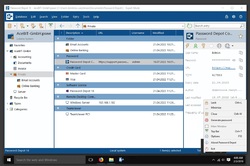
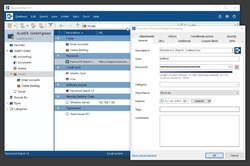
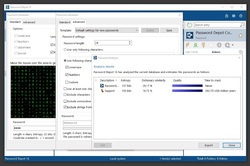

Will this pull in login info from browsers, or must it be manually input one at a time?
Also, this is a standalone and it never calls home, is that right?
Save | Cancel
WHERE is the readme you refer to? Thanks in advance for the help
Save | Cancel
I have two questons if anyone from AceBIT is monitoring these comments or if anyone from GOTD knows the answers. Thank you.
1) I'll be getting a new laptop soon, will this license be transferable to the new laptop?
2) Is this able to be installed on a flashdrive or external hard drive and run from there?
Save | Cancel
Hi,
How does this compare with the free version of Bitwarden?
Save | Cancel
Just one question - where are the passwords saved? -does this software connect to the internet and sync the database to the cloud or can i use it like a cold storage device?
Save | Cancel
Downloaded the additional language file, followed the instruction, but cannot switch to the new language. Page says the files for v.17
Do you still have for the old v.16? (HUN)
Save | Cancel
PFeri, if you are still looking for additional language files for v.16 you try and make your own using info from https://support.password-depot.de/hc/en-us/articles/360004943780-Translating-Password-Depot-into-other-languages
You'll need the SIL Editor linked to on that page. Hope it helps.
TK
Save | Cancel