Every day we offer FREE licensed software you’d have to buy otherwise.
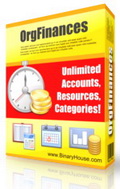
Giveaway of the day — OrgFinances
OrgFinances was available as a giveaway on November 20, 2010!
OrgFinances by BinaryHouse - the advanced home accounting tool, which can be used not only by home users, but also by sole traders and small businesses. Requiring no accounting skills or special qualifications, it helps you successfully perform finance management, track income sources and cut down unimportant expenses. Simultaneous management of several budgets is supported, as well as a handy scheduler and a calendar of appointments.
Key features:
- Unlimited number of accounts and categories
- Comprehensible statistics for any day or period of time
- Facilitation of finance management
- Export to text documents, HTML, XML, Excel and PDF
- A handy scheduler and a calendar of appointments
- You can use e-mail or SMS to send appointments and reminders
- Tracking recurring transactions
- Convenience and intuitive interface
- Password protection
System Requirements:
Windows XP/ Vista/ 7
Publisher:
Binary House SoftwareHomepage:
http://www.binaryhouse.com/orgfinances.htmlFile Size:
14.2 MB
Price:
$49.95
Featured titles by Binary House Software

Massage and Chiropractic Service is a software tool designed specially for massage therapists, chiropractors and any other manual-therapy professions, including medical acupuncture, spinal manipulation, reflex point therapy, osteopathy, physical therapy, and sports medicine. This handy scheduling software will suit perfectly for a single specialist as well as for a whole health center.

A list of people and the times when they are required to work. Roster is a modern and extremely easy-in-use software tool for schedule management in companies or for individual use. Roster is designed to simplify the process to prepare and maintain staff duty rosters. Duty roster software can save you up to 90% in scheduling time. You pay for the program only the first time and get all new versions of this program for FREE and for a lifetime!

Cookbook+Calendar is a scheduler, that enables to plan a menu, a diet or a dinner party, and to store recipes. A handy tool for those who want to manage meal planning calendar quickly and easily, it will be essential for grocery and restaurant managers, for sportsmen and those who keep to a diet, and for all those who enjoy cooking.

A must-have for a transport rental business! The comprehensive yet flexible program enables creating a database of transport facilities and storing information about clients. Whether your rental agency provides cars, trucks, bicycles, tractors, boats or ships – Transport Rentals will allow you storing the full information on your facilities, including pictures, certificates and other details. The program boasts intuitive user interface, which requires no previous experience. You can also customize the database to meet your specific data management needs and requirements.

Pet Sitter is an easy-to-use powerful tool, perfect for those who run pet-sitting or dog-walking business and for those who simply want to take care of their animal companions properly. A comprehensive solution, the program allows creating the database of pets and events planned. It is absolutely essential for pet sitters and dog walkers, as it provides them with a tool to organize the business and to manage it effectively. It will also be of a great help for zoo-keepers, circuses and farmers.
GIVEAWAY download basket
Comments on OrgFinances
Please add a comment explaining the reason behind your vote.


Well, I ran into trouble fairly quickly. I entered some recurring expenses and they just don't show up on the calendar. I would also like to see my current balance, not my total net worth including all the payments I've scheduled ahead...that's just scary. ;o)
Save | Cancel
Brainy (msg #11) On the website I found company contact info: here's the page: http://binaryhouse.com/contact.html. Gives toll-free U.S. number as well as an international number.
Save | Cancel
Re #6 Keith
You might try Adminsoft Accounts Free which is a small download and has a very easy user interface as an alternative to today's GOTD.
For something more sophisticated: Although technical support has been discontinued, Microsoft Office Accounting 2009 US or GB versions, plus SP1 and SP2 for MOA (ENU for US, ENG for GB) are available to download free from Microsoft. The file name is MOA2009USExp.exe (USA) or MOA2009GBExp.exe (UK) and the service packs are KB959057 and KB971975
Save | Cancel
Looks good. Now installed. BUT, as No. 13, How can one get the programme to use GBP or Euros rather than US Dollars? Anyone help? Thanks
Save | Cancel
#9, I had same, but on Vista it does this if you have 2 copies running at once. I closed the extra copy, and it ran fine. It does seem more like an organiser than an accounting software though, and as such 49.95 seems very steep.
Save | Cancel
@ Sunlight Dreamweaver
I am not a lawyer, but I usually check for "registered or not" by looking at the "About" screen in the Help Menu. Failing that, it might be in the splash screen. And sometimes I just go to "Register the software" whereever it is, stopping partway through, in case it says "Hey, I'm good, you're already registered!" which happens a lot.
Save | Cancel
My goal is to track every penny, entering as I go from a PDA or cell. I've tried to do this with Quicken a few times over the years, and that's fallen flat because the wife and I had a joint account.
Now that I've weaned her into a separate account, I'm going to try again.
Does OrgFinances support categorizing the accounts, and support importing transaction data from text files? I need to try and answer questions like "Are we spending too much on groceries? Are we spending enough on car maintenance?" And at tax time, I want to print out lists of tax payments, medical expenses, etc.
I'm prepared to lay out the money to buy Quicken again, but what I hate about using a vendor like them is that they decide from time to time to change things, like a few years ago altering all the file formats.
Thanks to any one that replies.
Save | Cancel
Well, despite its current low GAOTD users rating, today's giveaway is pretty good for what it does but it's definitely not worth its price, especially when compared to this amazing FREE APP (yeah dudes, you heard me right: FREE...LOL!!) I stumbled upon a few weeks ago:
http://www.nolapro.com/
http://www.softpedia.com/get/Others/Finances-Business/NolaPro.shtml
As you can see, this awesome web-based ERP tool includes AP, AR, Payroll, Order Tracking, Inventory Control, POS, B2B and even an Ecom Shopping Cart, as well as tons of plug-ins and add-ons aimed at performing a small business internal audit.
From order management to inventory and point of sale, this program goes far beyond mere accounting.
The last version has improved BANK RECONCILIATION'S HANDLING of CREDIT CARD PAYMENT applied to multiple invoices.
And it can even be customized upon request to fit your company's niche or any business requirement.
How cool is that??
Really a dream program for small businesses accountants and enterprise consultants!!!
Amazing for being a FREE AUDITING TOOL, isn't it??
Enjoy!!
Save | Cancel
MS Money Sunset Edition is FREE from the Microsoft website. It is really easy to use and proven. However, the online downloading feature has been disabled. BUT there is a free work-around that automates OFX transactions using Python and a script. See: http://microsoftmoneyoffline.wordpress.com/
Save | Cancel
Looks good but it is imperative to be able to import bank statements. I would love to use it and would even consider upgrading to the network version for my business, but will have to delete without the import feature.
Save | Cancel
As an accounting program it appears very simple. It looks more like a calendar program with a few accounting features added.
Save | Cancel
Using standard windows add/remove does not work as previously stated . For some reason it leaves remnants in the registry , one assuming they think your going to reinstall it . Also noteworthy is when its installed and not running it seems to phone home a lot . If your going to uninstall this use a good uninstaller that thoroughly cleans this from your computer . On the whole im in agreement with others that i would not want to entrust financial info with these people and that's aside from the WOT warning .
Save | Cancel
Does it handle curreencies other than USD? Being in UK, I use GBP and also sometimes Euros. I dont want to download if I cannot have multi-currency flexibilty.
Regards
Save | Cancel
Nice enough for free but lacks import from bank account. Not worth much without that. I downloaded it but will delete it for that reason. Not worth $49 for sure.
Save | Cancel
This software makes a good and professional first impression.
The interface is beautiful, responsive and well thought out.
It has nice little touches like showing the date unobtrusively in the tray icon.
What I do not appreciate that I do not know the whereabouts of this company. Nowhere in the software nor on the web site can I find out who is "Binary House Software" and where they are located.
Therefore I am uncertain, if I want to entrust my personal financial information to a company that I know nothing about.
Save | Cancel
Installs and runs OK, looks nice and seems to have more options than just finance organiser. I need one of these and now I need to learn how to use one properly.
Save | Cancel
Error code when opening: form 1. db unsucessful execution i/0 error file. Then program opens with only some features usable.If I close it windows 7 says org finances not responding. Tried uninstalling and reinstalling-same error. Looked like a good program if I could get it to work.
Save | Cancel
Real life Educational Tool!
I find it to be a Perfect tool that would discipline the kids (actually 16-22 of age) on how to be truly ready for real life!
Irrespective to anything else, it is important that today's kids who would be tomorrow's men and women to be able to keep track of their finances.
With all those tiny shortcomings, Honestly, couldn't find easier to use tool for them to use! It does cover a vast area of what they would need.
Thanks.
Save | Cancel
Hi all
Can anyone tell me how in the program I check that it is actually activated or registered properly?
I've had problems before with GOTD programs that appear as if the activate.exe has done its job properly but 15, 30 or 40 days later up pops a message like "Your trial is now over please purchase full version"
I wouldn't want it to happen with this because it is definitely something I can use!
Save | Cancel
Having used Quicken for 15 years, and more recently Microsoft Money, now retired I thought something simple and basic would be better, and this sounded ideal.
Installed on Windows 7 (64 bit) no problem, but very disappointed with the way the program works. Despite being called OrgFinances it seem to be more of a PIM than a bank account record that I thought it was going to be.
With such a long-winded way of entering data, (in comparison to the other programs I have used), making sure that each transaction was finance related rather than an appointment, was an effort.
Despite selecting the current month, and entering an opening balance twice, no records were shown. I then found that the entries that I had made were for October rather than November, and only by selecting the whole year was I able to see what had been entered.
As my first two entries of an opening balance duplicated, and in the wrong month, then could not be found, I’m afraid there is no way I would never be able to rely on this program for financial records. Now uninstalled.
Save | Cancel
Not very user friendly. Over complicated for the home user, yet no where near good enough for business use. There is far better free available for whatever the user requires than this. The up side is that by having it free you can try it and save yourself $49.95.
It takes some uninstalling so make sure you have a good uninstaller.
Save | Cancel
Pros:
- Lots of options
- Clear overview of finances
- Password protected
Cons:
- Takes up lots of resources (130mb for running in background)
- Hard to understand what to do at first glance
- Can't read white text on green background (with positive finances)
General view: Definitely a keeper for people like me with lots of different incomes. Not a bad program, works like a charm.
Save | Cancel
Works ok on XL. Quite nice looking but only limited use without the facility to import data e.g. bank statements.
Save | Cancel
Works OK on Windows Vista Ultimate, but not sure Id use this softwatre much. As my wifes an accountant, Im going to leave it on for her to play with though 8)
Looks like l;oads of options, but there are free alternatives available as well which do a similar job ie Ledger, from http://www.responsive.co.nz/ and they arent loaded with upgrade bugs etc.
Save | Cancel