Every day we offer FREE licensed software you’d have to buy otherwise.

Giveaway of the day — OneClick! Optimizer Standard 1.0.0.2
OneClick! Optimizer Standard 1.0.0.2 was available as a giveaway on April 2, 2020!
Do you want to extend the life of an old PC or make your new one even faster? Is using the Start menu chaotic and not very snappy due to the numerous built-in apps? Does telemetry undermine your privacy? Thanks to OneClick! Optimizer all this and more will no longer be a problem. With a single application and a single click you can in fact optimize every single Windows 10 setting making it better in every way: speed, stability, usability, and security. Finally, through the exclusive profiles, you will have the ability to configure the system in an even more attractive way, satisfying your every need.
Click here to know the system optimizations made by OneClick! Optimizer!
Special Offer for 48h:
OneClick! Optimizer is available in two different versions: Standard and Pro. The last one supports the Expert Mode, which allows the use of the custom profiles created by Seizent. Only for 48 hours, Seizent will offer GOTD readers the opportunity to buy the Pro version for only $3.99 (1 year license). You can use "GOTD48H" coupon code here to obtain your Pro upgrade now.
In addition, there will be chosen 3 winners among the users who have purchased a OneClick! Optimizer Pro license. Each one will receive an exclusive optimization profile, customized according to their needs by Seizent for free! The winners will be able to ask Seizent for any type of settings and customization for Windows 10 personalized profile.
System Requirements:
Windows 10
Publisher:
SeizentHomepage:
http://www.seizent.com/en/oco/File Size:
17 MB
Licence details:
1 year/ 1 PC license
Price:
$10.99
GIVEAWAY download basket
Comments on OneClick! Optimizer Standard 1.0.0.2
Please add a comment explaining the reason behind your vote.


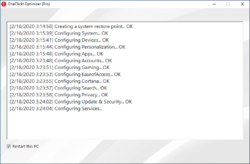
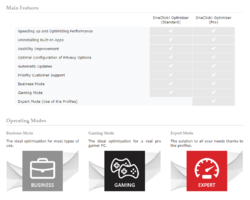

Dear users,
Our technical support is always available to answer all your requests.
By visiting the official product page you can consult the "Optimization List", which will show you the optimizations made by our tool: http://www.seizent.com/en/oco/
For any information, you can still contact us at the following address: http://www.seizent.com/en/support/
We will be happy to assist you and make satisfactory the use of our product.
Best regards,
Seizent Customer Support
Save | Cancel
I'm surprised no one has mentioned the excellent, portable freeware alternative, O&O ShutUp10. I apologize that I haven't had a chance to look over today's offer but I've read the comments and O&O ShutUp 10 addresses every concern I've seen listed. HTH. link is
Save | Cancel
This failed to install on my HP Windows 10 computer. Although it was listed in the Start menu, clicking on that menu item or the desktop icon yielded the information that the file had been moved or changed. I subsequently used the Windows 10 uninstall a program command module to remove any trace of the program.
Save | Cancel
I tried this on a test rig and it totally wrecked it. When run it warns that it makes changes to your system but doesn't say what they are, you have no control over what this software does. As I was using a test rig I decided to give it a try and it destroyed my system - After a reboot, the first thing I noticed was a blank login screen, desktop wallpaper gone and no way to reinstate anything, better yet taskbar didn't work and several programs simply wouldn't be opened. It removes all your restore points as I discovered.
Save | Cancel
I have tried 3 times to install this software. Each time I get to the point where an icon is on the desktop and it requires a restart. After the restart, the icon is gone and the application is not installed. Am I doing something wrong?
Save | Cancel
I downloaded and tested this and would not recommend this in any shape or form. It changed so many settings that I had to do a system restore.
Not a nice piece of software at all.
Save | Cancel
Why the is no "Factory settings" button to reset the system ?
Personnaly, if i need to trick a little Windows for better performances , i use
Easy Service Optimizer
(free and with reset function)
Save | Cancel
Does it work for Windows 7 64 bit?
Save | Cancel
If you go to there Homepage site listed on the right under System Requirements you will find out what it will disable and keep on, near the bottom of the page under Optimization List. I don't think I will down load it as you could disable this your self from there list. Remember to do a back-up before running any new program or change you try.
Save | Cancel
Visited software developer's website and it says nothing about the company, where it is located and from which country. There is ZERO information about the software developer company. It does NOT want to tell you.
In other words, you do not know it from Adam.
When you install and use the One Click to "optimise" your OS and PC, it is based on blind faith. "Trust Me" - "I won't play you out. "
This is like putting all your life savings into the hands of a total stranger.
When you do One Click, it does not tell you what it did to your computer and it does not ask you individually for each change made - whether you allow and it does not explain what is the consequences of each change.
It does not ensure you that there is a way to UNDO the changes made.
You do not even know what changes were made.
And how many.
And it is a 1 year licence.
Save | Cancel
Dear ricohflex,
Ours is an Italian company active since 2012. We are known all over the world, especially by IT professionals, for an application called "OneClick! Installer 3", which has obtained dozens of positive reviews from the most authoritative publishers: http://www.seizent.com/en/reviews/#oci
"OneClick! Optimizer" is our new consumer product, conceived and designed to meet the needs of those users who want to improve the performance, usability and privacy of Windows 10.
We provide our users with clear and transparent information on the changes made by our product, and can be consulted here: http://www.seizent.com/software/oco/download/oco_op_list_standard_pro.txt or in the "Optimization List" section of the official page: http://www.seizent.com/en/oco/
We really care about the satisfaction of each of our customers, and sure that we can fully meet your expectations, we invite you to contact us at this address: http://www.seizent.com/en/support/
We would be really happy to listen to your needs and to provide you with all the necessary support, so that you can be completely satisfied with our product.
Best regards,
Seizent Customer Support
Save | Cancel
ricohflex, Thks for doing a great insight. Agreed that if it doesn't tell you what it did, or allow you to decide, it should be avoided. What else is it doing and not informing you of.
I wonder if the developer would care to answer or explain these issues.
Save | Cancel
ricohflex, O&O ShutUp10 is portable, freeware, allows extremely granular control, and even highlights any changes future Windows updates make to your preferences. I've been using it for years. See my comment above for link.
Save | Cancel
Dear ricohflex,
Ours is an Italian company active since 2012. We are known all over the world, especially by IT professionals, for an application called "OneClick! Installer 3", which has obtained dozens of positive reviews from the most authoritative publishers: http://www.seizent.com/en/reviews/#oci
"OneClick! Optimizer" is our new consumer product, conceived and designed to meet the needs of those users who want to improve the performance, usability and privacy of Windows 10.
We provide our users with clear and transparent information on the changes made by our product, and can be consulted here: http://www.seizent.com/software/oco/download/oco_op_list_standard_pro.txt or in the "Optimization List" section of the official page: http://www.seizent.com/en/oco/
We really care about the satisfaction of each of our customers, and sure that we can fully meet your expectations, we invite you to contact us at this address: http://www.seizent.com/en/support/
We would be really happy to listen to your needs and to provide you with all the necessary support, so that you can be completely satisfied with our product.
Best regards,
Seizent Customer Support
Save | Cancel
well i used the coupon and purchased the pro version for $3.99 downloaded the zip provided along with license in email then i unpacked went to the unpacked folder inside the folder is a -
OneClick! Optimizer.exe
oco_gui.exe and a folder named bin i then proceeded and clicked the OneClick! Optimizer.exe to be mat with a popup requesting to input license key .so i input key as asked then submitted to be then met with another popup saying restart this PC to turn off UAC. Restart now? with yes no options. so i chose no then nothing.so i went to all setting and typed in the search to locate uac setting and opened the setting and changed it myself without the need to restart hmmm thats funny. so now its already off however i go and click the OneClick! Optimizer.exe again only to be met with the same restart popupnow the reason i aqm writing this review is because when u totally turn off uac control settings youi are allowing for apps to be downloaded and installed without you being notified and to me that is a concern and dangerous and unless you allow it all you will get is this restart popup.
Save | Cancel
Dear lee thompson,
Thank you for purchasing a "Pro" license of our product.
As you yourself pointed out, "OneClick! Optimizer" requires temporarily disabling the User Account Control (UAC). This is to allow the program to make changes to the system without user interaction.
Upon completion of the operation, UAC will then be automatically reactivated.
Your satisfaction is very important to us, so if you have any other questions, please contact us at the following address: http://www.seizent.com/en/support/
We will be happy to assist you, so that you receive the best experience from our application.
Best regards,
Seizent Customer Support
Save | Cancel
lee thompson, cut your losses and try O&O ShutUp10. See my comment above.
Save | Cancel