Every day we offer FREE licensed software you’d have to buy otherwise.
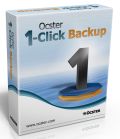
Giveaway of the day — Ocster 1-Click Backup
Ocster 1-Click Backup was available as a giveaway on December 6, 2012!
Backup as it should be: one click to set up, automatic afterwards. Backs up your whole computer and never disturbs your work (automatic pausing). You can access your files directly from the backup, or you can restore full hard disks.
The software also keeps multiple old backups of your data (you can choose how many), so you can easily retrieve files from the past or restore an older version of your hard disk.
Also included is a bootable rescue CD, so that you can restore your system even if it does not start anymore.
System Requirements:
Windows 8, 7, Vista, XP, Server 2003 or Server 2008 (including x64); 512 MB RAM; 125 MB free HD space; Languages: English, German, Spanish, French, Italian, Portuguese
Publisher:
OcsterHomepage:
http://www.ocster.com/ocster-1-click-backup/enFile Size:
29.1 MB
Price:
$14.90
Featured titles by Ocster

The big brother of Ocster 1-Click Backup. Easy to set up and yet very powerful. Optimized to never disturb your work or slow down your computer (automatic pausing). Supports full PC backup (image backup), file backup, email backup (Outlook, Thunderbird), browser backup (Firefox, Chrome, Internet Explorer), contacts backup and much more. Today only: 7.99 € instead of 39.90 € (80% off)
GIVEAWAY download basket
Comments on Ocster 1-Click Backup
Please add a comment explaining the reason behind your vote.



Where should I install this softwaare? From the hard drive I want to backup, or on the haed drive that I will store the backup on?
Also I want to do a complete image copy of the hard drive, not just backing up files. Do I have to select anything to make this happen?
Save | Cancel
It works great.
Just what I have been looking for.
Thanks GOTD and Ocster!
Save | Cancel
I'm writing this after the offer has passed on GOTD, but not before the special low price for the PRO version has passed. This is a SUPER SIMPLE program to install and use, and it backed up my HD quickly and easily. One of my pet peeves with some backup software is that they make it hard to choose just ONE HD to back up, as some software wants to back up ALL HD's. (I have multiple external HD's for backup and storage). With 1-click I merely click on a HD letter on the simple interface, and it's easy to choose which HD's to back up and which to not.
One suggestion I have would be to further define daily backup so that you could backup on certain days of the week, instead of every day. So you could (for example) back up three times a week instead of seven. I'm hoping this feature is available in the PRO version - I couldn't tell from the pictures on the website.
Otherwise, this seems to be an excellent program, and I fully intend to purchase the PRO version before the special offer expires.
Thanks GOTD and Ocster!
Save | Cancel
This is a report too late to help many or any, but my test of stripping a hard drive and then restoring it with the Rescue disk and the backup copy on an independent external hard drive worked. I tested most of the programs and they all worked and some are very complicated. Kindle for PC didn't open but that may be due to lack of a downloadable book. I give this backup software a big vote of confidence. I will probably purchase the advanced program for my use as it has proven itself.
Save | Cancel
I tried to install and the got a pop that it is activated but the software says its the trial. How do i activate it/
Save | Cancel
Since I have the Pro version does that mean there is no need to install this 1-Click version?
Thanks,
Dan
Save | Cancel
Can the "startup disk" be written to a flash drive? The computer I would like to test this on doesn't have an optical - dvd, blue ray or cd. When I need to use one of those, and I rarely do, I use an external.
Also, the backup will only be written onto free space on my terabyte external right? It won't overwrite files that are on the destination drive?
Save | Cancel
Thank you, installed fine on XP-PRO-SP3
Save | Cancel
Hi
My antivirus says oxhelper.exe is trying to modify a protected file or directory.
\windows\system32\.lock
I'm wondering what is it. Thanks for your free product. However it would be nice if you added the option to include a shortcut on desktop and startup icon without it installing automatically.
regards
Save | Cancel
The installation and activation was tricky. I tried in Firefox, no luck on activation. Finally got it to "sort of" work in Chrome. On their website it says it's activated, but in the program it's unclear, saying "This software is free, but it needs to be unlocked. Please register with us to obtain your free unlock code" (which I've already done, and entered it online) "Registration consists of only two short steps. You have already entered a valid full version unlock code. Thank you." Which is unclear as it seems to contradict itself. Hoping it's unlocked but it would be nice to know, with the deadline looming. No help or tech support, so I'm on my own.
Hoping that it is unlocked, I tried to back up one of my drives. The program only sees the C & E drives, no others. I want to back up the J drive, so even if it is unlocked it's not working for me. I may try to figure it out, but it's too late to evaluate it and maybe take advantage of the special price. I guess I may need to check out Giovanni's suggestions.
Save | Cancel
Am trying to backup a flash drive to a folder on the hard drive (as a trial of this package) but fails with an error message about starting Volume Shadow Copy Service. Have checked, and the service is running. Will have to uninstall unless anyone can help.
Save | Cancel
Good news ! The $7.99 pro version sale is extended to Dec 9th according to the company website. Eventho the price is shown in Euros the company has been generous to extend it to US dollars with out the conversion.
It is not clear if that cutoff date is until midnite the 9th their time or our local time... as websites are accessed by the whole 24 hr world.
Feature comparison IS on the website, just not on the individual product pages.
Find comparison at: http://www.ocster.com/ocster-backup-feature-comparison/en
Very interesting comments being debated on this product. Company does sound like they are very Consumer focused and not just pushing another product technology that needs a computer science degree.
Thanks GAOTD and Ocster
Save | Cancel
I tried ordering the pro7 version, I had nothing but trouble with their verifing my credit card number. i hope my cards are not compromised now... had to cancell the order.. really wanted the pro7...
Save | Cancel
My Acronis 2012 worked just fine. Until I needed to do a restore. Then it didn't. I had a Windows 7 image also and was able to get up and running wih that. Was stupid (careless) and didn't watch what I was doing when I "updated" drivers. So I'll give this s shot.... But make an image as well. I too like that Ocster responds here.
Save | Cancel
Hello, Hauke Duden from Ocster here.
I just wanted to let everyone know that as was requested by many people here, we have decided to extend the special price promotion for the Pro 7 version for at least three more days (until sunday). We may add more time, depending on the feedback.
Let me also please thank everyone again for all the great feedback, both here and in our live chat support and email support. We were overwhelmed with how many positive messages we got. We did not expect it to be this great and we appreciate it a lot.
So, thank you everyone!
Save | Cancel
Please bear with me here as i ask a noob question...
If i run a backup to an external hard drive and my original hard drive goes completely bad can i just install the backed up hard drive will it work as is or do you install a new hard drive and make the backup to the new drive ? i'm confused... It seems that everyone talks about restoring to the original drive but what if the original drive is completely shot ? Then what happens.? More to the point...if my original drive that i created my backups from is completely junk will i lose my GOTD programs - that is what i am interested in saving...any help would be appreciated..
Jeff
Save | Cancel
Whoops! Should have put Ocster at start of my previous comment, time I went to bed!
PS. Great contibutions from Russell G & Mike, they are much appreciated, as are all the others who have made "constructive" comments, positive or negative.
Save | Cancel
Very professional install procedure, and a very generous giveaway.
Customer support (very friendly and knowledgeable) informs me that maintenance updates (although not version upgrades) are free!
Great deal, no?
I haven't backed up with the program yet, but it was nice to see a full-fledged rescue CD available, which downloaded and burned without incident.
Despite the fact that you can't really judge a backup-recovery program until your computer goes south and you're actually able to restore it completely (I don't mean just get your docs and other data back, that's pretty easy with any variety of programs including most Linux Live CDs), I'm encouraged (and grateful).
Save | Cancel
@Mr. Duden, looks like a great program, but on the first try it tells me " The backup location is not accessible at the moment." This is my external USB drive that I use and can access through the Win 7 (64-bit) Explorer any time/all the time. But the 1-click program tells me that it's not accessible -- at the moment. Does that mean that I can't use your program? Or that it doesn't think my USB drive is good enough to use as a backup? It has 250 GB free and I am backing up a C drive that has only 240 GB of data. Can you help? Thank you.
Frank D
Save | Cancel
I just finished my first backup with this program. Download was quick and registration was a snap. When I started the program to do a rescue disk a pop up chat window opened and I was able to "chat" with Nick who answered all my initial questions about using the program. I'm using windows 7 Home on a two year old E-Machine Desktop. I backed up my c: drive (114 MB) to my 1 T external drive in one hour 42 mins. and the compressed file was 86.1 MB. I'm very impressed with the way the program worked and how easy it was to set up and use. I highly suggest if you need a backup program to download this while it's free.
Save | Cancel
I look forward to trying this software & hope like others, you
will extend the upgrade offer.
Your support today has been superb in my opinion & the grace & professional way in which you have handled "all types" of comments, indicates to me the quality of the company offering the software.
Thank you
Save | Cancel
I will be purchasing this soft as the comments have definitely convinced me!
Most of the "negative comments" were harsh, hadn't tried the software, were firmly convinced only the software they had always used was the best.
The replies by the CEO of the company were very welcomed and added to the decision to buy. The reduced cost is a thumbs up for me.
Also the "Did you find this comment useful?" relates to the comment, not the software. I always vote"no" to the idiots who trash GOTD and the softs that are offered here.
Thus i do not feel that the resultant vote is at all accurate. If i just went by the totals shown at the top I would say, foget it, too many people have voted no.
So please read all the comments before you make a decision to try the product. You might just get a great piece of software!
Just my 3 cents(inflation you know)
Save | Cancel
Totally confused. Ordered the Pro 7, and the Family extension.
I had initially installed the trial 'Pro 7' after testing the '1-click', then when the license came, d/l the program from the Advangate link... It's the same as the trial!
Also got a link to a 'Family Extension Certificate' with 2 d/l remaining..... but the link is expired. What gives? What is the 'Family Extension Certificate'???? I'm in a cloud!
Save | Cancel
@79 Ron: The readme says that the .gcd must be present in the same folder as the setup. It doesn't say that you're supposed to try to open it yourself. The setup program does that automatically.
Save | Cancel
I get an error Invalid path: \\ADVirtualDisk when I try to set the backup path to a drive mapped to the DLink NAS on my home network. I can set it to a drive on the second partition on my hd, but that isn't any protection against hd failure. Otherwise software looks promising, but MUST be able to backup to NAS.
Save | Cancel
@76: Yes, you will get an unlock code that you can use to unlock the software again in the future.
And yes, the software supports incremental backup (reverse incremental to be exact).
The Pro version has a lot of additional features. For example, it supports backup of individual files and folders, program settings, emails and bookmarks. It also provides filtering rules and additional options.
In general, 1-Click is optimized for users that just want a full automatic backup and do not want to fine tune any settings. Pro 7 will give you more control.
@78: sorry the free giveaway is only today. But if you register today you will get an unlock code and you can use that to unlock it again in the future.
@79: Ocster Backup does not create any files with the .gcd extension. Are you certain that this is an Ocster file?
If you have not received your confirmation email then please contact us here:
http://www.ocster.com/contact
You can also use our live chat support to get immediate help, if you like.
@81: We usually respond to all requests very quickly. We do offer support, even for free versions. Please note that this is in contrast to what many other companies do for GOTD.
However, please also understand that on a day with a promotion like this we get a lot of questions and it can take a while to answer them all.
Save | Cancel
@42 Er. A different partition is good for replacing corrupted or accidentally lost files.
But won't do you much good if the physical HDD goes South.
I do B/u to a partition, but also have an image on a different drive.
And use the cloud for a lot of stuff I might want long term, or don't dare lose, like photos.
I have Cobian, which will let me b/u any sets of files or folders to any selection of folders, including ones that sync with the cloud.
Save | Cancel
OCster:
Presume I purchase the software with family option. Please tell me how to save the download file to a DVD data disk.
Save | Cancel
Backup software is useful, but I notice @ 6 and 12 mentioned that backups should be made to an external harddrive! I have three 1 Tb external hardrives and they all came with backup software which make automatic backups of certain parts of the computer and the document section is left up to me! Might be the case that most externals may or may not need backup software such as this program! Might more likely for computer backups on computer or other media!
Save | Cancel
Same problema than 75. Out of my home computer until sunday. Working now with a tablet. What can I do to try the program?. Really interested. I downloaded it but obviously can not install it in the tablet and will not get the requiered codes.
Thks.
Save | Cancel
These people are a HUGE waste of time. I have been waiting all day for a response to my sent email. The program will not allow me to register (says it's locked). They will not respond to my email (at least not in a timely fashion). I hardly think I'd like to trust them with being able to develope a program that will back up my important files.
Save | Cancel
@71: Yes, the family license extension applies to the same key. Thanks for buying!
@73: Having a full OS as a rescue system has many advantages. For one thing, you get all the drivers and full hardware support, so you can run it on any computer. Not just on the computer you created it on. You can also set up your W-Lan, browse the web for solutions to hardware problems, try to recover lost data, read how tos, resize partitions, ...
@74 and all the other commenters: Thank you for the kind words. Also thank you for any critical comments - we take note of them. We really appreciate it!
@75: You can download your purchase any time you want. Either from our shop partner, or from our own website.
Save | Cancel
Ocster read me file says .gcd file must be opened.
When I try to open it windows says Windows cannot open this file.
Please advise.
Also Ocster never sent email confirmation letter.
Save | Cancel
Hello Mr. Duden,
Thank you for making your software available. I have downloaded it at work and will take it home to install - but it probably won't be today. If I don't install and register the software today, is the free offer still good? I appreciate the information you have provided in your responses. It has been very informative.
Save | Cancel
Mike's overall post very good explanation of WHY-WHAT-WHEN-HOW to do Backups. And even though I have several good backup programs (including paid versions of Acronis TrueImage, EaseUS ToDo Backup, and Paragon) I will down load the GOTD to test for use as part of my "redundancy" backup strategy. Thanks GOTD adn Ocster.
Save | Cancel
@Ocster:
I will say that it is unusual and also a very good indicator to me that you are very responsive and care about your customers just because you have taken the time to spend reading and responding to all the comments here today, especially since some of them are often quite harsh and/or ignorant know-it-alls that just have to complain...
As a GAOTD, I would have passed completely on this software today if I had not read the comments. My fear would have been that I relied on a backup solution that would not be available to recover from in case of a crash, as the biggest problem with GAOTD is the inability to reinstall at a later date... However, it seems you offer a "key" to reinstall the software at a later date if necessary - is that correct?
I have seen Macrium Reflect mentioned a couple of times, with no further explanation. I will say that it has been my solution of choice for a free alternative to others and it has been extremely satisfactory to me; has worked "very quietly" in the background for my PCs and has been quite reliable for restores. However, the free version does not offer the "incremental" or "differential" backup feature, as it seems yours does?
Finally, although I looked at your website, I couldn't really tell what the major differences were between this free offering and the version that is on sale (except it mentions email program backups...) Could you highlight the biggest features that would be added if I were to buy the paid version?
P.S. I also will suggest your sale be extended, or possibly a code offered to GAOTD users, because it is really not possible IMHO to adequately test a backup solution in a single day unless that is the only thing you have to do all day!!
Thanks! -- and a thumbs up from me because at the very least you have cared enough to answer all these questions today :)
Save | Cancel
I just intalled this on my father's CPU & walked him thru his first self backup. Easy for a 75 yr old senior. My next question is, I'm out of town & would like to know if I purchse Backup Pro 7 from your site today, can I download to my CPU when I return home in two weeks?
Save | Cancel
***** 100 STARS!!! *****
Okay, let me start by affirming that I do not work for Ocster although I wish I did, read on and you’ll learn why.
OMG! What a deal this is, not only does this backup program do exactly as they claim it is the easiest backup routine I’ve ever used.
I had it setup and running with in 10 seconds, wow! Then I read more, these folks provide you with a free Restore Disk ISO in case your system has a hard crash and you can’t reboot, again, WOW! I had to pay extra for that with some other company…
Then I learned that we, the GOTD population could if necessary use the license that Ocster sends via email, within seconds of installing and starting the program I might add, to reinstall the entire free program even after the giveaway period has expired. That is something I’ve never seen on any of the hundreds, maybe thousands of programs I’ve downloaded from the site.
I’ve lost and then either had to buy or if I couldn’t afford it do without a number of very good and useful programs because I couldn’t reinstall it, bummer.
Now that’s not all, Ocster offers a family license for under $10.00 that will allow me to install the retail version or the free version on any of my families PC’s. How cool is that I ask? Yes I know, I could just as easily install the free version on the other three computers for free, I guess it’s just my way of saying thanks, you folks got it right and you did it the first time around. What a treat from the usual, no support and sorry we can’t help you because you got it for free attitude from the majority of the developers with GOTD.
Don’t get me wrong I’m very appreciative of and to all the developers on this site and I know they all have bills to pay, but a little good will to the public goes a long way with me and I’m sure to many, many others out there.
So, in closing I have this to say to Ocster and the folks running the company; Very well done, well done indeed! I will be a return customer and no doubt will find reason to offer praise to your efforts and of your product to all of my friends and associates for a very long time indeed.
Very Sincerely,
Dave S.
San Diego, California
Save | Cancel
The last time that I used an Ocster product (version 7), the recovery CD was over 600MB. It was actually a fully working Linux Live CD with a workable OS on it. That's good, but who wants/needs a web browser while recovering the OS.
Way too large of a revovery CD. And as Giovanni has stated, there are plenty of other freebies that does quite well, especially Macrium & Todo.
As for me, I have Todo Workstation 4, it has a WinPE CD, & offers a boot menu option to backup/restore OUTSIDE of the Windows environment, which is better, prevents corruption.
Ocster's offerings, all of them, should be FREE OF CHARGE, because they're junk.
Cat
Save | Cancel
@64: encryption is not supported in 1-Click Backup. And the compression is automatically configured.
If you want to fine tune such options then the Pro 7 version is probably a better choice for you. 1-Click is really optimized for people who just want a backup that works well and do not care about the details.
@65: Very well said. I am confident that our software will compare very favorably with both free and paid alternatives. We have a different focus than most other developers. We want to make everything as easy and automatic as possible.
@66: The software does install an uninstall link of course. We even put a second uninstall link in the start menu, in addition to the normal one in the control panel.
@69: It is hard to say how long it will take. It depends a lot on your hard drive and computer speed and the kind of data you have. If you are using a network drive then the network speed is also a factor.
@70: We make it very easy to restore individual files from the image backup. You can open it as a virtual drive and then just copy and paste files from it.
I agree with a lot of the other points you make. Though not with the suggestion to use Bluray-discs for backup. CDs, DVDs and Blurays have very high error rates and are thus a bad choice as a backup medium.
The rest of your post is good advice in my opinion!
Save | Cancel
I just purchased your Pro 7 plus the Family License Extension. I have a question about the Activation key. Does the Pro 7 key also apply to the Family License Extension? Thank you for the fantastic discount on your software.
Save | Cancel
Ocster makes good software, but maybe this will help & maybe make your research & comparisons easier...
There are 2 ways to back up your files -- as files or as raw data, meaning an image containing the 1s & 0s on your hard drive or storage device. A full image backup takes less time to create & restore, but it doesn't handle individual files well -- it takes much longer to create an image if you exclude files/folders, & it takes both special procedures & more time restoring anything less than the full image. Creating a backup that stores your files as files takes longer, but accessing/restoring some of those files [rather than the full backup] is easier. A drive/partition image is good when you want to copy or restore the partition exactly, say if you replace the drive, after you wipe the complete disk because of malware infection, as a precaution before updating something like graphics drivers & so on.
OTOH data files, documents, images, all the stuff you work on or with, the reason you may use your PC/laptop in the 1st place, are better suited to file backups -- you need to protect those files because of the time, money, work etc. invested in them, but you aren't interested in making another copy of all the Windows & program files that rarely change [if ever]. File based backups of this important stuff are also what you'd most likely store on-line, at least in the US, where upload speeds tend to be severely limited -- if it seems to take a long time to send an email with an attachment that's a few MB, imagine sending 50 GB or so representing a full drive/partition image.
That's not to say on-line storage [what many folks nowadays like to call "the cloud"] isn't workable if you've got the connection speed you need to make you happy. DO remember though that even the biggest names in on-line data storage have had occasional if rare problems where clients have lost data, and remember that your on-line connection can go down -- if backups of your stuff, &/or 24/7 access to those backups matter, redundancy is very cool.
An effective backup strategy might use both types of backups, perhaps with a disk/partition image after the Windows Patch Tuesday updates, & then file backups of your work, emails & such as often as needed. You can back up everything more often of course, & it's really up to you, but if you get infected by malware for example you might want or need to restore a backup from 2 or 3 months ago, or however long it's been since you got infected, and you have to decide just how many backups you want to store. If a full image backup takes up 2 Blu-Ray discs, & you do that full image backup once a day, that's 730 discs to store likely costing ~$1 each. Or if you put just 1 backup a month on a couple of Blu-Ray discs, then store however many on an internal or external hard drive, deleting old backups as needed to make room, you're looking at 24 discs, which isn't so bad. Now I talk about using Blu-Ray discs because they're the highest capacity [25 GB], but you can apply the same logic using DVDs or just one external drive -- it all boils down to deciding how much of your time and money you want to invest before it becomes just as easy to reinstall Windows & everything else, & for that there's no single answer that works for everyone.
Personally I don't like to (re)install Windows. Some PC/laptop manufacturers, some IT dept.s, & some individuals create backups of a known good Windows install as a baseline copy -- it's only as up to date as the date it was created, but it does save considerable work vs. starting from scratch. For installing win7 I've got a backup of a fresh win7 install made at the point where the install routine re-boots, before it detects hardware & starts adding drivers -- restoring that backup can save a little time compared to a normal install.
DO bear in mind though that the reason you have a PC/laptop is not so that you can back up its hard drive(s)... the image that comes to mind is a mother so bundling up her kids that they can't enjoy playing in the snow. Whatever backup strategy you use it shouldn't intrude too much on what you normally do with your PC or laptop. That's one of Ocster's selling points.
One of the things some people worry about is if their backup is stored in some proprietary format, but I've never been able to share their concerns... If Windows is intact you can run the backup app you installed. If Windows is not intact you can restore it from backup, & that restoration would presumably include your backup software. If you're restoring a system partition [i.e. with Windows on it] you'd use a boot disc or USB stick [unless you have more than 1 Windows installed] that you create as soon as you use that backup app -- create both, create 1/2 dozen, what ever makes you feel secure. The whole purpose of backups to begin with is so you don't have to worry about losing your stuff, & that would include your backup app(s). That said, no one is more responsible for your stuff than you are, so if your backups have something you can't afford to lose, store copies elsewhere in case of things like fire, flood, tornadoes etc..
DO test your backup solutions... You Don't want to find out you don't understand how to restore a backup, &/or You Don't want to find out something doesn't work when disaster strikes. You may not think you need to worry, that you don't need any practice, & you may be right -- or not. Ask yourself what would happen if your system(s) were down & you couldn't restore your backup(s) -- the answer will tell you how motivated you need to be when it comes to testing the process & having some redundancy. One example that was pretty much unpredictable, I had an external drive that appeared to work fine, but after booting to a USB stick the restore data transfer would stop roughly 1/2 way through restoring the backup. Having redundant copies of the backup, more than one PC, & more than one external drive I got the backup restored [it took just a little longer], but it would have turned into quite a project if I didn't have those extras.
Save | Cancel
Roughly how long should Ocster take to back up a 1TB drive?
Thank you.
Save | Cancel
Have spent a ton of money in the last 20-some years on backup software that either didn't work or didn't work well or was so painfully slow it wasn't worth using or that worked for a little while and then quit or quit being supported by the developer.
Very pleased with this Ocster giveaway. And want to second the request that the $8 special offer on the pro version be extended for a week to us so that we have a real chance to give the free version a workout.
Save | Cancel
This is really a nice software and I'm glad to have tried it :) this is the 1st time I've heard about this company and their software since most of the time people wil only suggest acronis and the like.
But still if anyone who wants to try a backup app, they should check this out too.
Save | Cancel
Amateurish. Way to invasive to get started. Program does not show up in uninstaller. Gives no indication of what it's doing and little help. A complete waste of time. The offered Recovery CD process is laughable.
Save | Cancel
Hey, Giovanni, why do we need a warning that this is a super saturated field? Today's software, if you'd even bothered to address it, should stand or fall on it's own merit. Everybody who mentioned their free software, how does today's program actually compare to it? Although that would require a little work on your part. How does this software compare to your googled list, Giovanni, besides that the others are freeware?
Folks, let me save you the trouble of reading all this day after day. Just make a note of this: There's a freeware alternative to almost everything given away - not just here - but anywhere. And much of it has comprehensive reviews available. All you have to do is look. But are the freewares better? That's the question that the conscientious poster here will actually try and answer. I tip my hat to the many of those that post here.
GOTD: "Please comment only on the software here". Maybe it needs to be translated into whatever language is spoken by people who can't understand simple english.
Save | Cancel
Where do you enter the password, encryption set-up, compression set-up or I have to upgrade to see those features.
Save | Cancel
I tried both this 1-Click version and the Pro 7 version from their web site today. Since the Pro version is one of the few I'd recommend to family and friends, I thought I'd write up some detailed comments.
After registering via an email verification link, they send you an unlock code that can be used for the 1-Click version in the future -- quite unusual here on GAOTD.
The Pro version is also available today for $7.99, at an 80% discount -- normally $39.99.
The Pro version adds a lot of extra features that most advanced users will want, and seems to be a much more feature-complete backup program than programs like Paragon that we've seen here in the past. The 1-Click version would be ok for people that only want the simplest options.
Comments:
- Good user interface (window resizing, standard menus, etc.), easy to understand, helpful explanations, good English grammar, help file included. Backup plans can be saved and easily edited again later. Both versions installed and ran fine on Win 7 64-bit.
- The 1-Click version backs up whole hard drives (all drives, or selected), including open files.
- The Pro version has two methods of backup: whole drives or selected files and folders. The whole drive method allows you to disable the compression. The files and folders method includes several other options as well: 1) change compression method, 2) encrypt the backup, 3) perform backup with a "1:1 File Copy", which is just like copying the files to another folder manually, and 4) specify files and folders to include or exclude, using pattern matching. Since advanced users will want to exclude certain files and folders, this method, with more options, is the preferable one anyway.
- The Pro version also allows backups to be saved to "Ocster Secure Storage" on their server for $5 per 10 GB per month. More info here.
- I backed up a 592 MB XP partition in 1 min 26 seconds, and it compressed to 282 MB (52% compression). I used a diff program to compare the original drive against the backup (using CRC file checking) and it found no differences. I also backed up the "C:\Windows\System32\Config" directory, where the Registry files are stored on Win7, and
- Both versions use "reverse incremental" backups, so only the new and changed files are backed up each time after the first full backup. The 1-Click version only gives an option for how many total backups to keep, which is presumably 1 full backup followed by multiple incrementals. The Pro version allows you to specify the total number of backups as well as the number of "full independent backups" to keep.
- When viewing the contents of a backup, the backup is mounted as a new drive letter and then opened in Explorer, so it looks just like the drive you backed up. You can then copy files back to the original drive as needed. When you're finished browsing, the temporary drive letter is unmounted and disappears.
- Both versions allow scheduling of backups at a specified time, either daily or on certain days of the week.
- Both versions support "automatic pausing", where the backup pauses when the computer is busy. This can be disabled if you want to run a manual backup immediately and work on other things at the same time.
- The backup is stored in the VMDK (Virtual Machine Disk) format developed by VMware, and apparently used by several other programs as well. The documentation says the backup file can be read by other programs -- I only tried loading it into VMware Player, but it wasn't able to read it, even when I disabled compression and encryption. Other programs may be fine with it, I don't know.
- The company is located in Germany, and provides support via email.
Full feature comparison available here
I'm buying the Pro version today. I have no affiliation with the company -- I'm just impressed with these two products, especially compared to other backup programs we've seen here in the past.
Save | Cancel
I use 3 programs for backup and all 3 work to restore your entire drive...Easeus,Paragon 2012, macriun reflect.All 3 work well and restore the whole drive including all programs and all 3 are free I do a backup with all 3 so I have a triple backup...all 3 use a rescue disk ..I have had to restore several times over the last few years and these worked great ....this program may work great also but I use multiple programs as "MURPHY" sometimes lives at my house
Save | Cancel