Every day we offer FREE licensed software you’d have to buy otherwise.
OCR Reader 2.8 was available as a giveaway on March 23, 2024!
Vovsoft OCR Reader is an image to text converter program that allows you to extract text from PNG, JPEG, TIFF, WEBP, and BMP files using Optical Character Recognition. This software is basically a text reader from image.
While there are many OCR tools available online, some prefer a dedicated desktop tool instead. The best part of the program is that the conversion is done completely offline. You are the only controller of your private data. No image file is sent to internet in any case.
This small and lightweight OCR tool can easily digitize image files and scanned documents on your laptop or desktop computer. It can scan documents using TWAIN and WIA scanner protocols. This application utilizes Tesseract OCR engine, which supports more than 100 languages. In order to increase accuracy, it uses a neural network (LSTM) based OCR engine which provides line recognition, but also can recognize character patterns.
You can create a selection box to recognize a specific area in your document. To do this, all you have to do is click on the image and drag the mouse to create a rectangle. Thus, the program will recognize only the region you selected. This will provide a more accurate conversion and speed up the process.
System Requirements:
Windows Vista or later
Publisher:
VovsoftHomepage:
https://vovsoft.com/software/ocr-reader/File Size:
21.5 MB
Licence details:
Lifetime with no free updates
Price:
$19.00
GIVEAWAY download basket
Comments on OCR Reader 2.8
Please add a comment explaining the reason behind your vote.
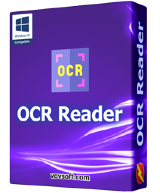

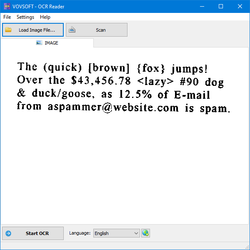
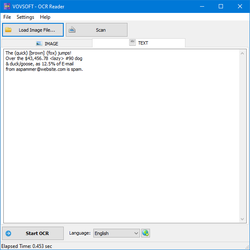
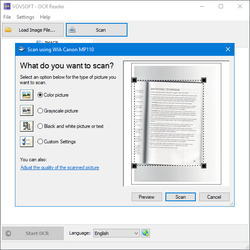
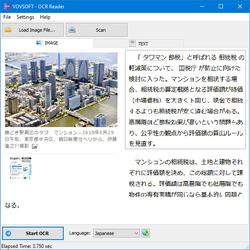

That is by far the quickest, easiest giveaway to download, install and register, that I have ever had.
No jumping through hoops or waiting at all!
Well done on that.
Save | Cancel
That was a Gmail address. I used a different browser to get another chance to get a download link sent to a GMX.com address and that worked, so it must be an issue between GOATD and Gmail. I don't need another one but someone might check to see if the problem is ongoing for the sake of others who only have a Gmail address.
Save | Cancel
It will be nice when these porgrams can extract handwritten text.
Save | Cancel
Just installed and tried. Great program. A keeper.
Save | Cancel
Hi Mov, What were the other ones you looked at that had a high learning curve? I'd like to try them. Thanks, and thanks for your comments
Save | Cancel
Graham, Sorry I no longer use the system it was saved on. My search was "ocr alternatives" if that helps. Thank You for being kinder than the community it is appreciated
Save | Cancel
Can you give details on what is the underlying OCR engine? Is it Tesseract? (great open source choice!), or something else?
Having the ocr on your laptop without going to the internet is important in numerous use cases, when the picture includes PII, personally identifiable information. Can't let that go out to the server online for someone else to see and (ab)use. Good stuff here
Save | Cancel
Hm.. I should have read the whole description lol, of course it is powered by Tesseract :-) yay!
Save | Cancel
I often use OCR software and this giveaway attracted me. I installed without any problem and tested.
Found the following languages were Ok when used text on the images.
Arabic
English
French
Spanish
Russian ( its result was the best)
Found the following languages had some gapes in between and after scanning need some proof reading.
Hindi
Chinese simplified
Korean
Urdu
Unfortunately result of the Japanese text were not good which I needed.
In my opinion, a software as a giveaway is better than MS OneNote which I use to extract text in some cases.
I must say thank you to giveway of the day and the software provider.
Save | Cancel
Works but would be nice if you could OCR directly from the webpage or screenshot.
Save | Cancel
Chuck, at quick look I think it accepts clipboard image. I'm about to test it but yes if you use the screen capture from WIndows or others, once the image is captured into the clipboard, it should be ready for OCR here too. I'll check and confirm
Save | Cancel
Confirming you can use the Load from Clipboard option, look in the File menu.
I just selected the above text and here's the ocr'ed result.
Chuck, at quick look | think it accepts clipboard image. I'm about to test it but yes if you use the
screen capture from Windows or others, once the image is captured into the clipboard, it should be
ready for OCR here too. I'll check and confirm
Save | Cancel
Philip Staiger , I mean to in one step OCR a portion of the screen using a keyboard shortcut. The resulting text will be saved to the clipboard by default.. https://capture2text.sourceforge.net/#intro
Save | Cancel
Chuck,
I've had previous versions of OCR Reader installed, and have tested it with the supplied samples, and all worked well. The samples have a range, and certainly not as clear as the text we read here in the comments.
I was interested in responding to Chuck's comment that he wished the program would "OCR directly from the webpage or screenshot" since I knew that the program claims to be able to process a graphic image from the Clipboard. I've never needed that function so I do not recall ever testing it. I wanted to tell Chuck that it should be a simple task to do a screen capture (using PrtScrn) to get an image into the Clipboard, then inside OCR Reader, load from the Clipboard instead of loading an image. Alternatively, the screen capture can be trimmed to isolate the text to perform the OCR on.
Before I could test to verify things worked as I expected, Philip responded to Chuck, passing on "at quick look I think it accepts clipboard image." Next, Philip showed that he copied his original comment as an image to the Clipboard and then allowed OCR Reader to process the Clipboard image; he did not specify what graphic file format he copied to the Clipboard. He then showed that the text of both appear to be the same; notice "appear" because I noticed that the capital I in the original was not the same in the proof version. Instead, the character is the vertical bar. Also, the "proof" text is broken into three lines but the original is a single line of text. That is not apparent from the GOTD comments but will be if both the original and result are copies as text and pasted into a text file.
I decided I needed to do my own test.
The first thing I did was to do a screen capture of the same text and save it in an image file; I used my default choice of the png file format. I then trimmed the image down to be just Philip's comment. Then I copied the file to the Clipboard.
Next, I returned to OCR Reader to process the Clipboard image, but I was surprised that nothing happened (as if the Clipboard were empty). I wondered if it was the graphic file format, so I saved the png file as a jpg file. When I copied the jpg file to the Clipboard, and then attempted the OCR, the text was processed. That was a bit odd to me since I have OCR'd png files loaded from the disk. When the OCR process is completed, this is what it produces:
Chuck, at quick look I think it accepts clipboard image. I'm about to test it but yes if you use the
screen capture from Windows or others, once the image is captured into the clipboard, it should be
ready for OCR here too. Il check and confirm
You may not be able to see it in this comment, but the resultant text is also in three lines, which seems to be due to the OCR Reader program. Also, notice that the first word of the last phrase did not correctly come up with the same as the original.
"I'll" resulted in "Il" instead.
The GOTD comment text is in the Roboto typeface, which is similar to Helvetica or Arial, all very clean sans-serifed typefaces. Typefaces that are similar to these should be very easy to accurately perform OCR on, so I was surprised to see OCR Reader miss the characters in the "I'll" word, especially when it correctly handles the Vovsoft supplied samples, which I would have expected had a lower chance of being accurate for the entire text.
The other issue in my case was that png files were not processed from the clipboard. I checked the website to see if there were any references to what types of graphic files could be copied to the Clipboard and OCR processed by the software. There is no mention of what file formats can be copied to the clipboard and be processed accurately, only that there is a range of graphic file formats supported (from disk).
To verify that png files can be OCR'd from the disk, I used OCR Reader to process the png version of Philip's comment. I was not totally surprised that the same resultant text produced was the same as the jpg file in the Clipboard had produced. To reiterate, "I'll" resulted in "Il" instead.
One note is that anything that has straight lines (such as text) should be saved in a non-lossy file format such as png. Using the jpg file format will result in feathering" along the straight edges when clearly the color of the text abruptly changes to the background color. The only time to use jpg files is for an image that the lossy part will never need to be recovered and there are no parts of the image that have straight lines. Even then, the png format can do as great a job, especially in images that have a large amount of sky. In jpg, there will be "banding" instead of a gradual gradient from the darkest to the lightest blues.
Overall, I highly recommend OCR Reader for its accuracy and ease of use.
One final comment, thanks to Philip for his testing.
Save | Cancel
Gave this a test run on a screen capture that I saved as jpg from a web news page. Use of software simple enough though their website video showing how to use it looks blurry. My jpg image included block of text above a picture of an actor. After dragging my image onto working space, then clicking Scan button this reader fast produced an accurate text. Only flaw noticed that it read a double quote mark as a single quote, then later correctly placed a double quote mark.
File dropdown allows to save resulting text as plain text or pdf or word document, so tested saving as pdf. This worked okay. When opened the saved pdf with my pdf reader, found it editable. Good enough for my needs, so got this as a keeper. It does have an online help. I found no way to set a preferred location to save ocr'd files. It has a few other features such as flip, contrast, rotate.
Save | Cancel
Thank You for sharing this software. This program is very useful sometimes.
Save | Cancel
Sought out OCR many months ago and found a free option far better than my next recommendation. I have not used it in a long time
It has almost no learning curve and it is fast by comparison ~google lens~
I do recommend a stand alone OCR for must have text that Lens misses.
Have not tried this one but it is Lifetime so give it a try, of the seven that I tried six were lacking or had a big learning curve that I was not willing to learn
Save | Cancel