Every day we offer FREE licensed software you’d have to buy otherwise.

Giveaway of the day — Network Olympus: Monitoring 1.1.1
Network Olympus: Monitoring 1.1.1 was available as a giveaway on May 7, 2019!
Network Olympus: Monitoring is a web-based solution for monitoring your local network, individual computers and services. Includes Scenario builder used for designing complex workflows to automate the troubleshooting process that involves running checks, followed by performing actions and sending notifications based on the results. Run sensors, actions and network scans on a schedule, create network maps, browse event history. Access the interface and manage the system using your browser from any mobile or stationary device.
NB: Full Lifetime license.
System Requirements:
Windows 7 /Server 2008 or newer; Web Interface supports the following HTML5-enabled browsers: Google Chrome,Safari, Mozilla Firefox, Microsoft Edge; Requirements for remote devices: Windows NT4/ 2000/ XP Pro/ Vista/ 7/ 8/ 8.1/ 10/ Server 2000/2003/2008/2012(incl R2)/2016; administrator rights; ipc$, admin$ resources
Publisher:
Softinventive Lab Inc.Homepage:
https://www.network-olympus.com/File Size:
97.4 MB
Price:
$2,490
Featured titles by Softinventive Lab Inc.
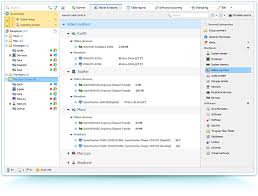
Windows, OS X, Linux, FreeBSD, and ESX/ESXi-based computers and servers can be scanned without preinstalled agents – you just need to know the administrator's password. Scan single nodes, network address ranges, or Active Directory structure. Each computer only takes up several dozen kilobytes in the centralized TNI storage. Group assets, add comments to them, and attach additional information. Total Network Inventory 4 will show your network in all its beauty!
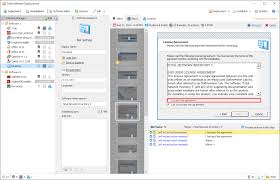
Total Software Deployment makes deploying software on any number of computers a blast. Software inventory management, automatic network scanning, and concurrent deployment of multiple types of installation packages make TSD a clear winner among remote deployment tools.
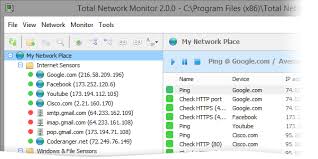
Total Network Monitor 2 is a network monitoring tool that is designed to continuously monitor your local network, individual computers, and services that require careful attention and thorough control. TNM 2 will alert you of any problem encountered in advance and generate a detailed report on the circumstances of the failure.
GIVEAWAY download basket
Comments on Network Olympus: Monitoring 1.1.1
Please add a comment explaining the reason behind your vote.




Scheint sehr gut zu sein. Übersichtlich und Detailliert.
Save | Cancel
Installed and working without any hitches on Win 10 Pro 64-bit and small network. Thanks for making it available. I look forward to exploring and to the bandwidth addition (on the free version).
Save | Cancel
Downloaded, unzipped and ran the setup.exe Says it is activated, but I can't find the program anywhere to run.
Save | Cancel
JimK, I think it appears in a browser window.
Save | Cancel
JimK, lesen und bei der Installation aufpassen, nicht nur klick klick und klick
Das musst Du über Browser aufrufen https://localhost:3000/
eigentlich auch nichts für Laien gedacht!
Save | Cancel
JimK, IMPORTANT: Please note that due to the software wrapper, developed by GOTD Team, that limits software ativation to 24 hours only, your installation might be blocked by your antivirus (AVG, Avast or Kaspersky)!
In order to install the program, you'll have to temporally disable your antivirus.
If you have Kaspersky antivirus, please disable it and restart the computer.
Please make sure it won't start automatically with the computer.
Now please download the program archive once again and try to install it.
Be sure, all installers are always tested on virustotal.com and are virus free.
We apologize for inconvenience!
Save | Cancel
cant install failed to execute "msiexec.exe"
Save | Cancel
I ran into a problem during installation. It refused to proceed unless I installed an outdated ODBC connector, v.5.3. I am running MySQL v.8 and the v.8 connector.
To get around it, I'm installing with PostgreSQL, just to check this out. But I don't want to run PostgreSQL. Why doesn't the program recognize/work with the current connector?
Save | Cancel
Bebop17,
Currently you need a specific driver version: 5.3.6 x32/x86. We're aware of the problem and plan to fix it so that newer versions are supported.
Save | Cancel
I think I've installed everything correctly, but when I start the application, the browser page comes up with error message: "Application error: "Olympus Core not started". Run Services, start core (OlympusCore) and LOGIN."
Anyone an idea how to fix this?
Save | Cancel
Mr. Clueless,
If the solution from the error message doesn't work, try restarting the services. Restart OlympusDatabase first, then OlympusCore, and finally the rest of the Olympus sevices.
Please let us know which database you're using: PostgreSQL (default) or MySQL. Send us feedback from the program (this attaches logs).
Save | Cancel
Andrew, I install with the default setting so I think the database is PostgreSQL. I received the same error from Mr. Clueless mention, and I try to restart Olympus services but it can not fix the problem.
I used feedback function to send error description. Hope to see your useful guide to fix this. Thank you in advance
Save | Cancel
Unzipped files to a folder, disabled antivirus, double-clicked "SETUP.EXE", receive dialog box: "Failed to launch the program."
Save | Cancel
Notice it is not $2490 like listed unless you truly need unlimited devices. The author states it is free for up to 50 devices. I found 100 devices is $290 and it tiers up from there topping out at $2490 for unlimited. Plus if you renew for extra years it brings the per year cost down. The prices aren't bad for this type of software. I will be giving this a try. Many smaller networks will never have to pay and those who do can do it in a way that is cost effective especially compared to some products I have tried. Thank you for the great offer.
Save | Cancel
Since this is a web/cloud-based monitoring tool, what security protocols (besides name/password) do you have in place to ensure that only authorized (by me) people can access my network info?
Save | Cancel
Jim,
All data is transmitted over secure HTTP. Passwords are stored encrypted. Database access is password-protected. Web access admin credentials or Windows admin credentials are required to access any of the system utilities.
Save | Cancel
I keep getting the "Failed to Connect. Please try again later." error when trying to install from the software wrapper. I can download and install from the developer website with no problem???
Save | Cancel
Jim, IMPORTANT: Please note that due to the software wrapper, developed by GOTD Team, that limits software ativation to 24 hours only, your installation might be blocked by your antivirus (AVG, Avast or Kaspersky)!
In order to install the program, you'll have to temporally disable your antivirus.
If you have Kaspersky antivirus, please disable it and restart the computer.
Please make sure it won't start automatically with the computer.
Now please download the program archive once again and try to install it.
Be sure, all installers are always tested on virustotal.com and are virus free.
We apologize for inconvenience!
Save | Cancel
1) No free technical support
2) No free upgrades to future versions
3) Strictly non-commercial usage
So:
This giveaway = Freeware version available on Network Olympus's website but without updates/security updates.
Or am I missing something?
Save | Cancel
This version is for unlimited devices & sensors, while the freeware version is capped at 50 devices/100 sensors.
Save | Cancel
Andrew, I mean this giveaway was for the people who could install the software on more than 50 internet enabled devices (GOTD wrapper requires internet connection) within a day, and wanted to monitor those machines LAN only (that's why they don't need security updates).
Save | Cancel
Can I monitor network bandwith with this?
Save | Cancel
Corrie,
Bandwidth cannot be monitored from the current version. We're planning to add this ability in the future.
Save | Cancel
Andrew, When this ability comes out, will we be privy to it or no. due to no updates?
Save | Cancel
Not with the GAOTD version, but the free version is available for monitoring of less than 50 devices.
Save | Cancel
Cannot login with the UserName & password I created
Windows 10 reports a certificate Error of an untrusted item
This site is not secure
This might mean that someone’s trying to trick you or steal any information that you send to the server. You should close this site immediately.
Details:
Your PC doesn’t trust this website’s security certificate.
The hostname in the website’s security certificate differs from the website you are trying to visit.
Error Code: DLG_FLAGS_INVALID_CA
DLG_FLAGS_SEC_CERT_CN_INVALID
Go on to the webpage (Not recommended)
Save | Cancel
Terry Box, this is the standard warning when self-signed certificates are used (the default option in Network Olympus). Please choose "Go on to the webpage". It's also possible to select the Unsecured mode or provide your own during the installation.
Save | Cancel
Andrew, After persevering for many hours I did manage to get the Network Olympus: Monitoring 1.1.1 working at long last. I downloaded the free version & installed it by going over the Installation process &B with the Database Installation with the username & password, I managed to get there in the end. One thing I noticed login in to root & password with the 127.0.0.,1 I never got his when I first installed & setup the GOTD version of the installer.
It took me to install the free version then to install the GOTD version to get it to work. Although I still got a block with the website error message as stated above but had to find a workaround to get any success with it.
The software is now working ok after quite a bit of an effort to get it all sorted.
Save | Cancel
TK,
Yes, we generate the self-signed certificates during installation using OpenSSL.
You can generate certificates manually using the .bat file from this folder: C:\Program Files (x86)\Network Olympus\Bin\OpenSSL
To add or replace the certificates, go to C:\Program Files (x86)\Network Olympus\Bin\Certs.
The filenames are as follows:
Server certificate: ca.cer
Server private key: privkey.pem
Client certificate: client.cer
Client private key: client.pem
Then reboot the system.
If you're "only installing one's own self-signed certificates AND never distributing them to others," then you can add them to your CA Store.
Let us know if you need help creating own certificates.
Save | Cancel
Is this the license for unlimited devices?
Save | Cancel
Luca Nonato, yes
Save | Cancel
I make use of site24x7 to monitor my servers. Yes, it costs me $10 per month, but it offers a lot more than this overpriced software. I am notified about the health of my databases, web and content servers via push, SMS, email and automated phone calls.
Save | Cancel
Craig Haywood, but..... this is free here now.
Save | Cancel
Steven R, just because it is free does not make it any better. If you are running a business, server information and immediate notifications are crucial and unfortunately this "free here now" software is not going to look so good when you are losing thousands because you did not want to spend money on your business.
Save | Cancel
Craig Haywood, Have you even tried this "free" overpriced service??
Save | Cancel
DJ, Yes I did. How do you think I know that it offers very little useful information compared to the other service I mentioned?
Save | Cancel
Craig Haywood, I didn't is why I asked..
From what I have read on their site about server monitoring https://www.network-olympus.com/server-monitoring/, I can create notifications I need to inform me, or relevant staff, of what is going on. This edition on GOTD is for unlimited devices. I think I shall give this a try.
Save | Cancel
Not getting installed.
Save | Cancel
Please let us know the details at support@softinventive.com
Save | Cancel
IMPORTANT: Please note that due to the software wrapper, developed by GOTD Team, that limits software ativation to 24 hours only, your installation might be blocked by your antivirus (AVG, Avast or Kaspersky)!
In order to install the program, you'll have to temporally disable your antivirus.
If you have Kaspersky antivirus, please disable it and restart the computer.
Please make sure it won't start automatically with the computer.
Now please download the program archive once again and try to install it.
Be sure, all installers are always tested on virustotal.com and are virus free.
We apologize for inconvenience!
Save | Cancel