Every day we offer FREE licensed software you’d have to buy otherwise.

Giveaway of the day — NeoDownloader 2.2
NeoDownloader 2.2 was available as a giveaway on October 4, 2007!
Neo Downloader will help you download thousands of pictures, audio and video files quickly and easily.
As you know, there is a lot of websites with tons of pictures, music and movies. And of course, it is a time consuming affair to save every file manually.
But now you can forget about this frustrating process!
Just drag a link from your browser to the program's Drop Basket and this award-winning tool will scan the entire website and download all media files automatically.
System Requirements:
Windows 98/ME/2000/XP/2003/Vista
Publisher:
Neowise SoftwareHomepage:
http://www.neowise.com/neodownloader/File Size:
1.97 MB
Price:
$39.95
Featured titles by Neowise Software

RoboTask enables you to automate any combination of tasks on your computer, ranging from simply launching applications, to checking email, moving or backing up files to uploading or downloading, sending email and much more. The program allows to easily create simple task, as well as highly complex automations, involving conditional IF/ELSE statements, loops, custom variables and other advanced options.
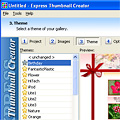
Express Thumbnail Creator makes it easy to create professional-looking online photo album with a few mouse clicks! Just add your images to the list, click a few buttons and watch your new web gallery come alive!
GIVEAWAY download basket
Comments on NeoDownloader 2.2
Please add a comment explaining the reason behind your vote.



doesnt work for me.
I tried every setting, it wont download images in linked page.
altough the UI is good.
Save | Cancel
I kown a great download software for YouTube, it can download and convert YouTube flv video to iPod, iPhone, Apple TV, Pocket PC, PSP, or Zune freely! http://www.youtubetoipod.org
Save | Cancel
The project Rename option is very buggy. Renaming from Project Settings works better, but neither updates the tip window. Recording the URL of found items would be very useful. As BladedThoth mentioned, the Advanced settings are needed for most captures, so having to check a box to set them is a nuisance. As others have mentioned, scanning scripts and supporting the downloading of streaming media would be useful. Either the price needs to be substantially lowered, or this needs to be bundled with other utilities.
#33, Kevin, I'm not arguing that you didn't experience problems. Perhaps there was a conflict on your system; I've certainly run into conflicts on my computer with some offerings. However, you still failed to mention which example caused problems, and which version of Windows you're running. I've had systems which frequently experienced the partial image problem--my Windows 98 box used to do that all the time. My current XP MCE system never has that problem. As for the previewer, anytime the found images list has the focus, it previews the selected image. In addition to directly selecting items, you can conveniently use the up and down arrows to preview items in the list (and of course, sorting by column headings is supported).
#42, Mike, the default settings of NeoDownloader are specifically set to *not* download small images like those on this webpage. You can change the settings and get most of them.
To those complaining about bots, etc.--the entire Internet is based on using bots. They're the only reason you're able to find anything with any type of search engine.
Downloading entire websites--no software does a great job. Too many sites have dynamic content, use scripts, etc. Some downloaders actually simulate clicking all over the webpage (even that is very limited in terms of what it can pick up).
Save | Cancel
billdzr, for website mirroring I use HTTrack website copier, freeware. but I tried softbytelabs' black widow back a while and it was interesting but wouldn't be used often enough to be worth it to me. They now have both black widow 5 and brown recluse pro- a 'programmable spider', which ought to be better, or they ought not to brag...
Save | Cancel
Today only I found this website in google. and found very much useful.
Thanks for sharing nice tools. You guys/gals rock!!!
Save | Cancel
38# That is realy wierd. I've been using this app for ages now.
And this is an OPEN SOURCE software. So, where does the spyware or adware come into the picture. Its even available for download on SourceForge.net:
http://sourceforge.net/projects/freedownload
?????????????????????????????
Save | Cancel
I've only tried downloading pictures however the program works great plus it's blazingly fast.
Beta
Save | Cancel
#48, Where is firefox cache located?
Save | Cancel
#47 don't you get in trouble with the law for using something like that on a passworded site?
As far as NeoDownloader goes it mostly does what it's supposed to, but could be more convenient and effecient in how you set it up.
Save | Cancel
Great software. Grabs and arranges software quickly and efficiently. For me, I wouldn't pay the going price- rather use free tools. But does the job well. Thanks GAOTD.
Save | Cancel
i download, install and use this software for 1 day and there's an error, i can't use it already. it's an interesting tool, so i will try to download, install and try it again.
Save | Cancel
Okay having downloaded and used this, and having read the many comments I thought I should clarify something.
This problem is NOT really a download manager as such, NOT like "GetRight" "DAP" or whatever, and is NOT meant for the downloading of selected of individual files, the resuming of downloads and what nots.
What this program does do is searches a website that you have specify, for specific types of files and batch downloads them. Let's say you want to download some wallpapers from a website for example, and there are 47 pictures in a selected gallery. This program will automatically searches the address you have given it, and then download the file types that you have specify and from that address. So, in this case you would specify "Pictures that are larger than 400x400" (or whatever).
You can put in multiple addresses, with multiple search criterias, and then just walk away and let it do it's job. So for example with the gallery of wallpapers I had mention, instead of opening each individual picture and then saving them manually, this program will do it for you.
Wonderful program that seem to work well, and is easy to use. I highly recommand it.
Save | Cancel
This is fun to play with but I use LeachGet 2006 Iknow Its outdated but It works for me.
Save | Cancel
Interesting tool. Might come in handy?
Save | Cancel
Meant to say - my heart goes out to #15 as I assume his Belgian beer glass must always be half-empty. Such negativity.
Save | Cancel
well, interesting software. Although as many would think, downloading (mostly) pointless .flv files (which can always be retrieved from the firefox cache) with this program is a bit more unconventional and not as effective. When i want to grab an image i just go to the temp files and look for it myself, or better yet, i use mem spy instead if the browser wants to trick me. A disadvantage of this is that it is indeed more time consumming and file extensions are not put into the cache, neither are coherent file names. Regardless, it is still nice to see something like this. If you want to download an "entire" website get something like site snag (not as efficient as I'd like but still does the job). Both programs I have mentioned are freeware by the way.
Save | Cancel
#45 I have been using HTTrack Website Copier for what you want - never failed to give me a complete site yet - passworded or not!
However I must say that fro grabbing images - NeoDownloader is really good, if only for the filing system that I can use with it. I like the "Project" idea.
Speed of download will be dependant on a few things - size of the site you are trying to copy the images from; the type of images (i.e. size); the speed of your connection and of course the speed of the server from which you are trying to grab.
Save | Cancel
I purchased this software at the retail price, it's been worth every penny. I have downloaded thousands of images and videos with no issues. For best results I use the TPG setting and set the serach level to 2. If you can't get any images, most likely you are on a password protected site. If you are going after video also enable the audo download as well.
Save | Cancel
What is the best mass downloader for any kind of file type--something that will grab an entire web site with css, multimedia, etc. keeping the entire site structure intact. I've tried a few out there and have been disappointed--anyone have a favorite to suggest?
Thanks--billdzr
Save | Cancel
#43
The answer is a definite YES!!
Save | Cancel
Hi people, what is the purpose of this program??? "As you know, there is a lot of websites with tons of pictures, music and movies. And of course, it is a time consuming affair to save every file manually." - Don't you think this is STEALING! Are you going to STEAL "tons of pictures"?!?
Save | Cancel
I've tried this app with this URL:
http://www.giveawayoftheday.com/neodownloader-22/
and there were no image files downloaded... Very strange.
Save | Cancel
Not sure what I am doing wrong but tried it on Flickr and youtube and the download folder was empty both times!
Save | Cancel
#27 and #29 (both are the same person) suggests getting FREE DOWNLOAD MANAGER. I went to the website and McAfee SiteAdvisor flagged it as red "108 red downloads
In our tests, we found downloads on this site that some people consider adware, spyware or other potentially unwanted programs."
See here:
http://www.siteadvisor.com/sites/freedownloadmanager.org/downloads/
Save | Cancel
As its been mentioned before here....i too feel this is excellent JUST FOR DOWNLOADING IMAGE FILES...Its a big dissapointment when it comes to downloading music and video files as it completely failed to download any....Downloading .exe files is ok but not satisfactory as its too slow for that(inspite of myself having a broad band connection)...I prefer ORBIT DOWNLOADER as its a freeware and also does the work far quickly and neatly...(it can also download all the image files on the webpage...but u need to remove the unnesscary ones like flash...other useless thumbs etc...)...all in all neodownloader is a decent software that still has a long way to go before it impresses me...
Save | Cancel
Question: can this be used to download images from database driven sites, where the image may or may not be stored within a database? Or only static sites?
thx
Save | Cancel
I would never want to download everything on a website. May be a link here and another one over there. One day some poor sole will check his email and find out that everyone in the family downloaded his prize photo album. That is the album containing all the pictures that were taken while on vacation. Fifty years of vacations - lots of pictures times large family. = exceeded band-width.
One picture of his nude girl friend was in the album. Many folks find out about the nude picture and they decide to take a look. Every one has "Neodownloader". Can't select the one picture - have to download them all. On and on.
Pre-fetching all of the links on a website has been a software theme in the past. "Sonic" had one of these programs If you used Sonic with a dial-up connection pages did open faster. May be the concept is still useful.
Save | Cancel
Several seem knowledgable in answers/replys here--
Will this get the whole website or just a page?
Save | Cancel
Very true Fubar! (#26)
You know, I did mention you could do it this way; I guess I was not clear enough however in what I wanted to say for what I would like to see. I think I'd prefer to be able to set up a different set of filters for INCLUSION for files only at minimum, as you said, to be able to be even more choosy. If you check out mandolux, you'll see that their file names are VERY smart, but at the same go, tons of selections for sizes.
Save | Cancel
>.> wow talk about funny, last night i was downloading some new images for MSN (Emoticons) and i was thinking of a program EXACTLY like this one!, thanks a ton ^^
Save | Cancel
Re #22, 24: You misunderstand the "10 connection limit" in Windows. This only limits the "concurrent half-open TCP connection attempts per second". This does not limit the total number of connections.
Save | Cancel
BTW DAP or "DOWNLOAD ACCELERATOR PLUS" (FREE VERSION) suggested by someone above does not accelerate your download. It just slows it down by splashing adverts on your download window. So it is not reccomended. Use FREE DOWNLOAD MANAGER
http://www.freedownloadmanager.org/
Save | Cancel
I have been using a Firefox plugin called DownloadHelper and I had not any problems.But this also look a nice program so I will download it.Thanks GAOTD.
Save | Cancel
I have been using free download manager for the past 6 months, not a single hitch or problem. ITS OPEN SOURCE AND FREE FOR USE:
http://www.freedownloadmanager.org/
Save | Cancel
#19, #20, BladedThoth, a web filename *is* a URL, so the URL exclusion filters will frequently do what you want. For example, I tried your wallpaper site, and set the project to only download wallpapers for a single-monitor setup, 1024x768 resolution (just as an example; the site doesn't have my resolution of 2048x1536). It's true that a "must include" filter would be nice (the "Scan only..." filter can't be used because it blocks scanning), but setting up an exclusion filter for this example was no big deal. Since dual-monitor left and right images had "-l-" and "-r-" in the filenames/URLs, I excluded those, as well as the resolutions I didn't want (based on how their filenames are constructed, for this example, just the horizontal resolutions). It worked fine (to avoid pounding on the site, I stopped it after 50 images). So, while NeoDownloader could be improved, it's quite versatile.
Save | Cancel
Knock yourself out getting images from istockphoto.com
Save | Cancel
Chief CrazyBare - there are ways to get around that 10 connection limit in WindowsXP (and, I assume, Vista). There's a patch floating around, "Dr. Evil's [something-or-other]" batch file hack that allows you to change the number to whatever you want (they have a recommended setting depending on your connection speed). So that "OS limit" is only a trifling matter. Actually, I don't think that that limit was on earlier versions of Windows, and was added in XP to curb the really ludicrous rate at which the hundreds of worms that target the OS (and the Office suite MS makes) vulnerabilities - many of which haven't been fixed still (and others take a lot of time to get someone to do something about them). Take IE7, for example, at launch it had 5 "critical" threats that were ALL PRESENT in IE6. MS just never bothered to fix them. These worms that exploit those are "hindered" by fewer connections (so MS thinks anyhow, I don't know how limiting connections makes a system more secure when the underlying reason for the insecurity is NOT fixed).
Anyhow, that's just my $0.02 on the matter. But that 10 connection limit is NOT set in stone, and most servers (if they're running up to standards or are security conscious) won't allow more than 4 or 6 simultaneous connections to a single foriegn IP address anyway. The connection limit hack is used more exclusively for online gaming and P2P folks.
~Zor~
Save | Cancel
This program, to my use, could ONLY be used for pictures. flv, swf, etc. could not be collected in any way, shape, or form. Other then not actually getting videos, this is a decent program in my opinion.
Save | Cancel
I think on a whole, the program is great for a person who:
A) Needs something(s) from a website and does not know where it maybe on the site. They just know it's there. This program will find it.
B) Needs something(s) from a website but doesn't have the personal sit-behind-PC-and-be-there time to do so. So this program garbs everything so that when you DO have the time, you will have it (whatever it may be) on your PC.
C) Wants to grab every single image on a website, and the website, out of greed makes people go through hoops for each picture so that you HAVE to spend a large portion of time viewing ads, etc before seeing each picture. (And I'm not just talking pron sites here) I for one think this program says a big F-you to those type of sites and for that I applaud it.
Someone mentioned this program could be used as a DoS attack. With a max of 10 connections built into the program and into WindosXP and into Vista, I don't think your 10 connections are going to bring down a website. Yes you "could" in theory override the 10 max connections, but any hacker worth his salt would not be using this program to commit a traceable DoS attack anyway.
-
This program will not allow you to:
A) Download something you couldn't have gotten through normal means. Meaning if something is passworded, protected and you do not have the password you still can't grab the file(s).
B) Use up more bandwidth than your physical connection can use. If you have a 5Mbps connection then your still only going to connect at a maximum of 5Mbps regardless of how many files you are downloading.
C) Commit a DoS attack (Denial of Service) with more knowledge of the inner workings of Windows and the website itself. Most websites have built in DoS attack protection built in. They simply check the IP that is entering the site and if too many connections or too much bandwidth is being pulled from that one IP then the website host throttles back or shuts off the connection to that IP. The only scenario a DoS attack of this type that could work would be is some Mom-and-Pop website that doesn't use any protection and is running the server from their home PC
Save | Cancel
#13, if you only received portions of images, that sounds like a communications or TCP/IP stack problem; I haven't seen that. Which example did you try, and using what version of Windows? The preview shows whichever image you click on; double-clicking brings up the full-screen viewer. I haven't experienced any "erratic" behavior.
#15, as usual, you completely miss the point of the offered software. This program is specifically for capturing multimedia content, not sucking up entire websites. It has the ability to capture exactly what you want without the garbage--and it works very well, which you would have discovered if you had tried it. I do agree that the price is steep for the very narrow focus.
#18, the drop target works with any valid URL; does Opera fail to supply one (or possibly a data-type issue)? Although the default project name is based on the URL, you can change it before or after capture. If you had bothered to read the Help, you would have seen that NeoDownloader supports templates. A few are pre-defined; you can save any Project's settings as a Template (or edit existing templates).
I strongly recommend looking at the project settings for each of the examples--excellent tips on how to capture just what you want.
Save | Cancel
In response to Joel (#17):
I did not mention in my review, but yes, the defaults can be changed; When you build your first project and set it up, you can go to that project and on the first tab, you can choose to click on the 'Save' icon by the Project Templates drop-down and create a brand-new template that you then can use for all future projects.
As well, I lightly touched on this in my review, but I feel that I should mention it here. The filters should be strengthened within this application and encouraged to minimize the amount of wasted bandwidth on your end and the site hosting the files. I've touched on two aspects in my review, improving the handling of image resolution if possible (To prevent the entire download of a file, just to auto-delete it), as well as include some more filters, such as a file include/exclude set, and not just a URL include/exclude set. The more filters, the more capability to increase the speed of the processing with this application, and less bandwidth used on your end and the website's end. For most websites, bandwidth is a resource they must pay for at some aspect.
Anyways, that's just my two cents.
Save | Cancel
Hello all! Today's 15-Minute Review is up! Check it out!
http://www.bladedthoth.com/reviews/15mrs/neodownloader-v2-2/
Save | Cancel
Program works with the following glitches: Drop Bucket doesn't work with Opera, project name defaults to URL, and the defaults can not be changed.
Thus if you want other than >25KB .jpg download you have to change every new project. This involves several tabs setting one (or more) setting on each one.
Save | Cancel
AMAZING. Very useful for larger collections.
Thanks a lot.
Save | Cancel
The Activation.exe file does not
seem to work (for me). Tried dowloads
from both mirrors, neither
Activation file would work...error
said "memory could not be read" ??
Never had any problem before with GAOTD.
Anyone else get this.
Just curious, could be on my end.
Save | Cancel
There are two possible connections to the internet. On the one hand you have broadband with high speed but with the distinct possibility of a max. volume per certain time period. On the other hand you have not-broadband with low speed, very seldom volume restrictions but in lots of cases where the cost depends on the amount of time spend online.
If you have broadband you could easily suck up entire commmercial websites but why bother because data comes in that quickly that it truly is not worth spending bandwidth on doing that and it would be more beneficial to use something that is more surgical instead of this berserker solution.
If you don't have broadband then downloading all that amount of data will take you forever and lot of it will be junk (advertisement banners, misc. sounds, webpage buttons - lines and other assorted .gifs). Or in other words if you want to save some money by not staying online to examing the website you'll end up spending lots of time online having all kinds of data downloaded to see it offline and then spending lots of time finding those things that you actually want to see - listen - keep.
It used to be in the past that something like this could be of interest because one just wanted to do a quick grab because to stay connected to the internet was costly. Seeing as that websites get more and more intricate and offer more and more java, flash and other data the question that's left is why would one use this kind of program.
In short, wrong kind of solution to an issue for which there's less and less demand. On top of that, the "normal price" for this program belongs in the same 'I can't believe they really did that' category as that creation museum in Kentucky.
Save | Cancel
Greate app!
Very easy to handle and very effective.
One of the best that has been here lately.
Save | Cancel
Looks (and acts) very much like "Free Download Manager".
Save | Cancel
This is a website downloader specifically for multimedia files. Optional draggable opaque always-on-top drop target is compatible with any browser. Handy built-in viewer, slideshow (slideshow won't pause). User can delete single or multiple files from within the application (go to the Recycle Bin). Size limits reject/delete thumbnails, banners. As with any site downloader, be careful what you select. If you don't want the entire site, limit the depth and/or URLs. URL filters, ranges. Easy-to-use wizards.
Save | Cancel
Excellent tool.
Far flexible and better than DTA.
Save | Cancel