Every day we offer FREE licensed software you’d have to buy otherwise.

Giveaway of the day — NEF To JPG Converter 1.1 PRO
NEF To JPG Converter 1.1 PRO was available as a giveaway on April 30, 2023!
NEF To JPG Converter is a handy NEF image converter that converts NEF (Nikon Digital SLR Camera Raw Image File) to JPG images in bulk easily. Besides the NEF format, it also supports converting HEIC/HEIF, HDR, DNG, NRW, ORF, RW2, RAF, CR2 and more raw photo formats to common computer image formats such as JPG, PNG, GIF, TIF and BMP.
NEF To JPG Converter also enables users to resize the output image size. Simply set the "Photo Resize" option to "YES" and type the output image width value in the "Width" box, and then the converted image will automatically fit the width.
There also a small option box that allows users to set the JPG/JPEG image compressing quality, so they can easily adjust the output JPG file size.
System Requirements:
Windows XP/ Vista/ 7/ 8/ 10/ 11 (x32/x64)
Publisher:
PDFZilla.comHomepage:
https://www.pdfzilla.com/neftojpgconverter.htmlFile Size:
6.27 MB
Licence details:
Lifetime
Price:
$29.95
Featured titles by PDFZilla.com
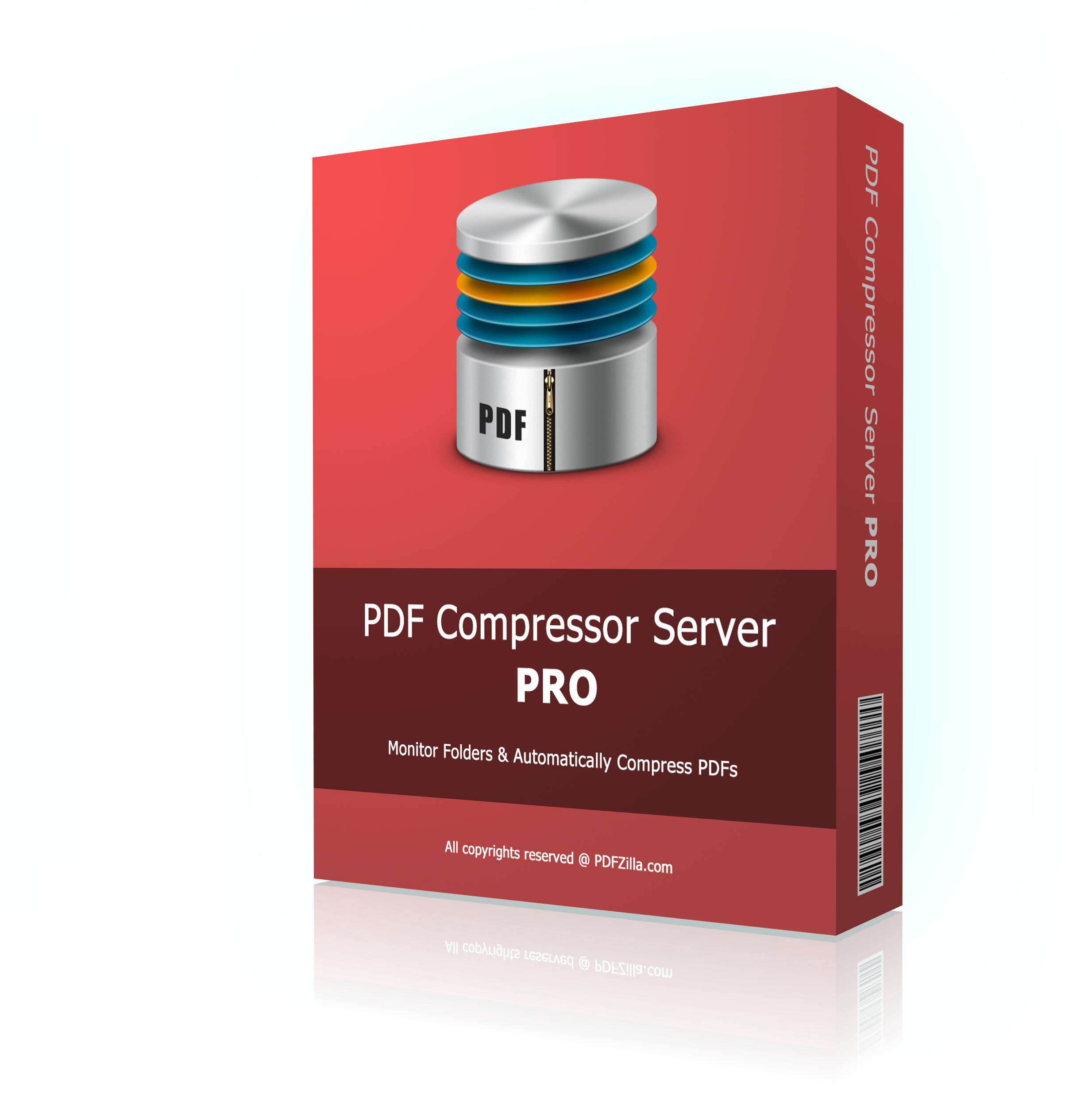
PDF Compressor Server is a Windows application that can monitor one or more folders for newly added PDF files and compress them into smaller PDF files in LAN (Local Area Network).

PDF To WORD Converter is a windows application to convert PDF files To WORD Doc format fast and easily. With the converter, users can convert PDF files to WORD format in few clicks. This program can automatically decrypt restricted PDF files to WORD format.
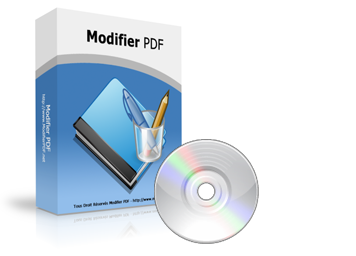
ModifierPDF is a French PDF editing software designed for Windows. It allows users to modify, edit PDF documents including adding text, inserting images, deleting unwanted content, drawing lines and rotating PDF pages.
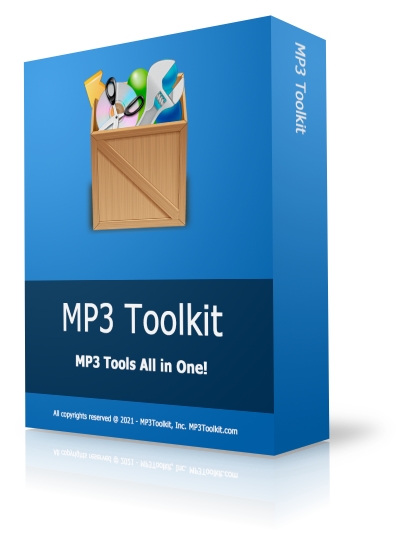
MP3 Toolkit is a powerful Windows app includes MP3 converter, CD ripper, tag editor, MP3 cutter, MP3 merger and MP3 recorder for users who want to handle MP3 files easier.
GIVEAWAY download basket
Comments on NEF To JPG Converter 1.1 PRO
Please add a comment explaining the reason behind your vote.


Thers no bulk image converter option and window opens in small size which shows only single image convert option, we cannot convert severel images at one as you said..each time we have to add single single images...
Save | Cancel
NAGARAJ ACHARYA,, You can drag and drop multiple files onto the Window to convert them in batch.
Save | Cancel
Downloaded and installed on Win 10 Pro (x64) and runs fairly quick. Took a couple of 36MP NEF's from my Nikon D810, and threw them at it. Did an "ok" and quick job - and the resulting file size was small (650Kb). But am also disappointed, as the resulting image was much darker than the original. Not just a bit, but like 2-3 stops darker. And there is no way to adjust the brightness from within in the program. So, if you use it, you still have to grab the image afterwards and adjust the brightness levels to make it workable.
Save | Cancel