Every day we offer FREE licensed software you’d have to buy otherwise.

Giveaway of the day — MunSoft Data Recovery Suite
MunSoft Data Recovery Suite was available as a giveaway on March 15, 2013!
MunSoft Data Recovery Suite is a comprehensive software package, developed to meet the needs of every person that has lost data. It restores all types of files, while offering an all-in-one solution, which saves both money and time. It consists of 6 data recovery programs: Easy Drive Data Recovery, Easy Digital Photo Recovery, Easy Office Recovery, Easy Access Recovery, Easy Word Recovery, Easy Archive Recovery but it’s installed as one, separated in 6 automatically.
The reason for data loss doesn’t matter, whether the files were accidentally deleted, damaged severely or corrupted by malware, located on a formatted disk or failed to survive reinstalling the OS, MunSoft Data Recovery Suite can recover them all. A special technology, Raw Search, allows scanning and recognizing nearly a 100 types of files and once found, a file can be previewed and, if visible, restored. Even if the information is no longer a part of a file system, MunSoft Data Recovery Suite recognizes it and puts back together. With a simple interface and thorough algorithms, it’s a perfect tool for dealing with nearly every case of data loss.
Purchase a personal license (including updates and technical support) at 70% discount
System Requirements:
Windows 2000, XP, Server 2003, Vista, Server 2008 and 7
Publisher:
MunSoftHomepage:
http://www.munsoft.com/DataRecoverySuite/File Size:
41.7 MB
Price:
$99.55
GIVEAWAY download basket
Comments on MunSoft Data Recovery Suite
Please add a comment explaining the reason behind your vote.

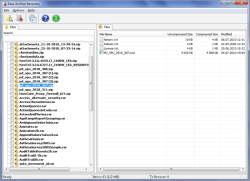

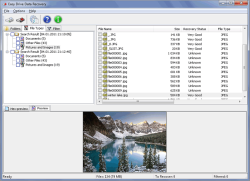

@TK - Post #50
I used Easy Drive Data Recovery.
Upon Launch it presents all "logical disks" = partitions with drive letters,
including my 10 GB partition D:\ held on a normal MBR style 960 GB HDD which is in perfect physical health.
It takes 20 minutes to scan and find over 1 GB in 23000 deleted files.
Below the available "logical disks" is a blue link that offers
"Show Physical Disks"
This shows my the 960 GB HDD which holds D:\,
and takes about one second to complete a scan of the entire HDD including partition D:\,
after which says that no files were found.
I emailed Munsoft support yesterday and they replied this morning to advise that I must purchase the full product (70% discount) for their Tech Support,
otherwise there is on GAOTD tech support (never knew there was any).
N.B.
Yesterday my fingers and brain were independent
I strongly recommend LAZESOFT and not LAVASOFT at
http://www.lazesoft.com/download.html
Alan
Save | Cancel
This can't handle high-capacity drives (more than 2 TB), it just crashes. I use LSoft Active@ File Recovery v.10 Professional for that. I'm not at all fond of the UI, but you can define your own file-signature templates if it doesn't look for what you want. It does provide a wealth of information about found files, but only individually.
Save | Cancel
Downloaded, installed and activated easily.
Thanks to #10 Sol for the guide on activation.
Thanks to Ashraf for pointing to freewares:
Testdisk & PhotoRec
Zip2Fix
File Repair
I don't care that this GOTD software has no boot disk. It is not in the same software category as Macrium Reflect and Acronis.
I have Acronis and Macrium Reflect.
It is a simple matter to put the folder on the desktop; or create individual shortcuts to each of the 6 programs.
Save | Cancel
@31 (Ho) - I have the same problem (and msg) with my Win XP SP3 installation. I can DL the program, but not install/activate it. I've found that if I boot up in Safe Mode, then I can install and activate GAOTD programs. I think it may have something to do with the way GAOTD validates installs to ensure it's not past the giveaway deadline.
Save | Cancel
Installed without problem.
Works fine
Much better than 'recuva'
Would like to purchase but simply can not afford (pensioner)
Found and sorted a problem that I have had for more than a year.
Huge sighs of relief.
Thank you to SOL
your notes I used and everything went smoothly
Save | Cancel
To start, I have been using Data Recovery Software for some time, purchasing software such as GetDataBack NTFS and FAT, R-Studio, and using programs such as HDD Regenerator. I know that a GOOD data recovery software is not cheap, and should not be either in quality nor price, save for Photo Rec and TestDisk which is good in quality and price is nice as well :).
The interesting thing about this area of software is that there is always a need for this type of software. Be it, as stated above, for deleted files, OS Reload, or lost partitions, each data recovery software seems to specialize in certain areas where others seem to lack.
Among the comments I breezed over, I saw some that stated that the cost was too high. Well the cost seems about right in my opinion, compared to other data recovery software that I have purchased and own. Another comment mentioned about there not being a bootable drive/CD/USB option. Well, in all honesty, not all of the top data recovery software offer them. Many can be installed in a Windows PE like Barts PE or UBCD for Windows. The latter is the option of choice I use when I need to do some data recovery with GetDataBack. Now Runtime software does offer a linux boot disk with their software compiled, but you still need the registration keys. But this was not the case 3-4 years ago when I purchased the software. As anyone that runs any data recovery software knows (or should) is that you should not install them on the drive you are wishing to recover data from. I do agree that it is nice to have the option for the Bootable drive/USB/CD and that it does remove much of the junk that is usually eating up valuable resources in the host OS. I hope that the developers do consider that a bootable medium be an option in the future. But to the other readers here, please note that most often, this option is only available in the premium options of the software, as R-Studio offers it with the Technician package that runs almost 900 dollars. I do not see a company like Munsoft offering this for the general consumer as it can be easily abused and used like many of the freeware that is used for cleaning computers. They would in most essence, be cutting their own throats. This is why it is best to slave the target drive and run the recovery (slaving it is better than doing it through USB even, as the speeds are better when data transfer is needed from the target hard disk.
There are good data free data recovery software out there, but remember the triangle rule: You can only choose 2 of the 3: It will be either CHEAP, GOOD, FAST (Or in our case without a learning curve). You can choose two of the above, but you will suffer from the third. The options that Giovanni made are good and I will be adding them to my repertoire as well. (thanks Giovanni). But the real basis here is to say what the issues are here with the software and what realistically can be done to improve it.
The software I saw today will be a good addition to my collection of data recovery software and may possibly be a candidate for purchase should it pass all my extended evaluations.
I ran the Photo Recovery portion of the suite, and left for work. I came back and it found 21 GB of pictures on a 250 GB partition (not all mine). I wanted to see how it fared against some of the top of the line data recovery software out there. This particular portion of the program did not fare too bad, as it did find more than I had expected and in the process found some that I had deleted from my drive some time ago.
The rest of the suite will be evaluated separately as the need and time become available, as most people only read these comments for the first day of the giveaway and rarely come back.
The Fast Search and the more indepth scan were good for this program. I liked this feature, although for thuroughness, I performed a full scan of my backup drive to see what was there. It did manage to find some things I had made back in 2007(Wow) and I was able to recover them.
Overall, I am impressed with the targeted options for recovery that were offered and recommend the members that visit and take the time to read the comments to download and install it.
Save | Cancel
@Giovanni
Your last app, File Repair is bundled with OpenCandy , which is ADWARE.
https://www.virustotal.com/en/file/8b4304a608258f636b72def04a5adbb3e0e265bc398b4f066fbcdb0faf42329a/analysis/1363392675/
Free doesn't mean always safe...
Save | Cancel
Hi All,
Well, The down load and install went fine for MunSoft Data Recovery Suite, On an AMD 6core Bulldozer with Windows 7 Home Premium 64bit. Did have a little problem with the registration as after the install the little window opened and said registration was successful? But every time I opened the program I got the nag screen to register or buy it? I finally copied the reg numbers from the readme text file and pasted it in the open line provided under register and that took care of the problem and I no longer get the nag screen and everything seems to work as advertized.
I think a little explanation in the readme text file would have help several people that where having this problem to avoid it, Even by not saying that it WAS registered after the install and then It would have been clear to copy the registration numbers to the registration area and all would be well! But its a minor inconvenience that was corrected by trying a few things and then the light went "ON" LOL (o;
MunSoft Data Recovery Suite seems to work very well and does almost everything as advertized and is easy to use and understand. The Only problem I had was that it says it will recover Photos from damaged disks or corrupted or deleted etc. But if it was indeed going to be able to do as advertized it would need to be able to recover these Photos from the source disk, Whether that be a memory stick or CD\DVD mini Disk from the device as long as it can be connected to the PC through a USB or Drive port and comes up as a logical Drive? I found that I WILL NOT do This? I have 2 mini CD's from a Sony Disk Camera, That is one of the early version of the first Digital cameras that cam out a long time ago! (o; But the camera works very well, and got me started in Digital photography and I now use professorial Nikon cameras and equipment and they use a rather large memory stick or SD Disk That I can ether just plug into the slot on the front of the PC for memory sticks, Or? Plug the camera into the USB port and it becomes a logical drive, That lets me edit copy or changes photos right on the camera if I so desire, Problem I ran into is that MunSoft Data Recovery Suite, Will NOT See these drives as a logical or physical Disk Drives and will not read them! I was only able to do this by inserting the memory stick in the PC drive slot and then scan the PC! Then, Sometimes it would find the memory stick drive! IF the files are corrupt or deleted in the camera they must be found there! and Recovered as you can NOT copy a corrupted file from a disk to say your HDD, If the system and or software does NOT See anything to copy! Big Problem!
The other problem is that the CD's from the camera (I mentioned earlier above) are place in a CD or DVD drive and read from there to be copied to the HDD or what ever you want to do with them! Again MunSoft Data Recovery Suite, Does NOT recognize any of my CD\DVD drives as being a logical or physical drive!? Does not show on the available listings of drives to search!? Only way, Was again, To look for files on a CD\DVD was to search the system for files or photos and this is or can be a very lengthy process! Example; I used to have a problem with the CD camera that, If you didn't pay attention to the battery levels and before it can shout down it has to save the last photos and update the disk! If the battery dies BEFORE it can accomplish this you loose everything! It corrupts the FAT table or whatever and I lost 250 photos in one OOPS!!! I know the photos are on the disk because I can see part of them listed! But I can't copy an unrecognized file to my C:Drive to see if It can be recovered! Even if I could the copy would NOT Bring all the file bits over as they are not listed in the FAT! SO, The only way is for MunSoft Data Recovery Suite, To Read my Physical CD\DVD ROM Drives and read my Memory sticks that can get corrupted the same way! By the battery going dead or just user\operator error! DO"H!! I'm sure that MunSoft Data Recovery Suite Would recover these files if it would access my removable drives as ether Physical or Logical Drives!? But this version evidently will only recognize HDDs as physical or Logical Drives? So, I can not recover photos from the camera disks or memory sticks! Even though they show as a logical and/or Physical drive when they are inserted into the readers, Windows shows a logical drive? To bad really, I had hopes..
If its a thing Of Buying the software before it will read removable drives then it should be included in the GOTD freebee!? As I would NOT Pay for the product only to find I can NOT use it for what I need? Other then that if you have data lost on your HDDs? It works very well and is fast and does all it says it will, Other then it will NOT recover photos from the Camera or removable drives etc.
For the problems I found above I will still give the product One Thumb UP! For what all it does do, It is well worth the discounted price for GOTD users, But if it can NOT Read removable drives or cameras I would No way pay $100.00 dollars for it. Recuva is a much better recovered for the same price! FREE! (o; GOTD I give your team 2 Thumbs up as always for the work you do and the many, Many Free applications I have had the opportunity to use and try for free! Thank you! As for MunSoft, Thank You! For the opportunity to use and test your Data Recovery Suite, I like it, But for what I need today, I can not use it, If the full registered and paid for version will read and recover photos or files from a removable drive you might want to include that in your description, If it does? I would consider paying for that version? If not? You might want to look into including that ability in Future versions. Thank You!
Everyone, Have a Great Day! Take care But Always Have Fun! Rick D..
Save | Cancel
I previously had downloaded, a couple of weeks back, the "Easy Digital Photo Recovery" and was pleasantly pleased at finding a very long lost sculpture file (.SC1) of almost 3 years. So today I stopped in to see what ya'all had for testing and discovered you were offering the MunSoft Data Recovery Suite. So I decided to download to see what it contained. Well, not only the "Easy Digital Photo Recovery" but also 5 other programs. Download went well, registration not problems and, for me, I was able to put it on one of my external drives. All running smoothly until I hit a wrong key on the "Easy Office Recovery" which took 3 hours and lost my scan. Not to fear, will go back and do it again as it found some things of about 4 years ago. What I found on my scan this go around for "Easy Digital Photo Recovery" was 4 GB of images that I never downloaded to even delete/undelete. Hmmmmmm! What they were was an internet surf I did last night just reading material at CNN, Tweeter, FB, Portland Magazine site and a few other miscellaneous sites in search of the Deception Pass Bridge and art sites. Mind you, nothing was not downloaded and yet there they were. Amazing, that 20,297 files (4GB)attached itself to my computer. These images were the icons, buttons,thumbnail pics on a web sites pages. I run a daily cleanup of my system so I was surprised. At this point I was wishing for a magic "get rid of this stuff" button. LOL. Now to get rid of them. Also, I scanned using the "Easy Drive Data Recovery" and there were about 73,517 files (121 GB) of the media, images and other categories. Have yet to research that to see who, what, when or why that count. Granted I have large research files, but holy cow, I need this room. As stated, will do the Easy Office Recovery, because I do know that at one time I had MS Office,just to see what is there. So I might also be surprised at Easy Mail, Archive and Access Recovery files. I had absolutley no problems and just opened the scan up without any filters and amazed at what came up. Once again, thank you GAOTD and Munsoft for this software. Anxious to try the rest of the program to see what lurks in my drives. By the way, this first round of scans are my C Drive. There are 3 other drives to go. Sooooo, this is going to be interesting. Thank you again and have a nice day everyone.
Save | Cancel
Installed & registered ok, tried 'easy drive data recovery' - 80k+ files/52Gb w/ no preview, no list of files to potentially recover, nothing... Don't think I'll try to 'recover' 52Gb of ??? on a 40Gb drive with only 12Gb free... (had just deleted the install files so I know I should have been able to preview the readme.txt and see file info for the setup files...) I'm afraid it's worth exactly what we paid for it today - nada, zip, zilch, zero...
Save | Cancel
Does not work at all on USB 3.0 3TB drives. Does okay on internal drives, but Recuva does a better job on those. As soon as I choose one of those USB drives, this program crashes.
I am still looking for one that will work on my Toshiba Canvio 3TB USB 3.0 drives. So far, none of the ones I have tried will work with those drives. Most say they can't read the MFT, but this program doesn't even get that far.
Save | Cancel
I was able to install to a non-system drive - no problem.
I have successfully registered it, it no longer complains that it is unregistered.
It is totally unable to scan a physical HDD.
Especially not a GPT style HDD that suffered a glitch and now has an MBR style of Disk ID.
NOT EVEN a normal secondary HDD that is in daily use with Browser profiles and caches - plenty of normally present and also Deleted Files.
But it can detect files when searching normal partitions.
After about 20 minutes it completed a scan of a 10 GB Drive D:\
and is prepared to recover 23786 files totalling 1 GB.
Windows Explorer can only see 3351 files totalling 713 MB (748,663,499 bytes)
So at least 20,000 of those 23786 files are actually deleted files.
My Browser has been quite busy updating its profile and caches.
Perhaps I have to pay for an upgrade to search the contents of a physical drive.
It cannot find anything at all on a normal working MBR style 960 GB HDD by Samsung,
even though this is the HDD that holds the 10 GB partition D:\.
LavaSoft Free (20.6 MB) has been far more successful on my badly confused GPT/MBR disc which no longer has partitions.
http://www.lazesoft.com/download.html
Alan
Save | Cancel
Sorry, not #11 but #12. I guess #11 doesn't like your humor but I do!
Save | Cancel
#11 You Rock! You busted Hubby!!!h
Save | Cancel
Updated review:
This software scans thoroughly and therefore scans sloooo-oowly. Because of that, I've only had time today to test the Easy Mail Recovery and Easy Digital Photo Recovery.
Easy Mail Recovery. Took 1 hour 10 minutes to find a bunch of old Outlook Express email files dating from 2009. Of the 136 files located in '#sent', 100 were either blank or unreadable. Didn't find any Windows Live mail but then it says it's O/E only. The point of this particular item in the toolbox therefore escapes me.
Easy Digital Photo Recovery.
1. This took 1 hour 40 minutes to find 38,593 deleted images totalling 16GB. The absurdly non-resizable preview screen didn't preview them, though that's hardly surprising given the sheer total of files. Just the first couple of dozen. Scrolling down got no further than that.
2. For image recovery, I set the filter to jpegs only. This reduced the total to 14,1312 (4GB).
3. The app then began the Undelete process. After 1 hour and 6 minutes it had 'undeleted' (recovered) 7,748 files. As it would evidenty need the same amount of time again to undelete the rest, I stopped the process at that point.
4. The 7,748 recovered files were previewed first in Zoner. The results weren't promising. The files were then re-ordered by size, because the software had, quite naturally, picked up every image file it could find all the way down to 50kb.
5. 2,066 undeleted files (1.84GB) were imported into Vallen JPegger (which was, and still remains, perhaps *the* best freeware image viewer, anywhere. I've used it for years and having never seen a mention of it here had best correct that omission now:
http://www.vallen.de/products/software/jpegger
6. The files were once again re-ordered by size. At the end of the preview process it seemed that perhaps 50 images were fully restored. The rest were either corrupted or the app had found only the exif data and nothing else.
Verdict: I really should get out more. And I most certainly can, if I leave this sort of "data recovery" activity to Recuva or Photo Rec, seeing as how my experience has been just about the exact opposite of the laudatory post made by Ho at post # 7.
Thanks, GAOTD, but this is one 'suite' that in my experience has been anything but sweet. Uninstalled.
Save | Cancel
Although I appreciate Ashraf's and Giovani's comments, they need to be reminded that this is a FILE RECOVERY app, NOT a SYSTEM RECOVERY app. If your system won't boot you usually have bigger problems than a simple file recovery will fix. Learn to use the right tool for the job. And have more than one tool in your toolbox!
And, as I have said before, adding a boot environment (needed only for SYSTEM recovery), would add 100 MB of bloat to a FILE recovery app and evoke howls and complaints about the size of the download.
BTW, MikeR (#21), you ought to check posting times before you throw stones. #3's comment about posting results "tomorrow" was stamped 4 AM EDST - 20 hours before closing - more than enough time to get a night's sleep (which I did after reading it), and then posting results "today".
Save | Cancel
@30 / Lydia,
Hi Lydia,
I know you are very savvy yourself and I respect that. As a professional in the field for the last 25 years, I have seen my fair share of oddities. This however is not one of them.
I believe that it is very likely that you have some Malware on your system with some random triggers and you happened to trigger one. Today's offering seems clean from my testing.
Save | Cancel
@5.
Es ist eine Firma unter russischem Gesetz, nicht jede Webseite mit deutscher Sprache fällt automatisch unter deutsche Gesetze, vielleicht einfach für die Zukunft merken.
Originale Homepage (Smolensk, Russia): http://www.munsoft.ru/
Any dispute, controversy or claim which may arise out of or in connection with the present ToS, or the execution, breach, termination or invalidity thereof, shall be settled by the International Commercial Arbitration Court at the Chamber of Commerce and Industry of the Russian Federation in accordance with its Rules.
Save | Cancel
Does it work on Windows 8 Pro 64 Bits?
Save | Cancel
To GOTD: I hv earlier downloaded/installed + registered and tested this software into my notebook (see my comment #7). I am now trying to do the same installation into my regular desktop PC but face with this error during activation: Giveaway of the day box prompts "Failed to connect. Please try again later". I have checked my ports and internet connection and all are 100% fine. IE cache file also cleared but failed to get this error fix. At the very same time, I did a reinstall this sw into my notebook again and it goes thru fine with proper activation and registration, just to make sure that your activating server at your end is responding and it works again on my notebook but not on my regular PC. All AV protection disabled but error Giveaway of the day box prompts "Failed to connect. Please try again later". Please let me know within the next 12 hours what I need to do on my desktop PC in order to get it installed on time before expire on 16 Mar 2013. Thank you and regards.
Save | Cancel
#12 As much as i would love to engage in that argument, I have a husband who never bothers to hide his viewing preferences online....and I have never been offended by what he views.
That being said, I have a degree that requires extensive knowledge of software. I visit this site every day, and download frequently. I always download and extract to the same folder. I have been doing this with GAOTD since I discovered the site several years ago. This popped up in an IE page. It was not right, and has never happened before, in the hostory of my use, and that includes my use of the game giveaway on the weekends as well.
Furthermore...being that I had to acknowledge such an immature comment on an otherwise respectable site is sad to me. I have seen ridiculous comments thrown out on many sites, but typically not on this one. I usually find that this site contains comments from genuine people who enjoy the new software versions.
I do not have a history of making comments on this site. I generally download what I find useful, gratefully, and move on.
That was just my way of warning other users in case it may happen again. Thank you, though, for taking it to a new level. My husband does not hide these things from me, I am the one who created his user profile on my laptop, password protected and all, so what he does would be separate from my children. Perhaps you hide it from your own significant other, leading you to that conclusion.
Save | Cancel
@11 - Nothing shocks a computer newbie like learning that DELETE doesn't actually mean DELETED. More spousal indiscretions, dalliances and kinks have been outed by data recovery software than there are grains of sand on the beach.
OTOH - There are no reported cases of kids actually being harmed by the mere sight of a naked body. More harm is caused by adults who panic and thus instill the false idea that a body should only be viewed fully clothed.
Save | Cancel
Curious, I checked out the author's website and could not find a city, state or country affiliated with the author. No phone number, and only an email address. Seems this author does NOT want anyone to know where they are, whom they TRULY are, etc. While this may be more common than we think, for me, it's a CLEAR SIGNAL to stay FAR, FAR AWAY from this software - regardless of its' FREE cost today at GOTD.
Martin
Save | Cancel
Moved the Munsoft folder from drive c: to another drive, then did a complete uninstall with a special Uninstaller. The recovery suite is still working (just have the given registration key handy). Therefore this program could be considered as being 'portable' (USB-Drive etc.)
Some disk space can be saved by deleting all unnecessary language and help files (my folder now contains only 24.4 MB).
Thanks to Munsoft and the GotD-Team
Save | Cancel
So, does it work on Windows 8?
Save | Cancel
Thanks #10....no problems installing and registering!
Thanks GOTD!
Save | Cancel
Simple homepage in different languages, all needing javascript for all simple links! Very unusual. It is a useful strategy to allow javascript only for sites you have good reason to trust (similiar to saver sex, I'm using well-known firefox addon "NoScript").
Breaking German law: http://www.munsoft.de missing address data ("Impressum" = About). Some lawyer could earn some money!
Save | Cancel
Instead of a folder full of shortcuts to the individual files and their helps, I would prefer one shortcut to a landing screen (similar to Libre Office, or Glary Utilities, or PDFZilla, etc.). From this landing page, I could then choose the type of data recovery, and the specialized program would launch. That's how I prefer a software "suite." Having a shortcut to each help file further clutters the start menu, though helps can be launched within their own respective programs. The programs look good, clean, intuitive, and launch quickly. I have not yet had the opportunity to test their recovery ability though.
Also, when I clicked on "open folder" from the GAOTD download (somewhat expectantly after reading #11 Lydia's comment), all I got were the three files I usually get: readme.txt, Setup.exe, and Setup.gcd. No nude photos. :-(
Save | Cancel
adding to my comment 18:
managed to start it going after reboot, managed to register using Sol's advice.
Save | Cancel
Installed OK, no problems. But the registration process really needs clarifying by this developer.
There seems to be no 'master' program container, just the collection of specific apps. The one I'm currently testing -- currently, as in it's now been 1 hour and 12 minutes and the scanning is still to complete -- is 'Easy Mail Recovery', in respect of which the Help file seems to be saying that registration *cannot* occur until files have actually been found, i.e.: click on 'Recover Messages'and then, when those messages are eventually recovered, "select one or more" and a splash screen will appear with a registration input field.
This is a clunky way of doing things, and at odds with standard industry practice where a selection of specific-purpose apps are housed within the master program where registration is merely a matter of clicking on 'About' and entering a licence into the registration field there. As a typical user, I'm as fallible as anyone else, so if I've misunderstood the registration process, then I'll hold my hands up -- but really, no room for any such misunderstanding to arise should have existed in the first place.
The fact that it's impossible to minimize the 'Easy Mail Recovery' screen is an irritant, too.
Unlike the earlier poster who for some unfathomable reason thinks that he'll help everyone tomorrow by posting a review of a giveaway available only today, I'll pop back with a detailed review subject to:
(1) Easy Email Recovery scanning ever finishing and:
(2) this "suite" actually demonstrating that it is indeed registered in its entirety.
Save | Cancel
Oh, forgot make it portable.
Save | Cancel
I had to disable firewall and anti-virus software to start the GAOTD wrapper. Afterwards all of the program modules are unable to launch with this message:
Error at hooking API LdrFindResorce_U.
Win 7 HP 64bit.
Save | Cancel
I download the zip and it was fine no XXX or no pop up for xxx. program install fine on my win 7 64bit using #10 steps. Price is to high when they are so many free ones.. oh wait this one free today :) I will keep hoping I will not need it. Awhile back I needed something like this and used http://www.piriform.com/recuva to recover some photos my camera memory card and it recovered them. but not sure it was all, so this one a keeper..
Save | Cancel
Oh Gosh...another datya recovery software....but hey this looks different and slightly better compared to the previous ones!!
In fact it can not only recover lost files but also repair corrupted files (ZIP, RAR, DOC, DOCX, PPT, PPTX, XLS, XLSX, MDB) with ease.
I had a corrupted Zip file in my USB drive and this tool was able to fix it with no hassle.
But as usual it doesn't support the creation of bootable media, thus becoming absolutely USELESS if your machine doesn't bootup anymore.
So overall this GAOTD is a good but NOT great data recovery software, because of the lack of BOOTABLE MEDIA CREATION!!!
Sorry folks, but until developers like this one don't provide us a data recovery tool with this crucial option, I'll never recommend products like this GAOTD despite being FREE for 24 hours, because if your OS suddenly stops working you'll never be able to recover any data from it.
BEST (and BETTER) FREE ALTERNATIVES
- PhotoRec & Test Disk (==> Softpedia Editor Pick and my Personal First Choice)
Great FREE tool for recovering files (video, documents, archives, CD-ROMs, photos etc...) from HDs, memory cards, USB flash drives and even digital camera memory.
What makes this open source tool special is its ability to ignore the file system, meaning it can recover lost files even when the file system has been severely damaged or reformatted.
It also supports bootable media, thus it can be run outside Windows enabling you to recover deleted files even when your PC is no longer able to boot into Windows.
http://www.cgsecurity.org/wiki/PhotoRec
PhotoRec Step By Step guide
http://www.cgsecurity.org/wiki/PhotoRec_Step_By_Step
Test Disk Bootable CD & Live CD version:
http://www.cgsecurity.org/wiki/DOS_BootDisk
http://www.cgsecurity.org/wiki/Create_a_TestDisk_FreeDos_LiveCD
See also:
http://www.cgsecurity.org/wiki/TestDisk_Livecd
- REDO BACKUP AND RECOVERY (==> My Personal First Choice to recover data from a destroyed system)
Freaking awesome Live CD Open Source backup and data disaster recovery software supporting BARE-METAL restore, meaning you can completely restore a system back even on a machine without OS or with its Hard Drives completely erased by a virus.
http://redobackup.org
- AOMEI Backupper
Amazing free one-click backup and restore software for home and commercial use, designed to backup both PC and Server in order to prevent data loss.
http://www.aomeitech.com/aomei-data-backuper.html
LINUX BOOTABLE DISK EDITION:
http://www.aomeitech.com/download-iso.html
Just download this Linux bootable disc (amlnx.iso) and save to the installation directory of AOMEI Backupper.
Then run AOMEI Backupper, and click “Utilities” -> “Create Bootable Media” -> “Linux – Create bootable disc based on Linux kernel”, and click “Next” button to burn this ISO file to CD/DVD.
- PUPPY LINUX
This is a cool special build of Linux, enabling you to recover data from a destroyed machine, by removing malware from Windows if necessary.
Just burn the ISO file to a CD, DVD or USB Flash Drive and voilà...you can start recovering your files even if the HD of your PC is totally broken.
http://puppylinux.org/main/Overview%20and%20Getting%20Started.htm
To recover data/files/movies/music from a scratched DVD/CD, BD and HD DVD for FREE:
http://www.softpedia.com/get/System/Back-Up-and-Recovery/Abyssal-Recovery.shtml
And finally, if for some reasons ANY files of yours (Word, Excel, PowerPoint, PDF, ZIP, RAR, Video, Image, MP3 etc...) turn out to be corrupted and you don't know how to fix them for FREE, then try to solve this damn issue by using this FREE TOOL, which can fix the following common errors:
The format of the file is not recognized by the application
The file cannot be read
The file cannot be accessed
The default application for the file type cannot open the file
Low system resource errors, out of memory errors.
http://www.filerepair1.com
Enjoy!!
Save | Cancel
@#4... this is far different than Recuva. This also recovers/repairs corrupted files ...files that will not open due to header corruption for example.
I'm anxious to try this. Let's say you downloading a large zipfile... maybe it takes an hour... 20 minutes into the download copy what you have and try to open it... typically it won't open... however a decent repair tool will allow you to open the part file so you can examine it's file structure, and possibly extract a portion of its contents to be sure it was the file you really wanted. Recuva can't do that.
Save | Cancel
Open,installed and ran perfectly. I haven't used it yet, but it's there if I need it. T/Y GOTD.
Save | Cancel
Yeah, great. So unless it could be installed on a removable media like an external drive, it would be lost along with everything else just when you needed it.
Save | Cancel
@Lydia, looks like your husband forgot to clean the stuff he downloaded which was to the same place on your computer that you downloaded files to.
This program downloaded from the site just fine for me and the only the the 'open folder' button of IE9 showed me were the files on my computer of the same folder where I had saved the executable to. That is fishy and your comment is misleading. I am sorry you had that happen to you and to your 11 year old.
On a more positive note, this program may help recover other photos of on the PC. You may want to do that with your husband present.
Save | Cancel
I clicked the link to download this program. When it completed i clicked "open folder", as i always do to begin to extract and install the program. When I clicked 'open folder' the only thing that happened was an entire page of NUDE PHOTOS from the web popped up on my computer. This was in front of my 11 year old daughter.
When I closed that page, nothing else happened, it was as if I never download the install files.
Will not install. I find something quite fishy about that.
Save | Cancel
SUCCESSFUL REGISTRATION steps that I did that worked:
MSWin7HomePrem 64 bit
Installed fine after extracting all files from .zip archive.
Didn't put a shortcut icon on the desktop, but put a folder in the Start menu. Folder is called "Munsoft Data Recovery Suite".
Opened "Easy Drive Data Recovery".
Click "Cancel" on the "nagware" box, as it is just a quick advertisement that only shows until successful registration is complete.
Close the box that asks you to choose what you want to recover.
Go to "Options" or "Help" to find the "Register" link, click on it, paste the Registration number into the box.
Upon entering the Registration Number you'll get the "nagware" box again, if you don't want to buy the upgrade DO NOT HIT CANCEL, as CANCEL will not complete the Registration!
Instead, just close that box by clicking on the "X" in the top right corner as you'd close any program.
Once you close the box with the "X", then the "Registration Complete" box appears.
Okay it to close the notification and then you'll get to use the registered program.
I went to a couple of the other programs in that folder, and they open fine.
The registration I did on the first program registered all of the included programs.
The "nagware" (really just an ad) never appeared again, not on any of the other programs in the suite, after registering just one of the programs just the once.
This is not a review of the programs, but hopefully helps folks get it registered on the first try.
I tend to gather these types of programs for my "tool box", so I have alternatives to recover files should one or another not do the job.
I do like to read Ashraf from DotTech's reviews before I download/install anything from any vendors that want us to try their software via giveawayoftheday.
Save | Cancel
#6 ..... to get rid of the nag screen simply open easy access recovery...go to help & paste in the registration key supplied in the read me text in the original file from GAOTD
Worked for me at least
Save | Cancel
Glad to get another tool for the toolbox.Sometimes one program will solve a problem when a different one won't,so I like to have a variety to increase my odds of success. Thanks MUNSOFT & GOTD
Save | Cancel
This 6 in 1 suite is working fine for me. I have been using many PC recovery tools and utilities for more than 32 years (since 1981) for general recovery and for forensic purposes. I must say that this is one of the better recovery suite that I ever come across and it is totally free for the next 20+ hours. I managed to recover almost a hundred of lost email from my corrupted PST file from my outlook 2007. I am looking forward to test the rest of the 5 application in this suite. Speed of scanning the 1.6GB file was fast and the recovery process was great too. Keep it up MunSoft, keep up the good work and thank you for this free gift.
Save | Cancel
Installation was buggy had to do it a few times and finally it did. It has a nag screen and every time I start it it says buy full version for 29.95. Isn't this the full version? maybe I did not install properly and got trial version. Very slow which is OK but did not find much. I found just as many with the free recuva. I will keep it but I don't like the nag screen.
Save | Cancel
Installed and checked out mail recovery, worked as stated,found old emails from year 2007
I tried office recovery and stopped as it went for some ten minutes, seemed to stall, cancelled search and it crashed, Win7 Ultimate 64bit
Will keep and try again later, thumbs up
Save | Cancel
Im comparing it to Recuva a freeware suite coded by the same people who brought us Ccleaner, how can this software cost $99.55,while Recuva is free?!!
http://www.piriform.com/recuva
I rest my case M'lud..
Save | Cancel
Wow, first one to comment!! My wife deleted a photo from her camera today, and was bummed out. I told her I may be able to undelete it with a program on my computer. Luckily this program was offered today. I will try it out tomorrow and let you know if it worked out.
Save | Cancel
The setup file appears to be defective. I tried to install this software twice by clicking the setup file and nothing happens, but a window pops up to say that the program has been installed and tells me to register it with a given license key. What's the problem?
Save | Cancel
Pros
*Finds and restores lost and deleted files
*Is able to repair corrupted ZIP, RAR, DOC, DOCX, PPT, PPTX, XLS, XLSX, MDB, and ACCDB files and Outlook/Outlook Express email databases
*Allows preview of files
*Has filtering capabilities
Cons
*Cannot create any type of bootable/recovery media,
*Not all file types can be previewed
*Should support more than just Outlook/Outlook Express for email repair
Final Verdict
Click here for final verdict and full review
Save | Cancel