Every day we offer FREE licensed software you’d have to buy otherwise.

Giveaway of the day — MunSoft Data Recovery Suite 2.0
MunSoft Data Recovery Suite 2.0 was available as a giveaway on January 15, 2014!
MunSoft Data Recovery Suite has all the data recovery tools you need in order to restore valuable files. It includes 6 data recovery programs, each one of them can be used separately to recover a particular type of file.
The program works with deleted and damaged files of major formats. It incorporates Raw Search, a special technology, created specifically for searching and restoring data even in the most hopeless cases, such as damaged file systems or broken hard drives. Intelligent scan engine locates the files quickly and with as little effort on the user’s side as possible. All you need to do is specify the path and press the launch button. The easiness in use is one of the advantages of the program; it lets everyone from a novice to a seasoned professional use the program equally effectively.
Purchase a personal license (including updates and technical support) at 70% discount
System Requirements:
Windows 2000, XP, Server 2003, Vista, Server 2008, 7, 8
Publisher:
MunSoftHomepage:
http://www.munsoft.com/DataRecoverySuite/File Size:
42.4 MB
Price:
$99.55
GIVEAWAY download basket
Comments on MunSoft Data Recovery Suite 2.0
Please add a comment explaining the reason behind your vote.

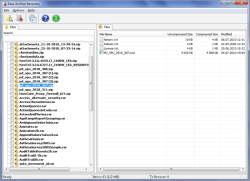

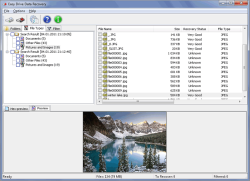

There’s noticeably a bundle to find out about this. I assume you made certain nice points in features also but I am satisfied with Remo Recover recommended by one of my friend. Thanks I am taking your rss feed if you don’t mind…
Save | Cancel
Hi, at this rather late hour - Why, oh why yet again another Photo Recovery Program (within this Suite) which begins it's work with 'Specify the disk on which the deleted images are located'..
I am not unconscious, I can speak, I can tell this 'doctor' where the pain is, I can pin-point it and tell him, yes tell him(!!) what and where needs analyzing and repairing. I am fully capable of selecting Folders where I KNOW my missing or damaged picture Files are - like, I'm sure most of us!
So why that logical choice is missing from this Software? What else could I possibly add, or better still drag-in into Program's Console to kindly ask it to begin it's work? What on earth would I feed it with if not pic Files, a sandwich??? Where is the risk, don't I know better my own PC yard?
When that Option of my choice as a user/buyer is not even considered by Software and it's steep asking price - my expectations of this particular 'Red Cross' logo-ed Program (implying cure is at hand..) are indeed very low!
What we get here is hours of scanning, found 'deleted files' in their thousands, most of it pure garbage (so what one can preview them, wow, big deal!), not enough time or patience to select what might be valuable, God knows WHERE exactly all of it came from? Which Folders?? Each found File named by Program different number, no information what could NOT be rescued, what is in what shape - Just a typical red mist pulled over user's eyes combined with sheer 'number' of Files found!??
The least one can do after hours of scanning and waiting (Console cannot be put to task bar, just moved out of the way to some corner of desktop) - is to select all Files (in my case 4GB), create Folder on different Drive, save and pick later what to keep.. If this Software picked it all (how can one even tell??) from Recycle Bin, or removed Programs - that can only add to a misery of going round and round in circles and digging up old 'corpses'..
WHY?? Because it insults intelligence of the user right from word go!!
Stay away from Easy Digital Photo Recovery this Suit offers!
Save | Cancel
No integrated suite.... bad idea
Save | Cancel
Is it just my work and home high speed internet or have the download speeds from GAOTD slowed down recently. Ive been getting programs from GAOTD for years and had super fast 350 - 500 kbs but now if I get 50kbs I'm lucky. Have they down graded their server speed?
Save | Cancel
I have this from GOTD previous guveaway.
I also have the MunSoft-Easy Digital Photo Recovery from another previous GOTD giveaway.
A friend had thrashed his memory card after an expensive holiday in Europe. He asked for help to recover the photos. First I used other recovery software, notably the much praised Recuva, which failed miserably.
Then I used MunSoft-Easy Digital Photo Recovery and it performed excellently to recover hundreds of photos from his thrashed memory card.
Save | Cancel
@softwareBabe: the P-Apps link you gave is not working, but new link to latest version 11.2 is >>> http://portableapps.com/download. Also the 'jauntepe' link is not current, but I'm sure people can do a google search for it.
Save | Cancel
Installed on Win7 x64 and registered without a hitch. I plan on using this only to repair the occasional damaged file. Thank you, GAOTD and Munsoft!
Save | Cancel
@vineyridge: Short answer is YES! TestDisk is one. For details and more suggestions See doTech.COM article by Ashraf 'BEST FREE PARTITION RECOVERY SOFTWARE'. Here is the link>>> http://dottech.org/95676/windows-best-free-partition-and-disk-manager-review/ .
While at dotTech.com do a search on 'partition recovery' for more articles and reviews. hope this helps
Save | Cancel
Hello Moderator and GOTD people. Long list today! :)
Today (http://www.giveawayoftheday.com/munsoft-data-recovery-suite-20/#comment-386820), Giovanni mentioned a new tool (which should give more tools according to the website)
Quote
http://www.fast-flash-recovery.com
http://www.easy-flash-recovery.com/flash_recovery.html
Links on this site were blocked by AdMuncher. AM disabled, I get a strange proxy upstream error :|
I do not trust this site for one bit, trying to buy does not work (404), while another link does work. Nowhere is mentioned what the difference is between pro and free (free saves, at least 1 by 1, all found).
So not downloading - leaving it overnight for the next Giveaway of the Day ;p
I updated my previous article, it should have all you need? :)
Copy Paste from: http://scforum.info/index.php/topic,8555.msg22091.html#msg22091
(ANDROID users should also keep an eye out on this page: http://scforum.info/index.php/topic,8376.0.html)
On the shoulders of Giants...
End 2013 I copy pasted this article together ( http://www.giveawayoftheday.com/7-data-recovery-suite-2-3/comment-page-1/#comment-379468)****
So I made an overview of the “free” programs everybody keeps mentioning – including Giovanni ;p And I updated this early 2014 with the latest tips I could find.
The following tools mostly are NOT free, but DEMO or LIMITED in amount of data. That will not do: it’s all or nothing for me to be free.
Not fully free and does not save ANY data (only preview):
- http://www.recovermyfiles.com/data-recovery-software-purchase.php
- http://www.krollontrack.com/data-recovery/recovery-software/windows/enterprise-trial/
- http://www.softpedia.com/get/System/Back-Up-and-Recovery/DiskGetor-Data-Recovery.shtml
- http://www.stellarinfo.com/
- http://www.4cardrecovery.com/ (I nor Google have ANY idea what the free version can do; for me, it only opens IE man page. But they DO have payed versions… So off my list ;p)
Not fully free are and limited in amount of data to recover:
- http://www.easeus.com/datarecoverywizard/free-data-recovery-software.htm (2GB, but http://www.easeus.com/data-recovery-software/ implies full recovery when Windows still boots…)
- http://www.icare-recovery.com/data-recovery-software.html (10 files)
- http://fileforum.betanews.com/detail/Recuva/1169571823/1?all_reviews
- http://www.powerdatarecovery.com/ (MiniTool – 1GB)
Truly free, no commercial version available (at most donation):
- http://bplandatarecovery.com/
- http://www.cgsecurity.org/ (TestDisk + PhotoRec)
- also see next list where Tim Fisher “… didn’t include file recovery programs that are shareware/free trials, nor ones that won’t undelete reasonably sized files.”
This excellent article by Tim at about.com: http://pcsupport.about.com/od/filerecovery/tp/free-file-recovery-programs.01.htm
Tim even gives you advice on when to use a specific program and when not. I like it. Author promises they are all full versions… Or at least, not limited to preview or only small amount of files. My info sometimes contradict his insights. I chose the ones we both agree on:
- http://www.puransoftware.com/File-Recovery.html
- http://www.glarysoft.com/glary-undelete/
- http://www.pandorarecovery.com/features/ (Looks impressive!)
- http://www3.telus.net/mikebike/RESTORATION.html (Brian Kato – anyone??)
- http://www.officerecovery.com/freeundelete/
- http://www.adrc.com/software/data_recovery_tools/
- http://www.oemailrecovery.com/cd_recovery.html (should do HDD too?)
- http://tokiwa.qee.jp/EN/dr.html (“I don’t think so, Tim” ;p)
- http://www.pcinspector.de/Default.htm?language=1 (File Recovery 4.x)
- http://www.pcinspector.de/SmartRecovery/info.htm?language=1 (for memory cards)
!! Also take a look at this wiki, from Giovanni :)
http://shodanproductions.com/wiki/index.php?title=Free_data_recovery
Giovanni gives us these extra programs, also truly free (and again; I differ on opinion with Giovanni of what is ‘true’ free;)
- http://www.undelete360.com/
- http://www.ylcomputing.com/content/view/350/153 (WinUtilities Undelete 3.1)
- http://www.roadkil.net/program.php/P29 (Unstoppable Copier – robocopy alternative)
- http://www.softpedia.com/get/System/Back-Up-and-Recovery/Abyssal-Recovery.shtml (CD/DVD only; product abandoned by development)
- http://www.isobuster.com/license-models.php (CD/DVD/BlueRay – mixed features; but when your format is supported, it is fully supported. Check the chart first)
And also from Giovanni (thx!), fully free when it comes to restoring PARTITIONS – ignore file recovery:
- http://www.powerdatarecovery.com/ (MiniTool Power Data Recovery Free)
- http://www.easeus.com/partition-recovery/ (EaseUS Partition Recovery)
Lastly, some tools to repair corrupt files:
- Giovanni:
--> http://www.filerepair1.com/ **. Definitely looks worth a look.
--> Office repair tools here: http://godskingsandheroes.info/software/index.htm ***. I do not know for sure if they are free, but it looks that way... Inform me when I am wrong, I'll take them off the list again!
- Samker*: PST and OST repair (free)
--> http://support.microsoft.com/kb/272227
--> http://office.microsoft.com/en-001/outlook-help/repair-outlook-data-files-pst-and-ost-HA010075831.aspx and http://office.microsoft.com/en-001/outlook-help/repair-outlook-data-files-pst-and-ost-HA010354964.aspx
- http://www.ghacks.net/2012/11/11/how-to-recover-data-from-a-damaged-docx-xlsx-or-pptx-document/ . Gives instructions on manual repair. XML old-school I guess? ;p
*************************************************************************
So, all in all, this has become a very nice list, thanks to all the critics on giveawayoftheday 8)
*************************************************************************
Thank you all for this begin-2014 round-up for truly free full featured data recovery software titles! Let 2014 Gremlins come…
My collection of downloadable data recovery softwares, here: https://app.box.com/s/0u6rnblt3sxthep09q8d . They are all full versions given away once for free with public keys / registrations / no limitations.
… Peace ; -)
Devvie
~~~ notemail@facebook.com ~~~
Cuisvis hominis est errare, nullius nisi insipientis in errore persevare
——
All spelling mistakes are my own and may only be distributed under the GNU General Public License! – (© 95-1 by Coredump; 2-014 by DevNullius)
* http://scforum.info/index.php/topic,8170.msg20820.html#msg20820
** also was a giveaway, see here: http://scforum.info/index.php/topic,8178.msg20803.html#msg20803
*** http://scforum.info/index.php/topic,8178.msg20802.html#msg20802
**** And for todays Giveaway… We HATE data recovery licenses that are time-limited. You are the only one who does this. I do not think you are powerful enough to change the market in this respect…
Save | Cancel
You can make ANY program PORTABLE by using the following software:
(ALL 3 ARE FREE)
P-Apps 1.0 : http://www.portable-app.com/downloads/P-Apps V1.0.exe:
Portable JauntePE 1.9: http://sites.google.com/site/jauntepe
Portable Innounp 0.37 (DOS) – UNPACK PROGRAM W/O INSTALLING IT: http://innounp.sourceforge.net
Save | Cancel
Back in the '90's I had modest luck recovering a few files deleted by mistake or after a lockup/forced shutdown situation. In recent years I've been blessedly free of the lockups and forced shutdowns. I have zigged when I should've zagged a few times, though, with needed files lost in the process. I've tried four or five different file-recovery programs, including a couple offered here. All of them failed to resurrect any usable files. Nada. Zip. Consistent epic fail.
Those failures are partly due to the fact that these programs tend to report information that I have no clue about using effectively. None of the programs provided much if anything in the way of guidance, either. I'm not a newbie and have some understanding of disk and file structures, etc. I'm neither a coder, IT pro nor forensic technician, and what's more I don't want to be. I suspect I'm not alone.
The old saying is true: an ounce of prevention is worth a pound of cure. Backups on separate media, cloud storage and replacement of older HD's as soon as they show any sign of problems go together to provide reasonable data safety. After-the-fact restoration is, IMHO, closely akin to uttering voodoo incantations and buying a lone Powerball lottery ticket.
As XPMan wrote above: "I tested this program using my in car video SD card; the files on it had been deleted and the camera has not been used in the car since. It had 14 video files and 14 GPS log files before erasure, a number recovery programs have been used on it.
I attempted to recover the files using data recovery, all files are data, it found the log files as have most recovery programs but only one video file which was not viewable.
"In comparison ICare found all 14 videos and log files, however none of the videos were viewable."
I rest my case.
Save | Cancel
#5Giovanni, I have always valued your reviews, and realize I'm. Tech newbie compared to you, but I've never known you to belittle another subscriber's legitimate concerns before. I've had to do deep searches and figure out a lot of issues on my own, because I didn't know better, or realize there was an easier way. I agree with #2 XP-Man: for $99.00, you shouldn't have to cobble together features to make the program more useable or fit for your personal requirements.
Save | Cancel
I have the activation code, but not sure where to enter it.
When I open the program provides a list of available programs. In which do I place the activation key? My apologies if this is obvious - I'm having the worst luck!
Save | Cancel
#13 I would use Linux to recover your files with
http://www.howtogeek.com/howto/windows-vista/use-ubuntu-live-cd-to-backup-files-from-your-dead-windows-computer/
http://www.pendrivelinux.com/
Save | Cancel
Thank you, GAOTD and MunSoft for this gracious offer.
Save | Cancel
#10: "As a ‘best practice,’ computer users should create a separate data partition (possibly using one of the many free partition programs given away here, free alternatives suggested by Giovanni or Ashraf, or the one built into Windows). Then the data recovery program being on the same partition as the OS is basically a non-issue."
Very true, Unless the file you want/need is on that C: partition with Windows. The problem isn't where the recovery app is located -- the problem is that if you've got lost file fragments somewhere on a partition, anything writing to that partition can effectively erase them -- that's all an erase program does, is overwrite everything.
If you use a separate data drive/partition, and that's where the lost files were located, and you don't have Windows or any other software write to that drive/partition, you're cool. If the lost file is on the same drive/partition as Windows, since Windows near constantly writes to disk, running that copy of Windows can cause lost file fragments to be overwritten. Installing recovery software to that same Windows partition, where you've got lost file fragments you want back, just compounds the issue.
Save | Cancel
With apologies because I don't want to even hint at any disrespect, I have to disagree with some of the quoted comments because that's not at all what I've found in real life using this stuff.
#11: "if you need it to be on bootable media there are tons of apps out there that can get you there, BartPE and VMware Player just to name 2 that will give you a “full OS” environment."
BartPE works but is old, doesn't work everywhere, & still will only work with software that's been adapted so it's added to BartPE when you set up the ISO, or stuff that is already portable. VMware works in Windows, so you can't boot to it -- where it's used on server farms & such there's still at least a barebones OS underneath.
"the ideal process is to have the defective HDD removed from 1 system and hooked up as a slave to another where you then have full resources to work with and probably a much faster working environment, "
Optionally you can do a full disk/partition backup from a bootable disc/USB stick running something like Paragon Backup & Recovery, or use a Disk Copy app like the one from Paragon that was just offered on GOTD [which also included bootable ISOs], as long as you make sure to set it to include everything, to include the free space where your lost files are. When you don't want to bother or removal is difficult, e.g. with a laptop, you've now got a copy of everything on the drive/partition, & you can go back to using the PC/laptop immediately without fear of overwriting anything. The downside is you have to have somewhere to write that backup or copy, it may take awhile, especially as you're backing up free space plus data, & if you go the backup route, you'll have to restore it somewhere to run the recovery software, though that somewhere can include a separate partition or vhd on the same system [just be careful the software doesn't set the PC/laptop to boot from the restored or copied partition].
You won't see masters & slaves too much anymore, at least with hard drives -- not a big point but mentioned so you don't go looking for it in settings etc. Easier is to use a eSATA or USB 3.0 dock [~$10-$15 on sale], though watch your temps -- I have a small desk fan I use. As far as speed goes personally I've found environs like LiveXP & WinPE as fast as regular Windows -- some of the *nix-based bootable discs are just as fast too. If you're running 8GB [AFAIK the std. recommended for win7/8/8.1], using a RAM disk with one of those isn't the slightest problem, at least that I've seen or found.
"if you need it portable…. MAKE it portable"
Spend time in the forums at portableapps.com, where they actually do that, make software portable -- it really is Much easier said than done.
Save | Cancel
RE: Portability in case it helps...
Few [if any] file recovery apps on GOTD come in a portable version -- either the preview portions need registry entries, &/or the dev is afraid of losing all control over the app's distribution & sales.
One solution is to forgo the preview capabilities, & I've found at least one GOTD recovery app that works fine that way, just running the app from its folder.
Another solution is to use one of the WinPE type discs or USB sticks you can easily create using tools found at reboot.pro. It takes roughly 1/2 hour, not counting the time spent reading at their site, and when you're done, booting to the result you should see what looks much like your Windows desktop right now. From there you can either run a portable app or install a regular app to the RAM disk these mini OSes use. If the app allows you to register it at any time, it should allow you to register it then too. The downside is that since you are writing to a RAM disk, that app will be gone next boot.
A more involved solution that works pretty much with anything is to create a VirtualBox VM, install your software to it normally, then use that same VM on a internal or external drive with the portable VirtualBox Launcher. Configuring drive letters is a chore you might encounter, as is setting it up to work with any drive(s) you want to access, but neither is usually too difficult, but more a chore. It works best I think if there's something that you want to maintain your settings or if installation requires a reboot.
When you convert an app to be portable please realize that you're altering something that you usually don't have permission to alter. That bothers some people more than others, but at least bear in mind any potential legal issues so you're not blind-sided. Usually some combination of 2 methods is used -- writing data to the registry &/or hard drive & then deleting it on exit -- and/or redirecting the app to read from files stored with the app rather than reading from the registry or from files stored in Windows folders. Quick & easy tools to do that are a bit rare & are far from fool proof.
The starting point is setting up a minimal Windows install, or 2 or 3, on either your hard drive(s) or in VMs. Next you need to determine just what an app requires to do its job(s), often by monitoring installation as well as operation. 3rd, you use that information in whatever tool you're using to try and create a portable app, which you'll then test in different Windows versions, monitoring what's used, what's changed, & what's written, assuming it runs [that's why I said start with 2 or 3 minimal installs]. Usually you'll have to go back & modify things after testing.
The reason tools that try to make the process easy often fail, is that the registry entries & files that an app uses vary widely, plus many apps add stuff that you really don't need when they're installed, e.g. adding themselves to Windows context menus. It's very hard to automate the analysis process -- it's very hard to mimic your own knowledge & judgment. That and not every app can be made portable.
Save | Cancel
I should add that the data is still there, accessible through a program called Find and Mount, and the drive has no bad sectors that I can find.
Save | Cancel
I'm currently in a situation where an external HD went bonkers. From being a single NTFS 1T partition, it suddenly and inexplicably changed to two partitions, one unallocated and one seen as unformatted.
Will any of these tools recover the old partition filing system?
Save | Cancel
ya know, every time there is a data recovery program given I hear one of the top complaints is no bootable media.... do we lack common sense? if you need it to be on bootable media there are tons of apps out there that can get you there, BartPE and VMware Player just to name 2 that will give you a "full OS" environment.
however when dealing with bootable media situations the process can slow down significantly, because now your RAM is taken up by a virtual OS environment, which has to go from USB to Mobo to RAM to Bad HDD, and then back, over and over until the process is done, now granted sometimes you have no choice, especially if you don't have a second computer to work with, however the ideal process is to have the defective HDD removed from 1 system and hooked up as a slave to another where you then have full resources to work with and probably a much faster working environment, there's an old saying, "where there's a will, there's a way", use a little common sense and logic and stop bashing some of these programs primarily because they are not portable.... if you need it portable.... MAKE it portable
Save | Cancel
I agree that ideally, such programs would be able to create bootable media, and agree that it's not difficult to build your own set of tools to do that, but...
As a 'best practice,' computer users should create a separate data partition (possibly using one of the many free partition programs given away here, free alternatives suggested by Giovanni or Ashraf, or the one built into Windows). Then the data recovery program being on the same partition as the OS is basically a non-issue.
Save | Cancel
After having installed this on my bootable USB flash, I could not find even my installed Win 7 key, nor any other installed program, let alone deleted ones. I have to give it a down thumb.
Save | Cancel
If you want it to be portable and self booting, I managed to do it with Unetbootin. There are issues with doing it this way, but I did get it accomplished and it did work but only after several very frustrating attempts. If you use any type of file wiper such as Ccleaner, any recovery is pretty much out the window (no pun intended) anyway.
Save | Cancel
How do I make it work if the hard drive its on gets corrupted? Huh?
Save | Cancel
#5 Giovanni
In my Humble opinion I don't feel that, after paying $99 for a program, I should have to scrabble around on the Internet looking for something that may make it portable!
Save | Cancel
# 2. XP MAN
You can make it PORTABLE on your own (HINT: there are at least 3 FREE tools on the MKT designed to do that) and then save it on a bootable USB drive of yours.....But first do like me: perform deep searches on the web about how to make any software portable, use your brain, be smarter and above all be more humble: you can't have everything on a silver plate, you know?
---------------------------------------------------------------------
As for today's giveaway it does its dirty job pretty well, namely recover lost files due to crash or reformat + repair files (DOC, DOCX, PPT, PPTX, XLS, and XLSX files, ZIP, RAR, Outlook Express email databases etc...), by extracting their content.
I tried to repair an old zip file of mine, which became corrupt some time ago, and this GAOTD successfully extracted its content.
Yes, it cannot run file recovery from outside Windows, but if you use alternative products like "Redobackup" (http://redobackup.org) you don't need this function...and anyway almost ANY GAOTD offered here never had this feature. When Windows no longer bootups, to recover lost files, it's better rely on different producst like "Redobackup or "Aomei Backupper".
The only CONS I can see, besides its steep price (100 BUCKS? Are you joking man? ^_^), is the lack of SSD support.
THUMBS UP from me!
BEST FREE ALTERNATIVES
- PhotoRec & TestDisk (==> Softpedia Editor Pick)
http://www.cgsecurity.org/wiki/PhotoRec
Test Disk Bootable CD & Live CD version:
http://www.cgsecurity.org/wiki/DOS_BootDisk
http://www.cgsecurity.org/wiki/Create_a_TestDisk_FreeDos_LiveCD
- Puran File Recovery
As part of the award-winning FREE Puran Suite "Puran Utilities", it turned out to be the only tested FREEWARE out there capable of recovering almost any files previously stored in an USB drive of mine, suddenly turning into RAW format due to a technical hardware failure.
http://www.puransoftware.com/File-Recovery.html
See also:
http://bplandatarecovery.com
http://www.easeus.com/datarecoverywizard/free-data-recovery-software.htm
http://www.piriform.com/recuva/builds
To recover deleted or lost files (digital photos, images, MP3 files, video clips, documents etc...) from FLASH CARDS and any other type of media cards and portable storage devices:
http://www.puransoftware.com/Data-Recovery.html
http://www.fast-flash-recovery.com
http://www.easy-flash-recovery.com/flash_recovery.html
And to repair corrupted files for FREE:
http://www.filerepair1.com
Enjoy!
Save | Cancel
Installed and registered on a Win 8.1 64 Bit system without problems, well, I had to enter the key several times, until is was accepted.
Installed 6 different recovery tasks. They claim it a recovery "suite", but I would like to have all recovery tasks under on control panel. Simply for the reason, that I want from time to time from an e.g. SD card all files, which are recoverable, not first digital photo then access files, than archives. But okay, it is their software.
Started a search for deleted photos on a 16 GB USB stick. The speed was impressive fast, even the search for the RAW data. About 3 Minutes for 16 GB (usb 3.0 of course)
Found some hundred files (i use this as a backup media). The preview was okay, but I would like to change the size of the window. I don't like fixed size windows. Therefor the size of the preview picture is very small, it should be possible to change the preview size.
Good is a filter function, to select lost&found files with several criteria.
Makes a better impression as the other recovery tasks. Mentioned and missing the bootable disk.
Will stay on my computer and replace the previous recovery software.
Save | Cancel
Format recovery software - format drive recovery
Undelete freeware :
Recuva - http://www.piriform.com
Bplan - http://bplandatarecovery.com
Others :
RecovermyFile - http://recovermyfile.com
Easy Recovery http://www.krollontrack.com
Easeus - http://easeus.com
Diskgetor - http://diskgetor.com
Icare - http://www.icare-recovery.com
Stellar - http://www.stellarinfo.com
TestDisk - http://www.cgsecurity.org
Save | Cancel
Not being able to use this program from bootable media pretty well defeats the object of file recovery.
Windows NT, XP and upwards endlessly writes information to the hard drive, this means in essence that running this program from your hard drive you could be overwriting the data you are trying to recover.
Basically all files are written in the same manner hence they can all be recovered in the same manner.
Some recovery programs allow you to preview many of the different file types, if you are more experienced viewing the header alone can often indicate the file type.
I tested this program using my in car video SD card; the files on it had been deleted and the camera has not been used in the car since.
It had 14 video files and 14 GPS log files before erasure, a number recovery programs have been used on it.
I attempted to recover the files using data recovery, all files are data, it found the log files as have most recovery programs but only one video file which was not viewable.
In comparison ICare found all 14 videos and log files, however none of the videos were viewable.
For the kind of price they asking they have to, in my opinion, allow you to do it from bootable media.
Save | Cancel
Pros
*Finds and restores lost and deleted files
*Is able to repair corrupted ZIP, RAR, DOC, DOCX, PPT, PPTX, XLS, XLSX, MDB, and ACCDB files and Outlook/Outlook Express email databases
*Allows preview of files
*Has filtering capabilities
Cons
*Cannot create any type of bootable/recovery media,
*Not all file types can be previewed
*Should support more than just Outlook/Outlook Express for email repair
Free Alternatives
Review of best free data and file recovery for Windows
Final Verdict
Click here for final verdict and full review
Save | Cancel