Every day we offer FREE licensed software you’d have to buy otherwise.

Giveaway of the day — MultiStage Recovery 3.6
MultiStage Recovery 3.6 was available as a giveaway on September 6, 2007!
MultiStage Recovery is professional data recovery software for Windows. It can recover files from hard disks, floppy disks, flash drives, digital camera cards, and other digital storage devices.
With comprehensive detection, the software finds EVERYTHING that can be restored and it is ableto salvage files even in the most difficult cases when you re-formatted a FAT drive with NTFS or vice versa.The application is extremely easy-to-use, and no special skills are required. It supports ALL Windows file systems including NTFS/NTFS5, FAT12/16/32.
System Requirements:
Microsoft NT 4.0 (with SP4)/2000/XP/2003/Vista
Publisher:
Enplase ResearchHomepage:
http://enplase.com/pages/MultiStage+Recovery+description.htmlFile Size:
2.46 MB
Price:
$49.95
Featured titles by Enplase Research
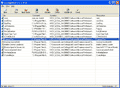
StartupXPert is a powerful utility that displays and allows to manage "startup" programs. The application displays the list of programs that are automatically launched at every system start. It lets you inspect, edit, and temporary disable such programs. StartupXPert can also automatically detect new "startup" programs and inform you about it.

Clone Terminator is an easy-to-use program designed to clean your computer from duplicate files. With the help of Clone Terminator, you can easily scan your drives for identical files and delete those of them that you never use. It will increase space on your drives and improve total system performance. The application searches only for TRUE duplicate files comparing the file data itself. Clone Terminator uses an innovative algorithm that makes scanning extremely fast and reliable, ensuring 100% accuracy.
GIVEAWAY download basket
Comments on MultiStage Recovery 3.6
Please add a comment explaining the reason behind your vote.



I have used this to help test, secure file deletion programs, with very good results. For the everyday user this program should suffice for normal file recovery. Remember to recover files right after they have become lost, even a small write to your hard drive will be enough to corrupt a deleted file.
Save | Cancel
FranckW, please contact us here.
Save | Cancel
#91 slgraycols
That comment just cracked me up! ;)
~ Swan
"The day will come when machines and software will tell us whom to know; what to eat; what to wear; when to go to work and what profession to pursue; when to sleep; what entertainments to enjoy and with whom to have any kind of relationship. It can't be avoided and you will succumb."
~ Swan
Save | Cancel
It seems to lock up on anything but a quick low-level scan. I did a file search and left it running when I went to bed. It was still running the next day and this was only a 40 GB hard drive (NTFS formatted)! Still had the same, single file listed. IOW, it hadn't found anything else. I don't know if it was just spinning (working, but hung up) or if the searches can take over 10-12 hours?? That doesn't sound right.
Save | Cancel
i have the same problem as comment 90
Save | Cancel
Many files are unreadable after recovery. JPEG, doc, xls.... seems like encoding changed during recovery...
Save | Cancel
~ Swan
“The day will come when machines and software will tell us whom to know; what to eat; what to wear; when to go to work and what profession to pursue; when to sleep; what entertainments to enjoy and with whom to have any kind of relationship. It can’t be avoided and you will succumb.”
Comment by ~ Swan — September 6th, 2007 at 5:06 pm
That's good because I can't seem to manage any of those things, I pick out bad movies, clothes don't match, sleep all day stay up all night and my job and boyfriends suck :)
Save | Cancel
I activated and installed this before the time allowed but it tells me this is an evaluation copy, and I have no registration key. What gives?
Save | Cancel
Thanks for the great new software GAOTD team! I did not decide to try it until I read Bladed Thoth's review. Since I have lost files in the past and could not retrieve them, this software looks to be exactly what I am looking for.
Save | Cancel
If you are getting virus, then check the file(s) with online scanners to see what they say:
http://www.virustotal.com
http://virusscan.jotti.org/
http://scanner.virus.org/
Useful to see if it is false positive or not.
Save | Cancel
It installed ok & appeared to run fine but my first test failed when I got a "cannot open logical drive C:" error. So I tried the help file. Under troubleshooting, the error/problem wasn't even addressed. Sorry I can't recommend this software. I was hoping to test how well it would recover a deleted word 2007 file. I think this is a really good test for recovery applications.
Save | Cancel
I got this software the last time it was featured. I was totally amazed as to what it can do. I two bad HD's that needed files rescued from and I had heard how expensive it was to have a tech do it for you. Geeze, not all of us have the Green to pay that. No need now. This little jewel of software got ALL the files off my bad hard drive and I mean all, even the supposedly unattainable "My Documents" files. This software can get in there and save what ever you have lost. My friend was so happy when I was able to access her lost files of her daughters wedding because she was heart sick to think that they were gone for good.
The people who made this software deserve a big "THANK YOU" from us amateurs, and I am guessing there are more of us than techs out there. And this software is very easy to use.
Way to go "Give away of the Day". You are great for helping us mediocre PC peon's.
Save | Cancel
Charlene (#80) - You could always do a search on existing files for what you're looking for. If you're comfortable with the command-line, grep will help you there; Otherwise, I'm sure there's a graphical interface for it (or an equivalent). If you think the file has been deleted, recover as many files as you can, and scan them that way as well. The more you know about the original file (for example, it's name, extension, size, etc.), the faster those scans can go.
Save | Cancel
vishnu (#55), Lars (#56), CCNJ (#57), KC (#72) - Try TestDisk; It may be able to recover data from a formatted drive, and I believe it has the capacity to detect USB drives.
Save | Cancel
For those of you who did NOT get the last one, I feel very bad for you. This program's excellent. Gets ANYTHING back!
Save | Cancel
Finally a very useful utility! I just had to use a friend's 3.5 version a few days ago to recover files from a scrambled thumbdrive I had apparently removed unsafely. It found all the lost files, even knew their names, dates, etc., and restored them with ease. I had tried numerous free/trial recovery programs and only this, along with Data Doctor, was able to find the files and know which was which.
Save | Cancel
I would like to know if this product can scan the hard drive and find a text string, or is this pointless? The result would display the file it contains. If deleted, file would be recovered.
Save | Cancel
I do find myself actually purchasing other software from the companies that have allowed me to try a product for free here. (I believe in supporting the hard work people do)
Just using a product gives me an insite to the company and I know if I like the free stuff I am going to like the other programs they offer. (Plus I am a beta tester for several companies)
I love this site! Not just for the free software but for the laughs I get reading the comments (complaints) people make!
Maybe understanding FORMAT a disk would help. Also remember almost everything associated with computers has a format. So this definition of format is for formatting a disk (Storage medium, aka Hard drive, Floppy drive, jump drive, flash drive ect)
v.) (1) To prepare a storage medium, usually a disk, for reading and writing. When you format a disk, the operating system erases all bookkeeping information on the disk, tests the disk to make sure all sectors are reliable, marks bad sectors (that is, those that are scratched), and creates internal address tables that it later uses to locate information. You must format a disk before you can use it.
Note that reformatting a disk does not erase the data on the disk, only the address tables.
Meaning in layman’s terms it erases the headers so YOU don’t see them anymore ... but they are STILL on the computer! Even if you empty the trash bin. Most uninstalls supplied with a program also do not completely erase the program and its files in most cases it just erases the address tables.
and # 55 & 66 aka Vishnu ...you need a TECH (If your a tech and make a living at it, Ya gota love it when people don't know what they are doing and mess up.)
Save | Cancel
Hello everyone, I have just downloaded this program, but I can't find it anywhere on my computer. I am little worried whether this download is safe or not. Any help would be greatly appreciated.
Save | Cancel
Yea Yea But can it reclaim or at least tell me why I'm always putting an even number of socks in my dryer but I NEVER get an even number back?
Save | Cancel
#9, if you want to recover a website your best bet is to google it and find the cached version (click cached next to it when it comes up). If the website was lost more than a few months ago, then you're out of luck.
Save | Cancel
Terry, thanks for responding about the USB question (I have an SATA/IDE/USB cable which like you said is super-useful!).
#66, Yes at this point formatting your drive 1 probably won't cause you to lose anything else..make sure you do a "quick" format, to minimize the data loss. Good recovery software should be able to access the drive regardless of whether its formatted, but I'm not sure how the encryption software left the drive.
Yes, you may as well try installing this software (or any other file recovery software) to your drive 0, at this point it won't matter what's recoverable on that drive anyway.
You might be able to try PhotoRec (http://www.cgsecurity.org/wiki/PhotoRec) to recover the files, since you said they're mostly media files. Or TestDisk (http://www.cgsecurity.org/wiki/TestDisk) to recover the partitions.
Not much else I can help you out with here, having your local computer geek look at the drives for you would be easier. Best of luck!
Save | Cancel
@ Ivan from Enplase:
perhaps you can state more clearly on your website that THIS PRODUCT DOES NOT WORK WITH CD/DVD MEDIA
Save | Cancel
Hello everyone!
I’ve posted today’s review - I hope you all enjoy reading it! Comments are always welcome.
Swan Reviews (Almost!) Everything
~ Swan
“The day will come when machines and software will tell us whom to know; what to eat; what to wear; when to go to work and what profession to pursue; when to sleep; what entertainments to enjoy and with whom to have any kind of relationship. It can’t be avoided and you will succumb.”
Save | Cancel
I merged 2 directories on ext HD using partion magic.
It scrambled FAT and said that files were now fat16. The portion of the drive with my saved files reports as unallocated, without a drive letter. These are documents, study materials and pics.
Do I use Find and Mount to give this space a letter and then run ms recovery for files?
Save | Cancel
I have used this and found it to work very well. I have recovered data from formatted drives, flash cards etc. I just did a recovery on my own PC so this will help me get the program back on for use. Just in time for me!
Save | Cancel
1. Wouldn't let me do anything else while running.
2. Reportedly found over 90,000 files (no, my finger didn't studder), 66,000 + of which were bitmap files.
3. Wouldn't let me minimize the screen.
4. Took more than 30 mins to scan an 80 gig drive.
5. Crashed when I shut it down.
Now I am not the original owner of this laptop, but these numbers seem very excessive to me. I know for sure that I, at least, didn't delete anything approaching 100 pics, much less 66,000 of them. I've never used anything like this so I am not sure if it is common for such an app to take so long or to not allow you to do anything else while running and I am quite certain it shouldn't crash upon shut down...maybe next time. I am dumping this one for sure.
Save | Cancel
#57.
This will NOT work on broken hardware.
Save | Cancel
#56.
Definitely able to access via USB. I used a SATA / USB cable connector (Invaluable device) and worked perfectly. Recovered LOADS of files from removed H/Drive which I then proceeded to re-install but stupidly, in my haste, didn't disconnect first and shorted it out.
Not very useful info for you guys other than a warning not to be so bloody stupid (As if, eh?) but surely a bit of mirth at my expense is worthy.
Seems a pretty poorly written interface and not at all intuitive OR user friendly! One thing I DID notice and HATE was that the prog wont minimise while running. Damned annoying. Resize the window BEFORE starting any work with this prog.
Thanks GAOTD. Sorry that there is nothing positive to report after my endeavours.
Save | Cancel
Downloaded and installed with no problem. This program seems like it works pretty well. I'm not sure how often I will need it but it's nice to know I have it. Thank you very much to GAOTD and the publisher Enplase.
Save | Cancel
#62..thanks for replying...yes...i formatted,then reinstalled the OS(XP service pack 2) and then installed compusec..all this done on hard disk 1(ie'drive 0')..
but since my system crashed...i cudnt really use hard disk 2(ie drive 1)....i could neither read/write/FORMAT data from/to hard disk2(drive1)...all i could do was to decrypt the previously encrypted hard disk2(drive 1)...as far as i know all the data in the hard disk 2(drive1) remains unchanged.
IT IS NOW ASKING TO FORMAT THE HARD DISK 2 (DRIVE 1) BEFORE USING IT...
In the description about the MULTI-STAGE RECOVERY it has been given
"With comprehensive detection, the software finds EVERYTHING that can be restored and it is ableto salvage files even in the most difficult cases when you re-formatted a FAT drive with NTFS or vice versa."
so according to the above sentence..i should be able to recover the data on hard disk 2(drive1) after formatting it using this software...
I NEED THE DATA ON HARDDISK2(DRIVE1) NOT ON HARD DISK2(DISK1)...
ALSO ACCORDING TO YOUR THEORY...("Which is why the old files on drive 0 are much less likely to be recoverable than the files on drive 1")...I SHOULD BE ABLE TO GET MY DATA BACK RITE????
PLEASE GIVE ME YOUR 2ND OPINION....
(PS-IF U STILL THINK ITS BETTER OFF DOING ALL THIS...U SUGGESTED ME TO PLUG MY HARD DISK TO ANOTHER COMPUTER AND TRY T0 RECOVER MY DATA USING DATA RECOVERY SOFTWARES...PLEASE MENTION SOME DATA RECOVERY SOFTWARES I CUD RELY ON...
U ALSO SUGGESTED A METHOD LIKE "BOOT OFF A CD.. COULD PLEASE TELL ME HOW I CAN DO THAT?????)
Save | Cancel
I doubt the two are related, but AVG warned me that a trojan horse was found attached to my system restore after downloading and installing the software.
AVG scans my harddrive daily and this is the only thing I've downloaded.
Again, I have no idea if the two are related or how serious the trojan horse threat is but it put a bit of a scare into me.
That said, the look of the software is great. I'm not sure how to use it yet but if the interface is any indication, it ought to be good.
LOVE the clean, sharp graphics!
Save | Cancel
MultiStage Recovery is certainly improving, but it still needs work. The English translation needs significant improvement--when it's asking about whether a drive is formatted, what it really means is reformatted, so the typically expected answer is no, not the default yes.
Scan quality and performance is poor compared to other products. You can use a quick scan which yields poor results, or you can use a very slow scan (2-3 hours per drive on my system). File condition is not shown for NTFS files. The interface requires you to either drill down through folders containing possible found files, or a list of all found files, which does not show the containing folder, and cannot be sorted by column heading.
Searches only a single drive at a time. On my system, if I try to use the wizard to do a quick scan on my C drive, nothing happens; I have to use the full interface and click on the drive. Other drives begin searching correctly.
While it's impractical to test all cases, on my system, MultiStage Recovery compares very poorly to iolo Search and Recover 4. Apart from Search and Recover 4 having many more features, the important feature is file recovery. Search and Recover yields more and better results than MultiStage Recovery, using fast scans on both products (I've never needed to do a slow can with Search and Recover). Search and Recover takes a couple of seconds on one of my 500 GB drives, a couple of minutes on the other. Search and Recover shows file sizes and conditions, containg folders, can sort by column headings, can search multiple drives, etc. Search and Recover shows the condition of single-cluster files as Good, but it's actually unknown, and most are not recoverable. For multiple-cluster files, anything other than Good condition is generally useless (my drives are defragmented daily).
Save | Cancel
I downloaded this and it installed and activated on my win2k system just fine... I am a bit disappointed however it doesn't seem to be able to scan my old ls120 too well... with the disk in, it didn't recognize a disk was in and told me to insert one. bummer.
Save | Cancel
#55, not sure if you can recover your files..I'm assuming you formatted/reinstalled windows/reinstalled compusec on drive 0 to be able to unecrypt drive 1?
Your best shot might be to stop using either hard drive, plug them into another computer & try to recover the data using data recovery software. Or, boot off a CD & try that way..the point is, the more you format/use the drives the less likely you can recover any of your old files. (Which is why the old files on drive 0 are much less likely to be recoverable than the files on drive 1).
If it's really important data you may want to shell out the couple of thousand dollars to have a data recovery company do the dirty work for you.
I'd be easier to kiss that data goodbye & start anew. Just make sure you backup you data in the future.
Save | Cancel
PROBLEM:
If you open the file types to search and choose 'SELECT NONE', then..., you choose one of the file types to scan for, it will not recognize it. Glitch.
Also, on my test run, it found 88,000 jpgs but could only lest 76,000 before freezing my AMD Turion 64 processor.
It would be nice to have a thumbnail preview of all the files or at least those selected.
That's me thoughts so far.
Save | Cancel
This one seems to be a great software. Easy to use and quite powerful for what it claims.
Though isn't it a bit weird : quick scan : search for all files ; complete scan : search for deleted files only ?
Hence, I don't really know where I must place the selector to have the most complete scan performed.
Ivan Grynko, if you want some help to have your interface translated in French, I'm willing to help.
Nice software !
Save | Cancel
I received this message via F-PROT while installing MultiStage Recovery 3.6 within BufferZone Security virtual area:
F-PROT Antivirus has stopped the following viruses and taken the appropriate action.
Found possible virus: W32/Threat-HLLIN-based!Maximus msr.exe
False positive or ?
Save | Cancel
OK. I need to ask this question again... I have a hard drive that I used in my old PC that crashed on me - I even took it into one of the PC repair places, and they said the only way to get information back from that disk was to send it out for the magnetic pull. Will this piece of software (or any other software that anyone is aware of) work to get the data back from that old hard drive? If so, how would I go about pulling it off that drive? It was an IBM Thinkpad HD - I am now using a different PC...
Thanks in advance for any help.
Save | Cancel
Anyone know if this works w/ hard drives connected via USB? (eg: plug in someone's hard drive via USB to your comp to try to recover their files)
Save | Cancel
hi guys! i am in a fix...i have 2 hard drives namely "disk 0" and "disk 1" each of capacity 40 GB and 41GB respectively.'Disk 0' has 'C','E','F','G' drives respectively and 'Disk 1' has 'D' and 'H' drives. All my system files and program files will always be in 'C' drive.
Recently i installed compusec and had both my hard drives ENCRYPTED..but while decrypting hard disk 0(ie disk 0) got decrypted succesfully but before 'disk 1' cud be decrypted,there was a power failure..and my entire computer got messed up..(I used "encrypt/decrypt hard drives before booting" option in compusec and it was clearly stated that "there shud be uninterrupted power supply during encryption/decryption").MY system got locked up and was a total mess.Then i couldnt possibly uninstall compusec so i formatted both the hard disks...
But then hard disk 0(ie 'disk 0'=c,e,g drives ) got formatted but hard disk 1(ie 'disk 1'=d,h drives) didnt get formatted as it was still in an encrypted stage due do usage of compusec.so i reinstalled compusec and decrypted the 2nd hard disk(ie 'disk 0'=d,h drives)using 'decrypt after booting' option.I got the message that decryption was succesful.
BUT WHEN I TRIED TO OPEN THE HARD DISK 2 (IE D AND H DRIVES),IT SAYS "DISK IN DRIVE D/H IS NOT FORMATTED DO U WANT TO FORMAT IT NOW YES/NO"
when i clicked "yes" it says that "formatting the disk will completely erase the hard disk of its memory".So will i be able to recover all the files in my hard disk 2(ie in drives D and H) using MULTISTAGE RECOVERY 3.6 after formatting the disk?????
I ONLY NEED THE MUSIC FILES,VIDEOS AND PICTURES IN BOTH THE DRIVES...
LET ME TELL THAT THE MUSIC FILES ARE IN .mp3,.rm,.aac etc and videos are in .avi,.dat,.3gp,.3gp2,.mpeg4 etc..pictures in .jpeg and bitmap
I WANT SUGGESTIONS FROM PROFESSIONALS LIKE PEOPLE HERE AS I AM AN AMATEUR...
Save | Cancel
Having this really makes me feel a lot better....never know when that dreaded fatal crash will occur. Sooo I have installed it on a flash drive that I have rarely used and I hope when that day comes all I will have to do is plug in and let this do it's job.....THANKS
I know, gripe...gripe...but I wish that when I download here that GOTD would not open a new window as to me it is really an annoyance rather than anything else.
Thanks for the good service you provide.
K4lop
Save | Cancel
@CrazyCat: You don't need recovery software to get at those files, since setting "keep this folder private" doesn't encrypt the data, just locks the folder for Windows users. You can access it using any of a number of Linux Live CDs (Knoppix or Ubuntu might be the easiest). You can also log in to Windows as the administrator (not just an account with admin rights) and set the ownership of the folders.
Save | Cancel
(Representative of Enplase.com)
2All:
Thanks for hard criticism and complimentary messages!
We, in Enplase, do our best to make MultiStage Recovery the most powerful and reliable tool in the market. Certainly, it is not easy, but we will work hard to realize all your wishes.
So don't hesitate to post your reviews here - your posts are why we provide you with free copies of MultiStage Recovery. Your opinions are more valuable than money.
Re: Hempman
Thanks for your review! Please, contact us .
> For instance: I had uninstalled the Exotic Farm I got from GOTD a
> few days ago. As far as I can tell, MSR found every file. But, where
> do they go? Since folder info is lost when the file allocation table
> gets updated, where it was installed, what the folder tree looked
> like, are a complete mystery.
You can use built-in search system (Edit->Find) ;-)
Save | Cancel
Mine seems to be hanging when I told it G: drive in its wizard: "Search for missing NTFS files" ... Please wait... :(
Save | Cancel
Well it did load and run just fine on Vista however, it found almost 20,000 files of all crap...Sure would be nice to get a couple of cool 3d screensavers for the new pc.
Save | Cancel
I have this> I got this from you guy, several months, ago.
Save | Cancel
Thank you, GOTD! This is an area of need that I am currently
in-dire need of! I will definitely check this freebie out.
However, if I am not too successful with this prog, I found
another one that might get the job done.
File Scavenger is NOT freeware, BUT, on www.snapfiles.com,
I found the following info about recovering data and the aforementioned software:
"File Scavenger is a Windows file undelete and data
recovery utility for NTFS and FAT/FAT32 volumes. It
can recover files that were damaged by virus or
accidentally deleted from Windows Explorer, the
Recycled Bin, command line window, or a network
share along with original folder names and file
Create and Modified dates. It supports reformatted
volumes or broken hardware/software RAID volumes
as well as file compression, dynamic disks,
alternate data streams, sparse files, Unicode
filenames and more. With the trial version only
64KB or smaller files can be recovered. File
Scavenger offers 3 different search modes, one
for quick access to recently deleted files, one
for exhaustive search and also a defunct volume
search that can even recover files from compromised
striped and RAID volumes. We tested the product
on a machine that was reformatted a few days ago,
and safely recovered some of the files, old
desktop shortcuts and more."
Free Trial, $49.00
1) www.snapfiles.com Rating: 5 stars (Excellent)
2) Average user rating: 5 stars (Excellent). Based
on 15 user opinions.
Note: Many of the users really rave about this product.
Check-it out.
http://www.snapfiles.com/opinions/File_Scavenger/File_Scavenger.html
3) Popularity: 5 circles (Excellent)
Good luck to all!
Peace...
Save | Cancel
Downloaded,Unzipped,Activated and Setup Program, tested a recovery in Fat as well as NTSC. recovered a couple of Jpg files as a test, on trying to preview and open the files program says Evaluation Copy and only allows 32Kb files to be open larger files can only be opened with Registered version. must Register for CAD$59.00. WHY? I think this giveaway is a hoax and is worthless.
Save | Cancel
Hempman (#44) - The clock and key are not related.
Save | Cancel