Every day we offer FREE licensed software you’d have to buy otherwise.

Giveaway of the day — MultiSet 6.1
MultiSet 6.1 was available as a giveaway on September 15, 2008!
Want to create a WindowsXP installation disk that will automatically install the OS Windows without asking questions about username, product key, time and locale settings? At the same time your favorite applications are automatically installed, the necessary keys are entered into the registry, drivers are updated, new patches (service packs) from Microsoft are installed. It's possible and you can do it easily with Almeza MultiSet!
Almeza MultiSet will automatically install all the applications you require, either onto your original computer or onto a new one. It's an ideal solution for rebuilding your systems quickly!
Besides, Almeza MultiSet can create bootable CDs/DVDs. Such disks can be used as a rescue means after a system crash. To completely restore the system, you will only have to insert such a disk into the CD/DVD drive.
System Requirements:
Windows NT/2000/XP/2003 Server/Vista
Publisher:
Almeza CompanyHomepage:
http://www.almeza.com/File Size:
4.98 MB
Price:
$99,95
Comments on MultiSet 6.1
Please add a comment explaining the reason behind your vote.

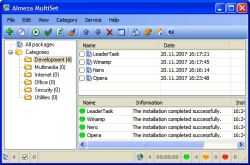


Файл не обнаружен. Всем лечь на пол и не двигаться.
Save | Cancel
I downloaded Multiset 6.1 yesterday, activated and installed it.
It is only a 30-day trial - NOT as advertised!
I did it a second time - same results!
Save | Cancel
I downloaded it twice and tried before expiry period and it failed to install. Dont know why I bothered and now I realise someone is saying its only good for a short time. Oh Dear I might as well go back to NLite which I was using before at least I know that works and has a users forum where you can sometimes get help.
Might as well delete it now as one extra piece of what appears useless junk on computer.
Save | Cancel
Good software with easy steps.. But nLiteOS is the BEST as its Free..
If you are not using nLiteOS means, you will like MultiSet..
Save | Cancel
#49 --- Thanks! That's exactly what I was looking for.
Save | Cancel
NO. 12 you deserve to be slapped, heard of a virtual machine before? Guess not.
Save | Cancel
#84 Rick
Thanks for the link to Acronis deal, that's an excellent price for such good software.
Save | Cancel
I'd be more likely to compare to bartpe than the nlite srripper.
Save | Cancel
thank you this be good, Put the activate multiset.amltkek [ in the Folder Almeza look in C:\Program Files open MultiSet Put in ] and it activate ok how to tell not say 30 try.
Save | Cancel
@77 Multiset makes a copy of your INSTALL application - for e.g. winXP, that would be the entire disk; for say a large movie suite that would be the DVD it came on... it needs the install application, and automates re-running the install. Multiset will need enough working space to copy the entire original install package to your HD, which can then be burned to a new CD/DVD. nLite/RyanVM do the same for the OS but let you remove some dangers/annoyances (like messenger, outlook, unwanted bindings, services etc.), integrate updates and user install packs, slim down that install and customize features.
Once Multiset is up and running, you can have it record applications as you install them. You could probably uninstall an app and then let Multiset watch you re-install it - depends on whether the uninstall leaves nothing that would affect your actions during the re-install (or you can figure out and handle the change).
Save | Cancel
Installed fine on my XP laptop. Thanks GOTD. Could be simpler than methods I've used on PC's in the past.
Save | Cancel
Who would pay 100$ for something nLite(/vLite) does for free?
Save | Cancel
Recently, my DVD drive quit working. The CD part works, but it no longer will burn or read a DVD. Unfortunately, my recover discs were made on one CD and one DVD, and it will not read the DVD so I am out of luck. Does anyone know if this program will overcome that?
Save | Cancel
Re the activation process - everybody keeps missing out the 1 most important step. After installing the program, you close the program and then copy the activation file to the program directory. THEN --- YOU EXECUTE (double click) the activation file >> You activate the program by executing the "activation" file. Then you are told to restart the program and when you do there is no Trial screen; you're in!
Save | Cancel
Reminds me strongly of this project, http://www.msfn.org/board/Release-Windows-XP-PowerPacker-v10-RC-t95546.html which has been in development as a freeware offering for a long time. Similar projects are out there. The concept is called 'slipstreaming' , wherein you load all drivers, programs, and personal widgets at the same time you load windows. My only concern here is whether the code is original with the author or lifted from the efforts of others. Otherwise, seems jake.
Believe it or not, there are those of us who spend much more time tearing down, tearing up and rebuilding our rigs than we do on line. Rather like a car buff who has it on the rack more than on the road. Extremely handy to be able to reload to built, patched and ready than sit around feeding a CD discs. While not a backup, still a heckuva lot easier way to reload a wiped hard drive than MS tedious method.
Save | Cancel
The latest free games have been posted over in the forums - please note that this isn't the game giveawayoftheday:
http://www.giveawayoftheday.com/forums/topic/3856?replies=13
Save | Cancel
The better solution is to create an image of your drive for future record. No opinion on this software itself since I haven't vetted it or even did research of it.
Save | Cancel
I missed this the last time it was on gaotd, I appreciate the efforts of you guys for bring it back way to go guys!
Save | Cancel
@ #6
unique my ass. nLite's been doing the same thing for decades.
Save | Cancel
It wasn't obvious to me from the first bunch of reviews, but this software does NOT help with your NEXT setup/installation/recovery. What it does is record your every (laborious!) move in a complete OS and software installation, saves those moves as a kind of macro, then gives you a chance to have MultiSet duplicate all those moves.
I'm still a bit confused about HOW it can do that -- e.g., if you've just reformated your main C: drive and don't have Windows installed yet, how can you start MultiSet to get it recording your keystrokes?
But at any rate, I don't think it's at all useful for those of us who may want to replace our HDD in a year or two, or want to be ready if our C: drive fails at some unpredictable time in the future.
Not useful for me, after all -- though I sure thought it was, from the description!
Save | Cancel
This is useful software and should be more powerful than nLite since it supports software pre-installation. You can do the same with nLite (even without) but you need to know how to create OEM pre-installation scripts and packaging. Hard if you don't have Microsoft's OEM pre-installation kit given to OEM and corporate customers only.
Creating a pre-installation set makes it faster when rebuilding your system with a set of basic apps you always want (at least for a few years). Sure, you can create image backup but maybe you don't want to restore it to be 'as before'. And if you want to start clean, it's faster to re-install (with a pre-installed CD set, 1 to 3 hours) than to restore a differential backup image set (for a fairly full 20Gb partition, 8 to 10 hours depending on differential sets and compression). You'd probably take 5 to 6 hours to install basic apps manually (OS, updates, Office, graphic, multimedia, security, and utilities).
For those who think that you can't try this without an extra PC, get yourself a free extra PC using a virtual PC. I suggest using VirtualBox as it's freeware (opensource version also available), the fastest, and the easiest virtual pc to use for most home and office stuff. Of course, you'd need separate OS license...
Save | Cancel
Acer does not provide standard Windows DVD but gives a software program to burn your own backup disc to put WIndows back and other programs, in case of a crash…
That programs works only at first computer boot after that - function does not work any more..
So you will have to buy their recovery disc …. - will this program be a solution ?
Acer does not provide standard Windows DVD but gives a software program to burn your own backup disc to put WIndows back and other programs, in case of a crash…
That programs works only at first computer boot after that - function does not work any more..
So you will have to buy their recovery disc …. - will this program be a solution ?
Acer does not provide standard Windows DVD but gives a software program to burn your own backup disc to put WIndows back and other programs, in case of a crash…
That programs works only at first computer boot after that - function does not work any more..
So you will have to buy their recovery disc …. - will this program be a solution ?Acer does not provide standard Windows DVD but gives a software program to burn your own backup disc to put WIndows back and other programs, in case of a crash…
That programs works only at first computer boot after that - function does not work any more..
So you will have to buy their recovery disc …. - will this program be a solution ?
Acer does not provide standard Windows DVD but gives a software program to burn your own backup disc to put WIndows back and other programs, in case of a crash…
That programs works only at first computer boot after that - function does not work any more..
So you will have to buy their recovery disc …. - will this program be a solution ?
Save | Cancel
83 Rick
Many thanks for the link to the Acronis special. I'm downloading it now.
Save | Cancel
Unzip the package you`ve downloaded with winzip classic not winzip wizard and run the program Setup.exe which is
included in the package.(the reason for this is that winzip classic will not see the licence file needed. (this cancels the trial time limit))
You have to install it before the Giveaway offer for the software is over.
Install the software and close it once the installation is complete.
Then, register it by moving the "activate_multiset.amltkey" file which is included in the
installation package.
This file should be copied into the program’s folder, typically it’s
C:\Program Files\Almeza\MultiSet.
Run the software once this file copied into place.
What should happen is you dont see the TRIAL splash screen.
Save | Cancel
has no one heard of nlite or vlite?
both free and as advanced as you need them
Save | Cancel
I'm new here and this is the first time I've felt the need to comment. I have a Dell XPS 420, running Vista Ultimate (32 bit). It has a Core Duo Extreme 2.8 chip, a NVIDIA GeForce 9600 GT Video Card, 2 - 320 GB SATA internal hard drives and I have a 1 TB Maxtor One Touch external hard drive. Dell supplies all the disks needed to reformat the system and I already use Norton Ghost with a secondary data backup program. How can this give away help me? Does anyone know? Because I just can't see it?
I don't know but for someone in my position, wouldn't this be more of a waste of time then something productive? If not, could I get a little guidance here?
Save | Cancel
Hey I have been reading all the posts and still can't get this program to activate. I did what the instructions said to do and still nothing. Can someone please help me before the time runs out on this. I really need to reformat and this is something I need to use right away.
Thank you
Torrie
Save | Cancel
I tried downloading and installing within time period provided and it failed to install. So waste of time. Tried a second download with same results. Oh well back to Nlite again. At least that works.
Save | Cancel
@90: To my knowledge, you can download a Vista disc image directly from Microsoft. That you can use by itself or with MultiSet. Other than that I'd suggest contacting Acer support.
Save | Cancel
Acer does not provide standard Windows DVD but gives a software program to burn your own backup disc to put WIndows back and other programs, in case of a crash...
That programs works only at first computer boot after that - function does not work any more..
So you will have to buy their recovery disc .... - will this program be a solution ?
Save | Cancel
Thumb up from me !
Installed and registered without problems .
It does exactly what it says . I've reinstalled my XP SP3 and a few apps on my VMWare Work Station .
Thanks GAOTD !
Save | Cancel
One thing this is useful for...If you have an old XP Sp-1 install disc, it probably doesn't have drivers for SATA drives. When you try to install it on a laptop that has a SATA hard drive, it won't continue because the drive isn't recognized. If you use this to slipstream a SATA driver into the XP install disk (along with all the other useful stuff) you can use your new XP install disc for SATA drives.
Save | Cancel
This is crap! I have used alot of different programs from GAOTD and this does not give me an activation key. Anyone else getting this problem? Can someone share the activation key if they got it?
Save | Cancel
#12. Testing software is done in a virtual environment. MS Virtual PC 2007 is free for personal use nowdays.
Thips program is handy for people who don't want to mess around manualy with the .sif file and to want have an easy reinstallation of their OS and applications withouth having to insert 20 cd's and enter 30 serial numbers.
Save | Cancel
Some folks have asked about MultiSet &/or other install-related programs and how they fit in situations where you have to reinstall everything on your drive(s).
There are 2 schools of thought or approaches you might take when for whatever reason you need to replace Windows & your installed software...
1) There are enough errors accumulated in your Windows install, particularly in the registry, that you're better off to wipe the disc and start fresh, installing Windows & any programs all over again.
2) You just want to put things back, so you restore a backup image that makes your hard drive look exactly as it did when you performed the backup [or very close to it]. Zipped file-based backups can also work here too.
The major advantage of the 1st method is you're starting fresh, so you're not dealing with anything left behind from software or drivers you've uninstalled, replaced, or upgraded, including Windows. The biggest disadvantage is rounding up all the serial numbers and keys, not to mention the added time it takes to track software down.
The 2nd method is almost the exact reverse - it takes less time, you don't have to worry about where anything is, but if the ultimate reason you're restoring your backup image is that Windows got screwed up by your software, well, you're almost there all over again. Any old files or registry entries that you didn't need or want are right back in place.
IF you want to take the time to set up an automated installation routine with MultiSet [preferably based on an updated install disc], then it can make installing everything from scratch easier. You'll have to decide yourself whether the added time & effort are worth it - i.e. whether the time it takes is less than the time saved.
Save | Cancel
I've yet to play with today's offer
but I intent to do so thanks to the providers.
For those so inclined there's a one week special offer
for popular partition and Image backup programs :
Buy Acronis True Image 11 for $9.99 reg $79.99
and get Acronis Disk Director 10 for Free!
go to: http://tinyurl.com/6yq93k
and enter and apply coupon code ATIH80
Save | Cancel
Microsoft does not recommend use nLite\vLite.
Save | Cancel
Why, when drive imaging is so exact? just don't make and or recover an image of a system thats on it's way out anyway.
You know! One made after messing with the registry, etc etc. I make mine in the beginning, Right after the system, drivers, updates & programs. A recovered image "will include" all your give away software to, so I keep one up to date & an original on a spare, internal, hard drive.
Not being one to abuse tuning apps & registry cleaners, my recovered image (if & when & need it) is always identical & just as stable as it was when the system was new.
I to, pass today but thanks all the same! This just looks a bit complicated for level of computer skills. Especially considering the other option is one I'm positive works. And for me, it only takes a couple hours to recover a full drive with everything on it that was on the original.
Save | Cancel
Maybe this will help?...
When you're putting together a bunch of PCs, &/or in a biz environment where you have however many PCs, & will add more as the need arises, it's common to have one disc [hard drive] image, & you use it over and over - rather than installing anything, you make the new PC's hard drive look just like the one in a PC where everything you want has already been installed. For this to work the hardware should be identical, or near identical as Windows can update some drivers automatically, if things are close enough to let windows start. Usually provisions are made for license keys, sometimes thru special software versions, or it can be left up to the software to ask for a new key when it's first started. The "master" disc image can be created with backup programs like Ghost, Acronis, or Paragon's backup applications.
Now once your biz has all these PCs out there in use, what do you do about new software or upgrades? A common answer is to create an automated installation routine - besides losing any user customizations and locally stored data, a disc image may not be suitable because you've rolled out different hardware over time. Microsoft has it's own sets of tools & methods that can be used for Windows - Vista adds a whole new way of doing this with more flexibility. Multiset does more or less the same thing, yet with much more flexibility.
The goal of automated installation is to prevent someone from having to monitor the PC to answer any user prompts - the installation happens the same way, and takes just as long, but you don't have to be sitting there. You do still have to answer the same questions asked by the same installation programs, only with these automated install routines you sit down and answer the questions just once - your answers are recorded and applied every time you run that automated install. It's very much worth it if you're going to be doing the same thing over and over again - if all you're doing is managing one PC, it can be pointless to record everything and then use the automated install when you could have had the manual installation already completed.
Windows install discs come with a generic set of drivers, and do not include any updates or hot fixes that have been released since the disc was finalized & then released. Between XP SP2 & SP3 there were a whole lot of updates - prior to SP3 installing XP from an original disc meant installing SP2, then every update since SP2, which took an awful long time after you got XP installed to begin with. A process or method called SlipStreaming lets you take your original XP disc [or other Windows version], add in the latest Service Pack [i.e. XP SP3], then create a new, bootable Windows installation disc, eliminating the need to install the latest service pack afterwards. Programs like nlite let you add in hotfixes too, so a Windows install disc had every these updates on it already. There are ways to include newer &/or non-generic versions of drivers as well.
Save | Cancel
I pass but thanks anyway. I'll stick with drive imaging because I already know how & have used it successfully on more then one occasion! This old dog just isn't willing to spend the time learning this new trick. To #72: Not sure, yes, yes & Google search "free drive cloning/imaging software" or, go on line to: http://www.buycheapsoftware.com/default.asp & look for one thats inexpensive.
A friend & I split the cost of Norton Ghost. I made her a CD copy, wrote the dose on a paper sleeve & gave it to her. We both use it & the cost was $23.00 each, including tax & shipping.
Better yet, if your external hard drive is a Seagate or Maxtor, free imaging software is provided for all who own one of their products.
It's called Max Blast & can be downloaded here:
http://www.seagate.com/ww/v/index.jsp?locale=en-US&name=MaxBlast_
5&vgnextoid=7add8b9c4a8ff010VgnVCM100000dd04090aRCRD
Save | Cancel
Followed directions for activation, copying activation file to location where I installed it on F drive Program Files (Vista Business). I tried twice but it does not install a license, it remains a trial version.
It would be nice if the activation process could be made uniform, i.e. follow the same process each day, for each software installation, knowing it would work properly.
Save | Cancel
This sounds a lot like a free program called nLite but allows for additional or custom programs to work. Still isn't very effective for Vista users though.
http://www.nliteos.com/
Save | Cancel
56 and 60, thank you for your thoughtful comments. Very helpful and well expressed.
60, you said: "Neither will ‘back up’ your existing system or apps...Multiset can make a copy of an application’s install package."
OK, it does not backup my documents and data files, but it sounds like it backs up the OS and applications. Or is it more accurate to say it makes a copy of an application’s install package?
If I installed an application, will Multiset save the installed application as it exists on my hard drive (plus its settings), or copy what was on the install CD or the downloaded installation file? Doesn't make sense that it will save the installation file, especially since it is no longer on my computer.
What do you mean by "make a copy of an application’s install package"?
56, you said "if it’s already installed, you can’t record its installation". Does this mean that Multiset is unable to make a copy of an app that is already installed on my machine, but can only do that by recording the install process of apps I install AFTER Multiset is installed?
Save | Cancel
A-squared picked up a Backdoor.Win32.Hupigon.hrp from the multiset.exe in program files/Almeza/multiset. I then sent it to Virus Total and got three hits. Looks like it could be a false positive, could be hitting by the way multiset operates. Don't know, I'm far from being an expert, hope it is a falsy. Here is the link to Virustotal.
http://www.virustotal.com/analisis/3cfb8dbfc37df55aa3ea4bbd8b6e3112
Thanks GAOTD. I format every 4 to 6 months, so this is handy program to have. Almost missed the Netstat download that is another handyone o have. Also the GGAOTD was great this weekend to, I managed to get my car stuck on guard rail once,lol. The downloads for this weekend, rock. Thanks again
Save | Cancel
Seems to work okay with Vista for me.
Save | Cancel
Wow... I was so excited when I saw what this does...
then I installed it and tried to understand the pigeon English users manual....
then I realized that it doesn't actually save any of your registry information (so you would still lose any GOTD programs if you had to re-install windows on a crashed computer)....
then I realized that I would have to uninstall all my favorite programs and then re-install them again with this software running in the background to record the keystrokes and mouse clicks...
UGH! What a pain the butt....
The concept is great, but unless I am an IT guy, or I am planning on selling computers, this is way too much effort for me...
In order to save myself the effort of having to completely re-install all the programs on my computer in the even of a systems crash I have to..... completely re-install all the programs on my computer?!?!? Now THAT'S just silly....
Not useful to me... sorry guys.
disappointed.
Save | Cancel
Nice sw, but I was wondering how can the developer hope to sell it for as much as 100 $ if Nlite or Vlite do the same things of this one for free....
What's the difference between MULTISET 6.1 and Nlite or Vlite?
Save | Cancel
I've only one question, actually:
How does this product's purpose and usefulness differ from an aggressive backup strategy (that includes full images)?
Save | Cancel
Please excuse my questions--i am a novice computer user. Is this program useful for copying and saving programs we currently CAN'T reinstall--such as games and programs offered here?? And i have a large external harddrive, is it better to create an "image" of the C drive i have on the computer i use? And will it include all the programs and games i can't reinstall? And if so, how do i do this?
Stumped in Cali
Save | Cancel
This program is not for the average user. It sure is much easier to use an imaging program that supports universal/hardware-independent/adaptive restore that can restore your OS to a partition of a different size or even to different hardware. That way you retain all the installed programs even after a complete restore.
Save | Cancel