Every day we offer FREE licensed software you’d have to buy otherwise.

Giveaway of the day — MSTech Folder Icon Basic 5.1
MSTech Folder Icon Basic 5.1 was available as a giveaway on May 23, 2022!
The difference between other versions of MSTech Folder Icon
MSTech Folder Icon is an efficient and user-friendly piece of software developed to offer you the means of customizing the looks of your directories' icons, enabling you to work with a wide array of images and colors. It gives you everything you need to change folder icons in the easiest way possible. Using any image or Windows icons in just 2 clicks.
Why MSTech Folder Icon Basic?
Keep your Folders' thumbnails preview
Folder icon basic is the only folder icon software in the market that you can assign any color to your folders, and still, you can keep the thumbnails of files contained in that folder.
You can simply select as many as folder you want and assign your desired color to them in one move.
Just do a simple right-click on your desired folder, and quickly have access to seven predefined color-coded folder icon packs on windows right-click menu, select each color you want, and assign it to your folder by a single one click.
Select a bunch of folders and assign them random colors by just one click.
System Requirements:
Windows 7/ 8/ 8.1/ 10 (x86/x64); 2GB Ram; 70MB Disk Space; Net Framework 4.8
Publisher:
MSTechHomepage:
http://mstech-co.com/mstech-folder-icon/File Size:
67.4 MB
Licence details:
Lifetime, no updates
Price:
$25.00
Featured titles by MSTech

SPECIAL OFFER FOR GOTD: Buy MG Folder Icon Lite (regular price $15=> 30% OFF $10.5). One Day Only. MG Folder Icon is an efficient and user-friendly piece of software developed to offer you the means of customizing the looks of your directories' icons, enabling you to work with a wide array of images and colors. It gives you everything you need to create unlimited amazing folder icons and assign them to any folder, in the easiest way possible. In fact, it is a real Folder Icon Factory, that gives you various types of options that make you able to create unlimited folder icons and use suitable icons for your windows folders.

SPECIAL OFFER FOR GOTD: Buy MSTech Swift Gadget v3.0 - 30% OFF ($38.500). One Day Only. MSTech Swift Gadget is one of the most useful extensions (Windows Tool Pack). Have The Functionality of More than 10 Software in One. It gives you everything you need to keep your computer always organized. Have quick access to your most frequently used Folders, Files, and Software, quick search and access to your music, videos, picture, and …, auto-categorize your files and pictures, and lots of useful features. This handy and useful software helps you to get more done with less effort.

SPECIAL OFFER FOR GOTD: Buy MG EDO Pro Plus v3.1 - 30% OFF ($45.5). One Day Only. Buy MG EDO Pro v3.1 - 30% OFF ($24.5). One Day Only. Buy MG EDO Basic v3.1 - 30% OFF ($14). One Day Only. Most of us keep our frequently used files, folders, and application shortcuts for quicker access. Most of the time, we will end up with a messy, confusing desktop. MG EDO, helps you to have access to your files, folders, and shortcuts, while you have a clean and organized desktop. You can create an unlimited number of windows on your desktop, and show or hide them as you need. Easily keep unlimited files, folders, and shortcuts categorized by your style just by dragging and dropping them over the windows. Each window comes with a built-in search tool, which makes you able to find your desired file or folder easier and faster. Furthermore, you can manage your desktop wallpapers/backgrounds directly through the software. Also, you can enjoy downloading free high-quality (HD) desktop wallpapers from the MSTech website.
GIVEAWAY download basket
Comments on MSTech Folder Icon Basic 5.1
Please add a comment explaining the reason behind your vote.





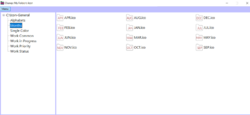



FROM THE DEVELOPER : All users will receive a free update within the next 48 hrs.
Save | Cancel
Alexa, Thank you
Save | Cancel
Alexa, How many 48 hours?
Save | Cancel
The developer did not keep his promise. The promised update did not come within 48 hours. Even when I was retrying the software after 6 days, MSTech Folder Icon Basic 5.1 is still unusable. When I used the update function, I got the feedback that I was already using the latest version. However, the program still refused to work. No matter what you choose, there is always just the pop-up with the error message that the program is unable to change the icon.
Save | Cancel
Ana Zary, I emailed support at MSTech twice about this problem. Still waiting for an answer
Save | Cancel
I've used this program on my PC for years, but today's giveaway will NOT work on my Win 11 laptop. Actually, I thought that it was a disaster at first, since 1. It would not work, then 2. it took me 5 (!) restarts to get my Windows and other programs back. I don't know if the file has been contaminated with a virus, or if the developers goofed when sending it, but this giveaway today is useless. I'm very disappointed, since I enjoy using it very much on my other computer.
Save | Cancel
I thought about the Lifetime Pro license, but it kept me from paying: "Not Transferable". I have several machines (3 in total: PC, laptop, work), it costs too much for me even at a special price, and I can't transfer it when I change machines. Sorry.
Save | Cancel
It seems this version is broken. I had 3.1 installed. Then I installed this version and activated it. I was able to activate it but it seems I probably should have removed the old version first. Uninstalling and doing a repair install finally brough the right click option. However I get the same error others have mentioned.
Could not find a part of the path 'C:\Users\lgwhi\AppData\Local\MSTech Global Ltd\MG Folder Icon Basic\Command.mst_cmd'.
Please fix this or tell us what we need to do to get this working. Thanks for the updated version it seems faster. I just wish it worked properly. Is a reboot needed?
Save | Cancel
I just tried rebooting, but the issue persists. This one is a dud. Do not ruin your function 3.1 installation until they fix this. I uninstalled 3.1 so I am stuck with nothing.
Save | Cancel
I wish someone would create a folder label or design that would instantly indicate the total size of the folder and maybe also the number of files inside it. Would make my life so much easier. (PC Win 10)
Save | Cancel
Jack H,
>"... a design that would instantly indicate the total size of the folder and maybe also the number of files inside it."
And here I was thinking you were about to wish for a folder design that the operating system would allow users to choose the folder image/color, since todays product is for that purpose.
The problem with the methods we use such as MSTech Folder Icon Basic is that extra file(s) are added to the folder to specify an "override" folder icon to use. If you copy the folder to a different drive, both the ini file and the icon file would need to be in the same place. That makes this method less "portable."
Some programs that add an override folder icon keep the icons in a common database (out of the folder); the ini file specifies where the override icon should come from. It doesn't matter that the files can have the "Hidden" attribute turned on because the ini file (and optionally the icon) are "dead weight" if that folder's contents are transferred to a Linux system, a common need in web development. I had rather see an OS change that works for Linux and Windows that allows users to choose these same options without adding any files to the folder/directory. Some File Managers can allow the user to specify some color effects without adding extra files to the folder/directory. xplorer2 allows the user to specify a color outline around the folder and its name, but it is not visible from Windows Explorer or common program dialog open/save boxes. For that reason, programs such as MSTech Folder Icon Basic is about as good as it gets ... currently.
As for a design that would "instantly indicate the total size of the folder and maybe also the number of files in it," it is not as easy as you might think. With multiple process running, files could be added to subfolders several levels down. That makes it difficult to keep track of without constantly recounting the files and totaling their size. For that reason, File Managers (such xplorer2) make the total size an option (due to the extra processing needed) but it does do a good job of keeping track of how many "items" are in the currently selected folder. The "items" may be files or folders; the program makes no distinction to the user.
But don't worry about the extra processing of keeping track of subfolders sizes. Just like "interpreted languages" were slow to process several decades ago, faster computers will eventually make the "total size" issue a thing of the past.
Save | Cancel
tried to comment on http://mstech-folder-icon-basic-4-1.idea.informer.com/
but only around 14 words can be written
this app i not serious at all
it can not unction on win10-21H2
the compagny is silent
my recommandation is : uninstall
I myself will do so : now 20.31 danish
Save | Cancel
Mine couldn't find path either. Frustrating.
Save | Cancel
Same "Unable to find part of the path" error as mentioned by others plus...... after trying to change icon I get a blank, white rectangle instead of the usual list of options when I right click the folder icon I have tried to change (or any other folder icon on the desktop). A little concerning as I also got an 'invalid certificate' warning when I started to install the programme. Think this is going to be uninstalled rapidly!
Save | Cancel
Activated, ran in same problem as Suh S., comment #1, uninstalled product!
Save | Cancel
I installed this program and this popped up
"Cannot find a part of the path C:/USERS/JANESLAPTOP/APPDATA/LOCAL/MCTECH Global Ltd/MG Folder Icon Basic/command.mst_cmd'.
Save | Cancel
You're going to pull my comment on a piece of software that simply does not work? Perhaps you need to go investigate this questionable site yourself then.
MSTech Global Ltd
https://suite.endole.co.uk/insight/company/13309170-mstech-global-ltd
With the only contact Mr. Ahmad Reza Nemat Zadeh Khamsi
Iranian • Director • Civil Engineer • Born in Jun 1976
So much for telling the truth eh?
Save | Cancel
Unable to change the Icon
Could not find a part of the path
The folder was sitting on "Desktop" for a "path".
Program simply does not work. Promptly uninstalled. I'm just a little angry that I had to provide an email
for activation and when you go to visit the website? It's under maintenance? Sure it is.
Save | Cancel
Does NOT install or work properly.
Save | Cancel
I have ver 1.9 will the packs I have still be available to me
Save | Cancel
Very slow installation on Windows 10. Sluggish response to everything! Some options would not load.
Very awkward and unpredictable usage, this function should o tbe this clumbsy to use.
I don't know what this program is doing but it gobbled up over 25% of my CPU and completely shut down my Windows Explorer (complete desktop) when I uninstalled it.
I had to use the task manager to manually get my system environment back. For me this is a rubbish piece of software. I will continue to use Folder Icon which behaves itself and just works without all the drama!
Save | Cancel
I also went through setup rather easily but am also getting the same "Unable to find part of the path" error. I missed out on the desktop organizer from this same company so was really looking forward to this giveaway. Thanks for any insight on how to correct this.
Save | Cancel
It appears that this program does not appear in the right click menu if the icon is a shortcut icon. Is this normal behaviour?
Save | Cancel
Mark Brandwein, well, the program is called Folder Icon, it thus works for folders, not shortcuts. So yeah, pretty normal.
Save | Cancel
Having the same problem as NIV and Suh H. Unable to change colors. Help please.
Save | Cancel
After encountering the Unable to change the ICON error I did the following
1. Uninstalled (requiring reboot to complete uninstall)
2. Reinstalled on Win10 Pro with Admin
3. Encountered same problem
4 MSTech Folder ICON does appear in tray and Folder Icon Basic 5.0 appears in right click of folder options. Error appears when selecting color for folder
5. The appdata folder shown in the error message does not have Command.mst_cmd
Save | Cancel
tried to run Help.chm
which is a 5.0 help file
then I ran this (https://mstechglobal.com)
result : MSTECH GLOBAL
INNOVATION MAKES THE DEFFERENCE
Sorry, we're doing some work on the site
counting down
0 1 16 45 43
WEEK DAY HOURS MINUTES SECONDS
I suppose the compagny is back when the giveaway is over.......
what is the point here ???
Save | Cancel
about Command.mst_cmd : all folders are there
but Command.mst_cmd is nowhere to be found
not known file on the web
Save | Cancel
I also getting Unable to change the Icon. Could not find a part of the path
This is Windows 10 Pro. I will try removing and reinstalling with Admin access
Save | Cancel
Is there any chance at all that MSTech can get their programmers to take a look at today's offering as it simply does NOT work?
Just as with Niv and Suh S., each time you try to select a folder icon colour you are greeted with the message:
"Unable to change the Icon
Could not find a part of the path 'C:\Users\\AppData\Local\MSTech Global Ltd\MG Folder Icon Basic\Command.mst_cmd'."
I've taken a look at the folder in \AppData\Local\MSTech Global Ltd\MG Folder Icon Basic\ and there are no entries in there.
Save | Cancel
Error message:
Unable to change the Icon
Could not find a part of the path
'C:\Users\*Username*\AppData\Local\MSTech Gobal Ltd\MG Folder Icon Basic\Command.mst_command'.
Save | Cancel
Installed it, clicked on the icon and nothing happened... Did not start
De installed it, re installed, same....
Save | Cancel
I also get the "Could not find part of the path" error whenever I try to change the colour of a folder.
Also, whenever this app is running, my cooling fan roars up to high speed. It's usually pretty quiet.
Save | Cancel
not usable, errors when trying to use it.
also sometimes cannot open the software window.
eats 20% cpu
Save | Cancel
The question not answered is that, are the folders with changed icons portable and independent of your program, so that they still maintain their changed icon if moved to another computer?
Save | Cancel
Downloaded, set up and activated without any problems but when I try to change the icon I get "Unable to find part of the path" on every one that I choose.
Any help appreciated.
Save | Cancel
Niv, same here. windows 10. not usable.
Save | Cancel
Niv, I do too, same thing here
Save | Cancel
When I choose an icon (right-click) the program says: "Unable to change the icon. Could not find c:\.....\AppSata\Local\...\Command.mst_cmd".
Save | Cancel
Suh S., You are right. That's exactly how this version 5.1 behaves. It doesn't matter which icon collection I select: everything is rejected with this error message. This version is junk.
Version 3.1.03 was offered on this page six months ago. This works perfectly.
Save | Cancel
Suh S., wait, does it really say AppSata or AppData? Because there is no such folder like AppSata or was it a typo of yours?
Save | Cancel
senzai6293, AppData not Sata... A typo.. Sorry!
Save | Cancel