Every day we offer FREE licensed software you’d have to buy otherwise.

Giveaway of the day — MSTech Folder Icon Basic 3.1.0.3
MSTech Folder Icon Basic 3.1.0.3 was available as a giveaway on February 17, 2021!
The difference between other versions of MSTech Folder Icon
MSTech Folder Icon is an efficient and user-friendly piece of software developed to offer you the means of customizing the looks of your directories' icons, enabling you to work with a wide array of images and colors. It gives you everything you need to change folder icons in the easiest way possible. Using any image or Windows icons in just 2 clicks.
Why MSTech Folder Icon Basic?
Keep your Folders' thumbnails preview
Folder icon basic is the only folder icon software in the market that you can assign any color to your folders, and still, you can keep the thumbnails of files contained in that folder.
You can simply select as many as folder you want and assign your desired color to them in one move.
Just do a simple right-click on your desired folder, and quickly have access to seven predefined color-coded folder icon packs on windows right-click menu, select each color you want, and assign it to your folder by a single one click.
Select a bunch of folders and assign them random colors by just one click.
System Requirements:
Windows 7/ 8/ 8.1/ 10 (x86/x64); 2GB Ram; 70MB Disk Space; Net Framework 4.8
Publisher:
MSTechHomepage:
http://mstech-co.com/mstech-folder-icon/File Size:
41.3 MB
Licence details:
Lifetime, no updates
Price:
$25.00
Featured titles by MSTech

SPECIAL OFFER FOR GOTD: Buy MSTech Folder Icon Pro 4.4 + FREE UPGRADE to v5.0 - 63% OFF ($19.99) One Day Only. MSTech Folder Icon is an efficient and user-friendly piece of software developed to offer you the means of customizing the looks of your directories' icons, enabling you to work with a wide array of images and colors. It gives you everything you need to create unlimited amazing folder icons and assign them to any folder, in the easiest way possible.

MSTech Swift Gadget is one of the most useful extensions (Windows Tool Pack). It gives you everything you need to keep your computer always organized. Have quick access to your most frequently used Folders, Files and Software, quick search and access to your music, videos, picture and … , auto-categorize your files and pictures, and lots of useful features.

SPECIAL OFFER FOR GOTD: Buy MSTech EDO Pro v2.9 + FREE UPGRADE to v3.0 - 63% OFF ($9). One Day Only. Most of us keep our frequently used files, folders, and applications' shortcuts for quicker access. Most of the time, we will end up with a messy, confusing desktop. MSTech EDO, helps you to have access to your files, folders, and shortcuts, while you have a clean and organized desktop. You can create an unlimited number of windows on your desktop, show or hide them as you need. Easily keep unlimited files, folders, and shortcuts categorized by your style just by drag and drop them over the windows. Each window comes with a built-in search tool, which makes you able to find your desired file or folder easier and faster.
GIVEAWAY download basket
Comments on MSTech Folder Icon Basic 3.1.0.3
Please add a comment explaining the reason behind your vote.



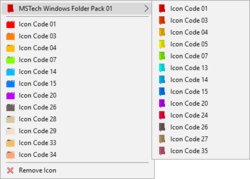

I needed to uninstall the software. I lost icons on share panel on Twitter and I had activated my Bluetooth. After uninstalling everything is back in normal. (Lenovo X1 Carbon)
Save | Cancel
For the first time, I found a high quality icon color changer that actually change the folder color with any color I want, not predefined colors or icons. Thanks GOTD
Save | Cancel
I'm not sure how to register it. All I can get is the Explorer and nothing else.
Save | Cancel
Dear Bill Michalek,
When you open the software, it will add an icon on System Tray. Right click on it and select "Activate" from the menu. Then the activation process will begin.
Best Regards,
Mary Johnson,
MSTech Support Team
Save | Cancel
Have filled in the Activation Screen, but have not received the Activation email, has been over 30 mins
Save | Cancel
Does this software allow me to change the text color on the icons?
Save | Cancel
As I was downloading this, my browser security detected something unusual and alerted me. I was asked if I wish to discard or keep the download. I opted to discard. I was also told that I may try again to get this later. As I write this, we are coming up on 12 hours left.
Please respond, because I'd really like to try this one.
Save | Cancel
Hello,
Hello,
Is this product better than the free apps (permanent) :
Folder Painter
https://www.sordum.org/10124/folder-painter-v1-3/
or
Custom Folder
https://www.gdzsoft.com/
Thanks a lot !
Save | Cancel
Spontz,
Yes, because all of them uses the premade icons and you just can select between the colors or designs that are available. but in MSTech Folder Icon you actually can use any color on your folder.
You can check the following links:
https://mstech-co.com/compare-folder-icon-versions/
https://mstech-co.com/why-mstech-folder-icon/
Save | Cancel
Spontz,
Custom Folder is clearly the best product mentioned hear today.
Save | Cancel
What's the difference to the formerly given MSTech Folder Icon Pro (V 2.9)?
Save | Cancel
Dear monolake,
So many changes has been made since version 2.9, such as:
+ Windows Folder Icon Thumbnail
+ Icon Merge
+ Access to 16 million colors
+ Folder Texture
+ More Advanced Icon Factory
+ Random Icon Changer
+ etc.
for more details please visit the link below:
https://mstech-co.com/folder-icon/folder-icon-pro/
Best Regards,
Mary Johnson,
MSTech Support Team
Save | Cancel
once installed would not open plus locked up computer , would not uninstall without ctl/alt/delete and finding said program and ending it,
Save | Cancel
Dear hammerdown,
Thanks for your comment, our product is 100 percent checked and working properly, please feel free to contact our support team, they will be happy to assist you using the software.
Best Regards,
Mary Johnson,
MSTech Support Team
Save | Cancel
No SMB pretty useless as built-in file explorer does same thing, i'll pass thanks!
Save | Cancel
Mike, posted to wrong app haha
Save | Cancel
Dear Mike,
Your comment is not referring to our product.
Best Regards
Mary Johnson
MSTech Support Team
Save | Cancel
By SMB, perhaps Mike is referring to "mapped NAS Shares" folder icons cannot be changed? File Explorer also will only allow customization of LOCAL folders, not networked folders.
Save | Cancel
I’ve used several free & paid apps for this purpose, and by far it is really good and handy. Nice window 7 and 10 folder design and coloring. Hope they add more icon packs to the Basic version. Also, I have to mention that their pro version is really has everything you need to customize or even create your folder icon from scratch.
Save | Cancel